Two Node Oracle RAC 19c installation and configuration in oracle linux 7.8
High Level Steps:-
Operating System | Oracle Linux 7.8 | |
Swap Size | 16GB | |
firewalld | systemctl disable firewalld | |
SELINUX | vi /etc/selinux/config (selinux=permissive) | |
IP Settings | vi /etc/hosts & check ifconfig& DNS Entry | |
Disable libvirtd.service | systemctl disable libvirtd.service | |
Hostname | vi /etc/hostname | |
Add Storage | Create LUN in SAN stoage map to nodes Format_disk & add to ASM | |
Install Required Packages | oracleasm-2.6.18-164.el5-2.0.5-1.el5.x86_64.rpm | |
oracleasmlib-2.0.12-1.el6.x86_64.rpm | ||
oracleasm-support-2.1.8-1.el5.x86_64.rpm | ||
oracle-validated-1.0.0-22.el5.x86_64.rpm | ||
oracle-database-preinstall-19c-1.0-2.el7.x86_64 | ||
cvuqdisk-1.0.10-1 (package available in grid software) | ||
avahi-daemon | systemctl stop avahi-daemon systemctl disable avahi-daemon systemctl status avahi-daemon | |
Configuration files | /etc/ntp.conf | |
/etc/chrony.conf ( add –server 192.168.2.47 iburst) | ||
/etc/resolv.conf | ||
Groups | Oinstall(Primary),asmadmin,asmdba | |
groupadd dba groupadd oinstall groupadd asmadmin groupadd asmdba groupadd asmoper | ||
Modify oracle user | usermod -G asmdba,asmoper,asmadmin oracle | |
Add Grid user | useradd -g oinstall -G asmadmin,asmdba,asmoper,racoper,racdba,oper grid | |
Set password for both users | passwd oracle passwd grid | |
SET Profile | Login with both user in GUI mode | |
Setup bash_profile | Vi .bash_profile (oracle&grid user) | |
create directory | mkdir -p /u01/app/19c/grid | |
mkdir -p /u01/app/oracle/product/19c/db_1/ | ||
Change permission | chown -R oracle.oinstall /u01 | |
chmod -R 775 /u01/ | ||
Copy required softwares | cd u01/app/19c/grid unzip LINUX.X64_193000_grid_home.zip | |
Cvuqdisk Package | Go to /u01/app/19c/grid/cv/rpm install cvuqdisk-1.0.10-1.rpm Syntx:- rpm -ivh cvuqdisk-1.0.10-1.rpm –force –nodeps | |
User equilency | Go to /u01/app/19c/grid/deinstall ./sshUserSetup.sh -user oracle -hosts “rac1 rac2” -noPromptpassphrase -confirm –advanced ./sshUserSetup.sh -user grid -hosts “rac1 rac2” -noPromptpassphrase -confirm –advanced ./sshUserSetup.sh -user root -hosts “rac1 rac2” -noPromptpassphrase -confirm –advanced | |
1. Install Operating System
/ | 20 G |
/boot | 2 G |
/boot/efi | 1 G |
/var | 25 G |
/home | 25 G |
Swap | 16 G |
/u01 | 415 G |
/u04 | 1.2 T |
2. Disable Firewall Service
(Node1)
[root@rac1]# systemctl disable firewalld
Removed symlink /etc/systemd/system/dbus-org.fedoraproject.FirewallD1.service.
Removed symlink /etc/systemd/system/multi-user.target.wants/firewalld.service.
(Node2)
[root@rac2]# systemctl disable firewalld
Removed symlink /etc/systemd/system/dbus-org.fedoraproject.FirewallD1.service.
Removed symlink /etc/systemd/system/multi-user.target.wants/firewalld.service.
3. Set SELINUX parameter to permissive in both nodes
[root@rac1]# vi /etc/selinux/config
# This file controls the state of SELinux on the system.
# SELINUX= can take one of these three values:
# enforcing – SELinux security policy is enforced.
# permissive – SELinux prints warnings instead of enforcing.
# disabled – No SELinux policy is loaded.
SELINUX=permissive
# SELINUXTYPE= can take one of three values:
# targeted – Targeted processes are protected,
# minimum – Modification of targeted policy. Only selected processes are protected.
# mls – Multi Level Security protection.
SELINUXTYPE=targeted
4. Network Configuration in both nodes
[root@rac1 ~]# vi /etc/hosts
127.0.0.1 localhost localhost.localdomain localhost4 localhost4.localdomain4
::1 localhost localhost.localdomain localhost6 localhost6.localdomain6
#Public
192.168.2.111 rac1.cao.local rac1
192.168.2.113 rac2.cao.local rac2
#virtual
192.168.2.112 rac1-vip.cao.local rac1-vip
192.168.2.114 rac2-vip.cao.local rac2-vip
#private
10.1.1.30 rac1-priv.cao.local rac1-priv
10.1.1.40 rac2-priv.cao.local rac2-priv
#Scan
192.168.2.115 scanrac.cao.local scanrac
192.168.2.116 scanrac.cao.local scanrac
192.168.2.117 scanrac.cao.local scanrac
IP Details (Node 1):-
[root@rac1 ~]# ifconfig
lo: flags=73<UP,LOOPBACK,RUNNING> mtu 65536
inet 127.0.0.1 netmask 255.0.0.0
inet6 ::1 prefixlen 128 scopeid 0x10<host>
p1p1: flags=4163<UP,BROADCAST,RUNNING,MULTICAST> mtu 1500
inet 192.168.2.111 netmask 255.255.255.0 broadcast 192.168.2.255
inet6 fe80::f6c7:aaff:fe28:254c prefixlen 64 scopeid 0x20<link>
p1p1:0: flags=4163<UP,BROADCAST,RUNNING,MULTICAST> mtu 1500
inet 192.168.2.112 netmask 255.255.255.0 broadcast 192.168.2.255
ether f4:c7:aa:28:25:4c txqueuelen 1000 (Ethernet)
device interrupt 150 memory 0xac020000-ac03ffff
p1p2: flags=4163<UP,BROADCAST,RUNNING,MULTICAST> mtu 1500
inet 10.1.1.30 netmask 255.255.255.0 broadcast 10.1.1.255
inet6 fe80::657b:c840:78a0:610c prefixlen 64 scopeid 0x20<link>
virbr0: flags=4099<UP,BROADCAST,MULTICAST> mtu 1500
inet 192.168.122.1 netmask 255.255.255.0 broadcast 192.168.122.255
ether 52:54:00:24:66:fe txqueuelen 1000 (Ethernet)
IP Details (Node 2):-
[root@rac2 ~]# ifconfig
lo: flags=73<UP,LOOPBACK,RUNNING> mtu 65536
inet 127.0.0.1 netmask 255.0.0.0
inet6 ::1 prefixlen 128 scopeid 0x10<host>
p1p1: flags=4163<UP,BROADCAST,RUNNING,MULTICAST> mtu 1500
inet 192.168.2.111 netmask 255.255.255.0 broadcast 192.168.2.255
inet6 fe80::f6c7:aaff:fe28:254c prefixlen 64 scopeid 0x20<link>
p1p1:0: flags=4163<UP,BROADCAST,RUNNING,MULTICAST> mtu 1500
inet 192.168.2.112 netmask 255.255.255.0 broadcast 192.168.2.255
ether f4:c7:aa:28:25:4c txqueuelen 1000 (Ethernet)
device interrupt 150 memory 0xac020000-ac03ffff
p1p2: flags=4163<UP,BROADCAST,RUNNING,MULTICAST> mtu 1500
inet 10.1.1.30 netmask 255.255.255.0 broadcast 10.1.1.255
inet6 fe80::657b:c840:78a0:610c prefixlen 64 scopeid 0x20<link>
virbr0: flags=4099<UP,BROADCAST,MULTICAST> mtu 1500
inet 192.168.122.1 netmask 255.255.255.0 broadcast 192.168.122.255
ether 52:54:00:24:66:fe txqueuelen 1000 (Ethernet)
Add the IP details in DNS Server
Check the details in DNS Server
[root@rac1]# nslookup rac1
Server: 192.168.2.12 (My DNS Server)
Address: 192.168.2.12#53
Name: rac1.cao.local
Address: 192.168.2.111
5. Disable libvirtd.service(Node 1)
[root@rac1]# systemctl disable libvirtd.service
Removed symlink /etc/systemd/system/multi-user.target.wants/libvirtd.service.
Removed symlink /etc/systemd/system/sockets.target.wants/virtlogd.socket.
Removed symlink /etc/systemd/system/sockets.target.wants/virtlockd.socket.
[root@rac1 ~]# service libvirtd stop
Redirecting to /bin/systemctl stop libvirtd.service
[root@rac1 ~]# chkconfig libvirtd off
Note: Forwarding request to ‘systemctl disable libvirtd.service’.
Disable libvirtd.service(Node 2)
[root@rac2]# systemctl disable libvirtd.service
Removed symlink /etc/systemd/system/multi-user.target.wants/libvirtd.service.
Removed symlink /etc/systemd/system/sockets.target.wants/virtlogd.socket.
Removed symlink /etc/systemd/system/sockets.target.wants/virtlockd.socket.
[root@rac2 ~]# service libvirtd stop
Redirecting to /bin/systemctl stop libvirtd.service
[root@rac2 ~]# chkconfig libvirtd off
Note: Forwarding request to ‘systemctl disable libvirtd.service’.
6. Edit name
Node:1
[oracle@rac1 ~]$ vi /etc/hostname
rac1.cao.local
Node:2
[oracle@rac1 ~]$ vi /etc/hostname
rac2.cao.local
7. Disable avahi-daemon
(Node 1)
[root@rac1]# systemctl stop avahi-daemon
[root@rac1]# systemctl disable avahi-daemon
[root@rac1]# systemctl status avahi-daemon
(Node 2)
[root@rac1]# systemctl stop avahi-daemon
[root@rac1]# systemctl disable avahi-daemon
[root@rac1]# systemctl status avahi-daemon
[root@rac1]#chkconfig avahi-daemon off
8. Map SAN Storage to the Nodes
CHECK SAN STORAGE AVAILABILITY IN BOTH NODES
[root@rac1]# fdisk -l
Disk /dev/sda: 1.8 TiB, 1919716163584 bytes, 3749445632 sectors
Device Start End Sectors SizeType
/dev/sda1 2048 2099199 2097152 1G EFI System
Disk /dev/sdb: 10 GiB, 10737418240 bytes, 20971520 sectors
/dev/sdb1 2048 20971519 20969472 10G 83 Linux
Disk /dev/sdc: 10 GiB, 10737418240 bytes, 20971520 sectors
/dev/sdc1 2048 20971519 20969472 10G 83 Linux
Disk /dev/sdd: 10 GiB, 10737418240 bytes, 20971520 sectors
/dev/sdd1 2048 20971519 20969472 10G 83 Linux
Disk /dev/sde: 10 GiB, 10737418240 bytes, 20971520 sectors
/dev/sde1 2048 20971519 20969472 10G 83 Linux
Disk /dev/sdf: 10 GiB, 10737418240 bytes, 20971520 sectors
/dev/sdf1 2048 20971519 20969472 10G 83 Linux
Disk /dev/sdg: 100 GiB, 107374182400 bytes, 209715200 sectors
Device Boot Start End Sectors Size Id Type
/dev/sdg1 2048 209715199 209713152 100G 83 Linux
Disk /dev/sdh: 500.1 GiB, 536952700928 bytes, 1048735744 sectors
Device Boot Start End Sectors Size Id Type
/dev/sdh1 2048 1048735743 1048733696 500.1G 83 Linux
Disk /dev/sdi: 1.6 TiB, 1759344852992 bytes, 3436220416 sectors
/dev/sdi1 2048 3436220415 3436218368 1.6T 83 Linux
Disk /dev/sdk: 550.2 GiB, 590753038336 bytes, 1153814528 sectors
[root@rac1 ~]# /usr/sbin/oracleasm configure -i
Configuring the Oracle ASM library driver.
This will configure the on-boot properties of the Oracle ASM library
driver. The following questions will determine whether the driver is
loaded on boot and what permissions it will have. The current values
will be shown in brackets (‘[]’). Hitting <ENTER> without typing an
answer will keep that current value. Ctrl-C will abort.
Default user to own the driver interface []: oracle
Default group to own the driver interface []: oinstall
Start Oracle ASM library driver on boot (y/n) [n]: y
Scan for Oracle ASM disks on boot (y/n) [y]: y
Writing Oracle ASM library driver configuration: done
[root@rac1 ~]# /usr/sbin/oracleasm configure
ORACLEASM_ENABLED=true
ORACLEASM_UID=oracle
ORACLEASM_GID=oinstall
ORACLEASM_SCANBOOT=true
ORACLEASM_SCANORDER=””
ORACLEASM_SCANEXCLUDE=””
ORACLEASM_USE_LOGICAL_BLOCK_SIZE=”false”
[root@rac1 ~]# /usr/sbin/oracleasm init
Creating /dev/oracleasm mount point: /dev/oracleasm
Loading module “oracleasm”: oracleasm
Configuring “oracleasm” to use device physical block size
Mounting ASMlib driver filesystem: /dev/oracleasm
[root@rac1 ~]# df -ha |grep oracle
oracleasmfs 0 0 0 – /dev/oracleasm
[root@rac1 grid]# oracleasm createdisk OCR1 /dev/sdb1
Writing disk header: done
Instantiating disk: done
[root@rac1 grid]# oracleasm createdisk OCR2 /dev/sdc1
Writing disk header: done
Instantiating disk: done
[root@rac1 grid]# oracleasm createdisk OCR3 /dev/sdd1
Writing disk header: done
Instantiating disk: done
[root@rac1 grid]# oracleasm createdisk OCR4 /dev/sde1
Writing disk header: done
Instantiating disk: done
[root@rac1 grid]# oracleasm createdisk OCR5 /dev/sdf1
Writing disk header: done
Instantiating disk: done
[root@rac1 grid]# oracleasm createdisk MGMT /dev/sdg1
Writing disk header: done
Instantiating disk: done
[root@rac1 grid]# oracleasm createdisk FRA /dev/sdh1
Writing disk header: done
Instantiating disk: done
[root@rac1 grid]# oracleasm createdisk DATA2 /dev/sdi1
Writing disk header: done
Instantiating disk: done
IN CASE MULTIPATHING ENABLED
oracleasm createdisk DRDB_DATA1 /dev/mapper/DRDB_DATA1 oracleasm createdisk DRDB_DATA2 /dev/mapper/DRDB_DATA2 oracleasm createdisk DRDB_FRA /dev/mapper/DRDB_FRA oracleasm createdisk DRDB_OCR1 /dev/mapper/DRDB_OCR1 oracleasm createdisk DRDB_OCR2 /dev/mapper/DRDB_OCR2 oracleasm createdisk DRDB_OCR3 /dev/mapper/DRDB_OCR3 oracleasm createdisk DRDB_OCR4 /dev/mapper/DRDB_OCR4 oracleasm createdisk DRDB_OCR5 /dev/mapper/DRDB_OCR5 oracleasm createdisk DRDB_MGMT /dev/mapper/DRDB_MGMT |
[root@rac1 grid]# oracleasm scandisks
Reloading disk partitions: done
Cleaning any stale ASM disks…
Scanning system for ASM disks…
0
[root@rac1 grid]# oracleasm listdisks
DATA
DATA2
FRA
MGMT
OCR1
OCR2
OCR3
OCR4
OCR5
In Node 2
[root@rac2 ~]# /usr/sbin/oracleasm configure -i
Configuring the Oracle ASM library driver.
This will configure the on-boot properties of the Oracle ASM library
driver. The following questions will determine whether the driver is
loaded on boot and what permissions it will have. The current values
will be shown in brackets (‘[]’). Hitting <ENTER> without typing an
answer will keep that current value. Ctrl-C will abort.
Default user to own the driver interface []: oracle
Default group to own the driver interface []: oinstall
Start Oracle ASM library driver on boot (y/n) [n]: y
Scan for Oracle ASM disks on boot (y/n) [y]: y
Writing Oracle ASM library driver configuration: done
[root@rac2 ~]# /usr/sbin/oracleasm init
Creating /dev/oracleasm mount point: /dev/oracleasm
Loading module “oracleasm”: oracleasm
Configuring “oracleasm” to use device physical block size
Mounting ASMlib driver filesystem: /dev/oracleasm
[root@rac2 ~]# oracleasm scandisks
Reloading disk partitions: done
Cleaning any stale ASM disks…
Scanning system for ASM disks…
Instantiating disk “OCR1”
Instantiating disk “OCR2”
Instantiating disk “OCR3”
Instantiating disk “OCR4”
Instantiating disk “OCR5”
Instantiating disk “MGMT”
Instantiating disk “FRA”
Instantiating disk “DATA2”
Instantiating disk “DATA”
[root@rac2 ~]# oracleasm listdisks
DATA
DATA2
FRA
MGMT
OCR1
OCR2
OCR3
OCR4
OCR5
9. Install required packages in both nodes
(through YUM server/Local YUM)
Node 1
[root@rac1]# rpm –ivhoracleasm-2.6.18-164.el5-2.0.5-1.el5.x86_64.rpm –force
[root@rac1]# rpm –ivhoracleasmlib-2.0.12-1.el6.x86_64.rpm
[root@rac1]# rpm –ivhoracleasm-support-2.1.8-1.el5.x86_64.rpm
[root@rac1]# rpm –ivhoracle-validated-1.0.0-22.el5.x86_64.rpm
[root@rac1]# rpm –ivhoracle-database-preinstall-19c-1.0-2.el7.x86_64
[root@rac1]# rpm –ivhcvuqdisk-1.0.10-1 (package available in grid software)
Node 2
[root@rac2]# rpm –ivhoracleasm-2.6.18-164.el5-2.0.5-1.el5.x86_64.rpm –force
[root@rac2]# rpm –ivhoracleasmlib-2.0.12-1.el6.x86_64.rpm
[root@rac2]# rpm –ivhoracleasm-support-2.1.8-1.el5.x86_64.rpm
[root@rac2]# rpm –ivhoracle-validated-1.0.0-22.el5.x86_64.rpm
[root@rac2]# rpm –ivhoracle-database-preinstall-19c-1.0-2.el7.x86_64
[root@rac2]# rpm –ivhcvuqdisk-1.0.10-1 (package available in grid software
10. Add groupsin both nodes
Node 1
[root@rac1]# groupadd dba
[root@rac1]# groupadd oinstall
[root@rac1]# groupadd asmadmin
[root@rac1]# groupadd asmdba
[root@rac1]# groupadd asmoper
[root@rac1]# groupadd racdba
[root@rac1]# groupadd kmdba
[root@rac1]# groupadd oper
[root@rac1]# groupadd racoper
Node 2
[root@rac2]# groupadd dba
[root@rac2]# groupadd oinstall
[root@rac2]# groupadd asmadmin
[root@rac2]# groupadd asmdba
[root@rac2]# groupadd asmoper
[root@rac2]# groupadd racdba
[root@rac2]# groupadd kmdba
[root@rac2]# groupadd oper
[root@rac2]# groupadd racoper
11. Oracle user added by oracle-prerequisite package then modify the oracle user
Node 1
[root@rac1]#usermod -G asmdba,asmoper,asmadmin oracle
Node 2
[root@rac2]#usermod -G asmdba,asmoper,asmadmin oracle
12. Add Grid User
Node 1
[root@rac1]# useradd -g oinstall -G asmadmin,asmdba,asmoper,racoper,racdba,oper grid
Node 2
[root@rac2]# useradd -g oinstall -G asmadmin,asmdba,asmoper,racoper,racdba,oper grid
CHECK USER STATUS IN BOTH NODES
[root@rac1 ]# id grid
uid=1001(grid) gid=1002(oinstall) groups=1002(oinstall),1003(asmadmin),1004(asmdba),1005(asmoper),1006(racdba),1008(oper),1009(racoper)
[root@rac1 ]# id oracle
uid=1002(oracle) gid=1002(oinstall) groups=1002(oinstall),1003(asmadmin),1004(asmdba),1005(asmoper),1006(racdba),1008(oper),1009(racoper)
SET PASSWORD FOR BOTH USERS
[root@rac1 ]# passwd oracle
Changing password for user oracle.
New password: ******
Retype new password: ******
passwd: all authentication tokens updated successfully.
[root@rac1]# passwd grid
Changing password for user grid.
New password: ******
Retype new password: ******
passwd: all authentication tokens updated successfully.
13. LOGOUT FROM ROOT USER AND LOGIN WITH ORACLE AND GRID USER FOR SETUP USER PROFILE
14. Create Directory for Grid and database Installation
Node 1
[root@rac1 ~]# mkdir -p /u01/app/19c/grid
[root@rac1 ~]# mkdir -p /u01/app/oracle/product/19c/db_1/
[root@rac1 ~]# chown -R oracle.oinstall /u01
[root@rac1 ~]# chmod -R 775 /u01/
Node 2
[root@rac2 ~]# mkdir -p /u01/app/19c/grid
[root@rac2 ~]# mkdir -p /u01/app/oracle/product/19c/db_1/
[root@rac2 ~]# chown -R oracle.oinstall /u01
[root@rac2 ~]# chmod -R 775 /u01/
15. Copy required software in Node 1
Database Software–🡪 LINUX.X64_193000_db_home(1)
Grid Software–🡪 LINUX.X64_193000_grid_home
16. create text files in both Servers
Node 1:-
[oracle@rac1 ~]$ vim grid.env
export ORACLE_SID=+ASM1
export ORACLE_HOME=$GRID_HOME
export PATH=$ORACLE_HOME/bin:$BASE_PATH
export LD_LIBRARY_PATH=$ORACLE_HOME/lib:/lib:/usr/lib
export CLASSPATH=$ORACLE_HOME/JRE:$ORACLE_HOME/jlib:$ORACLE_HOME/rdbms/jlib
[oracle@rac1 ~]$ vim db.env
export ORACLE_SID=RACDB1
export ORACLE_UNIQNAME=RACDB
export ORACLE_HOME=$DB_HOME
export PATH=$ORACLE_HOME/bin:$BASE_PATH
export LD_LIBRARY_PATH=$ORACLE_HOME/lib:/lib:/usr/lib
export CLASSPATH=$ORACLE_HOME/JRE:$ORACLE_HOME/jlib:$ORACLE_HOME/rdbms/jlib
Node 2:-
[oracle@rac2 ~]$ vim grid.env
export ORACLE_SID=+ASM2
export ORACLE_HOME=$GRID_HOME
export PATH=$ORACLE_HOME/bin:$BASE_PATH
export LD_LIBRARY_PATH=$ORACLE_HOME/lib:/lib:/usr/lib
export CLASSPATH=$ORACLE_HOME/JRE:$ORACLE_HOME/jlib:$ORACLE_HOME/rdbms/jlib
[oracle@rac2 ~]$ vim db.env
export ORACLE_SID=RACDB2
export ORACLE_UNIQNAME=RACDB
export ORACLE_HOME=$DB_HOME
export PATH=$ORACLE_HOME/bin:$BASE_PATH
export LD_LIBRARY_PATH=$ORACLE_HOME/lib:/lib:/usr/lib
export CLASSPATH=$ORACLE_HOME/JRE:$ORACLE_HOME/jlib:$ORACLE_HOME/rdbms/jlib
17. configure .bash_profile profile oracle user
Node 1
[oracle@rac1 ~]$ vi .bash_profile
# .bash_profile
# Get the aliases and functions
if [ -f ~/.bashrc ]; then
. ~/.bashrc
fi
# User specific environment and startup programs
PATH=$PATH:$HOME/.local/bin:$HOME/bin
export PATH
#ORACLE PARAMETERS
export TMP=/tmp
export TMPDIR=$TMP
export ORACLE_BASE=/u01/app/oracle
export ORACLE_HOME=$ORACLE_BASE/product/19c/db_1
export GRID_HOME=/u01/app/19c/grid
export ORACLE_SID=RACDB1
export ORACLE_UNIQNAME=RACDB
export ORACLE_TERM=xterm
export BASE_PATH=/usr/sbin:$PATH
export PATH=$ORACLE_HOME/bin:$BASE_PATH
export LD_LIBRARY_PATH=$ORACLE_HOME/lib:/lib:/usr/lib
export CLASSPATH=$ORACLE_HOME/JRE:$ORACLE_HOME/jlib:$ORACLE_HOME/rdbms/jlib
alias grid=’./home/oracle/grid.env’
alias db=’./home/oracle/db.env’
Activate bash_profile
[oracle@rac1 ~]$ . .bash_profile
Node2
[oracle@rac2 ~]$ vi .bash_profile
# .bash_profile
# Get the aliases and functions
if [ -f ~/.bashrc ]; then
. ~/.bashrc
fi
# User specific environment and startup programs
PATH=$PATH:$HOME/.local/bin:$HOME/bin
export PATH
#ORACLE PARAMETERS
export TMP=/tmp
export TMPDIR=$TMP
export ORACLE_BASE=/u01/app/oracle
export ORACLE_HOME=$ORACLE_BASE/product/19C/db_1
export GRID_HOME=/u01/app/19C/grid
export ORACLE_SID=RACDB2
export ORACLE_UNIQNAME=RACDB
export ORACLE_TERM=xterm
export BASE_PATH=/usr/sbin:$PATH
export PATH=$ORACLE_HOME/bin:$BASE_PATH
export LD_LIBRARY_PATH=$ORACLE_HOME/lib:/lib:/usr/lib
export CLASSPATH=$ORACLE_HOME/JRE:$ORACLE_HOME/jlib:$ORACLE_HOME/rdbms/jlib
alias grid=’./home/oracle/grid.env’
alias db=’./home/oracle/db.env’
Activate bash_profile
[grid@rac1 ~]$ . .bash_profile
18. configure .bash_profile profile grid user
Node1
[grid@rac1 ~]$ cat .bash_profile
# .bash_profile
# Get the aliases and functions
if [ -f ~/.bashrc ]; then
. ~/.bashrc
fi
# User specific environment and startup programs
PATH=$PATH:$HOME/.local/bin:$HOME/bin
export PATH
#Grid Setting
export TMP=/tmp
export TMPDIR=$TMP
export ORACLE_BASE=/u01/app/oracle
export GRID_HOME=/u01/app/19c/grid
export ORACLE_SID=+ASM1
export ORACLE_TERM=xterm
export BASE_PATH=/usr/sbin:$PATH
export PATH=$ORACLE_HOME/bin:$BASE_PATH
export LD_LIBRARY_PATH=$ORACLE_HOME/lib:/lib:/usr/lib
export CLASSPATH=$ORACLE_HOME/JRE:$ORACLE_HOME/jlib:$ORACLE_HOME/rdbms/jlib
Activate bash_profile
[grid@rac1 ~]$ . .bash_profile
Node2
[grid@rac2 ~]$ vi .bash_profile
# .bash_profile
# Get the aliases and functions
if [ -f ~/.bashrc ]; then
. ~/.bashrc
fi
# User specific environment and startup programs
PATH=$PATH:$HOME/.local/bin:$HOME/bin
export PATH
#Grid Setting
export TMP=/tmp
export TMPDIR=$TMP
export ORACLE_BASE=/u01/app/oracle
export GRID_HOME=/u01/app/19C/grid
export ORACLE_SID=+ASM2
export ORACLE_TERM=xterm
export BASE_PATH=/usr/sbin:$PATH
export PATH=$ORACLE_HOME/bin:$BASE_PATH
export LD_LIBRARY_PATH=$ORACLE_HOME/lib:/lib:/usr/lib
export CLASSPATH=$ORACLE_HOME/JRE:$ORACLE_HOME/jlib:$ORACLE_HOME/rdbms/jlib
Activate bash_profile
[grid@rac1 ~]$ . .bash_profile
19.Copy the grid software and unzip it in the following path
[root@rac1 ~]$ cd /u01/app/19c/grid
[root@rac1 ~]# unzip LINUX.X64_193000_grid_home.zip
20. Install cvuqdisk-1.0.10-1.rpm
Node 1
[root@rac1 ~]#cd /u01/app/19C/grid/cv/rpm
[root@rac1 ~]# rpm –ivh cvuqdisk-1.0.10-1.rpm
[root@rac1 ~]# scp -r cvuqdisk-1.0.10-1.rpm :/u01/.
Node 2
[root@rac2 ~]#cd /u01/
[root@rac2 ~]# rpm –ivh cvuqdisk-1.0.10-1.rpm
21. SSH-Connectivity set up
[root@rac1 ~]# cd /u01/app/19C/grid/deinstall
[root@rac1 ~]#./sshUserSetup.sh -user root -hosts “rac1 rac2” -noPromptpassphrase -confirm –advanced
[root@rac1 ~]#./sshUserSetup.sh -user oracle -hosts “rac1 rac2” -noPromptpassphrase -confirm –advanced
[root@rac1 ~]#./sshUserSetup.sh -user grid -hosts “rac1 rac2” -noPromptpassphrase -confirm –advanced
22. NTP Configuration
Set chronyc ntp configuration
systemctl enable chronyd.service
systemctl status chronyd.service
systemctl restart chronyd.service
How to Enable chronyd service
Install rpm -ivh chrony-3.4-1.0.1.el7.x86_64.rpm –nodeps –force
Cd /etc
[root@rac1 etc]# vi chrony.conf
# Use public servers from the pool.ntp.org project.
# Please consider joining the pool (http://www.pool.ntp.org/join.html).
#server 0.pool.ntp.org iburst
#server 1.pool.ntp.org iburst
#server 2.pool.ntp.org iburst
#server 3.pool.ntp.org iburst
# Record the rate at which the system clock gains/losses time.
driftfile /var/lib/chrony/drift
# Allow the system clock to be stepped in the first three updates
# if its offset is larger than 1 second.
makestep 1.0 3
# Enable kernel synchronization of the real-time clock (RTC).
rtcsync
# Enable hardware timestamping on all interfaces that support it.
#hwtimestamp *
# Increase the minimum number of selectable sources required to adjust
# the system clock.
#minsources 2
# Allow NTP client access from local network.
#allow 192.168.0.0/16
server 192.168.2.47 iburst
# Serve time even if not synchronized to a time source.
#local stratum 10
# Specify file containing keys for NTP authentication.
#keyfile /etc/chrony.keys
# Specify directory for log files.
logdir /var/log/chrony
# Select which information is logged.
#log measurements statistics tracking
~
~
~
~
~
~
~
~
~
“chrony.conf” 38L, 1109C written
[root@rac1 etc]# systemctl enable chronyd.service
[root@rac1 etc]# systemctl status chronyd.service
â chronyd.service – NTP client/server
Loaded: loaded (/usr/lib/systemd/system/chronyd.service; enabled; vendor preset: enabled)
Active: active (running) since Wed 2022-09-07 17:04:15 IST; 2h 17min ago
Docs: man:chronyd(8)
man:chrony.conf(5)
Main PID: 6042 (chronyd)
CGroup: /system.slice/chronyd.service
ââ6042 /usr/sbin/chronyd
Sep 07 17:04:15 rac1.cao.local systemd[1]: Starting NTP client/server…
Sep 07 17:04:15 rac1.cao.local chronyd[6042]: chronyd version 3.4 starting (+CMDMON +NTP +REFCLOCK +RTC +PRIVDROP +SCFILTER +SIGND +ASYNCDNS +SECHASH +IPV6 +DEBUG)
Sep 07 17:04:15 rac1.cao.local chronyd[6042]: Frequency 0.000 +/- 1000000.000 ppm read from /var/lib/chrony/drift
Sep 07 17:04:15 rac1.cao.local systemd[1]: Started NTP client/server.
[root@rac1 etc]#
After addingChech in NTP Server
chronyc clients
NEW SERVER DETAILS SHOWN IN THIS FILE
Chronyc sources
NTP CONFIGURATION
[root@rac2 ~]# vi /etc/ntp.conf
[root@rac2 ~]# service ntpd restart
Redirecting to /bin/systemctl restart ntpd.service
[root@rac2 ~]# service ntpd status
Redirecting to /bin/systemctl status ntpd.service
● ntpd.service – Network Time Service
Loaded: loaded (/usr/lib/systemd/system/ntpd.service; disabled; vendor preset: disabled)
Active: active (running) since Sun 2022-09-18 19:34:08 IST; 15s ago
Process: 17854 ExecStart=/usr/sbin/ntpd -u ntp:ntp $OPTIONS (code=exited, status=0/SUCCESS)
Main PID: 17855 (ntpd)
Tasks: 1
CGroup: /system.slice/ntpd.service
└─17855 /usr/sbin/ntpd -u ntp:ntp -g
Sep 18 19:34:08 rac2.cao.local ntpd[17855]: Listen normally on 2 lo 127.0.0.1 UDP 123
Sep 18 19:34:08 rac2.cao.local ntpd[17855]: Listen normally on 3 p1p1 192.168.2.113 UDP 123
Sep 18 19:34:08 rac2.cao.local ntpd[17855]: Listen normally on 4 p1p1:0 192.168.2.114 UDP 123
Sep 18 19:34:08 rac2.cao.local ntpd[17855]: Listen normally on 5 p1p2 10.1.1.40 UDP 123
Sep 18 19:34:08 rac2.cao.local ntpd[17855]: Listen normally on 6 virbr0 192.168.122.1 UDP 123
Sep 18 19:34:08 rac2.cao.local ntpd[17855]: Listen normally on 7 p1p1 fe80::f6c7:aaff:fe32:6df0 UDP 123
Sep 18 19:34:08 rac2.cao.local ntpd[17855]: Listen normally on 8 lo ::1 UDP 123
Sep 18 19:34:08 rac2.cao.local ntpd[17855]: Listen normally on 9 p1p2 fe80::f6c7:aaff:fe32:6df1 UDP 123
Sep 18 19:34:08 rac2.cao.local ntpd[17855]: Listening on routing socket on fd #26 for interface updates
Sep 18 19:34:18 rac2.cao.local ntpd[17855]: Deferring DNS for 0.rhel.pool.ntp.org 1
[root@rac2 ~]# ntpq -p
remote refid st t when poll reach delay offset jitter
==============================================================================
*192.168.2.47 155.0.2.187 6 u 3 64 1 0.091 -0.351 0.062
unzip grid software
SSH connectivity
Cd /u01/app/19C/grid/deinstall
./sshUserSetup.sh -user oracle -hosts “rac1 rac2” -noPromptpassphrase -confirm –advanced
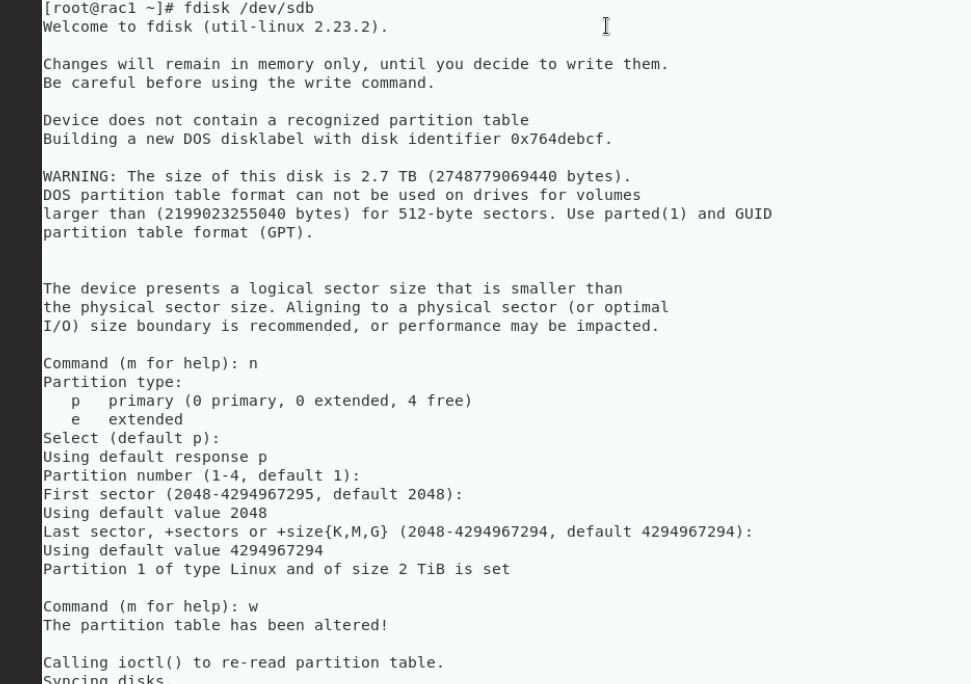
[root@rac1 ~]# /usr/sbin/oracleasm
oracleasm oracleasm-discover oracleasm.init
[root@rac1 ~]# /usr/sbin/oracleasm configure -i
Configuring the Oracle ASM library driver.
This will configure the on-boot properties of the Oracle ASM library
driver. The following questions will determine whether the driver is
loaded on boot and what permissions it will have. The current values
will be shown in brackets (‘[]’). Hitting <ENTER> without typing an
answer will keep that current value. Ctrl-C will abort.
Default user to own the driver interface []: oracle
Default group to own the driver interface []: oinstall
Start Oracle ASM library driver on boot (y/n) [n]: y
Scan for Oracle ASM disks on boot (y/n) [y]: y
Writing Oracle ASM library driver configuration: done
[root@rac1 ~]# /usr/sbin/oracleasm configure
ORACLEASM_ENABLED=true
ORACLEASM_UID=oracle
ORACLEASM_GID=oinstall
ORACLEASM_SCANBOOT=true
ORACLEASM_SCANORDER=””
ORACLEASM_SCANEXCLUDE=””
ORACLEASM_SCAN_DIRECTORIES=””
ORACLEASM_USE_LOGICAL_BLOCK_SIZE=”false”
[root@rac1 ~]#
[root@rac1 ~]#
[root@rac1 ~]#
[root@rac1 ~]# /usr/sbin/oracleasm init
Creating /dev/oracleasm mount point: /dev/oracleasm
Loading module “oracleasm”: oracleasm
Configuring “oracleasm” to use device physical block size
Mounting ASMlib driver filesystem: /dev/oracleasm
[root@rac1 ~]#
[root@rac1 ~]# df -ha |grep oracle
oracleasmfs 0 0 0 – /dev/oracleasm
[root@rac1 ~]#
[root@rac1 ~]# cd /u01/app/19C/grid/
[root@rac1 grid]# oracleasm createdisk OCR1 /dev/sdb1
Writing disk header: done
Instantiating disk: done
[root@rac1 grid]# oracleasm createdisk OCR2 /dev/sdc1
Writing disk header: done
Instantiating disk: done
[root@rac1 grid]# oracleasm createdisk OCR3 /dev/sdd1
Writing disk header: done
Instantiating disk: done
[root@rac1 grid]# oracleasm createdisk OCR4 /dev/sde1
Writing disk header: done
Instantiating disk: done
[root@rac1 grid]# oracleasm createdisk OCR5 /dev/sdf1
Writing disk header: done
Instantiating disk: done
[root@rac1 grid]# oracleasm createdisk MGMT /dev/sdg1
Writing disk header: done
Instantiating disk: done
[root@rac1 grid]# oracleasm createdisk FRA /dev/sdh1
Writing disk header: done
Instantiating disk: done
[root@rac1 grid]# oracleasm createdisk DATA1 /dev/sdi1
Writing disk header: done
Instantiating disk: done
[root@rac1 grid]# oracleasm createdisk DATA2 /dev/sdj1
Writing disk header: done
Instantiating disk: done
[root@rac1 grid]# oracleasm scandisks
Reloading disk partitions: done
Cleaning any stale ASM disks…
Scanning system for ASM disks…
[root@rac1 grid]# oracleasm listdisks
DATA
FRA
MGMT
OCR1
OCR2
OCR3
[root@rac1 grid]#
In node 2
[root@rac2 ~]# /usr/sbin/oracleasm configure -i
Configuring the Oracle ASM library driver.
This will configure the on-boot properties of the Oracle ASM library
driver. The following questions will determine whether the driver is
loaded on boot and what permissions it will have. The current values
will be shown in brackets (‘[]’). Hitting <ENTER> without typing an
answer will keep that current value. Ctrl-C will abort.
Default user to own the driver interface []: oracle
Default group to own the driver interface []: oinstall
Start Oracle ASM library driver on boot (y/n) [n]: y
Scan for Oracle ASM disks on boot (y/n) [y]: y
Writing Oracle ASM library driver configuration: done
[root@rac2 ~]#
[root@rac2 ~]#
[root@rac2 ~]# /usr/sbin/oracleasm init
Creating /dev/oracleasm mount point: /dev/oracleasm
Loading module “oracleasm”: oracleasm
Configuring “oracleasm” to use device physical block size
Mounting ASMlib driver filesystem: /dev/oracleasm
[root@rac2 ~]#
[root@rac2 ~]#
[root@rac2 ~]# cd /u01/app/19C/grid/
[root@rac2 grid]# oracleasm scandisks
Reloading disk partitions: done
Cleaning any stale ASM disks…
Scanning system for ASM disks…
Instantiating disk “DATA”
Instantiating disk “FRA”
Instantiating disk “OCR1”
Instantiating disk “OCR2”
Instantiating disk “OCR3”
Instantiating disk “MGMT”
[root@rac2 grid]# oracleasm listdisks
DATA
FRA
MGMT
OCR1
OCR2
OCR3
[root@rac2 grid]#
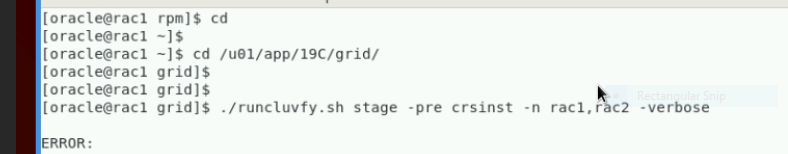
./runcluvfy.sh stage –pre crsinst –n rac1,rac2 -verbose
Disable avahi-daemon
[root@rac2 ~]# systemctl status avahi-daemon
â avahi-daemon.service – Avahi mDNS/DNS-SD Stack
Loaded: loaded (/usr/lib/systemd/system/avahi-daemon.service; enabled; vendor preset: enabled)
Active: active (running) since Wed 2022-09-07 16:14:15 IST; 3h 19min ago
Main PID: 2232 (avahi-daemon)
Status: “avahi-daemon 0.6.31 starting up.”
CGroup: /system.slice/avahi-daemon.service
ââ2232 avahi-daemon: running [rac2.local]
ââ2249 avahi-daemon: chroot helper
Sep 07 16:14:15 rac2.cao.local avahi-daemon[2232]: New relevant interface p1p2.IPv4 for mDNS.
Sep 07 16:14:15 rac2.cao.local avahi-daemon[2232]: Registering new address record for 192.168.2.114 on p1p2.IPv4.
Sep 07 16:14:16 rac2.cao.local avahi-daemon[2232]: Withdrawing address record for 192.168.2.114 on p1p2.
Sep 07 16:14:16 rac2.cao.local avahi-daemon[2232]: Leaving mDNS multicast group on interface p1p2.IPv4 with address 192.168.2.114.
Sep 07 16:14:16 rac2.cao.local avahi-daemon[2232]: Interface p1p2.IPv4 no longer relevant for mDNS.
Sep 07 16:14:16 rac2.cao.local avahi-daemon[2232]: Joining mDNS multicast group on interface p1p2.IPv4 with address 192.168.2.114.
Sep 07 16:14:16 rac2.cao.local avahi-daemon[2232]: New relevant interface p1p2.IPv4 for mDNS.
Sep 07 16:14:16 rac2.cao.local avahi-daemon[2232]: Registering new address record for 192.168.2.114 on p1p2.IPv4.
Sep 07 16:14:17 rac2.cao.local avahi-daemon[2232]: Registering new address record for fe80::f6c7:aaff:fe32:6df0 on p1p1.*.
Sep 07 16:14:17 rac2.cao.local avahi-daemon[2232]: Registering new address record for fe80::f6c7:aaff:fe32:6df1 on p1p2.*.
[root@rac2 ~]# systemctl stop avahi-daemon
Warning: Stopping avahi-daemon.service, but it can still be activated by:
avahi-daemon.socket
[root@rac2 ~]# systemctl disable avahi-daemon
Removed symlink /etc/systemd/system/multi-user.target.wants/avahi-daemon.service.
Removed symlink /etc/systemd/system/dbus-org.freedesktop.Avahi.service.
Removed symlink /etc/systemd/system/sockets.target.wants/avahi-daemon.socket.
[root@rac2 ~]# systemctl status avahi-daemon
â avahi-daemon.service – Avahi mDNS/DNS-SD Stack
Loaded: loaded (/usr/lib/systemd/system/avahi-daemon.service; disabled; vendor preset: enabled)
Active: inactive (dead) since Wed 2022-09-07 19:33:49 IST; 26s ago
Main PID: 2232 (code=exited, status=0/SUCCESS)
Status: “avahi-daemon 0.6.31 starting up.”
Sep 07 16:14:16 rac2.cao.local avahi-daemon[2232]: New relevant interface p1p2.IPv4 for mDNS.
Sep 07 16:14:16 rac2.cao.local avahi-daemon[2232]: Registering new address record for 192.168.2.114 on p1p2.IPv4.
Sep 07 16:14:17 rac2.cao.local avahi-daemon[2232]: Registering new address record for fe80::f6c7:aaff:fe32:6df0 on p1p1.*.
Sep 07 16:14:17 rac2.cao.local avahi-daemon[2232]: Registering new address record for fe80::f6c7:aaff:fe32:6df1 on p1p2.*.
Sep 07 19:33:49 rac2.cao.local systemd[1]: Stopping Avahi mDNS/DNS-SD Stack…
Sep 07 19:33:49 rac2.cao.local avahi-daemon[2232]: Got SIGTERM, quitting.
Sep 07 19:33:49 rac2.cao.local avahi-daemon[2232]: Leaving mDNS multicast group on interface p1p2.IPv4 with address 192.168.2.114.
Sep 07 19:33:49 rac2.cao.local avahi-daemon[2232]: Leaving mDNS multicast group on interface p1p1.IPv4 with address 192.168.2.113.
Sep 07 19:33:49 rac2.cao.local avahi-daemon[2232]: avahi-daemon 0.6.31 exiting.
Sep 07 19:33:49 rac2.cao.local systemd[1]: Stopped Avahi mDNS/DNS-SD Stack.
[root@rac2 ~]#
Verifying zeroconf check …FAILED
rac2: PRVE-10077 : NOZEROCONF parameter was not specified or was not set to
‘yes’ in file “/etc/sysconfig/network” on node “rac2.cao.local”
[root@rac2 ~]# vi /etc/sysconfig/network
# Created by anaconda
NOZEROCONF=YES
Save
In both nodes
[root@rac1 ~]# cd /etc/sysconfig/network-scripts/
[root@rac1 network-scripts]# ll
total 264
-rw-r–r–. 1 root root 254 Aug 19 2019 ifcfg-lo
-rw-r–r–. 1 root root 264 Sep 6 20:15 ifcfg-p1p1
-rw-r–r–. 1 root root 305 Sep 7 08:25 ifcfg-p1p1:0
-rw-r–r–. 1 root root 357 Sep 6 20:16 ifcfg-p1p2
[root@rac1 network-scripts]# cat ifcfg-p1p2
TYPE=Ethernet
PROXY_METHOD=none
BROWSER_ONLY=no
BOOTPROTO=none
IPADDR=192.168.2.112
[root@rac1 network-scripts]# ifdown ifcfg-p1p2
Device ‘p1p2’ successfully disconnected.
[root@rac1 network-scripts]# ssh rac2
Last login: Wed Sep 7 21:26:12 2022 from rac1-vip.cao.local
[root@rac2 ~]# cd /etc/sysconfig/network-scripts/
[root@rac2 network-scripts]# ll
-rw-r–r–. 1 root root 254 Aug 19 2019 ifcfg-lo
-rw-r–r–. 1 root root 359 Sep 6 18:36 ifcfg-p1p1
-rw-r–r–. 1 root root 348 Sep 7 11:16 ifcfg-p1p1:0
-rw-r–r–. 1 root root 246 Sep 6 16:03 ifcfg-Profile_1
[root@rac2 network-scripts]# cat ifcfg-Profile_1
TYPE=Ethernet
PROXY_METHOD=none
BROWSER_ONLY=no
BOOTPROTO=none
IPADDR=192.168.2.114
[root@rac2 network-scripts]# ifdown ifcfg-Profile_1
Device ‘p1p2’ successfully disconnected.
Go to /u01/app/19c/grid/cv/rpm
install
cvuqdisk-1.0.10-1.rpm
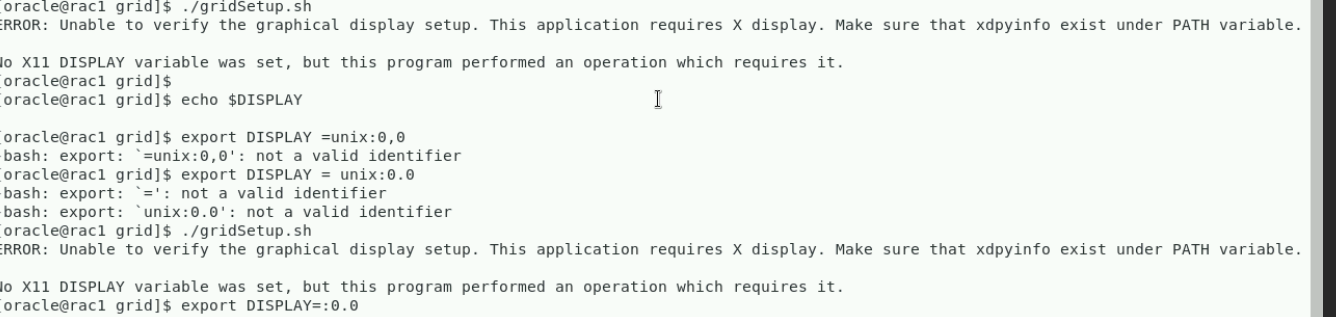
Then run the ./gridsetup.sh
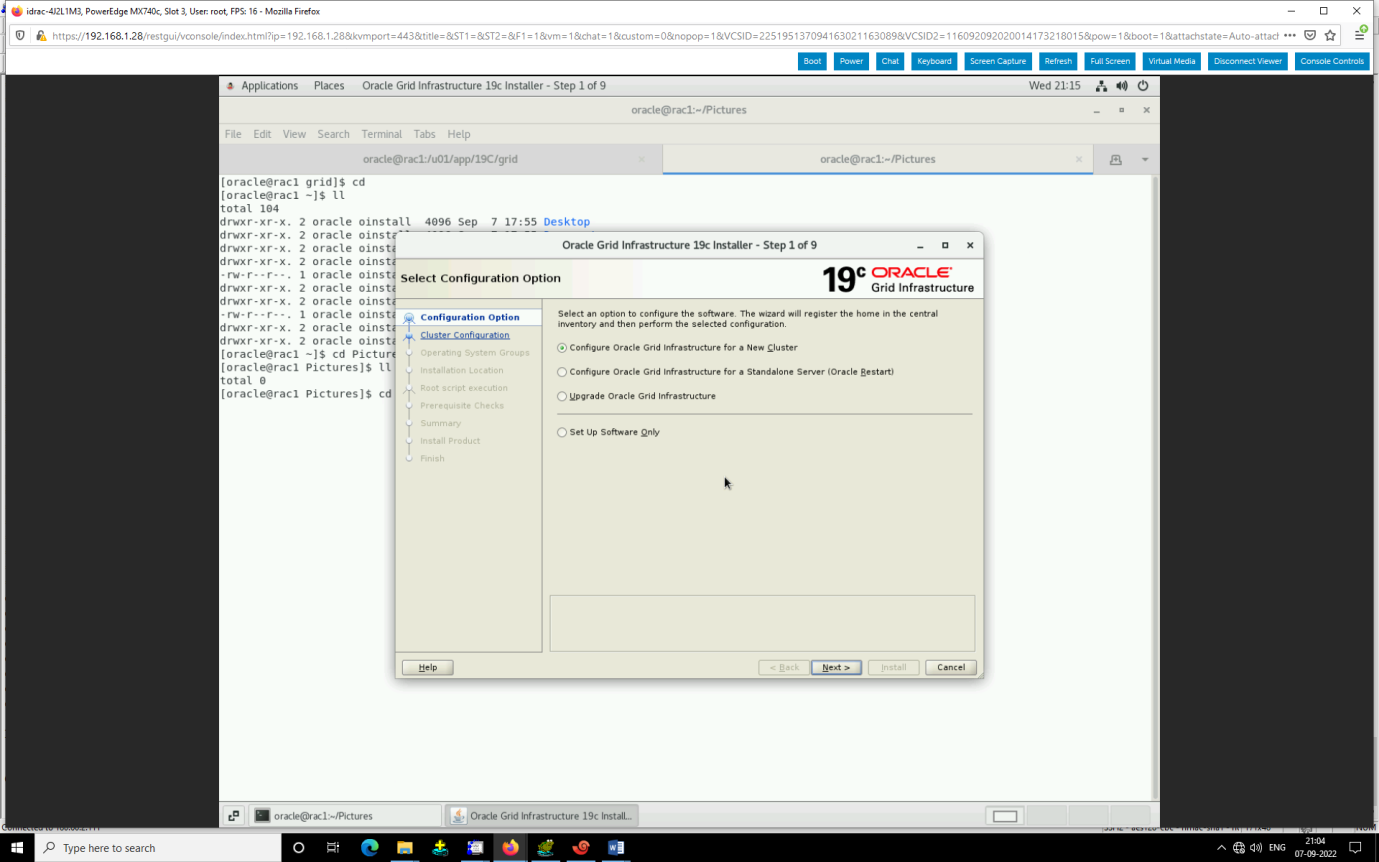
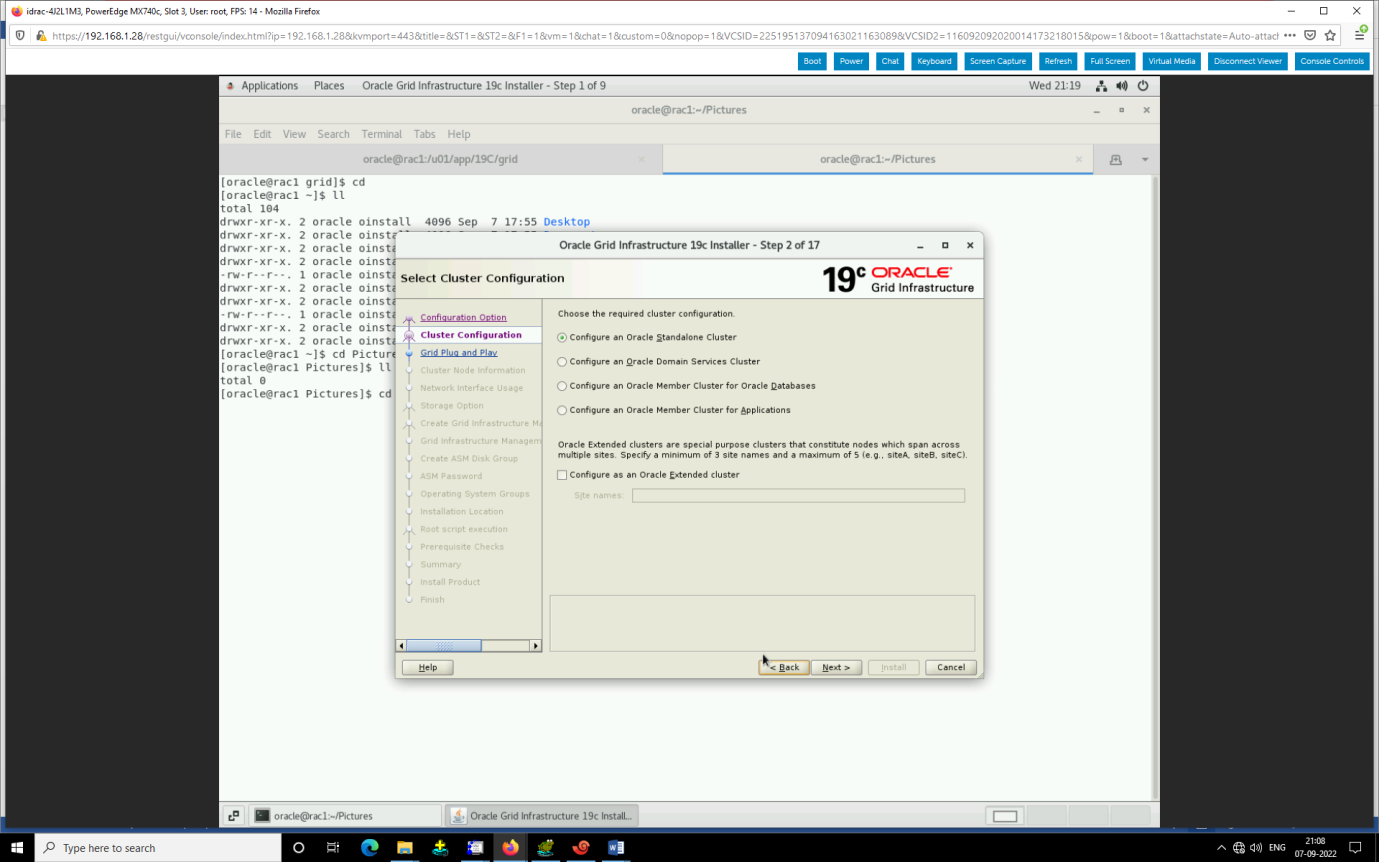
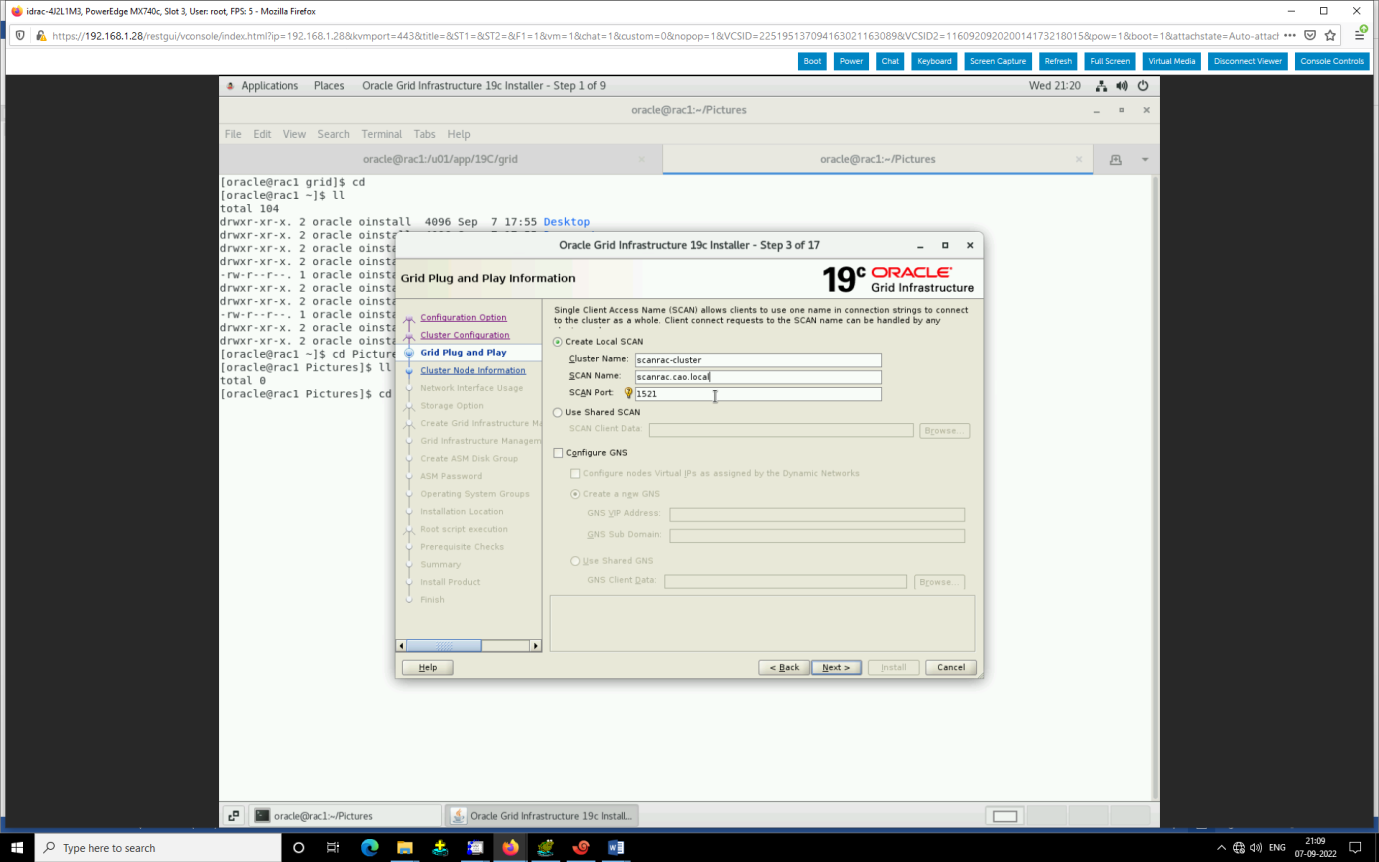
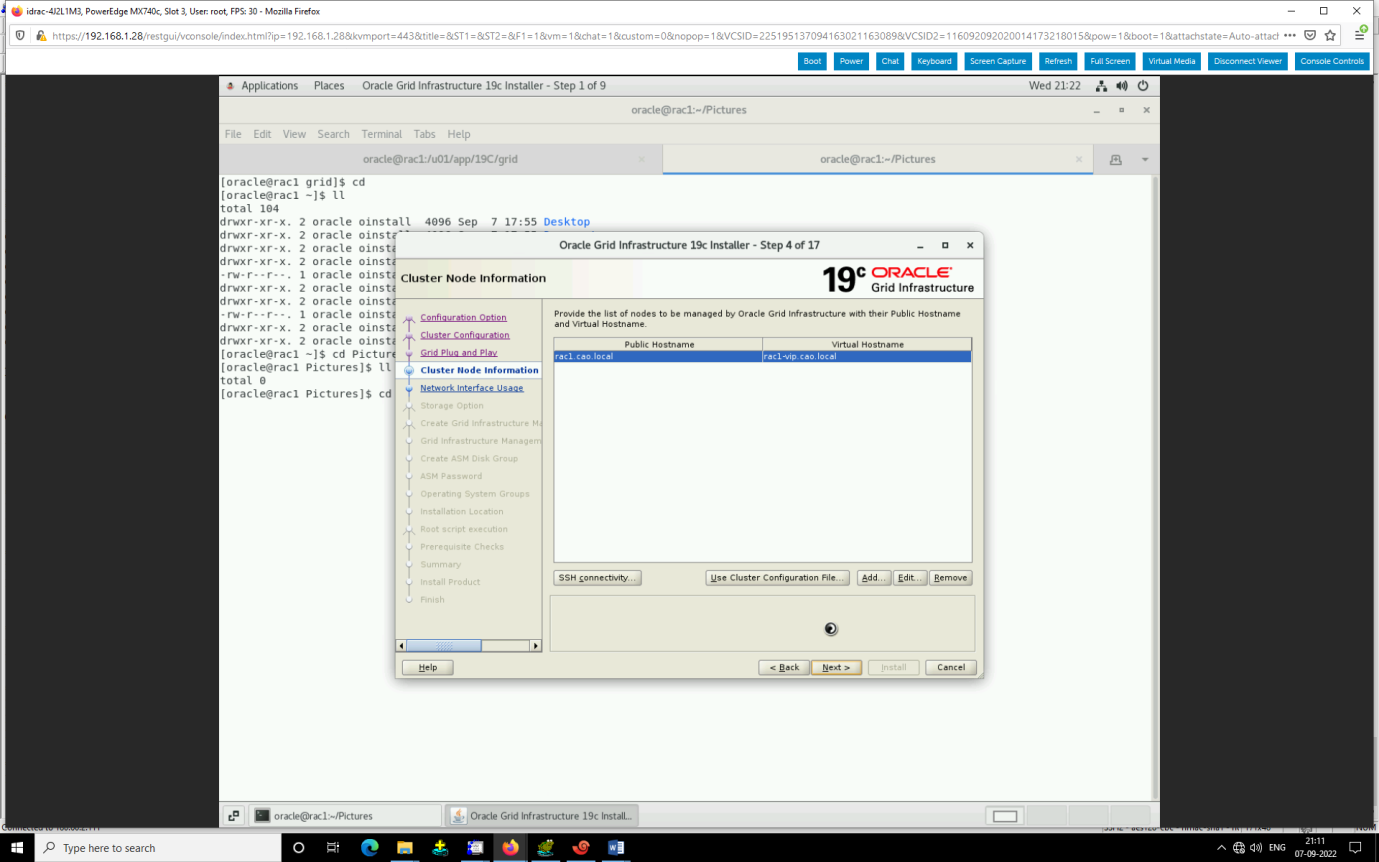
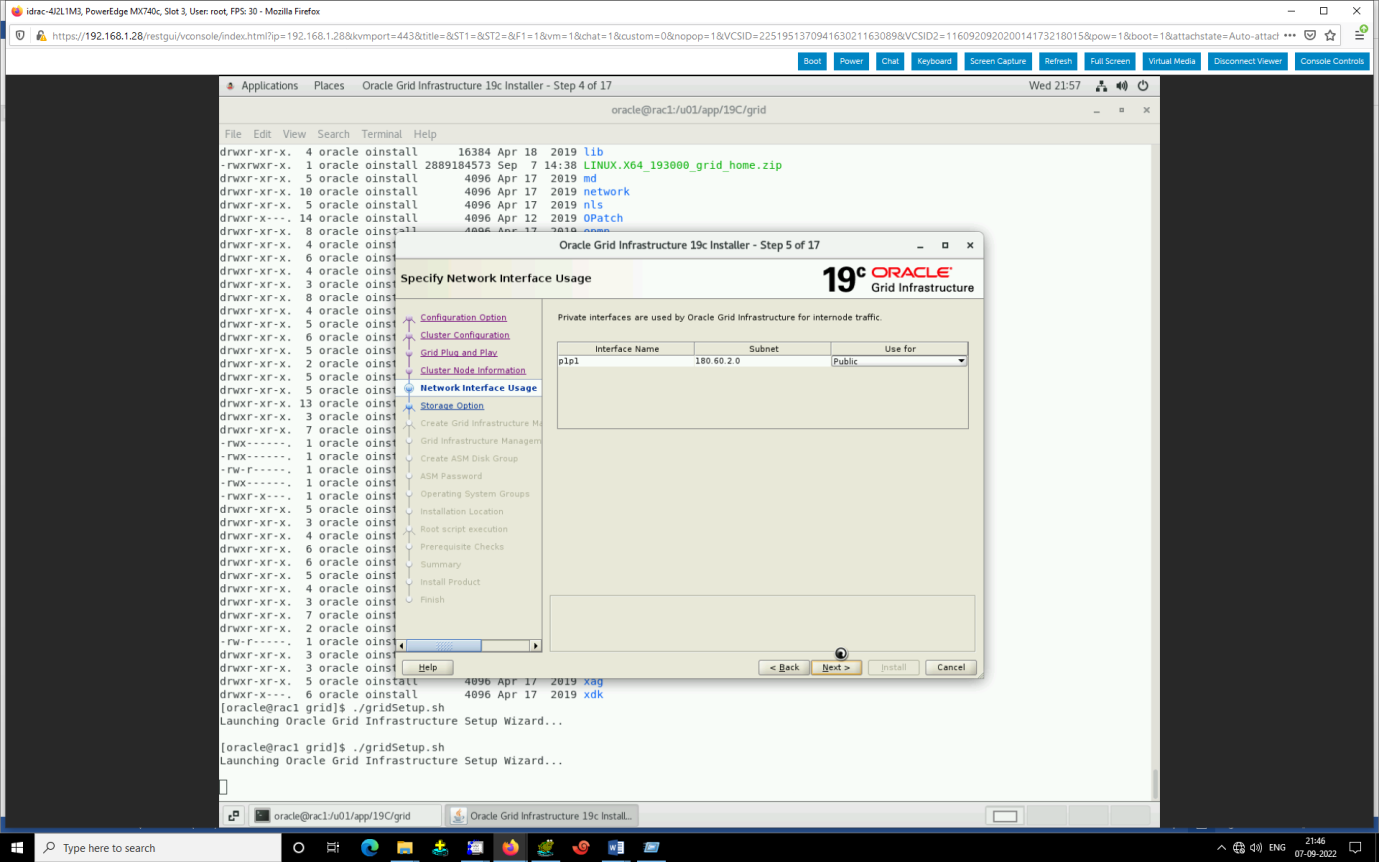
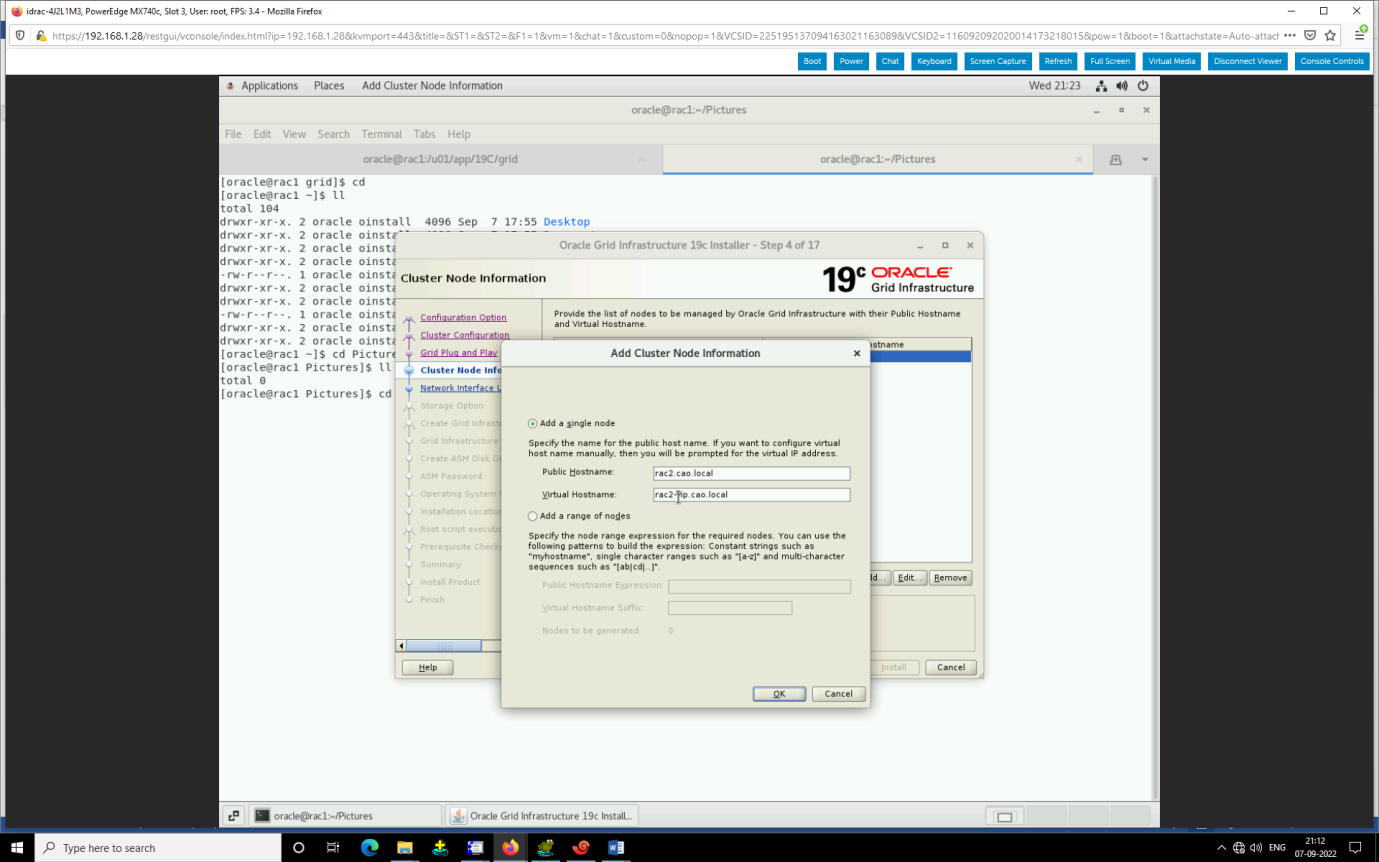
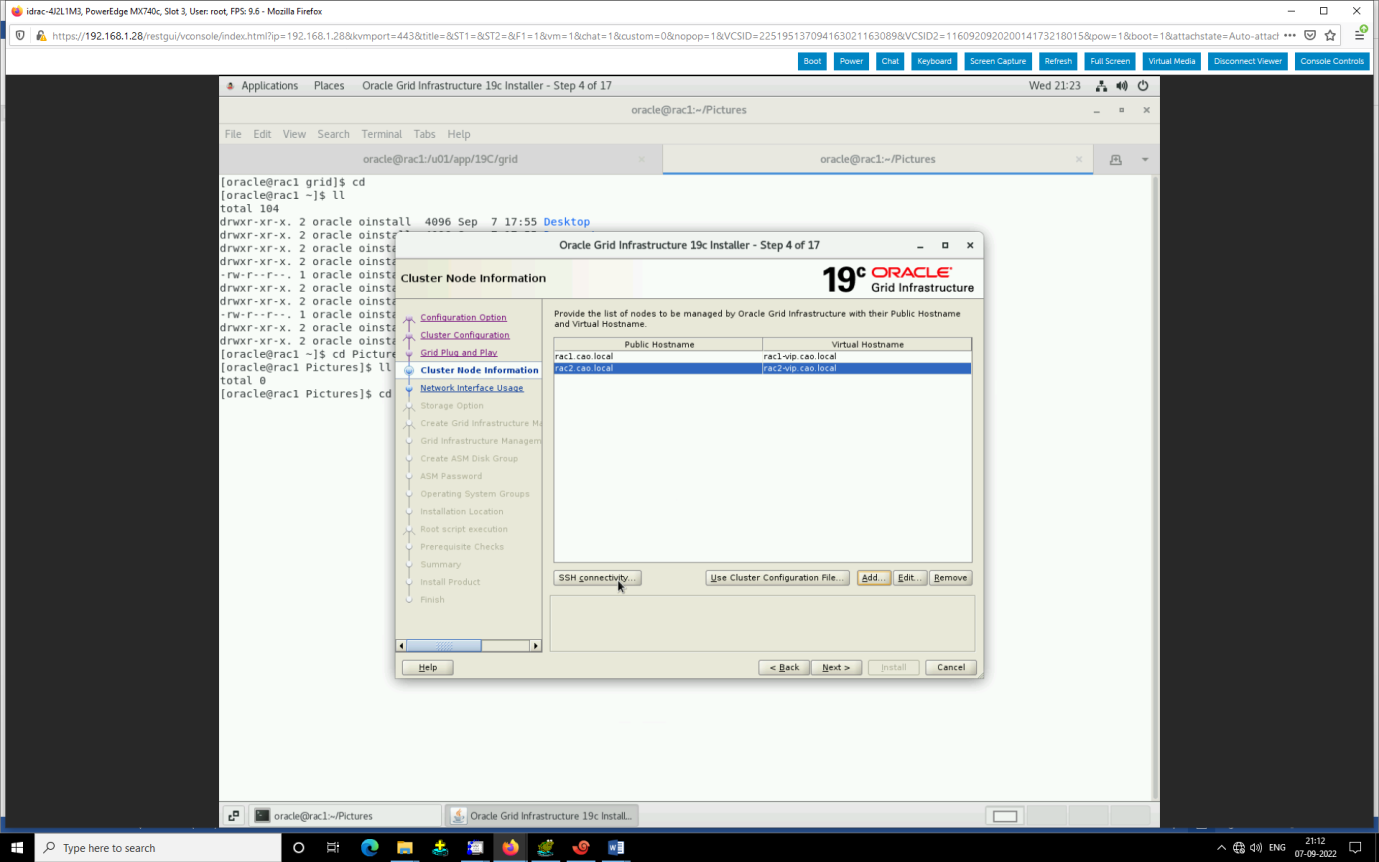
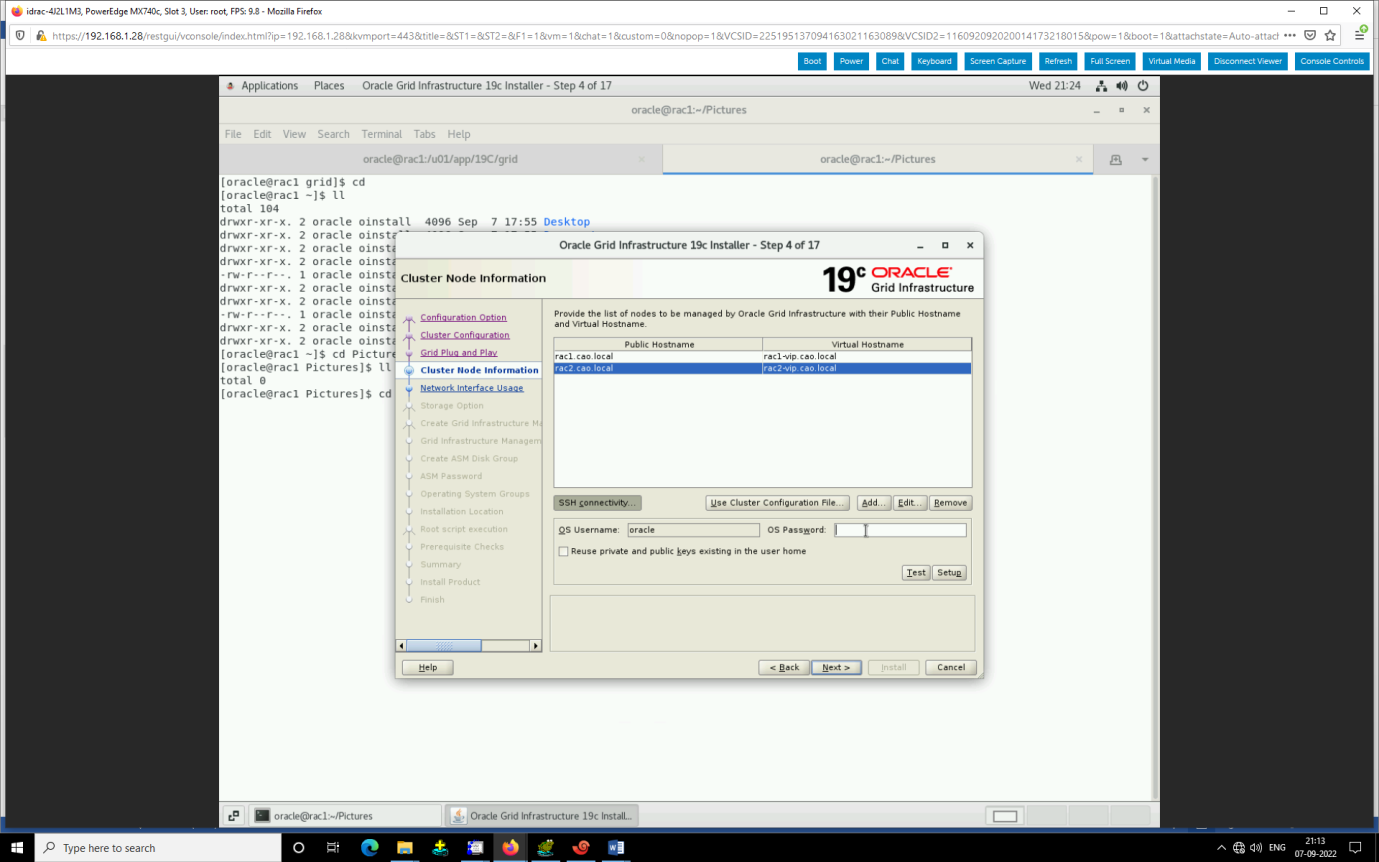
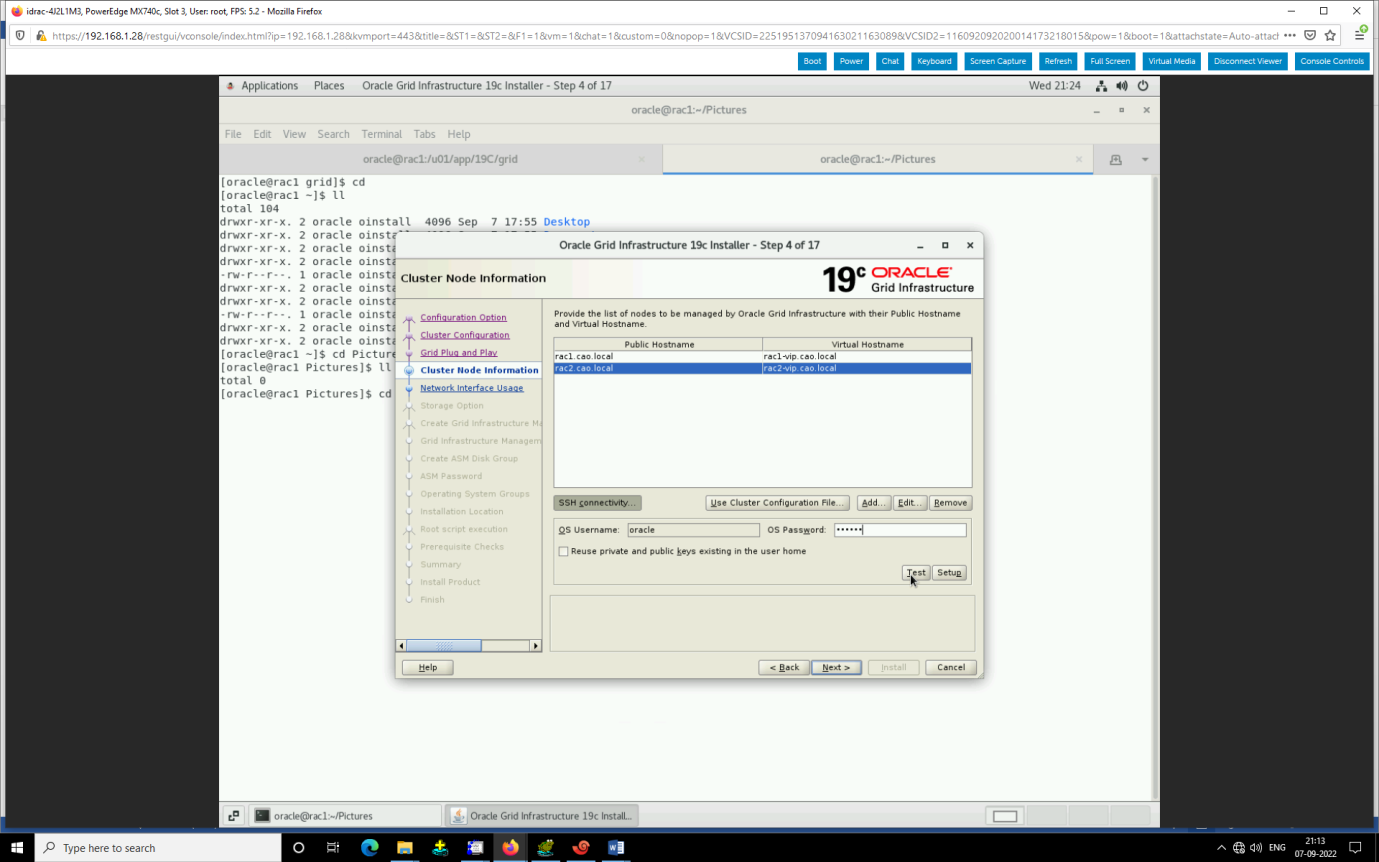
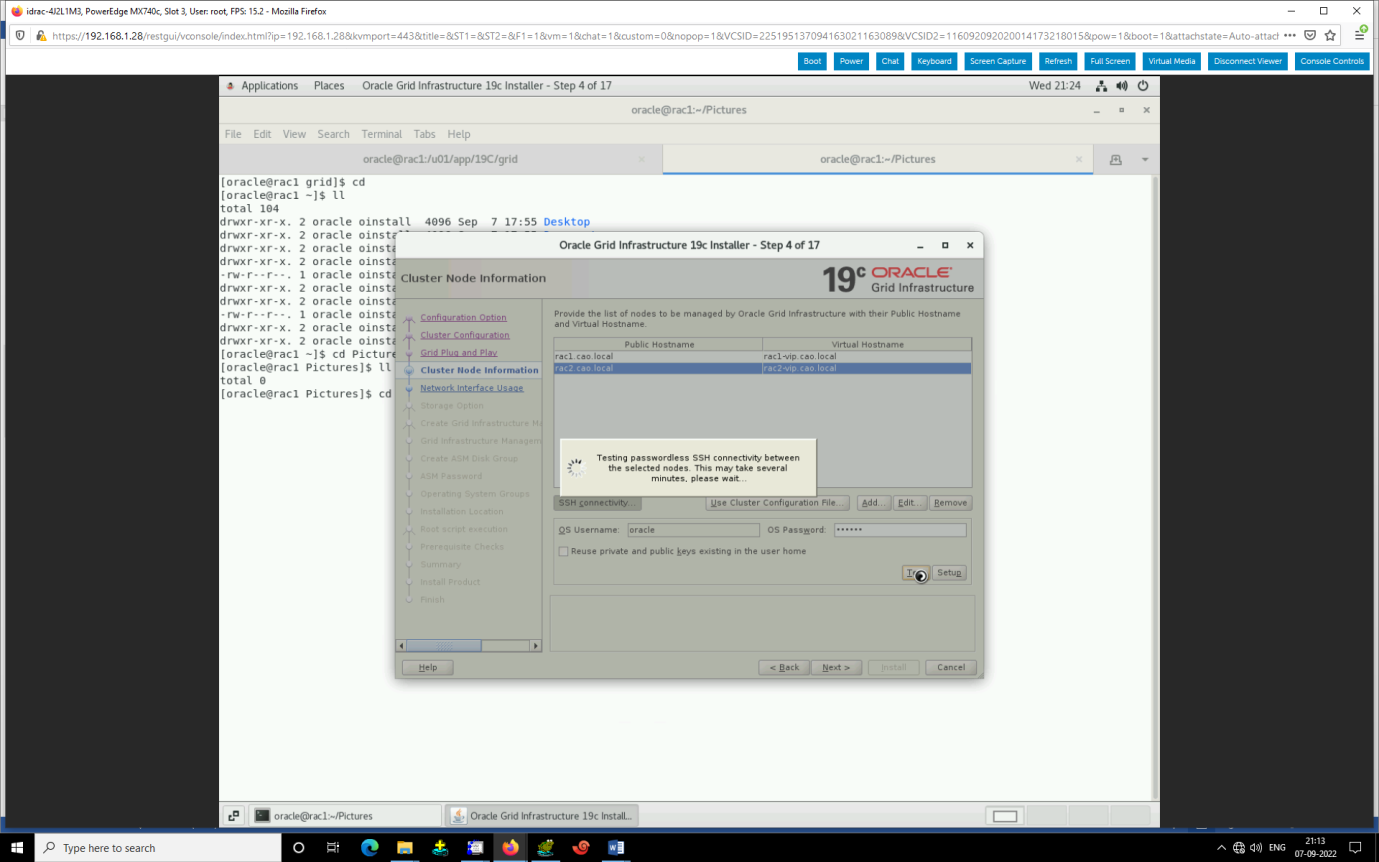
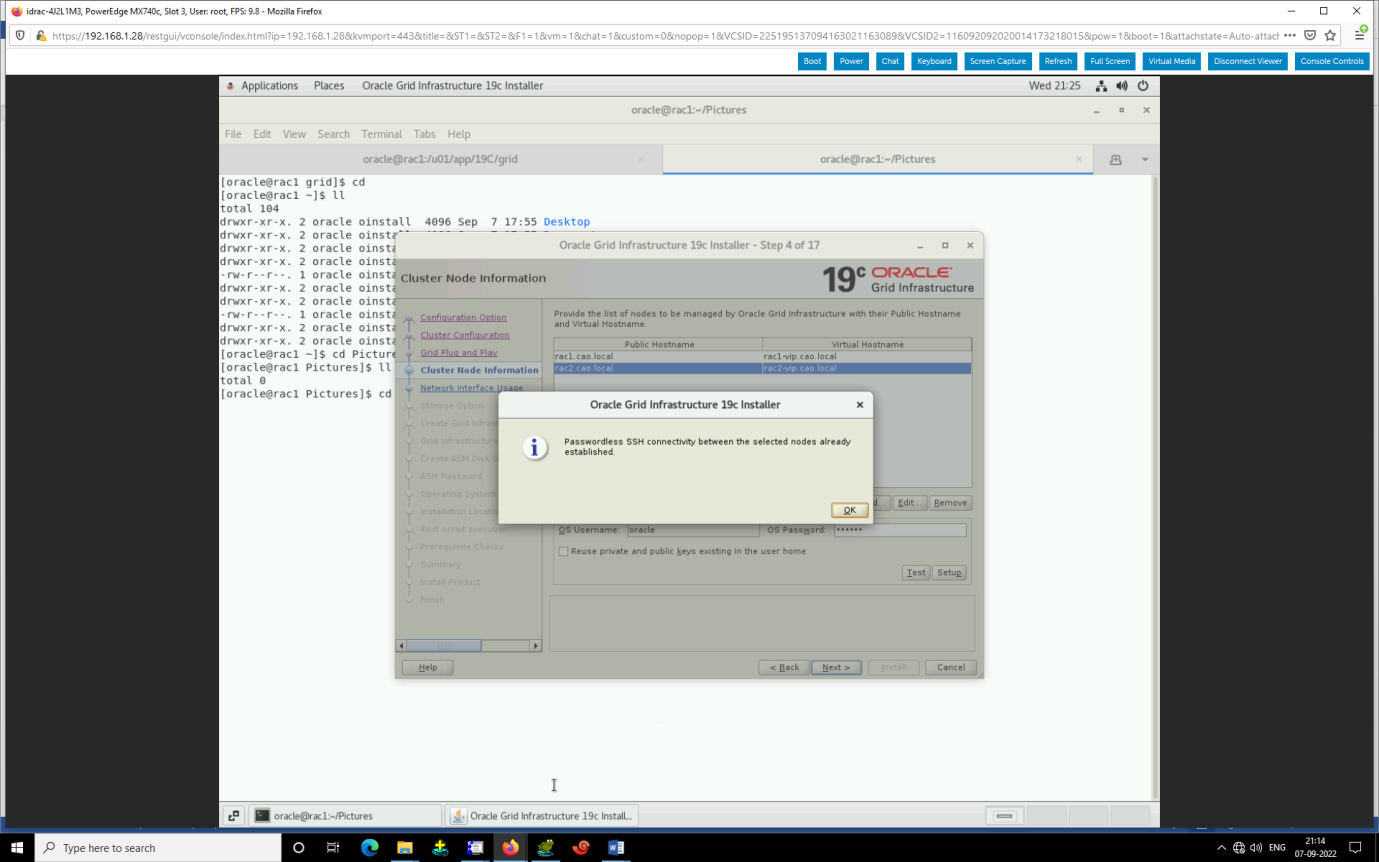
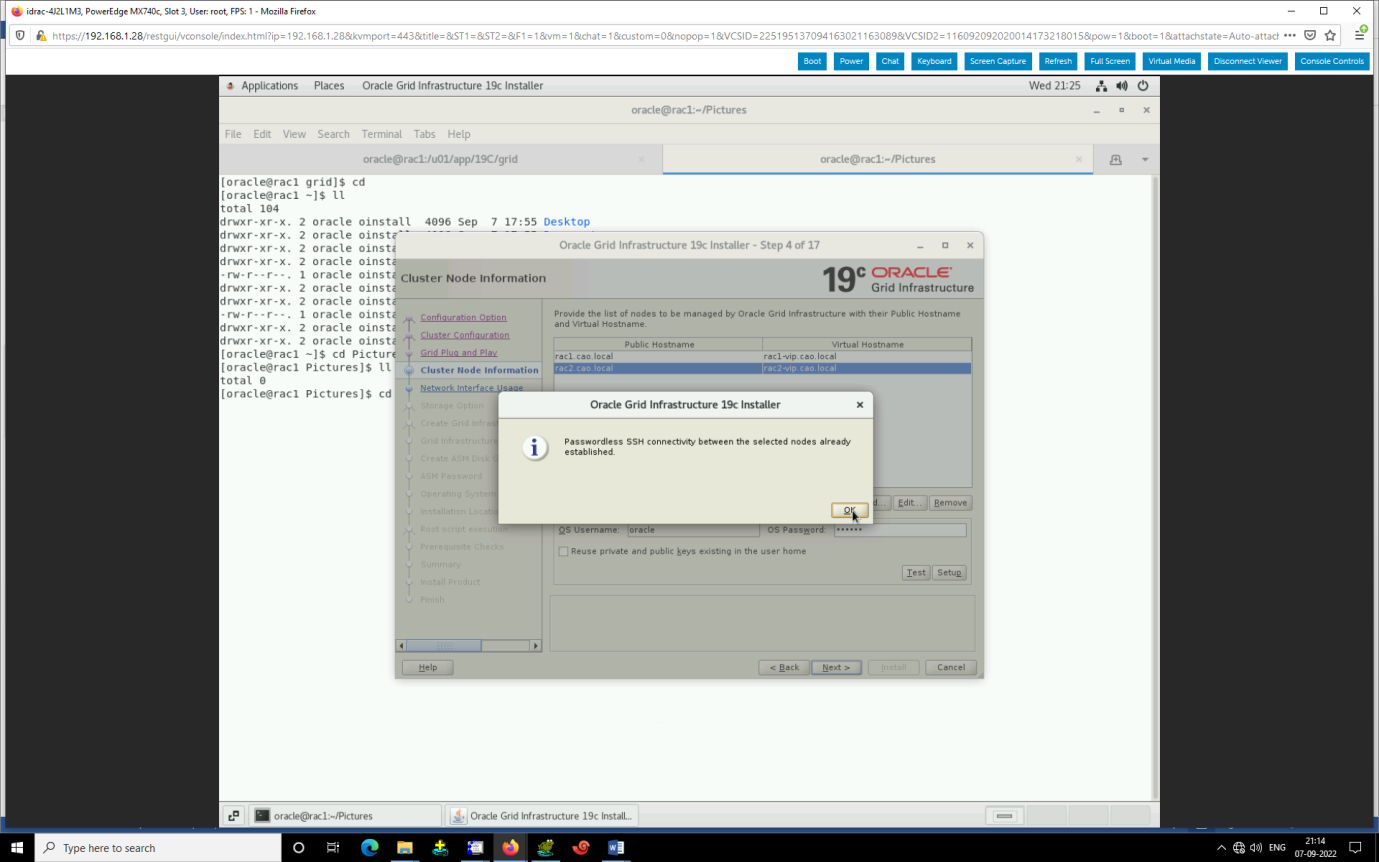
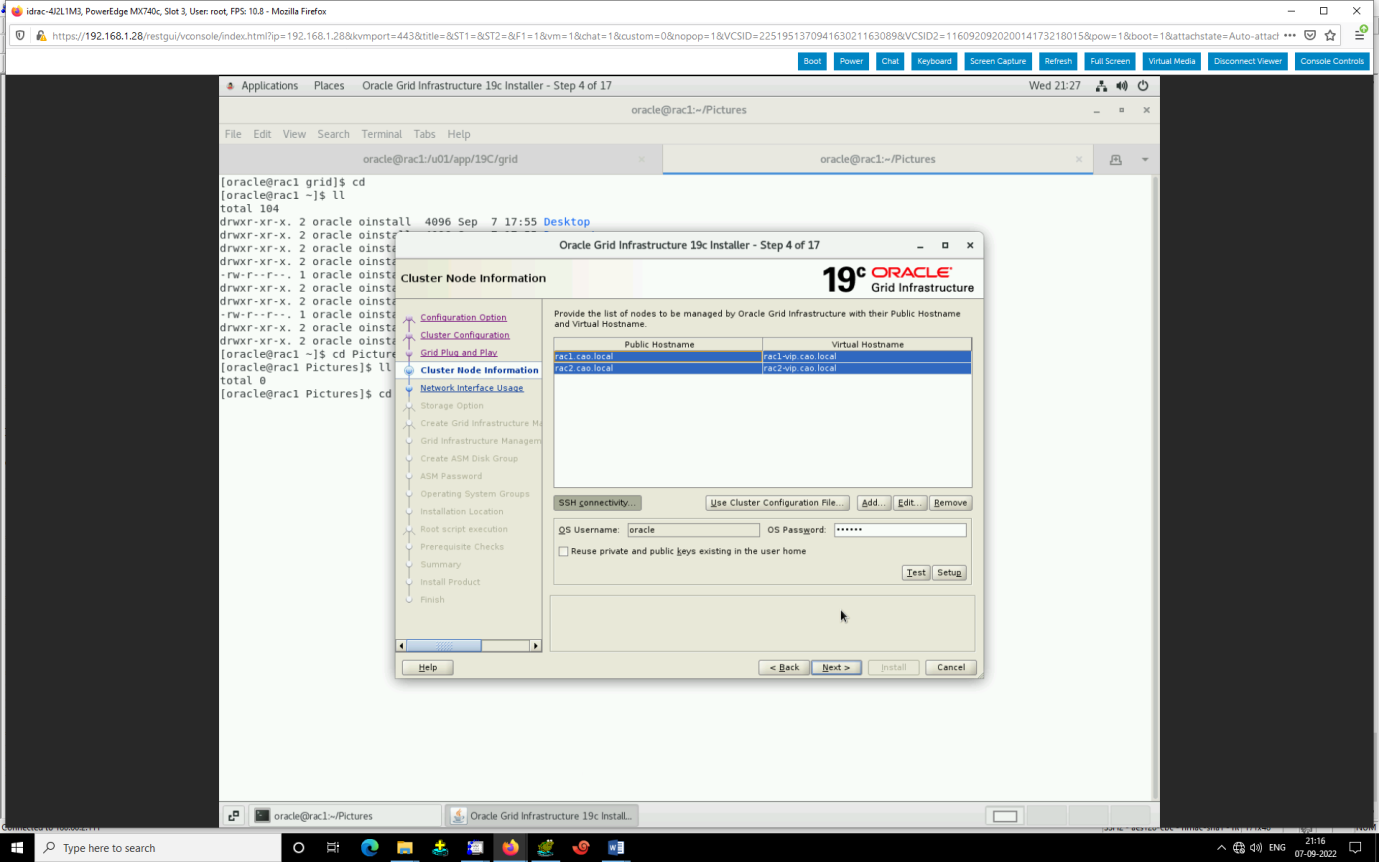
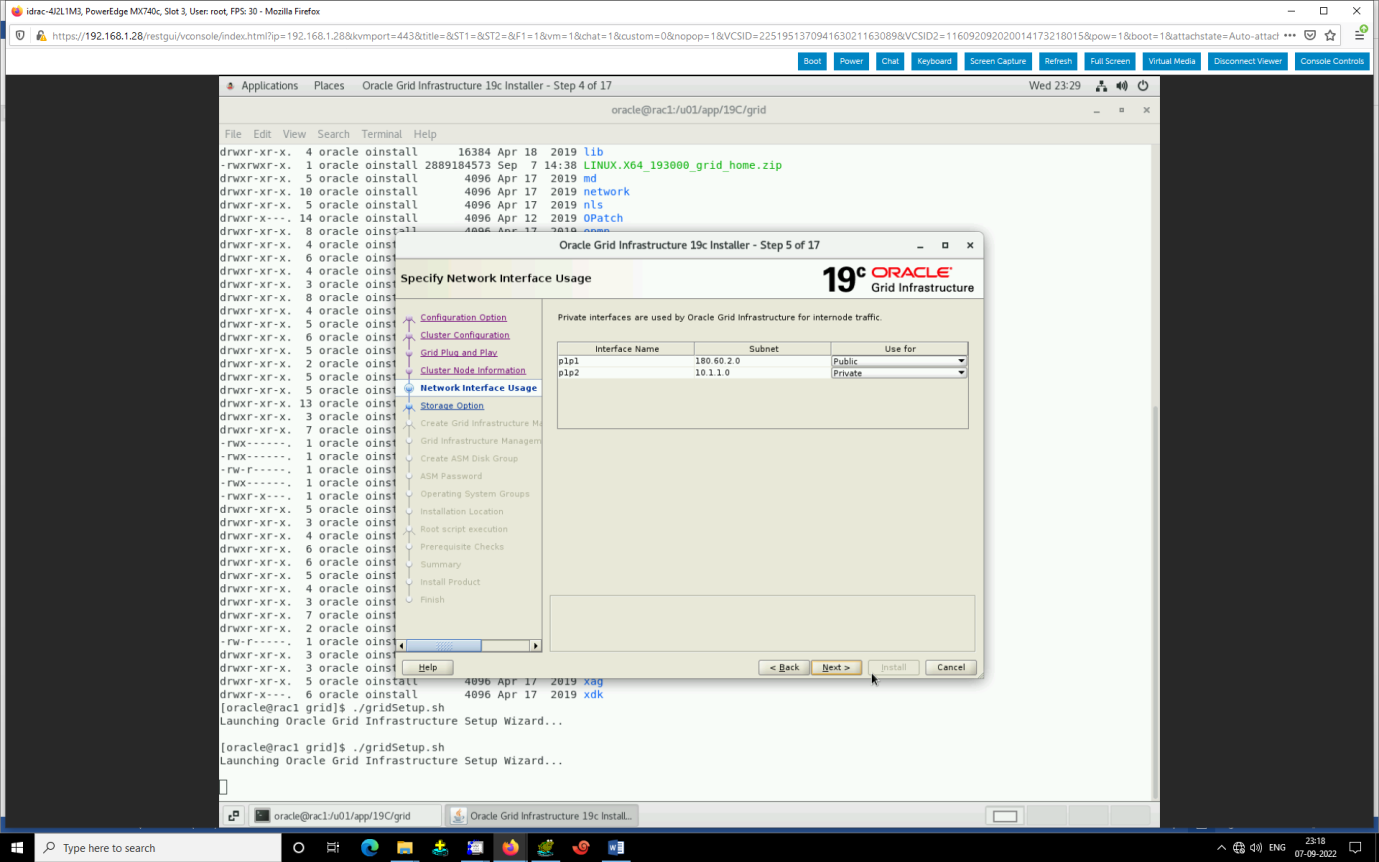
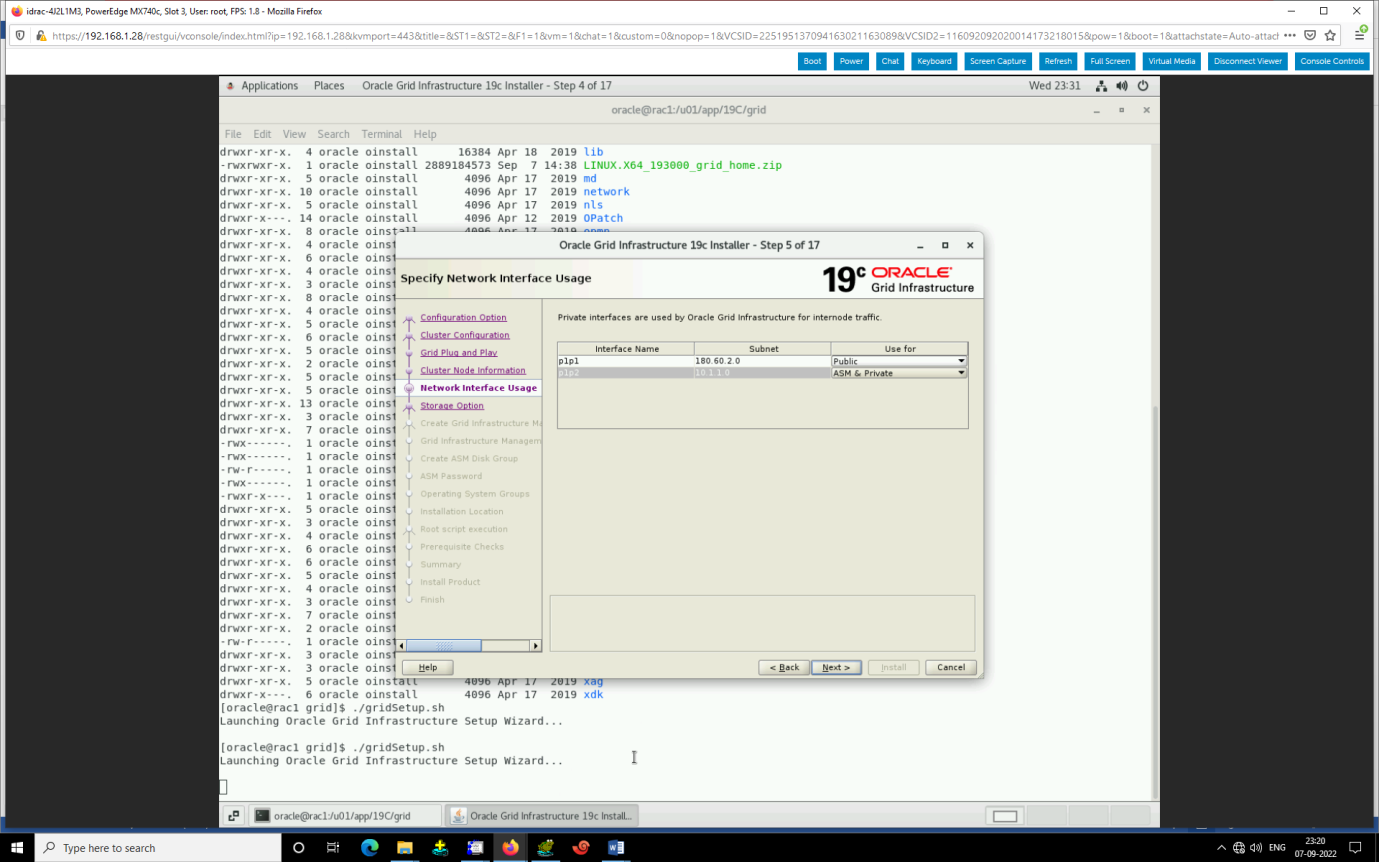
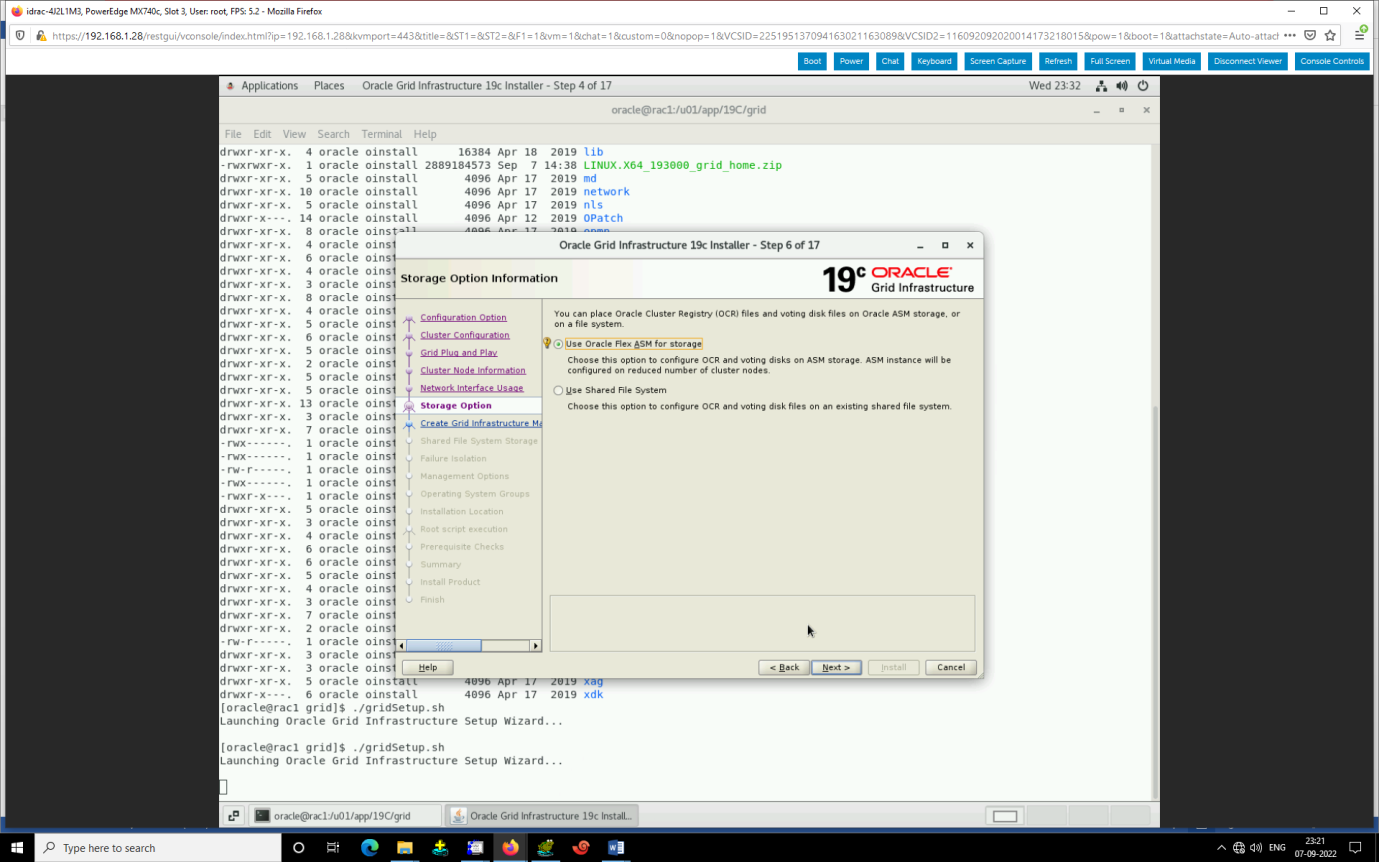
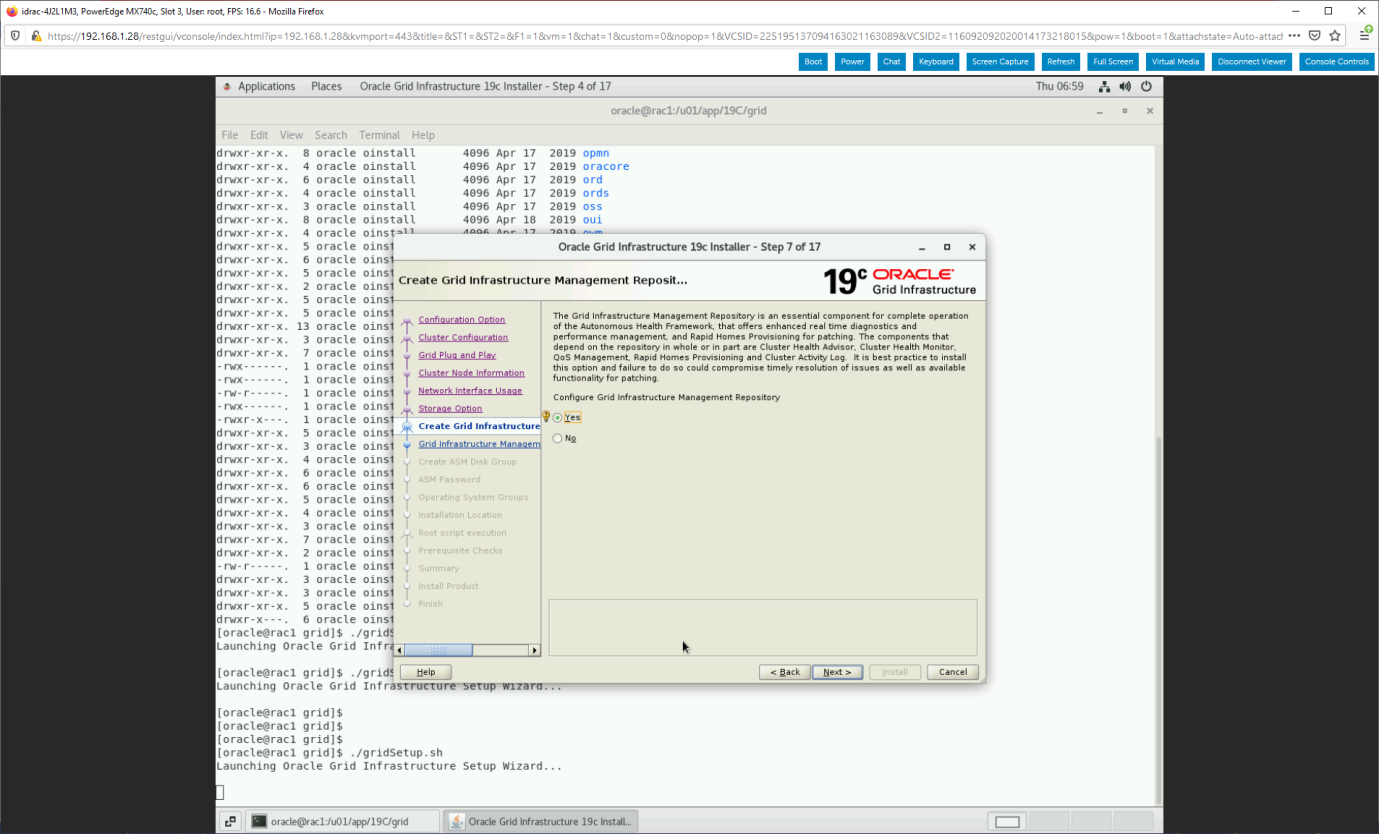
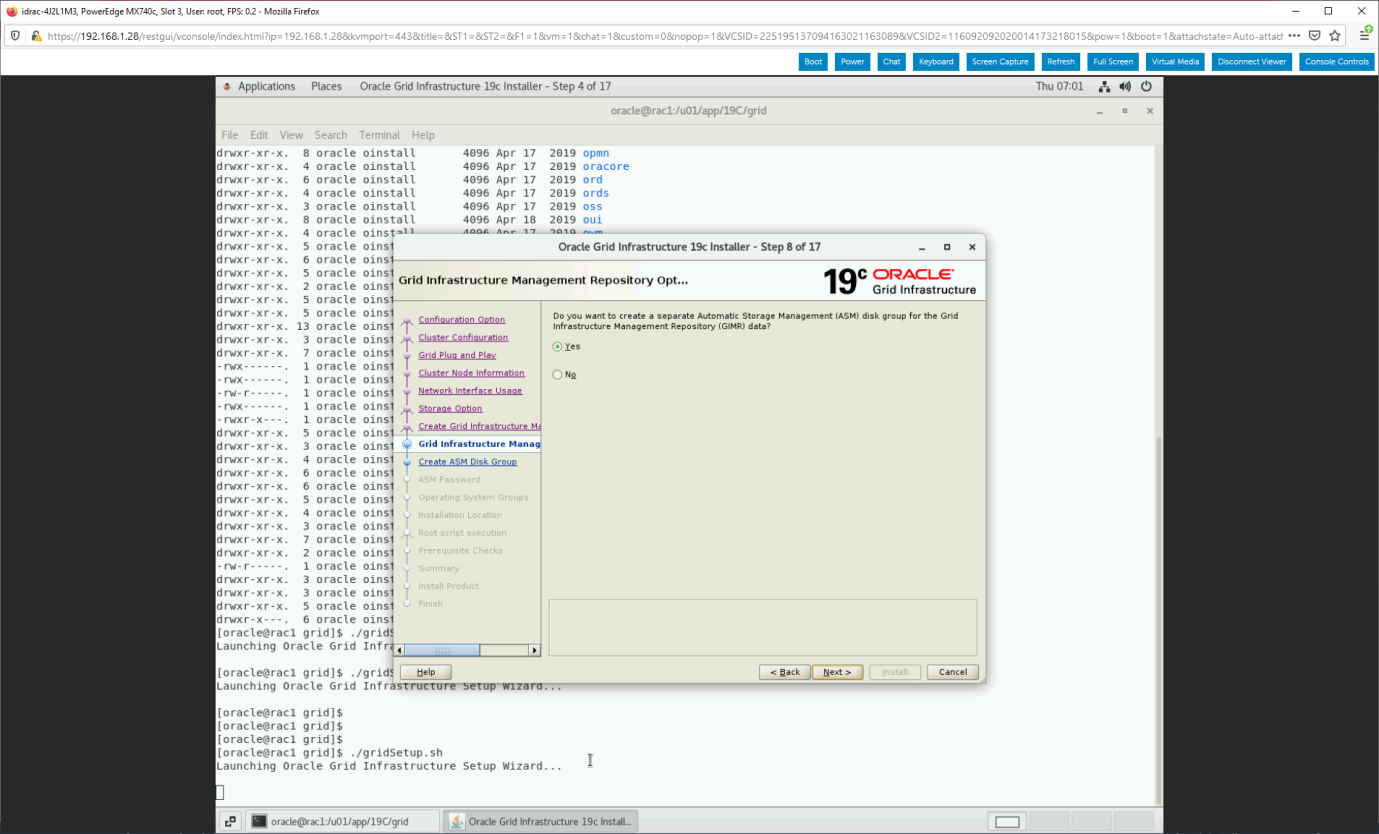
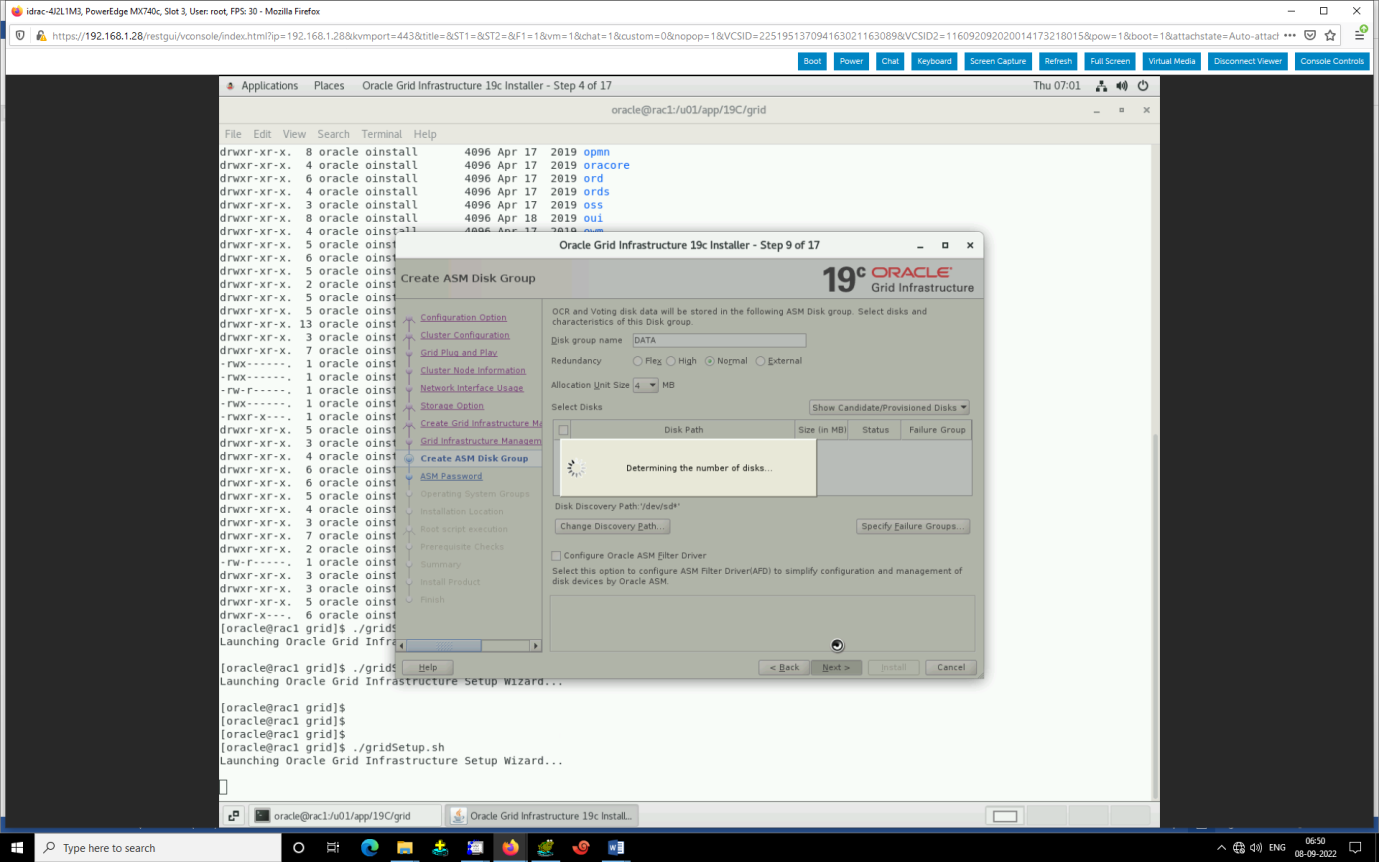
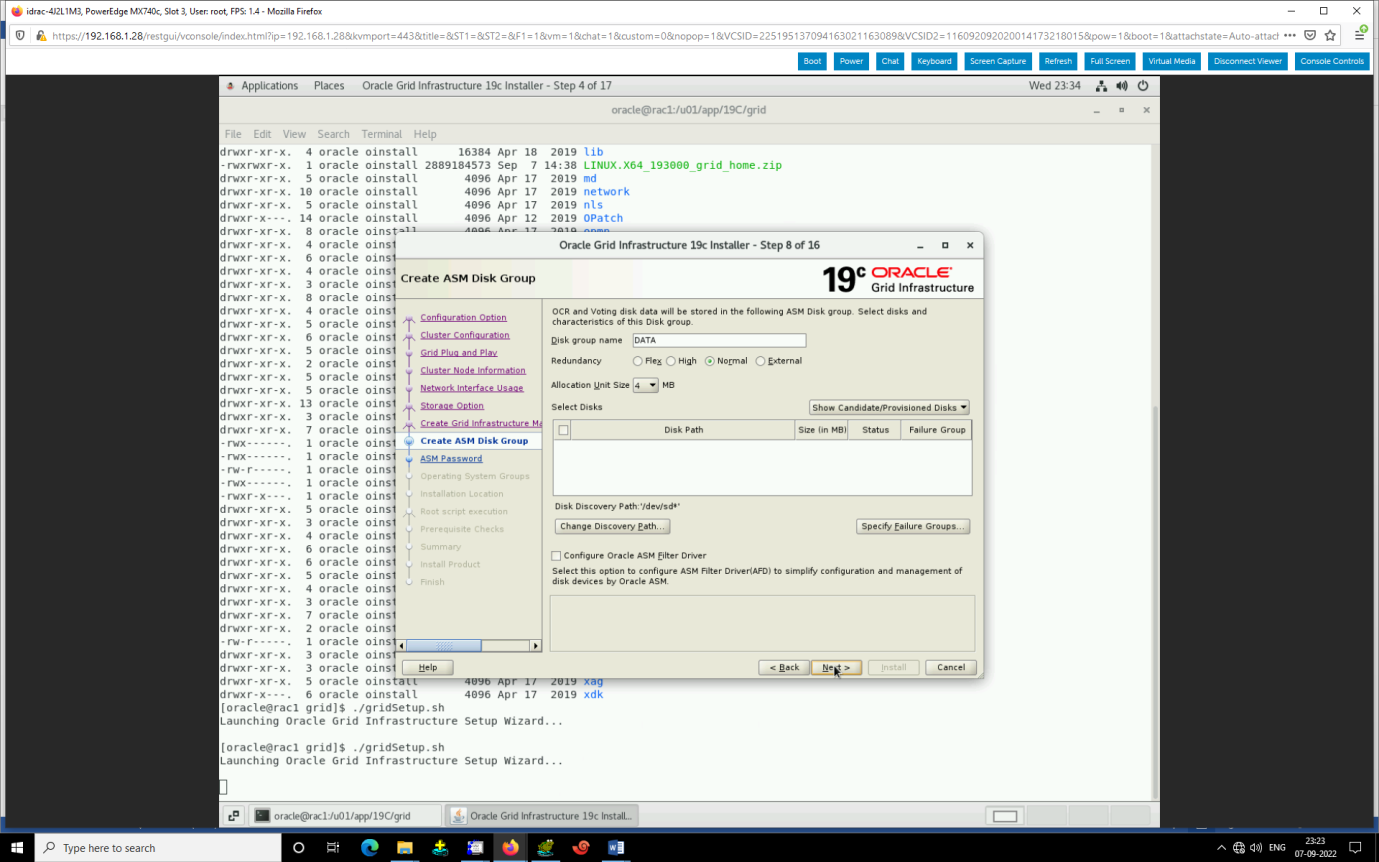
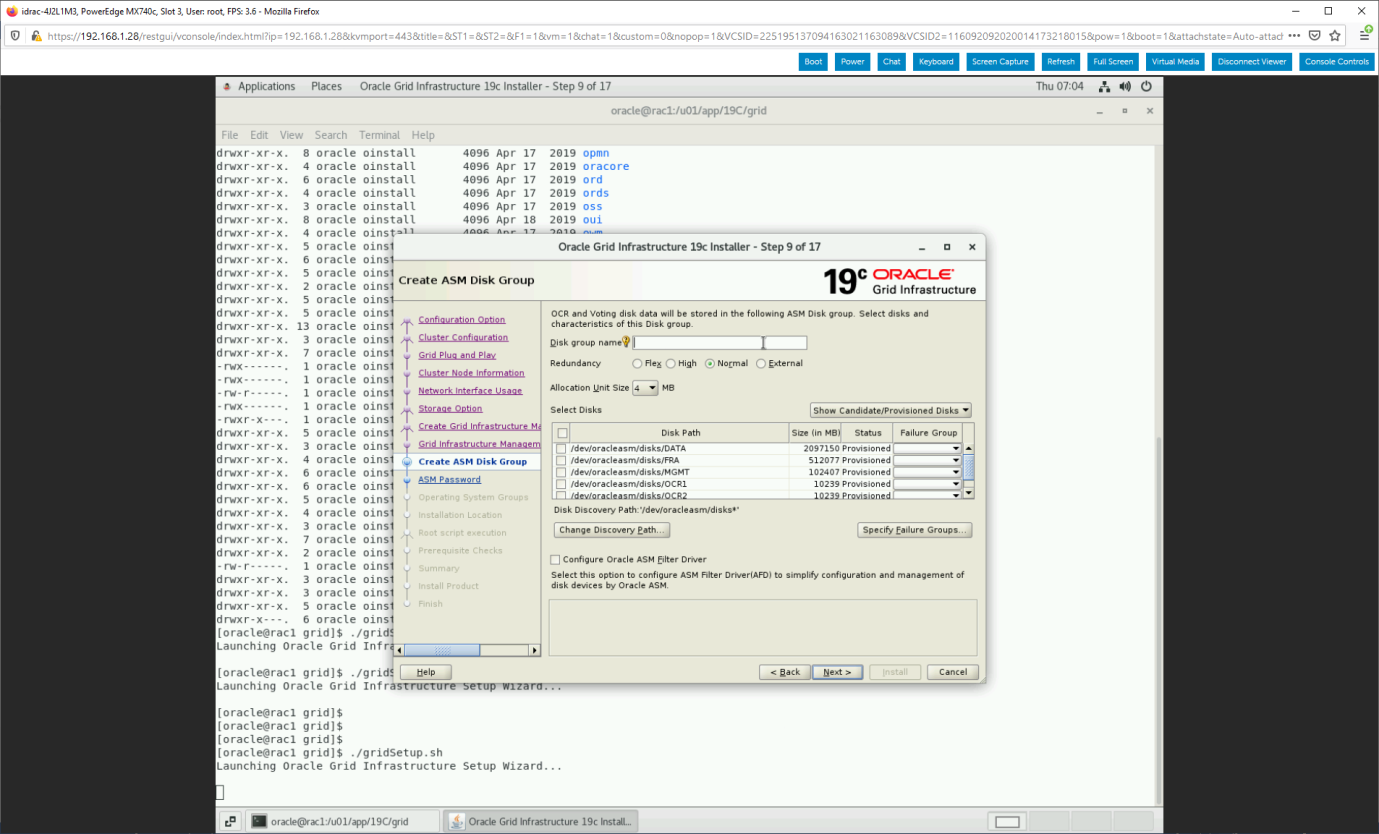
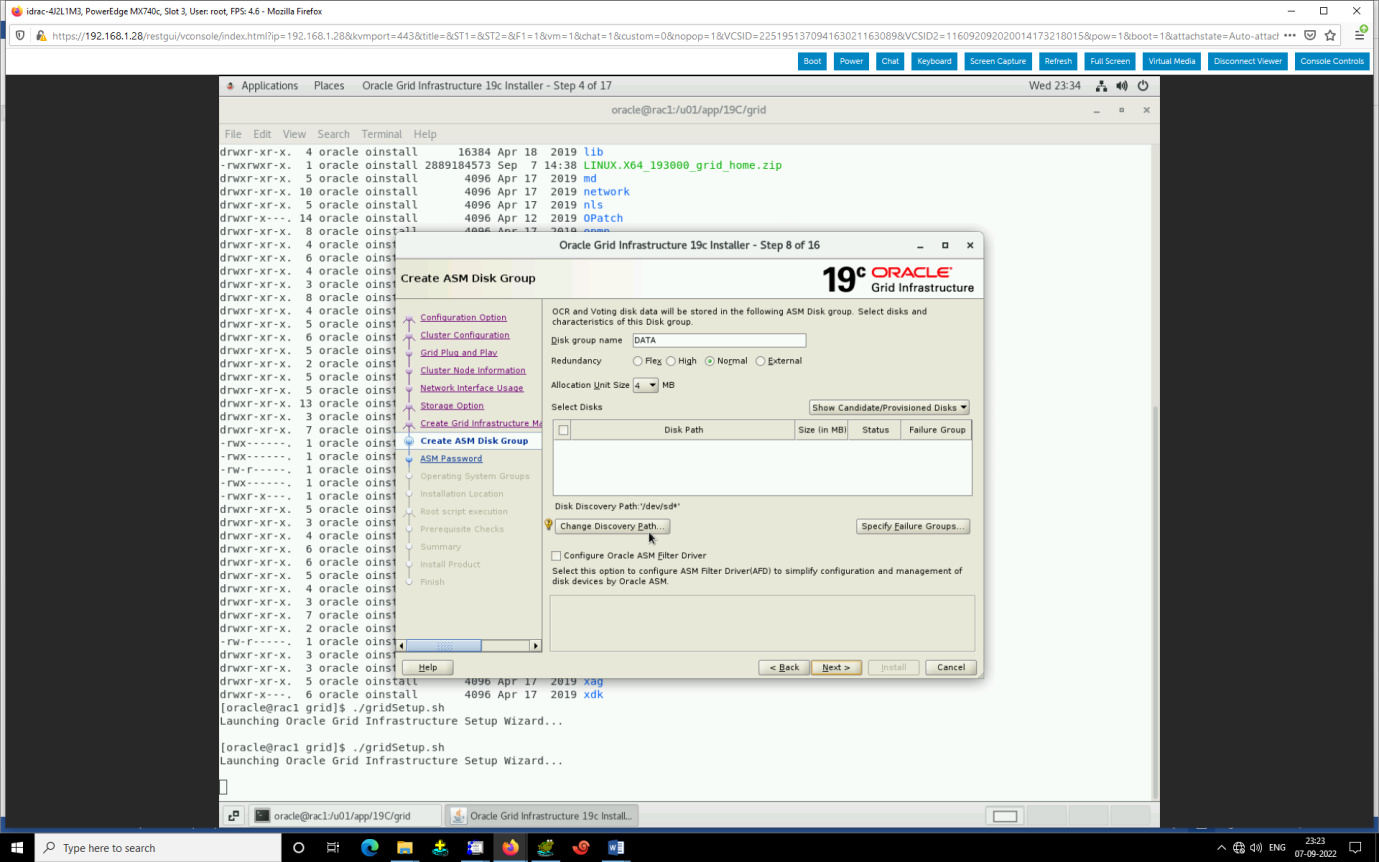

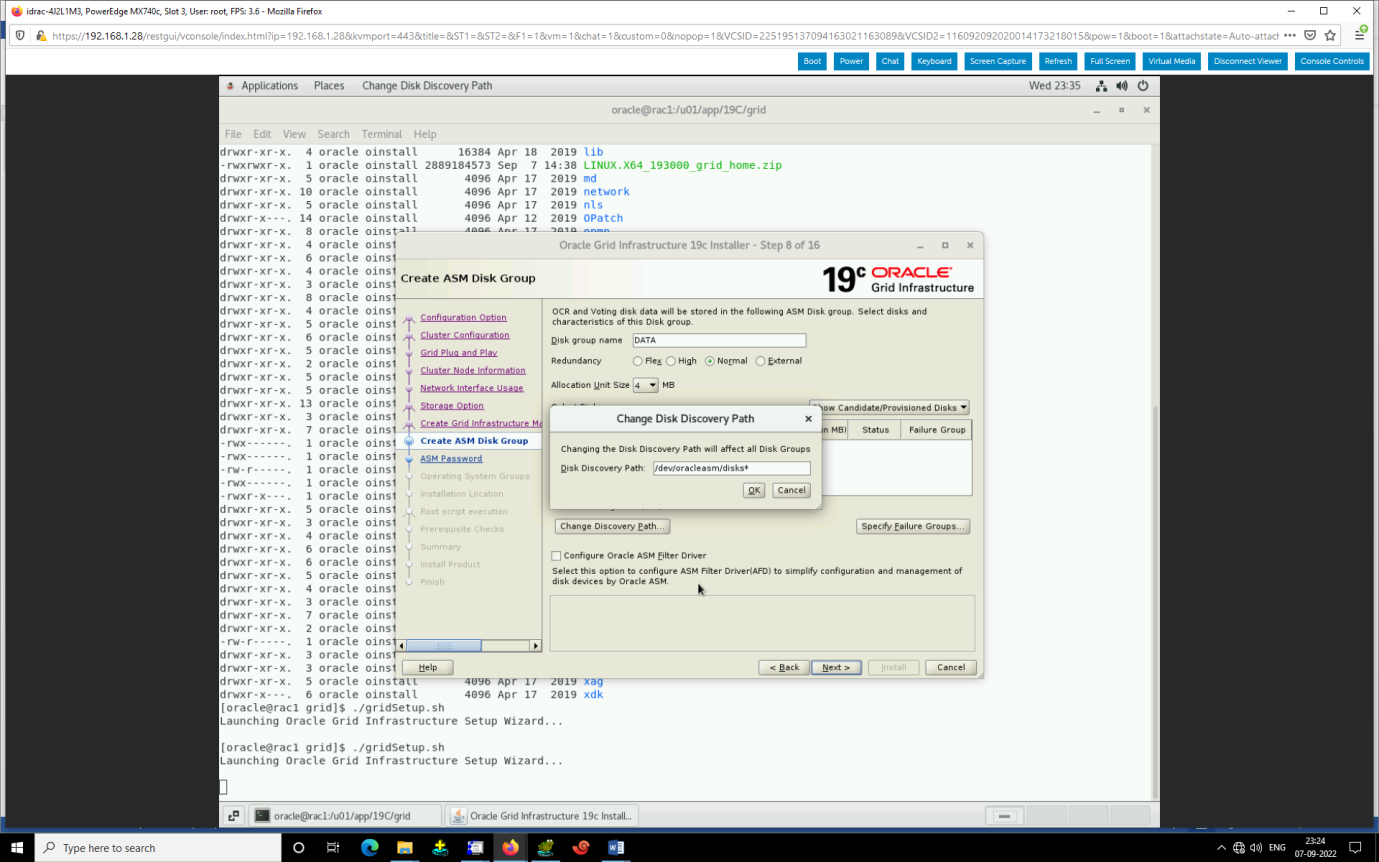
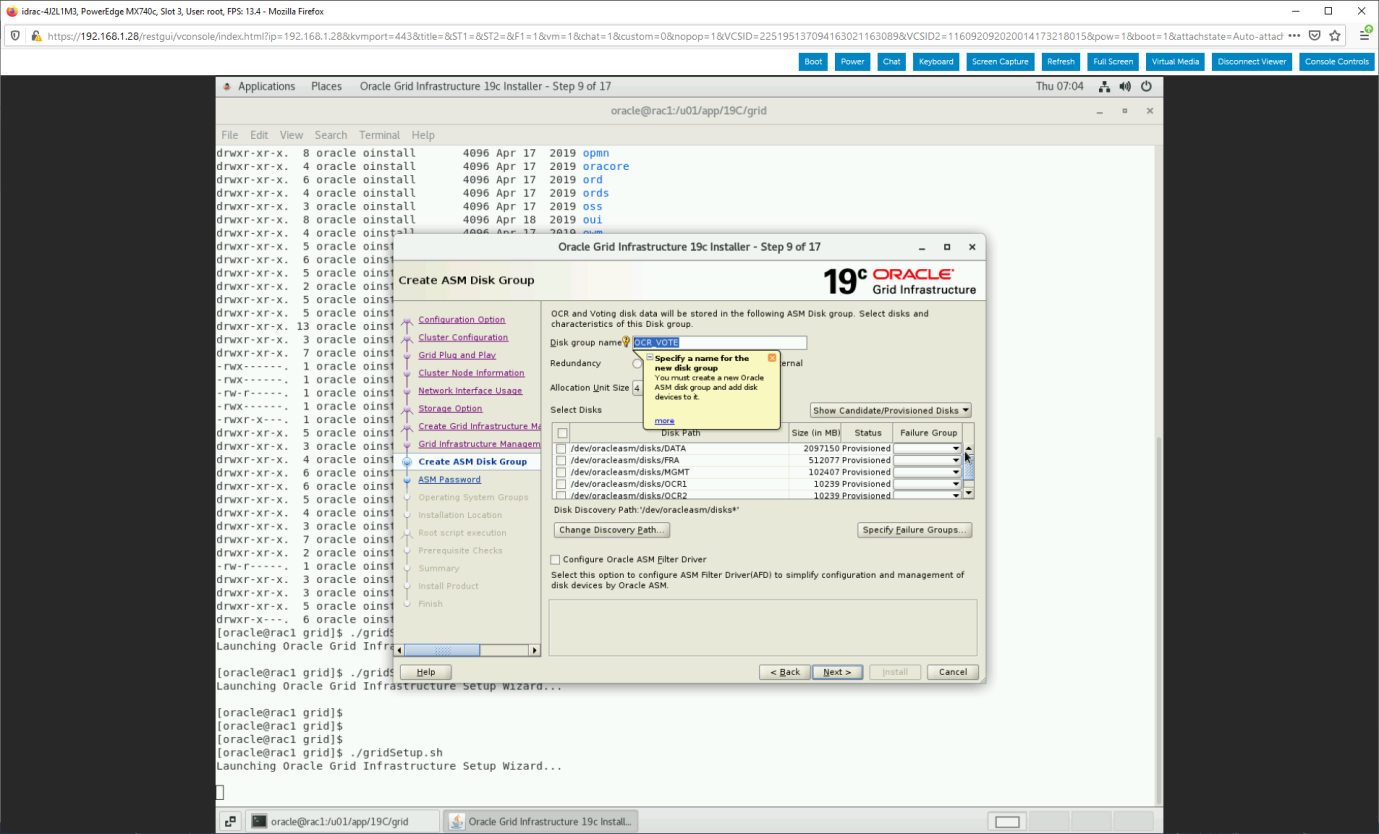
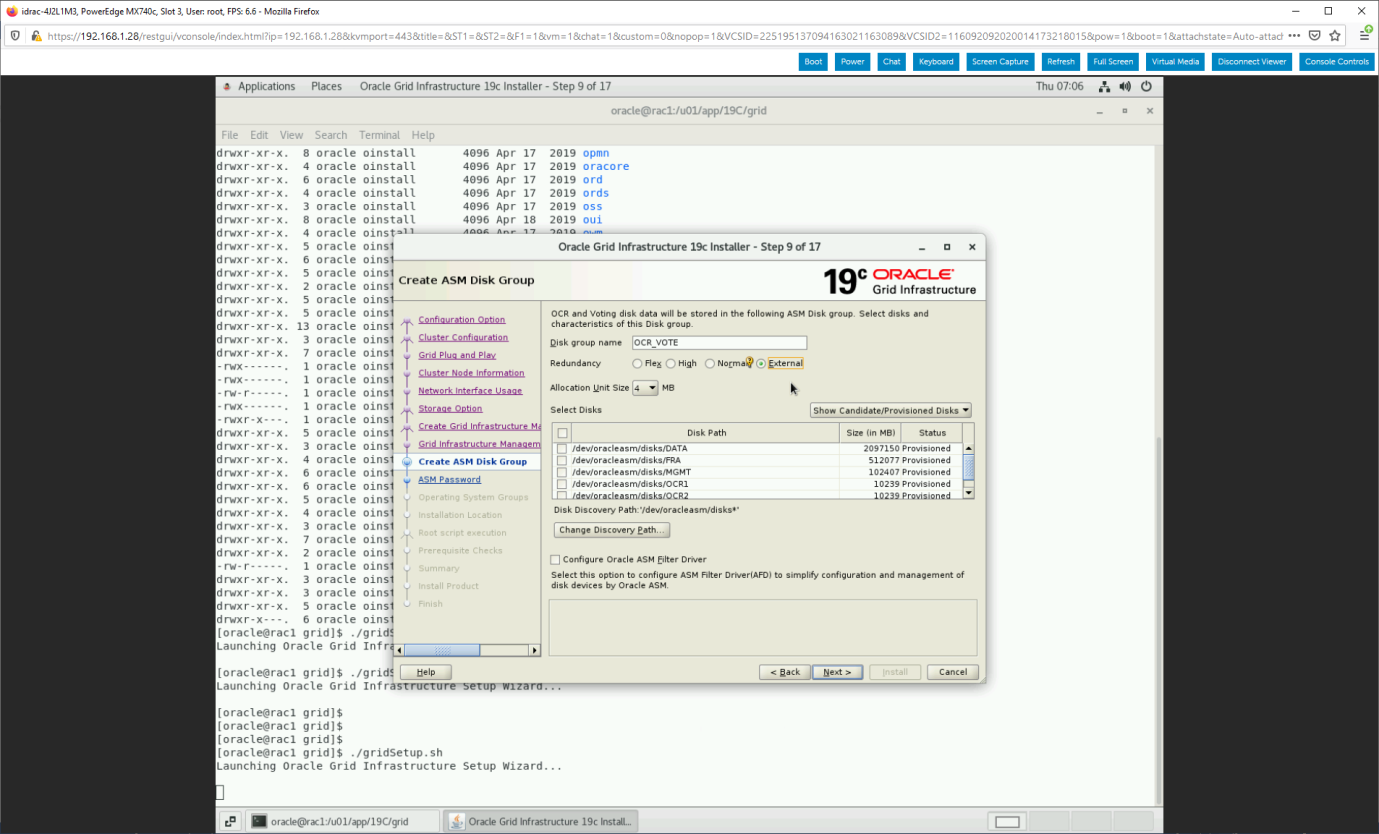

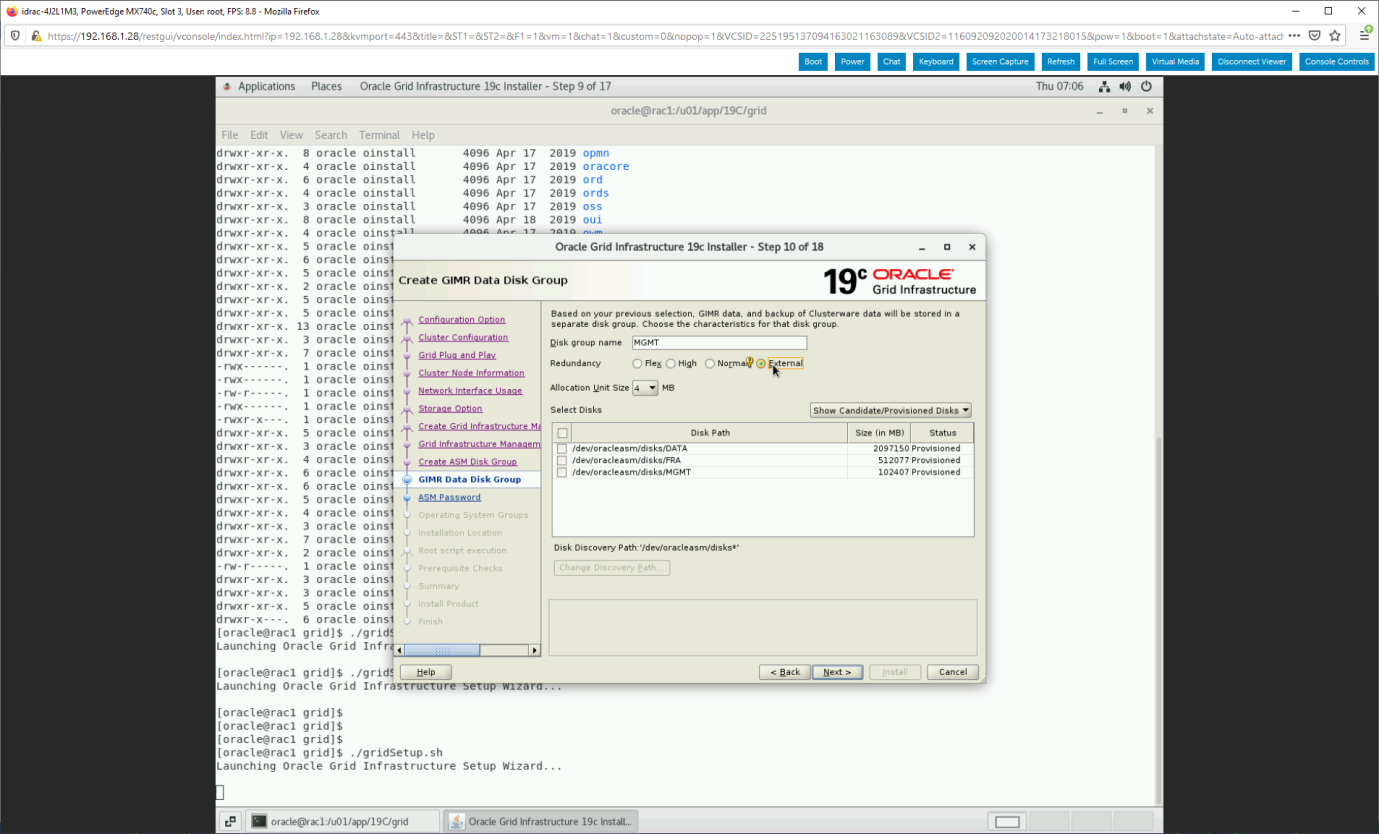
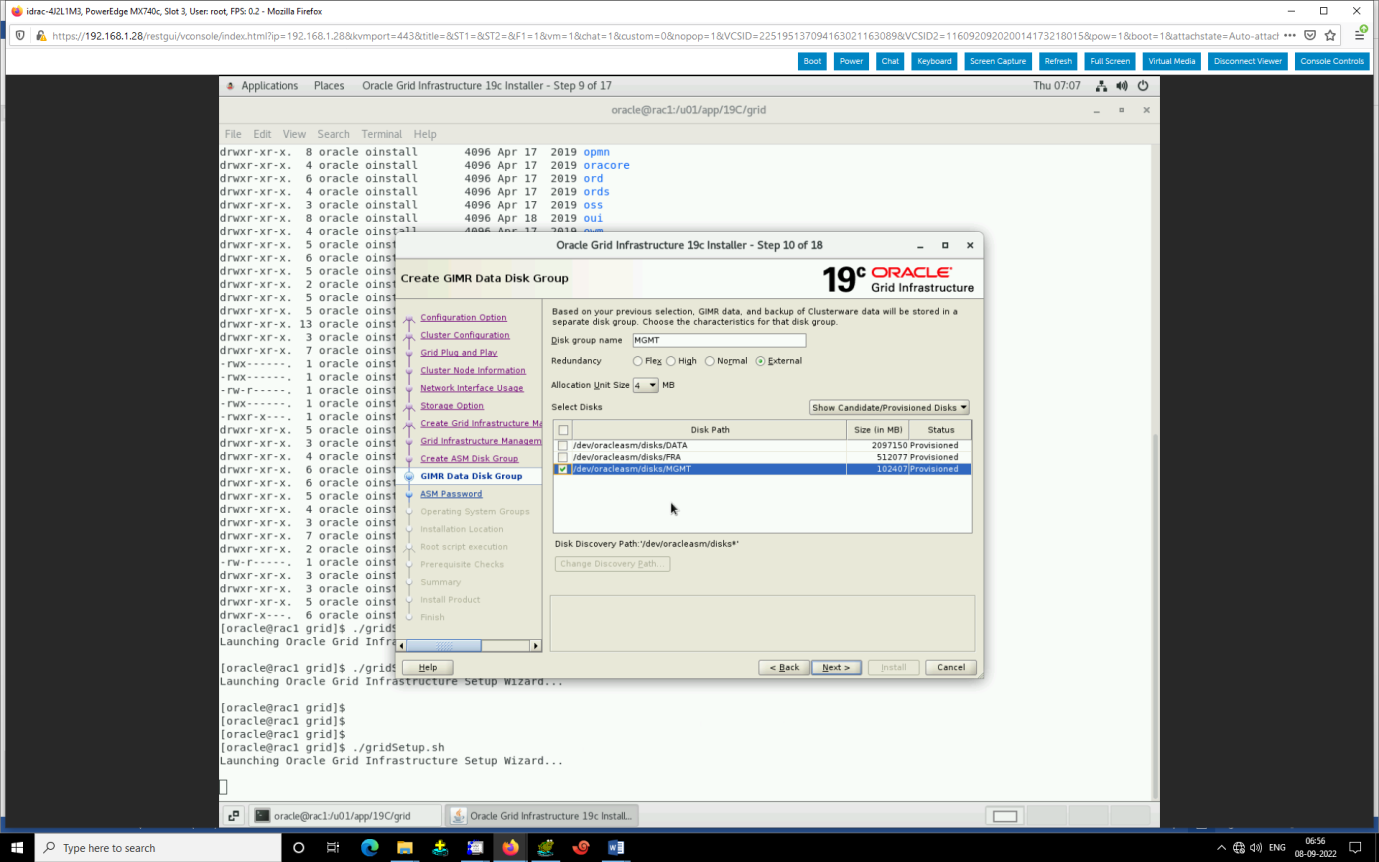
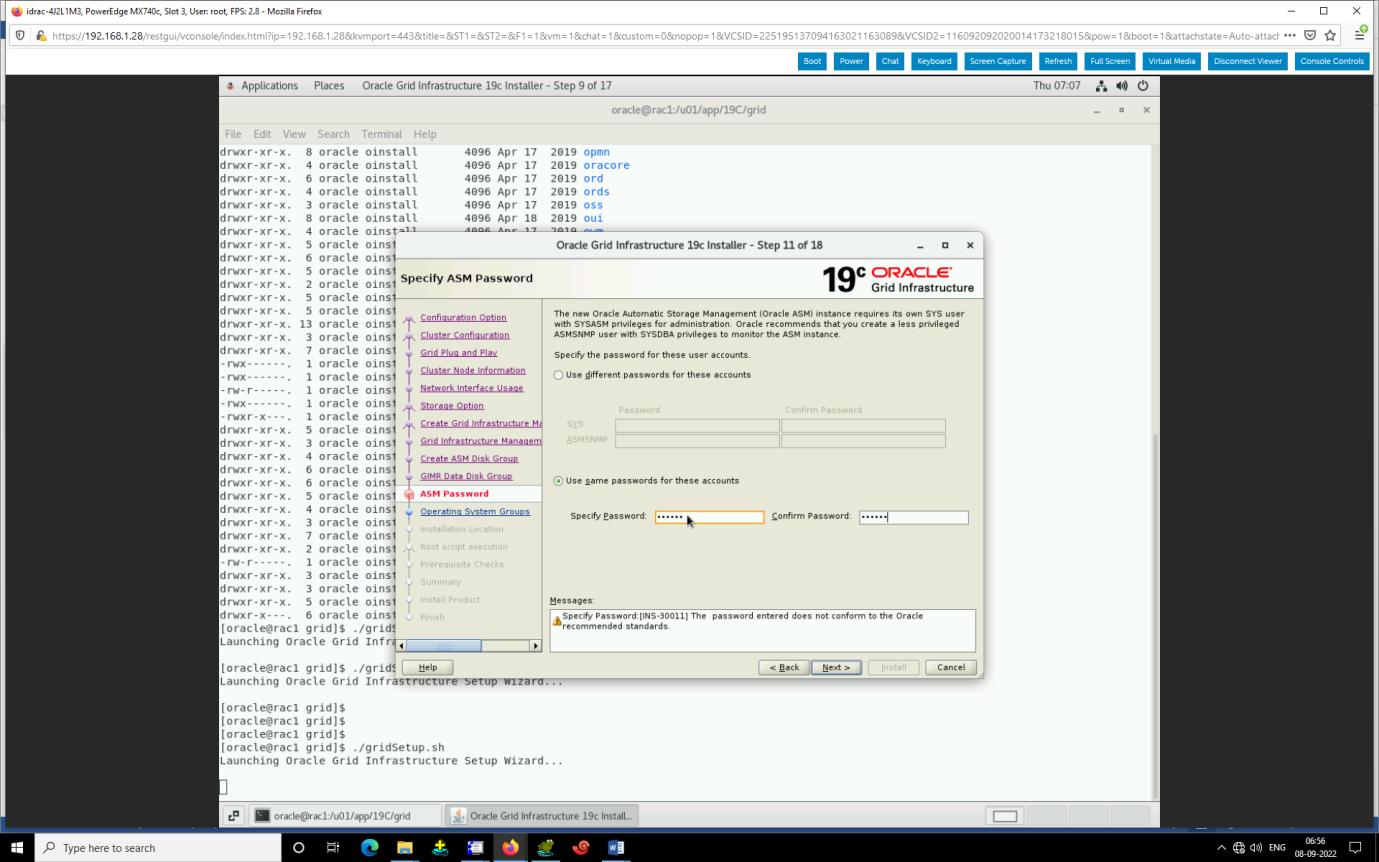
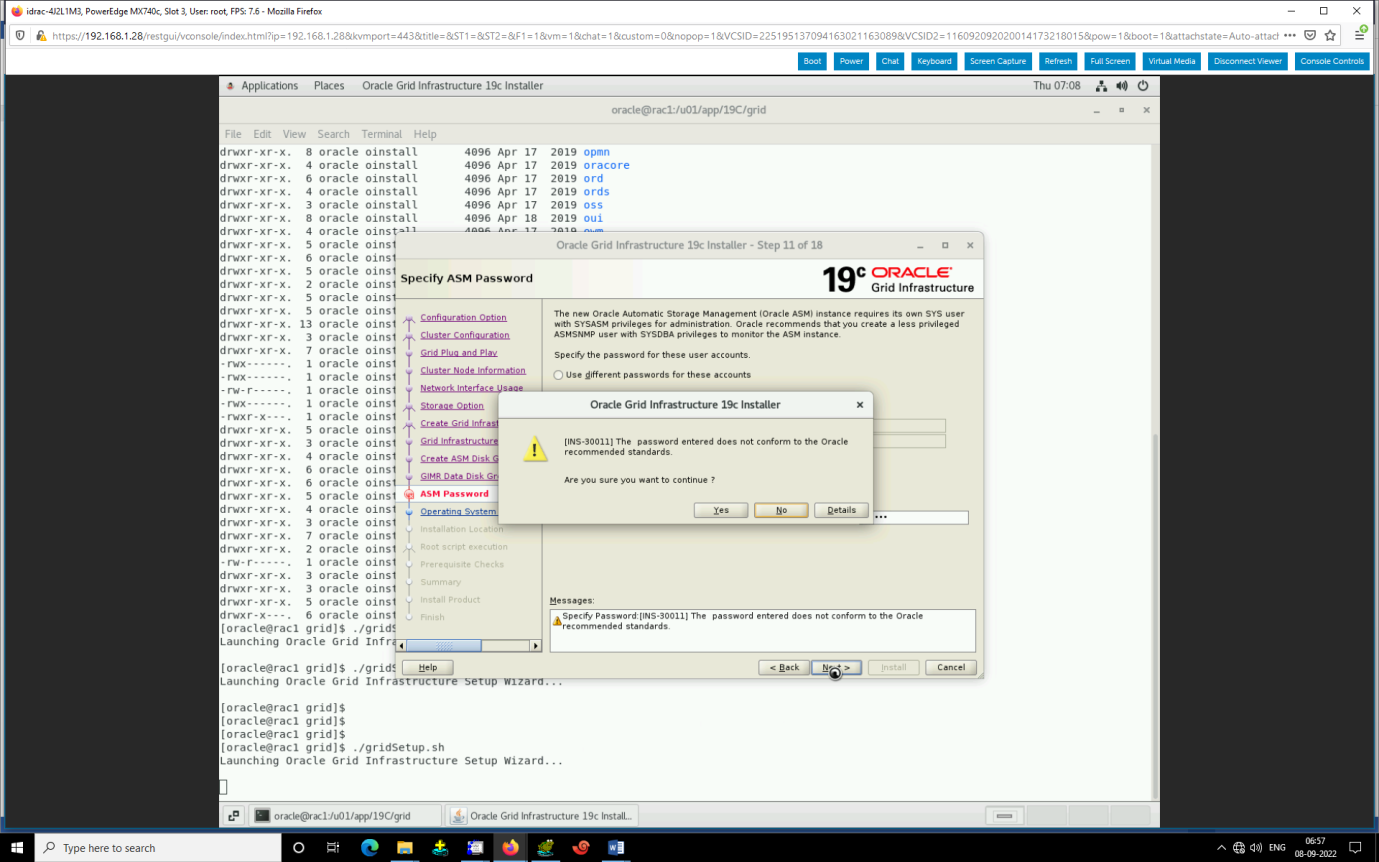
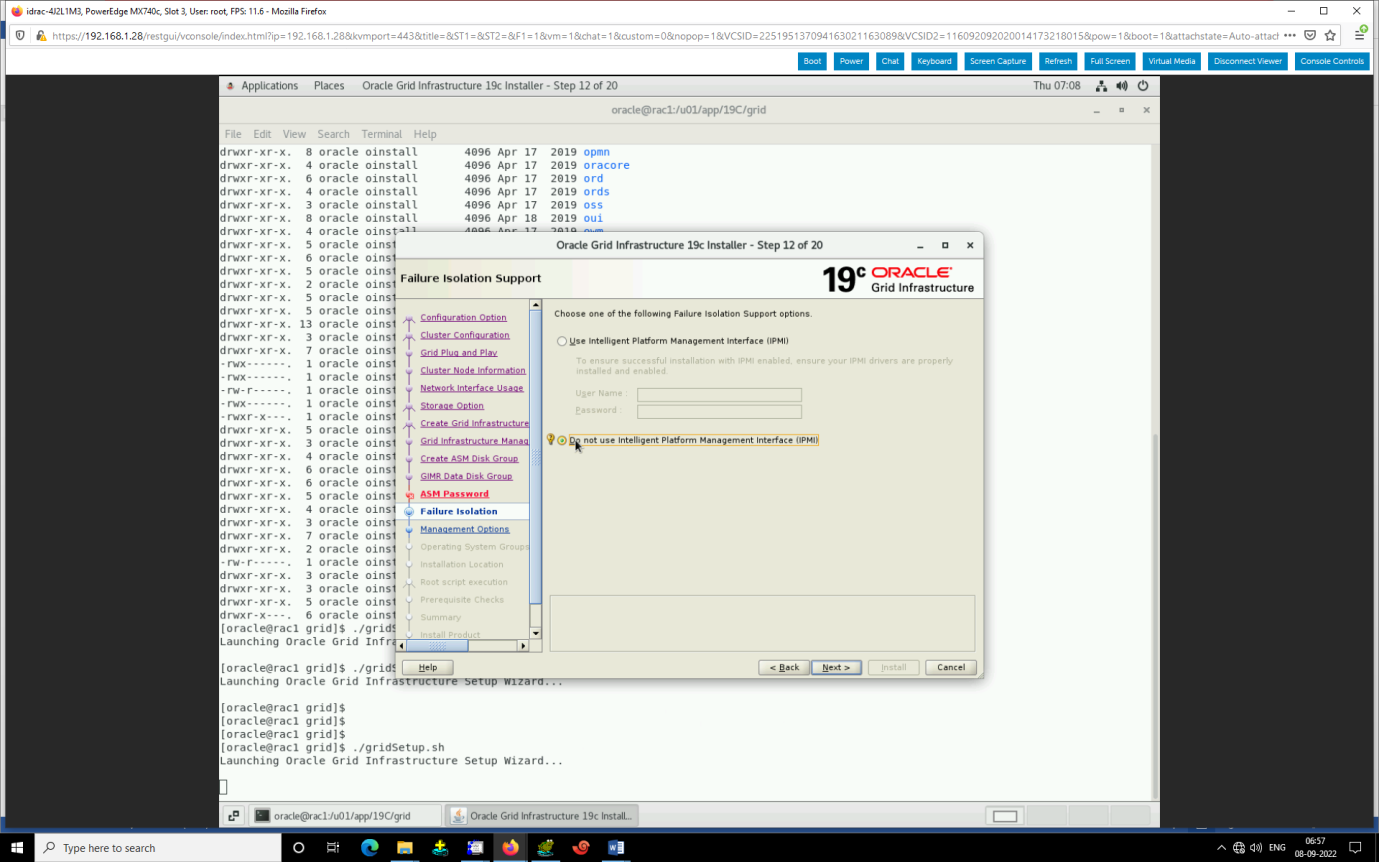
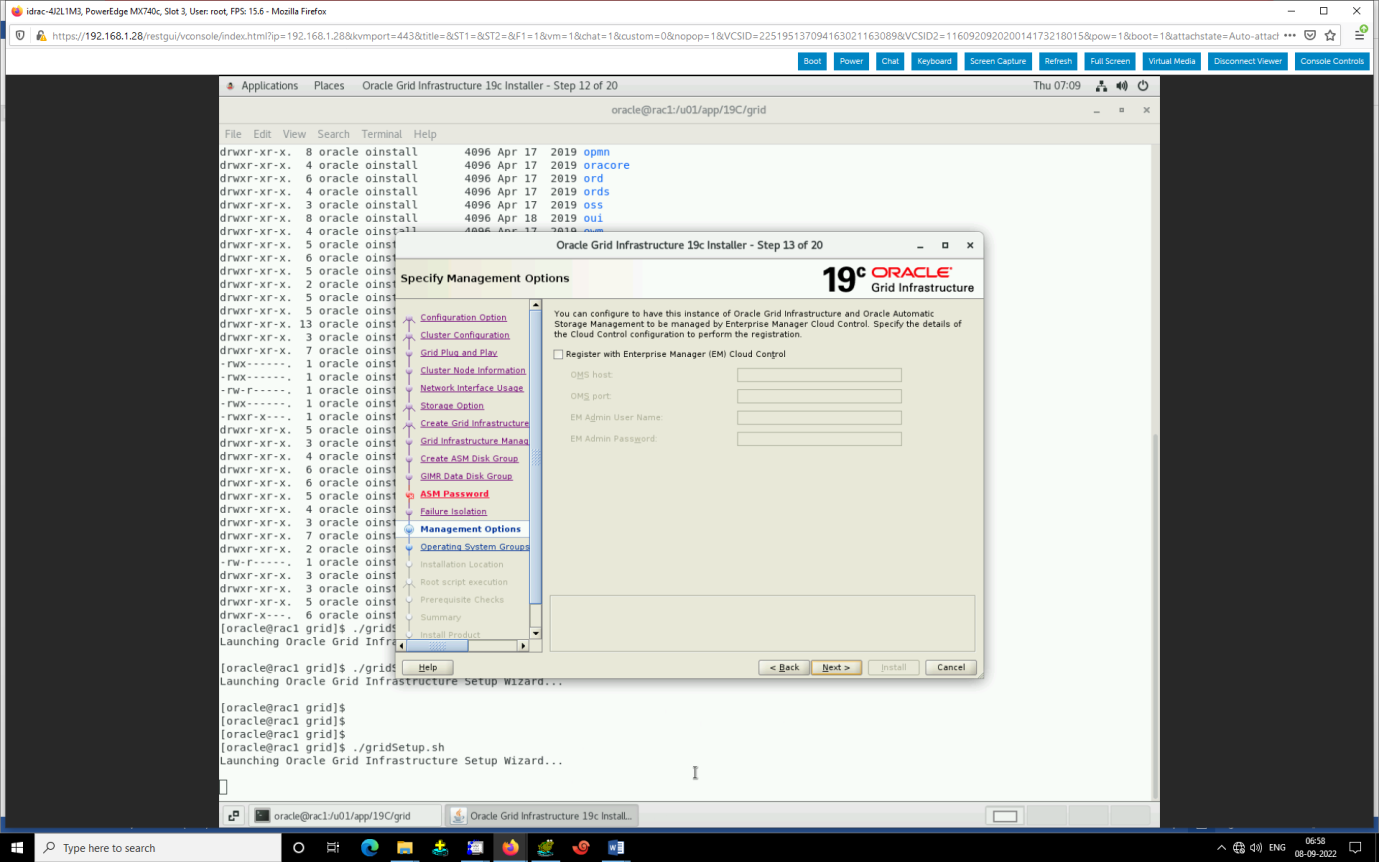
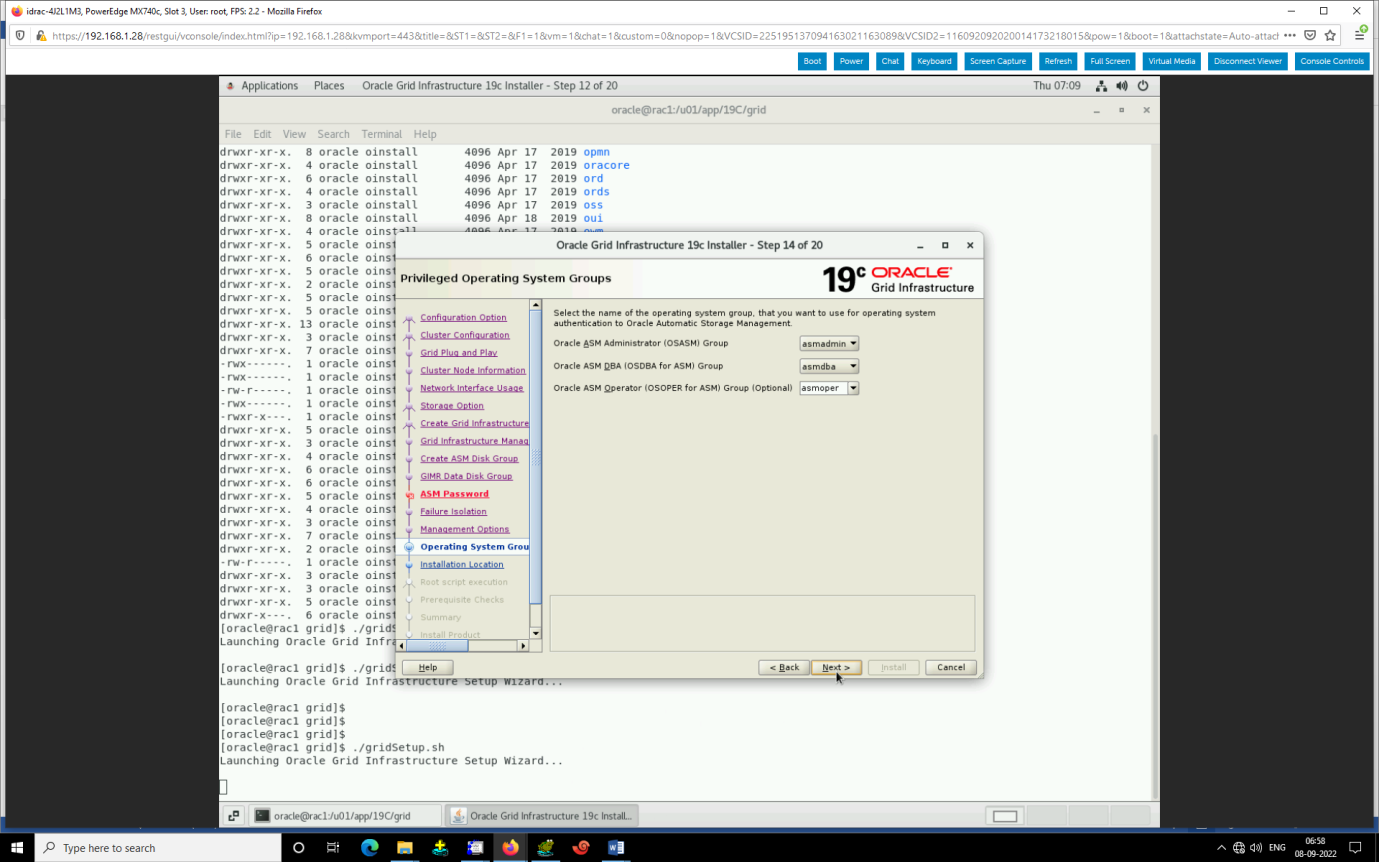
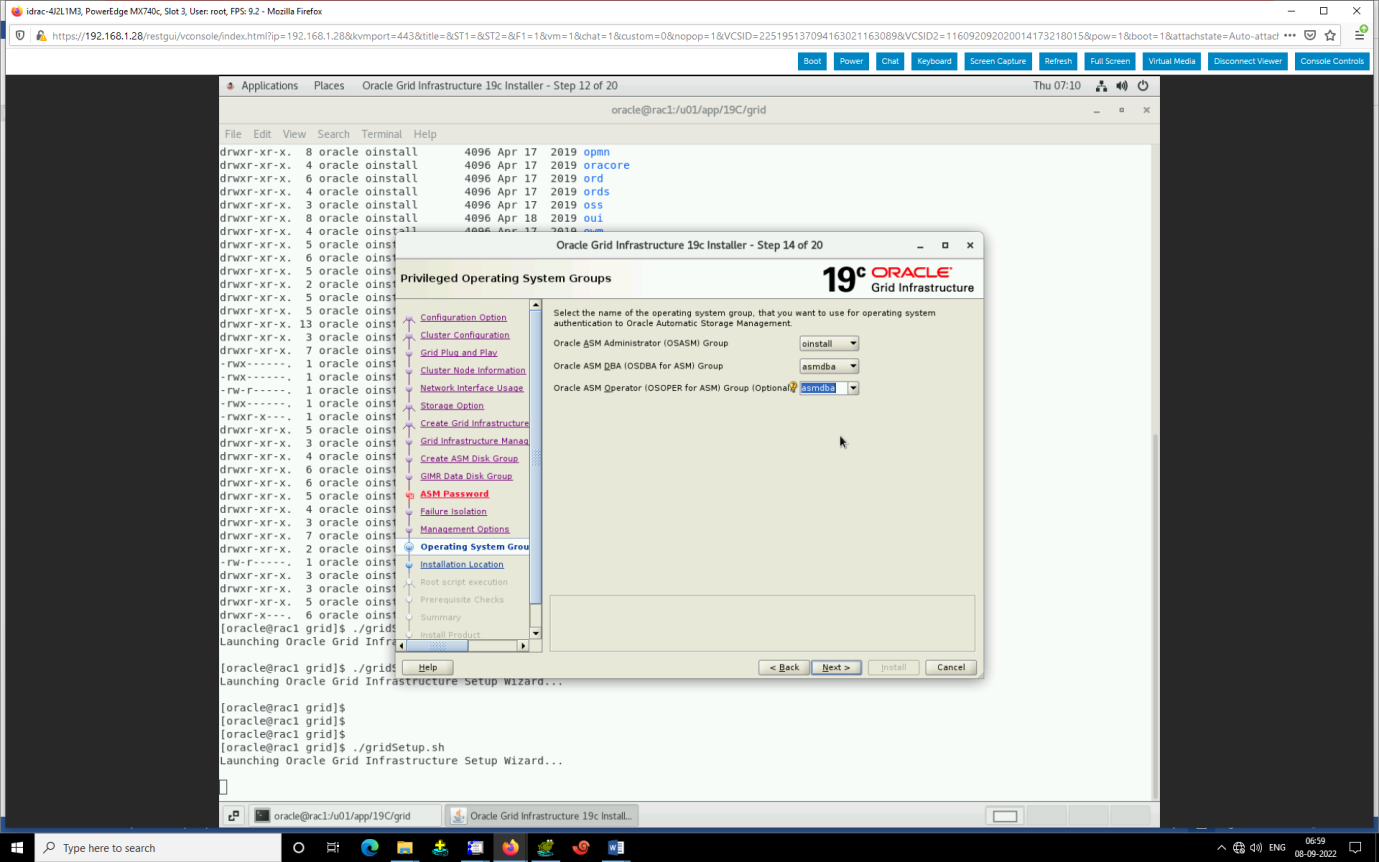
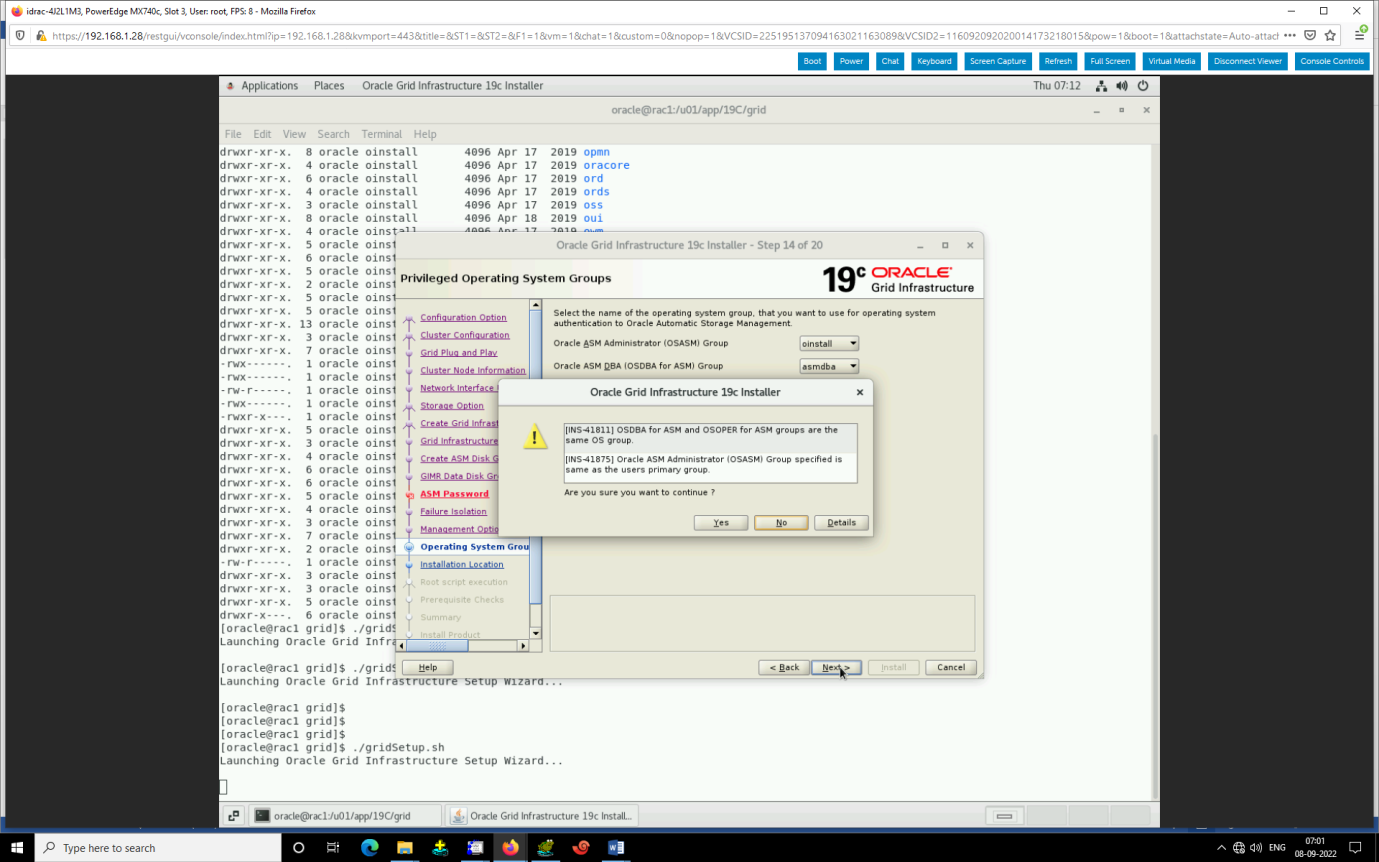
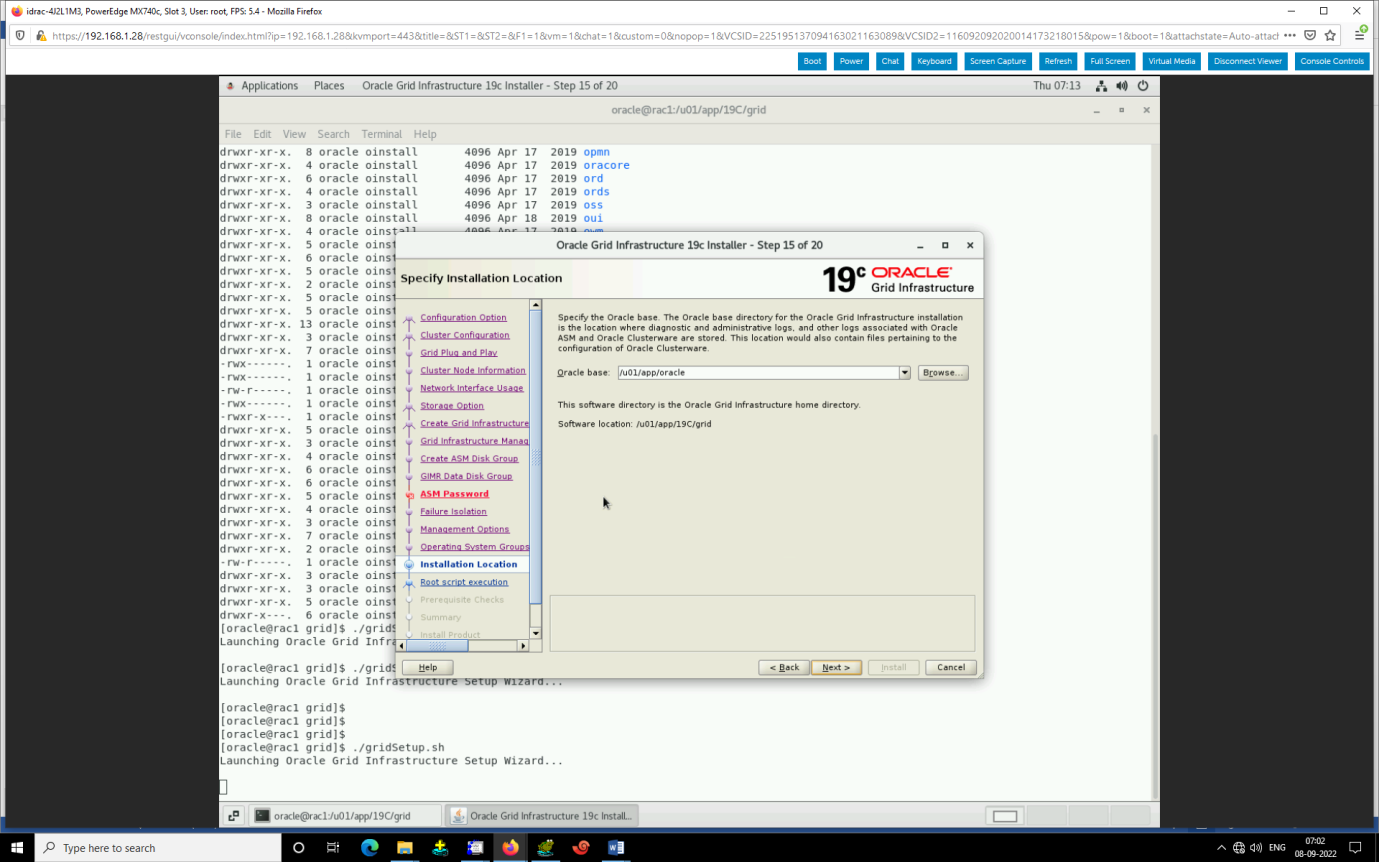
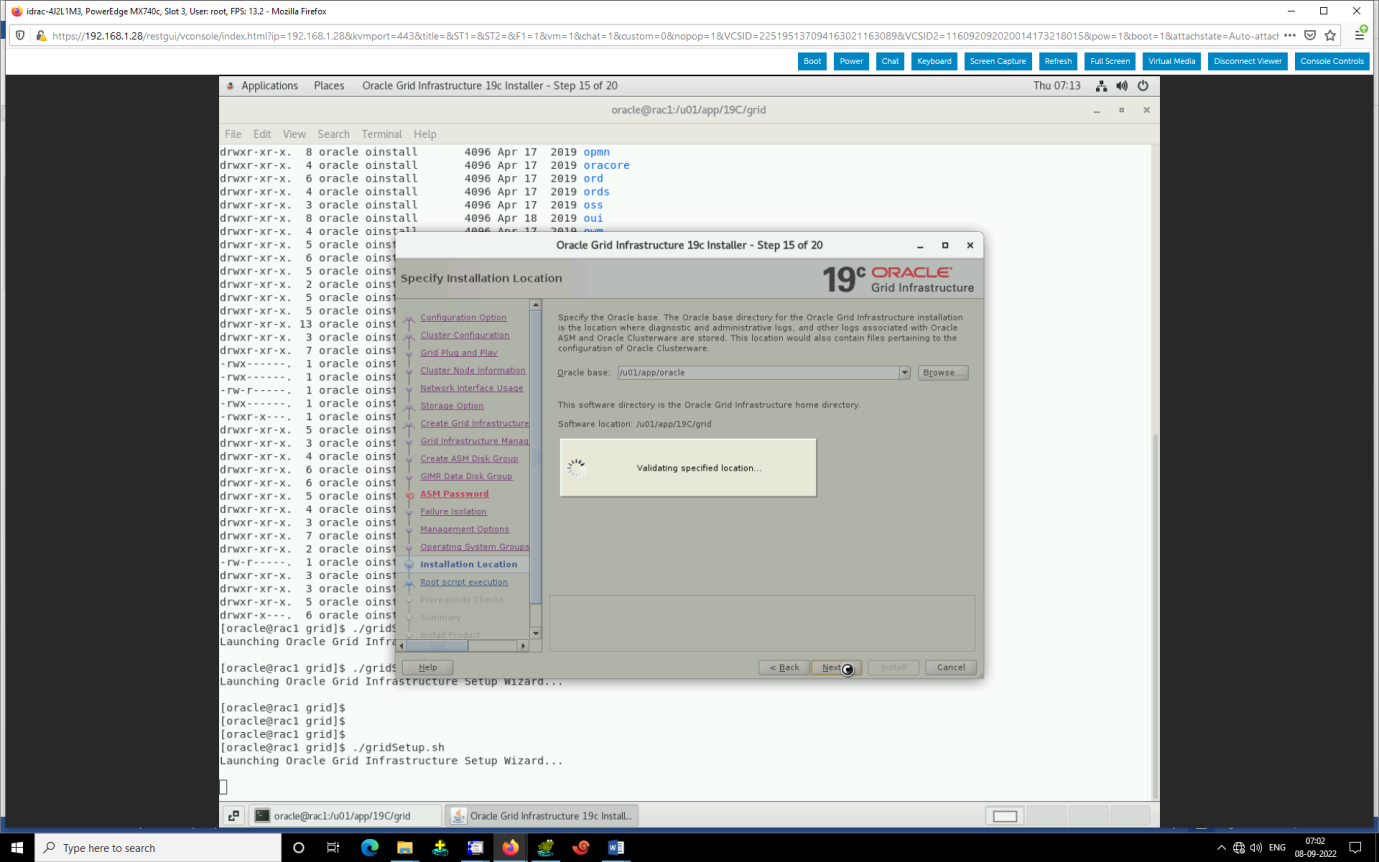
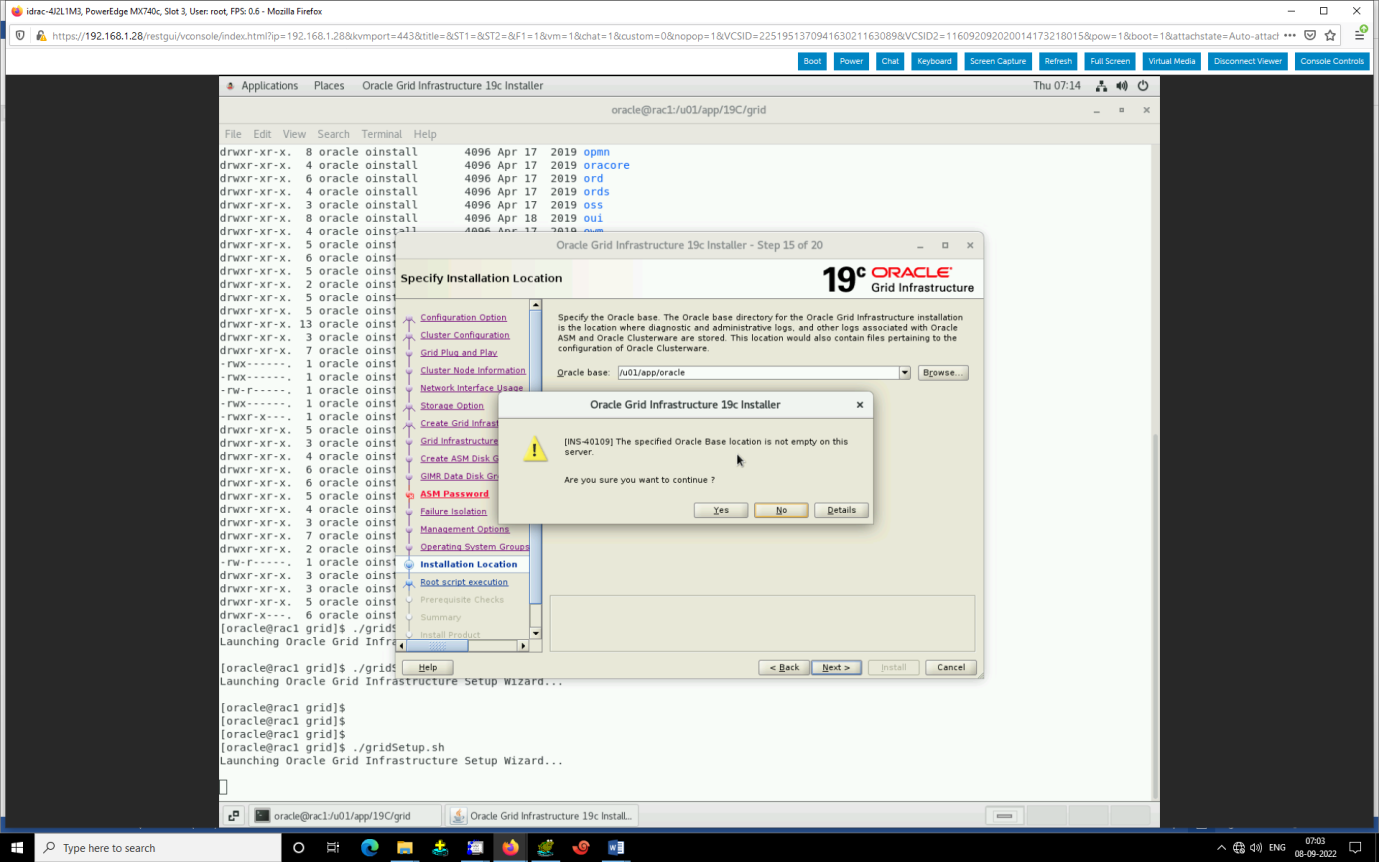
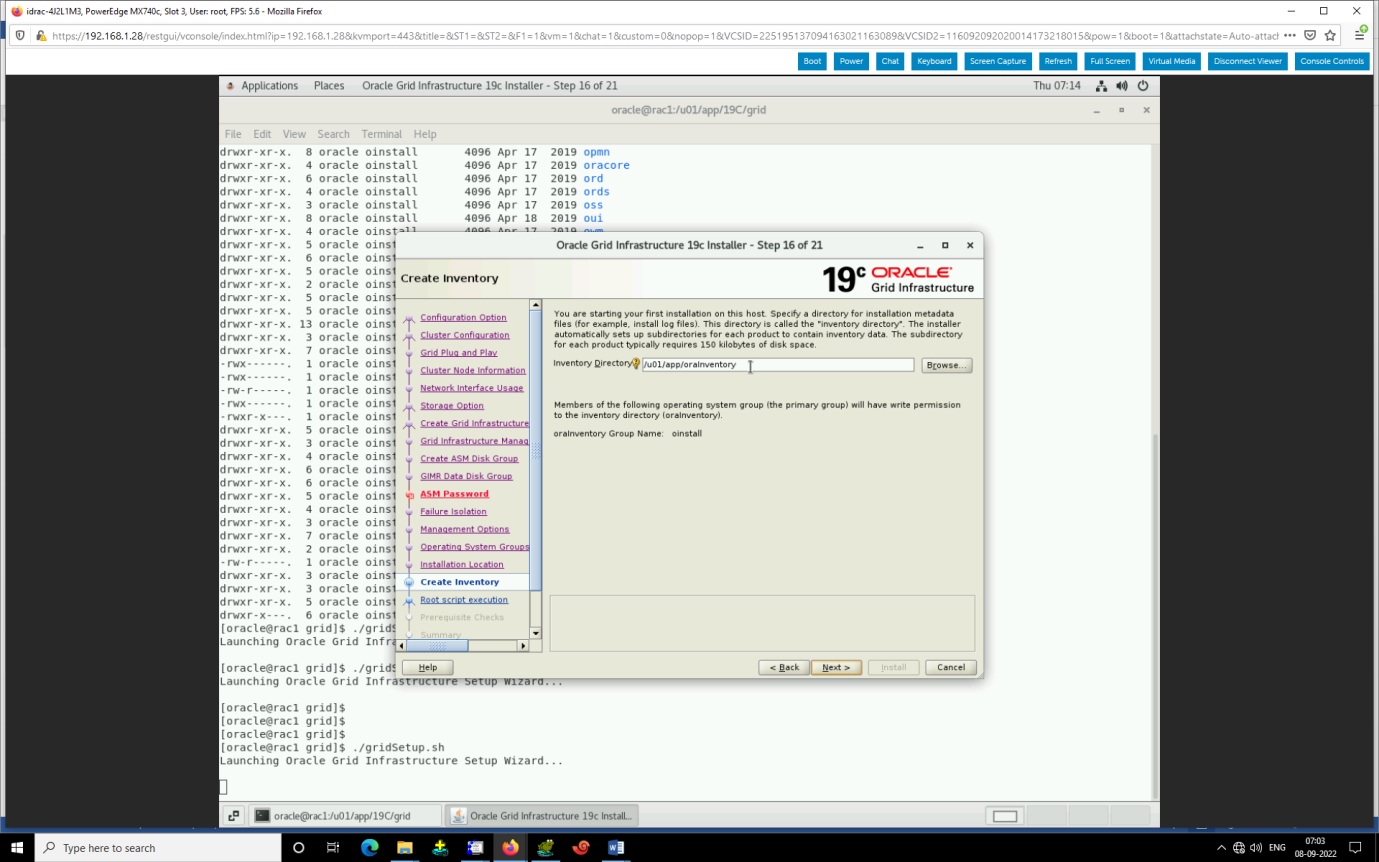
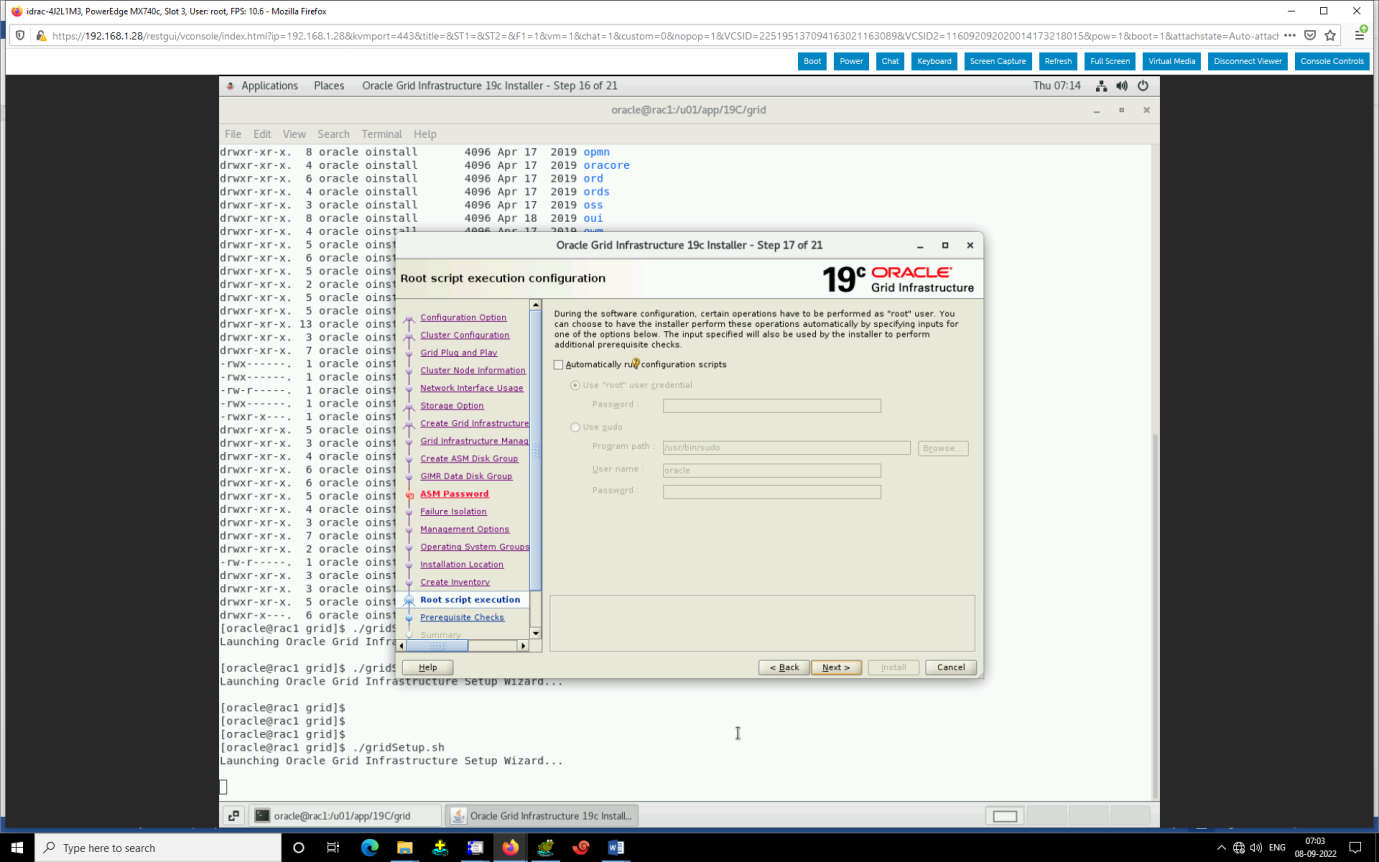
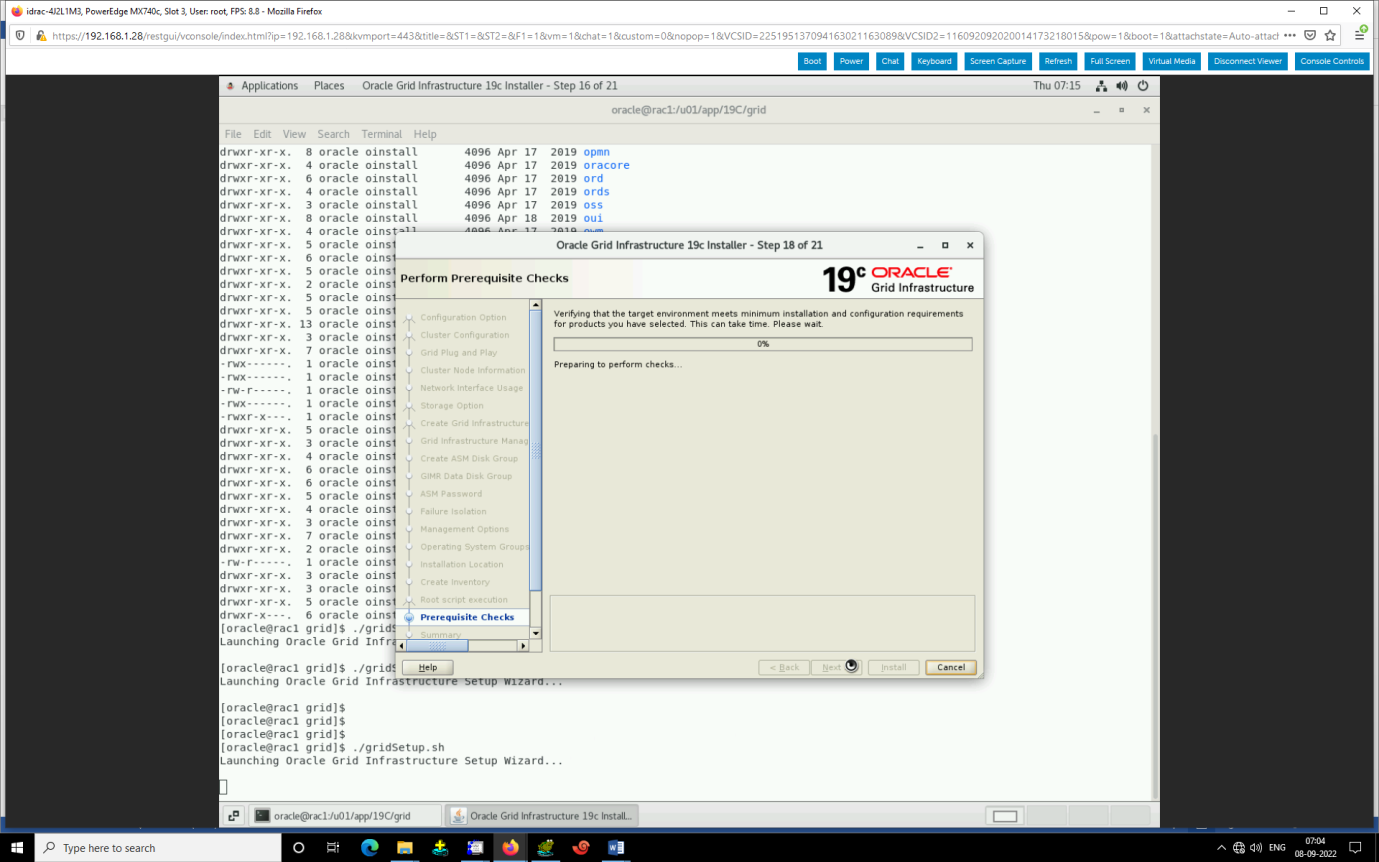
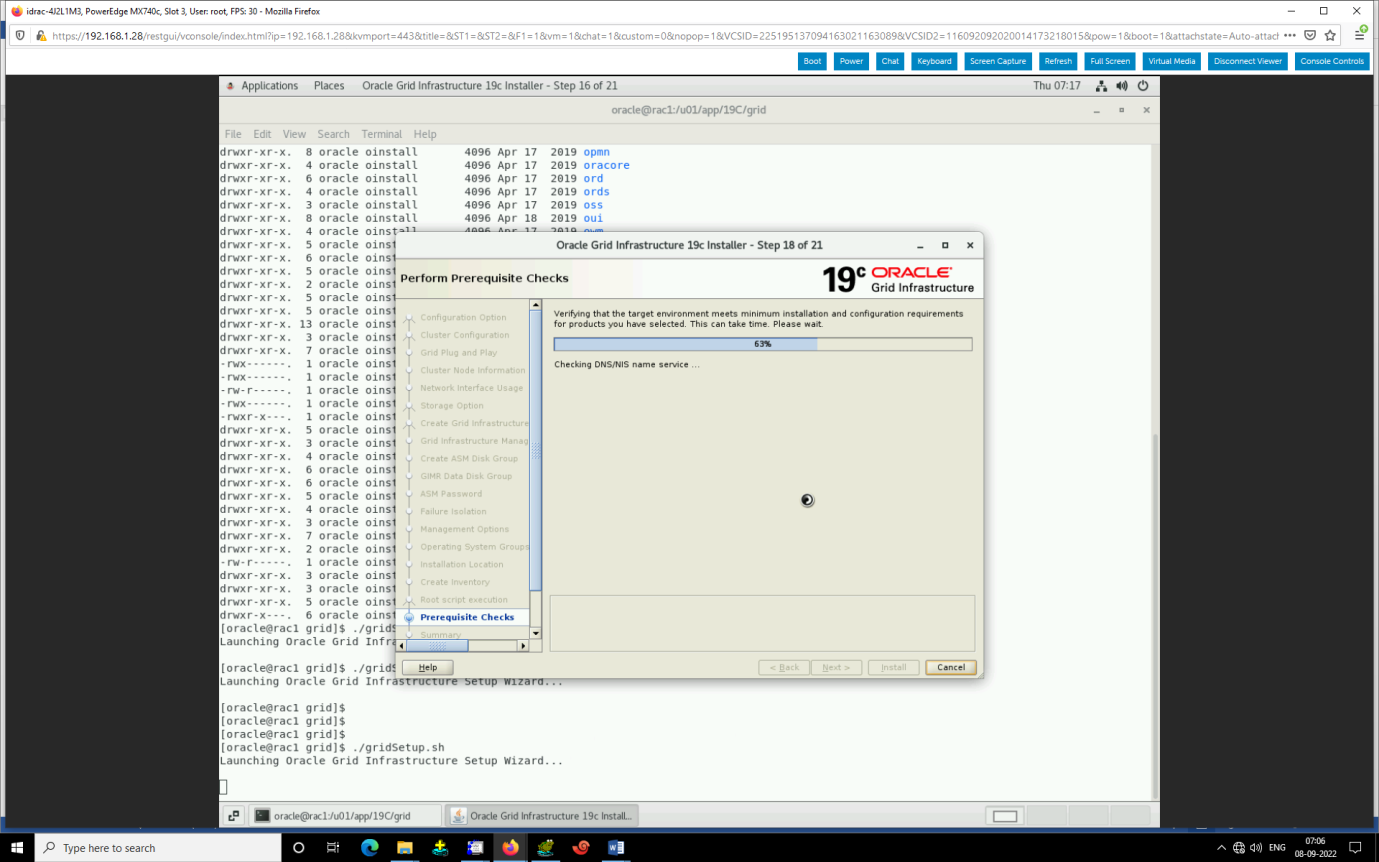
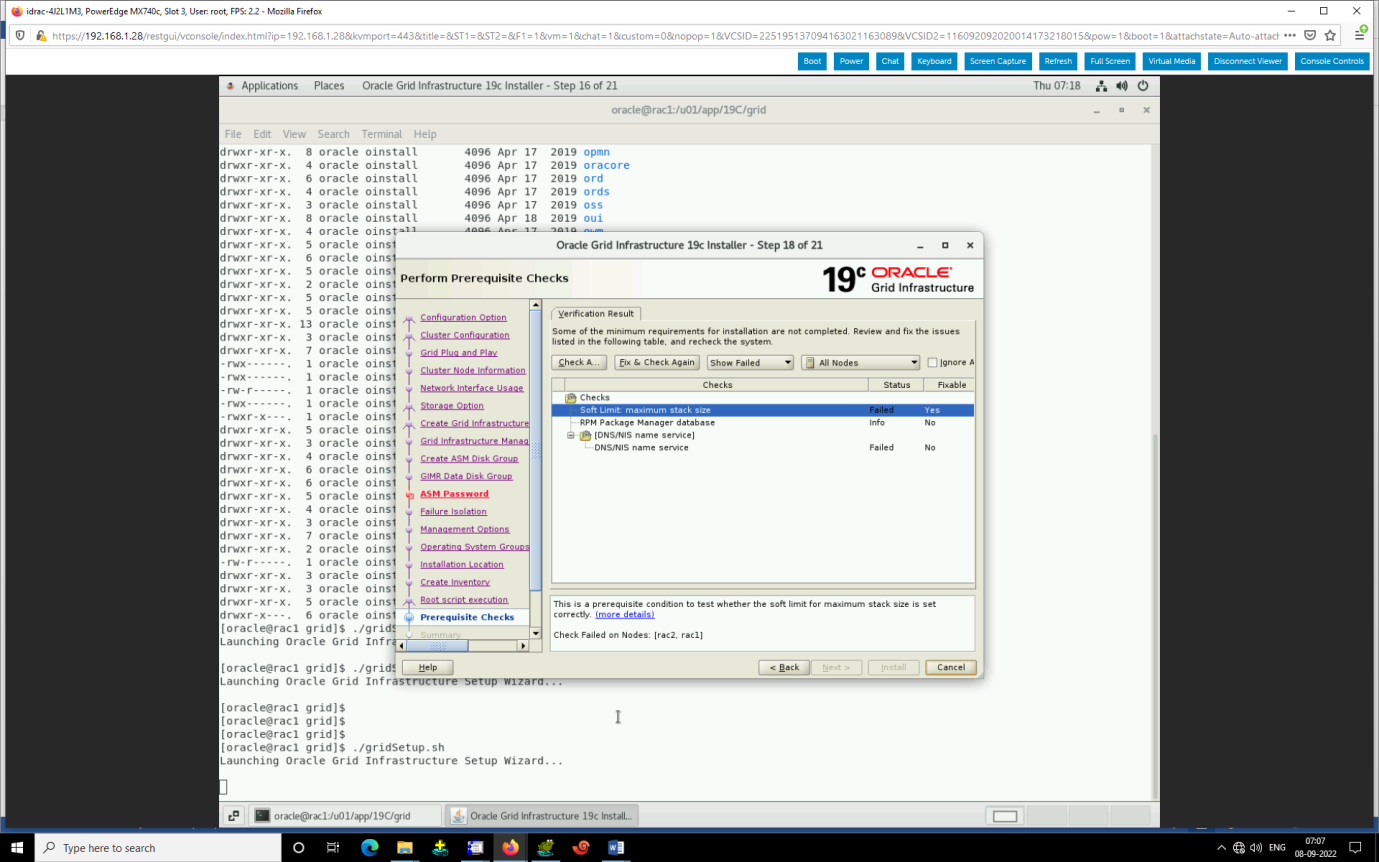
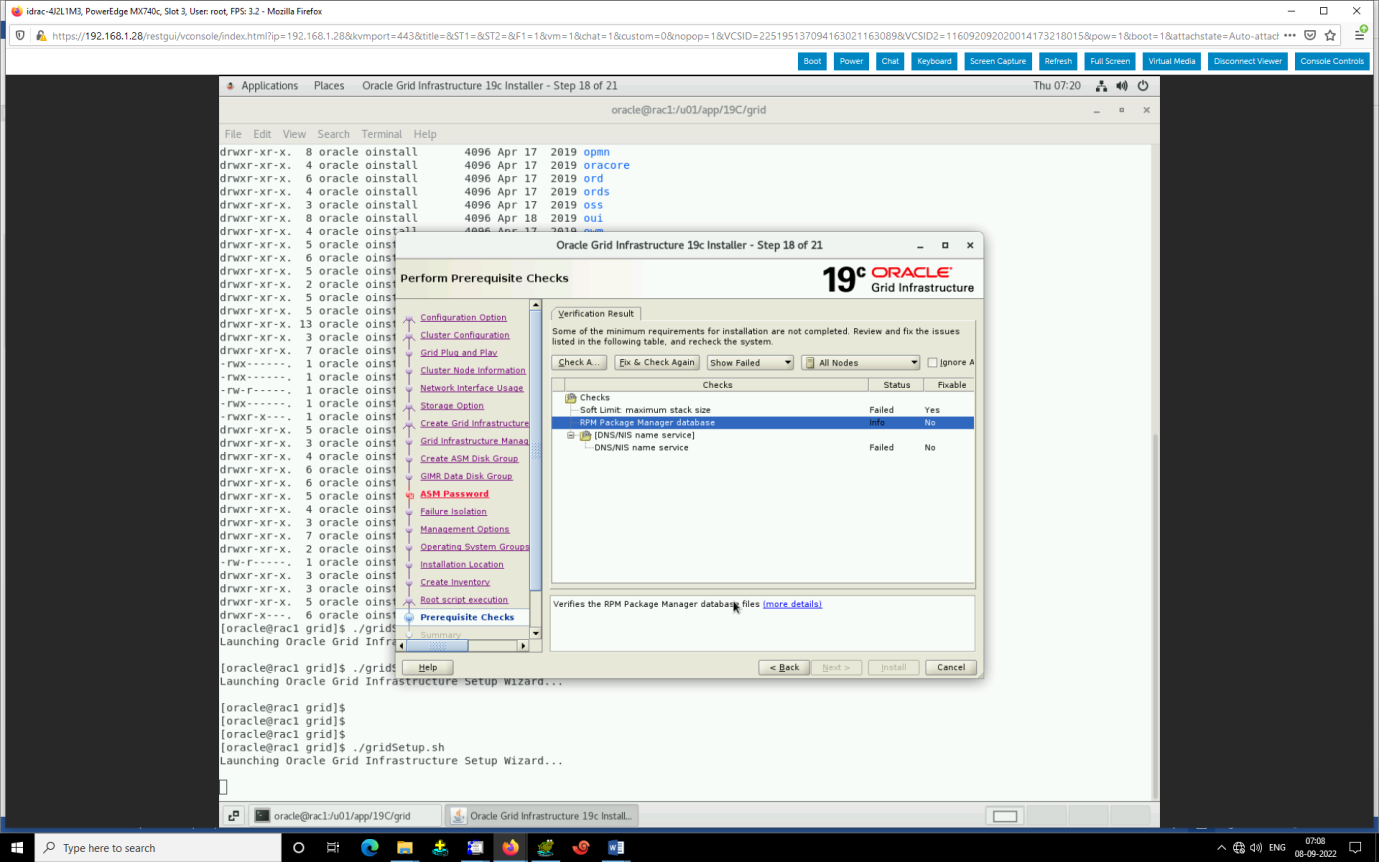
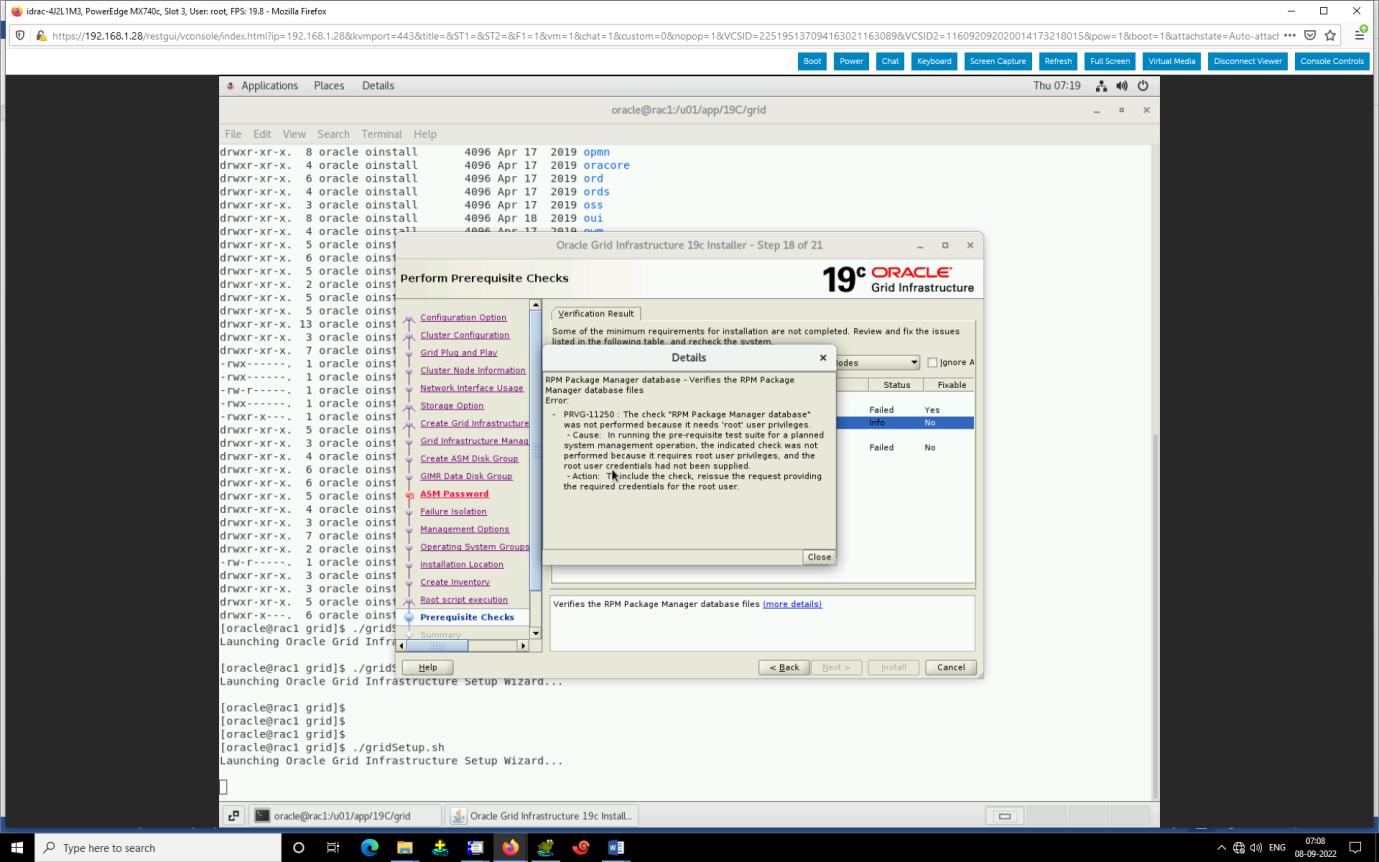
Ignoreall and continue
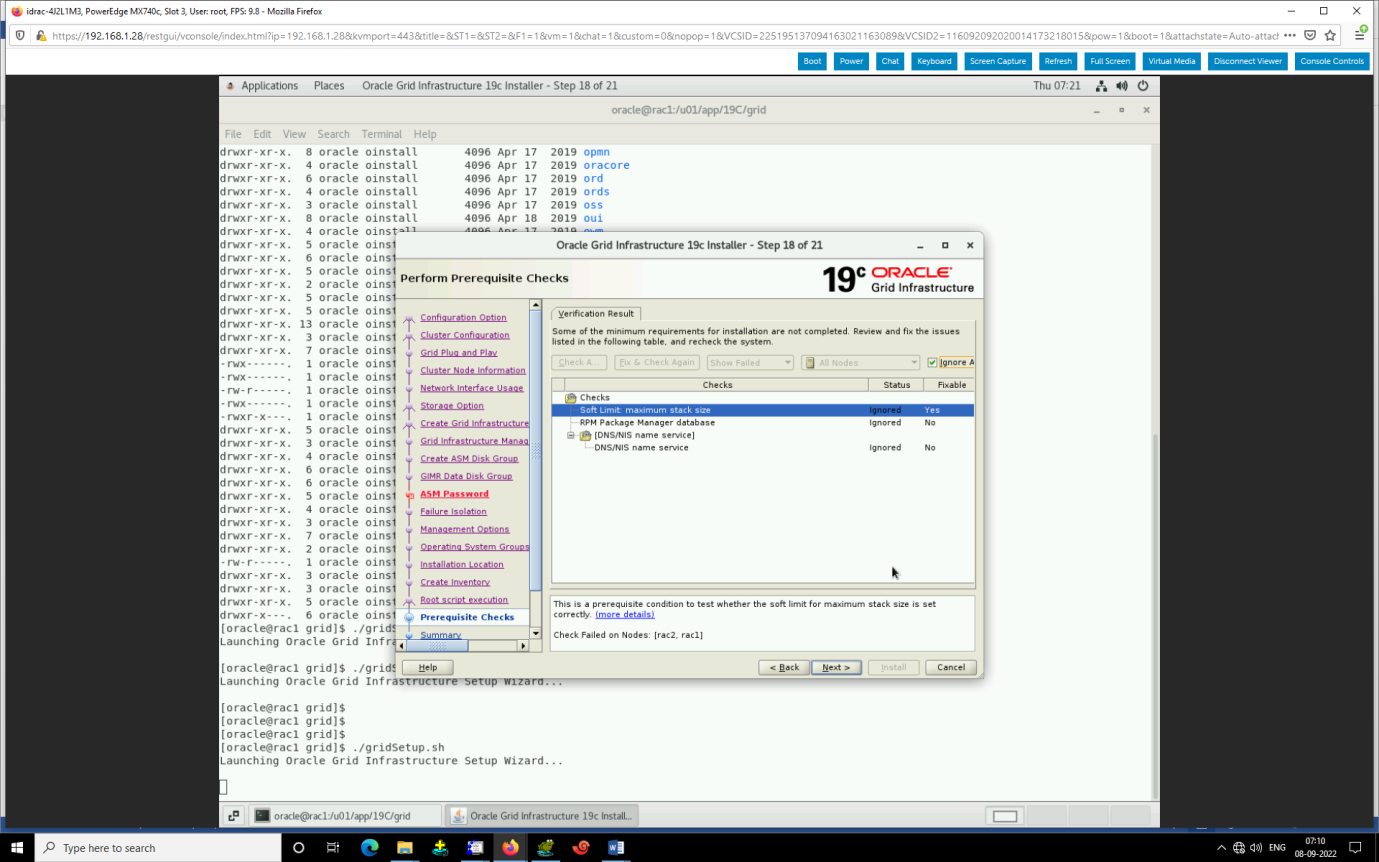
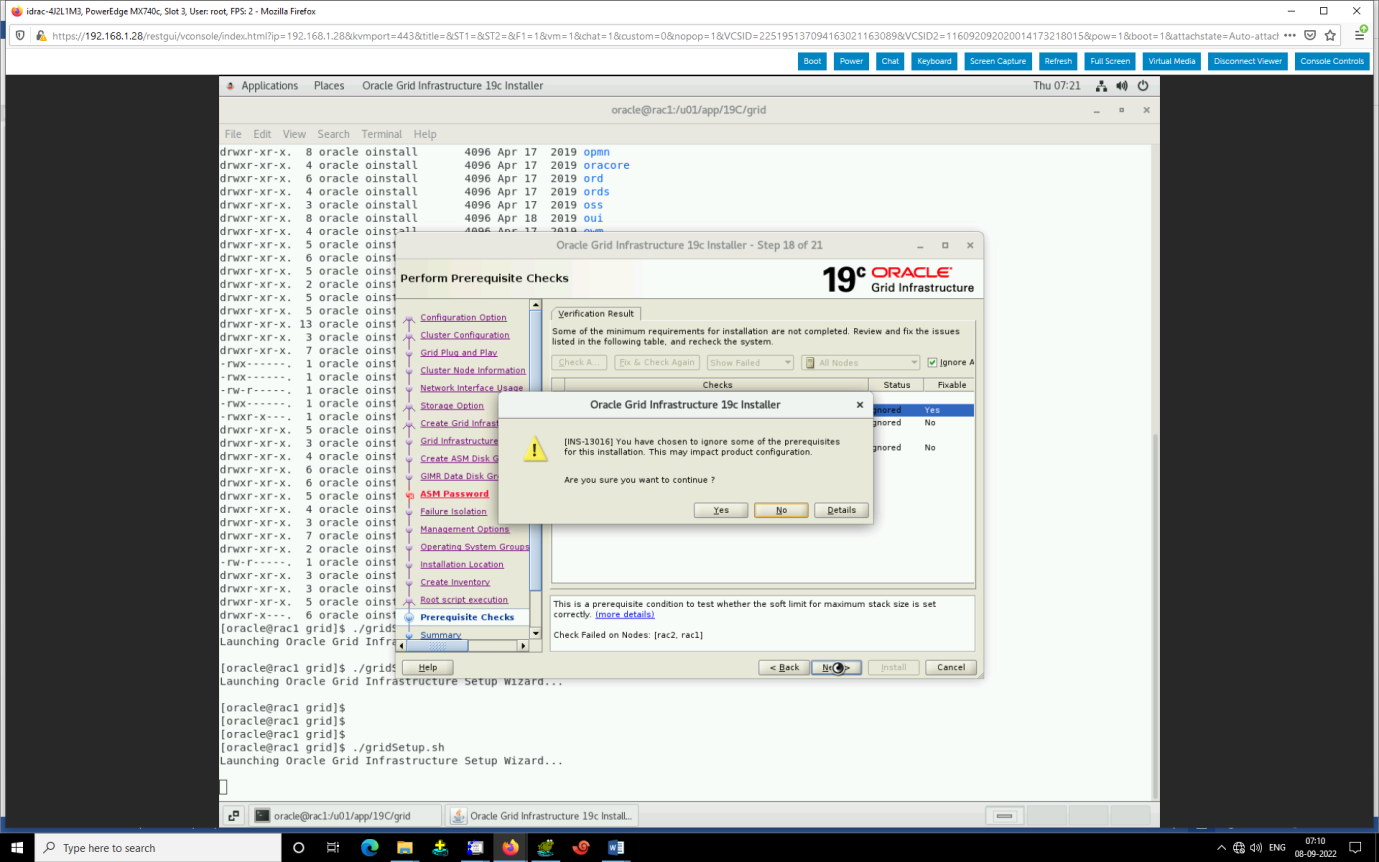
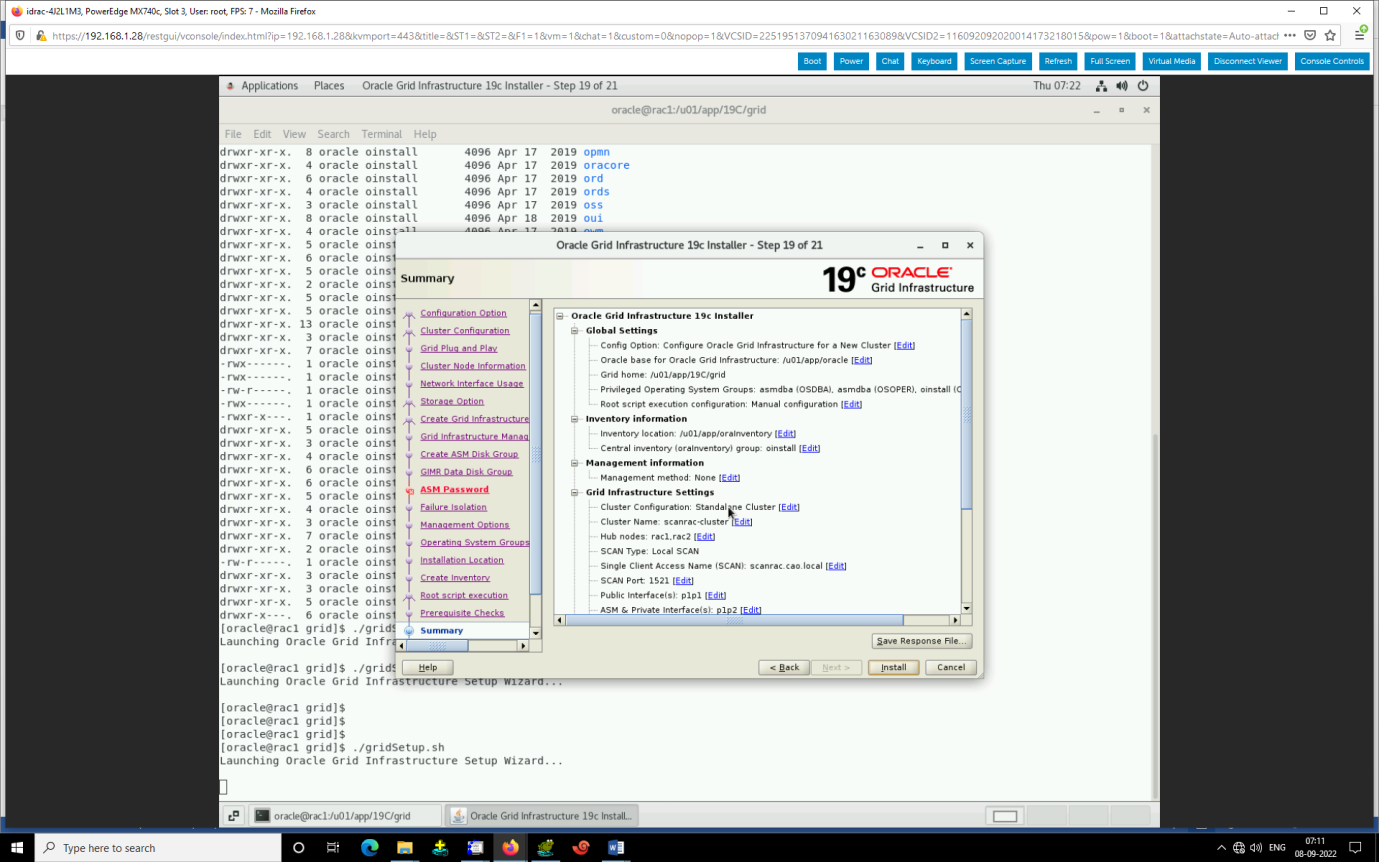
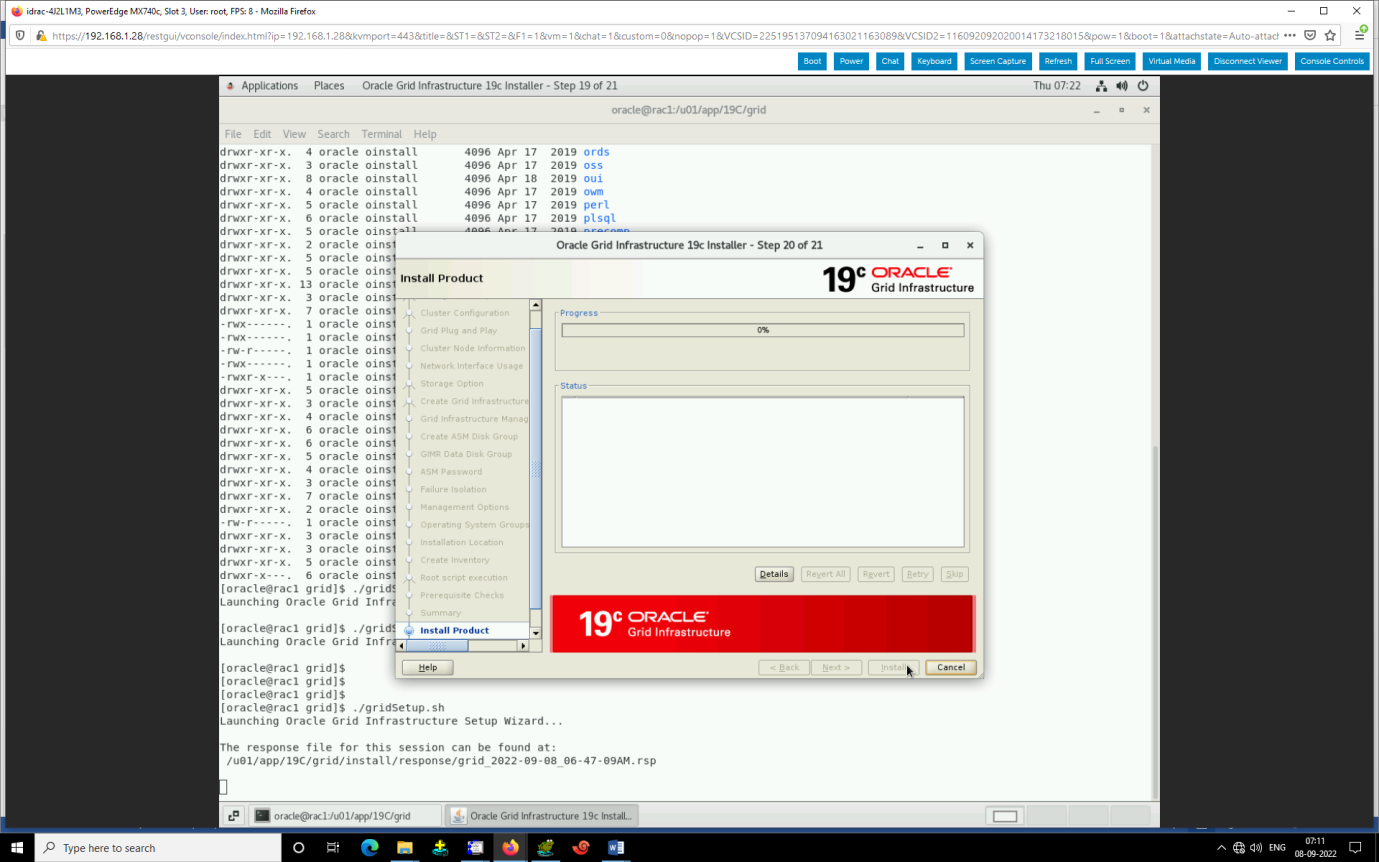
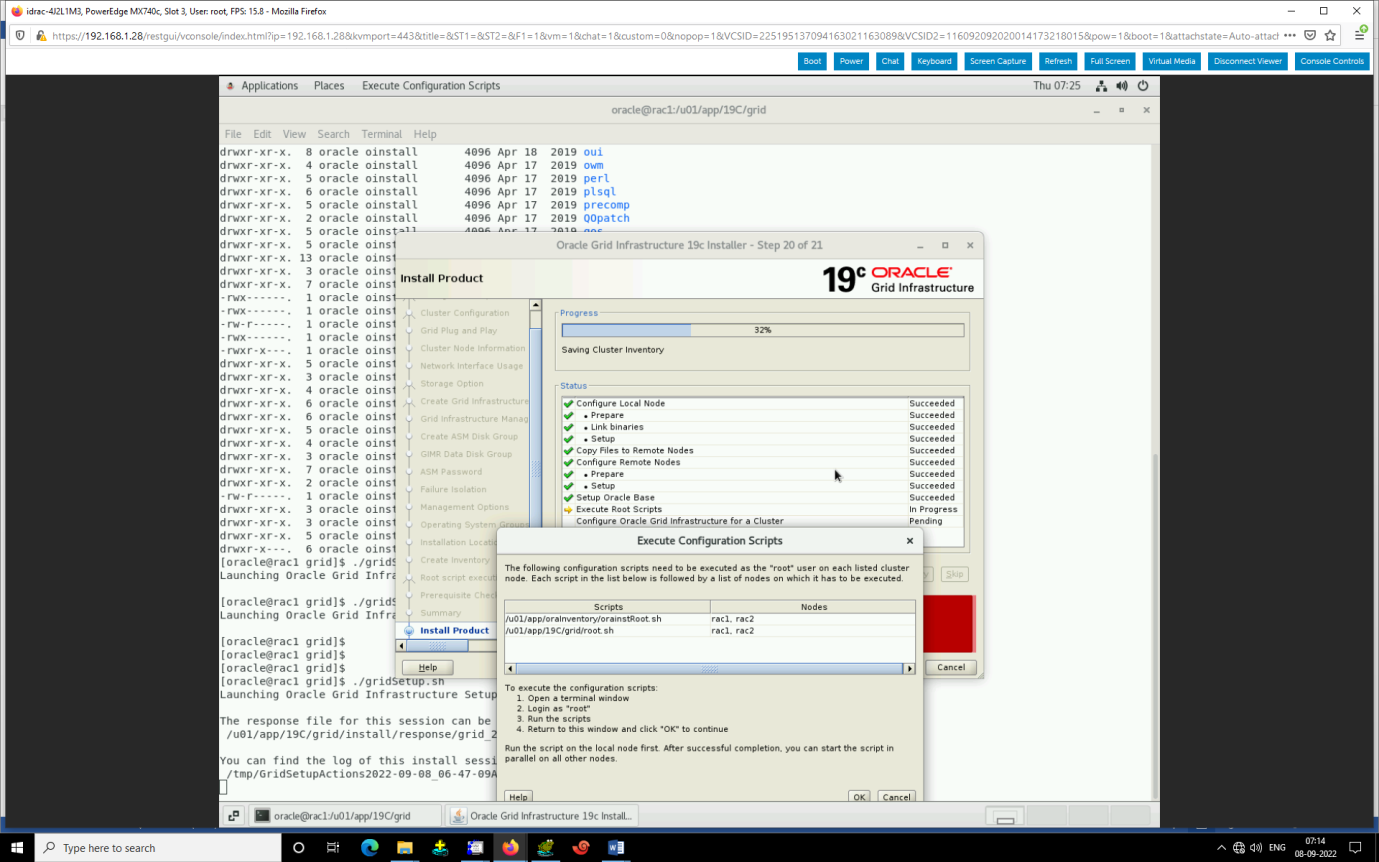
Ifup ifcfg:eth0:0 in both nodes(virtual IP)
Service network restart
Run the scripts in both nodes
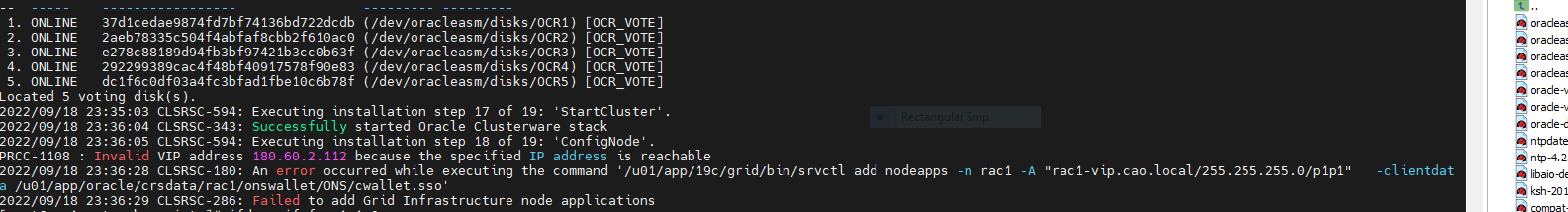
[root@rac1 network-scripts]# /u01/app/oraInventory/
ContentsXML/ logs/ orainstRoot.sh
[root@rac1 network-scripts]# /u01/app/oraInventory/orainstRoot.sh
Changing permissions of /u01/app/oraInventory.
Adding read,write permissions for group.
Removing read,write,execute permissions for world.
Changing groupname of /u01/app/oraInventory to oinstall.
The execution of the script is complete.
[root@rac1 network-scripts]# /u01/app/19c/grid/root.sh
Performing root user operation.
The following environment variables are set as:
ORACLE_OWNER= oracle
ORACLE_HOME= /u01/app/19c/grid
Enter the full pathname of the local bin directory: [/usr/local/bin]:
Copying dbhome to /usr/local/bin …
Copying oraenv to /usr/local/bin …
Copying coraenv to /usr/local/bin …
Creating /etc/oratab file…
Entries will be added to the /etc/oratab file as needed by
Database Configuration Assistant when a database is created
Finished running generic part of root script.
Now product-specific root actions will be performed.
Relinking oracle with rac_on option
Using configuration parameter file: /u01/app/19c/grid/crs/install/crsconfig_params
The log of current session can be found at:
/u01/app/oracle/crsdata/rac1/crsconfig/rootcrs_rac1_2022-09-18_11-30-46PM.log
2022/09/18 23:30:55 CLSRSC-594: Executing installation step 1 of 19: ‘SetupTFA’.
2022/09/18 23:30:55 CLSRSC-594: Executing installation step 2 of 19: ‘ValidateEnv’.
2022/09/18 23:30:55 CLSRSC-363: User ignored prerequisites during installation
2022/09/18 23:30:55 CLSRSC-594: Executing installation step 3 of 19: ‘CheckFirstNode’.
2022/09/18 23:30:57 CLSRSC-594: Executing installation step 4 of 19: ‘GenSiteGUIDs’.
2022/09/18 23:30:58 CLSRSC-594: Executing installation step 5 of 19: ‘SetupOSD’.
2022/09/18 23:30:58 CLSRSC-594: Executing installation step 6 of 19: ‘CheckCRSConfig’.
2022/09/18 23:30:58 CLSRSC-594: Executing installation step 7 of 19: ‘SetupLocalGPNP’.
2022/09/18 23:31:09 CLSRSC-594: Executing installation step 8 of 19: ‘CreateRootCert’.
2022/09/18 23:31:13 CLSRSC-594: Executing installation step 9 of 19: ‘ConfigOLR’.
2022/09/18 23:31:18 CLSRSC-4002: Successfully installed Oracle Trace File Analyzer (TFA) Collector.
2022/09/18 23:31:24 CLSRSC-594: Executing installation step 10 of 19: ‘ConfigCHMOS’.
2022/09/18 23:31:24 CLSRSC-594: Executing installation step 11 of 19: ‘CreateOHASD’.
2022/09/18 23:31:29 CLSRSC-594: Executing installation step 12 of 19: ‘ConfigOHASD’.
2022/09/18 23:31:30 CLSRSC-330: Adding Clusterware entries to file ‘oracle-ohasd.service’
2022/09/18 23:31:54 CLSRSC-594: Executing installation step 13 of 19: ‘InstallAFD’.
2022/09/18 23:32:00 CLSRSC-594: Executing installation step 14 of 19: ‘InstallACFS’.
2022/09/18 23:32:06 CLSRSC-594: Executing installation step 15 of 19: ‘InstallKA’.
2022/09/18 23:32:12 CLSRSC-594: Executing installation step 16 of 19: ‘InitConfig’.
ASM has been created and started successfully.
[DBT-30001] Disk groups created successfully. Check /u01/app/oracle/cfgtoollogs/asmca/asmca-220918PM113245.log for details.
2022/09/18 23:33:29 CLSRSC-482: Running command: ‘/u01/app/19c/grid/bin/ocrconfig -upgrade oracle oinstall’
CRS-4256: Updating the profile
Successful addition of voting disk 37d1cedae9874fd7bf74136bd722dcdb.
Successful addition of voting disk 2aeb78335c504f4abfaf8cbb2f610ac0.
Successful addition of voting disk e278c88189d94fb3bf97421b3cc0b63f.
Successful addition of voting disk 292299389cac4f48bf40917578f90e83.
Successful addition of voting disk dc1f6c0df03a4fc3bfad1fbe10c6b78f.
Successfully replaced voting disk group with +OCR_VOTE.
CRS-4256: Updating the profile
CRS-4266: Voting file(s) successfully replaced
## STATE File Universal Id File Name Disk group
— —– —————– ——— ———
1. ONLINE 37d1cedae9874fd7bf74136bd722dcdb (/dev/oracleasm/disks/OCR1) [OCR_VOTE]
2. ONLINE 2aeb78335c504f4abfaf8cbb2f610ac0 (/dev/oracleasm/disks/OCR2) [OCR_VOTE]
3. ONLINE e278c88189d94fb3bf97421b3cc0b63f (/dev/oracleasm/disks/OCR3) [OCR_VOTE]
4. ONLINE 292299389cac4f48bf40917578f90e83 (/dev/oracleasm/disks/OCR4) [OCR_VOTE]
5. ONLINE dc1f6c0df03a4fc3bfad1fbe10c6b78f (/dev/oracleasm/disks/OCR5) [OCR_VOTE]
Located 5 voting disk(s).
2022/09/18 23:35:03 CLSRSC-594: Executing installation step 17 of 19: ‘StartCluster’.
2022/09/18 23:36:04 CLSRSC-343: Successfully started Oracle Clusterware stack
2022/09/18 23:36:05 CLSRSC-594: Executing installation step 18 of 19: ‘ConfigNode’.
PRCC-1108 : Invalid VIP address 192.168.2.112 because the specified IP address is reachable
2022/09/18 23:36:28 CLSRSC-180: An error occurred while executing the command ‘/u01/app/19c/grid/bin/srvctl add nodeapps -n rac1 -A “rac1-vip.cao.local/255.255.255.0/p1p1” -clientdata /u01/app/oracle/crsdata/rac1/onswallet/ONS/cwallet.sso’
2022/09/18 23:36:29 CLSRSC-286: Failed to add Grid Infrastructure node applications
[root@rac1 network-scripts]# ifdown ifcfg-p1p1:0
[root@rac1 network-scripts]# /u01/app/19c/grid/root.sh
Performing root user operation.
The following environment variables are set as:
ORACLE_OWNER= oracle
ORACLE_HOME= /u01/app/19c/grid
Enter the full pathname of the local bin directory: [/usr/local/bin]:
The contents of “dbhome” have not changed. No need to overwrite.
The contents of “oraenv” have not changed. No need to overwrite.
The contents of “coraenv” have not changed. No need to overwrite.
Entries will be added to the /etc/oratab file as needed by
Database Configuration Assistant when a database is created
Finished running generic part of root script.
Now product-specific root actions will be performed.
Relinking oracle with rac_on option
Using configuration parameter file: /u01/app/19c/grid/crs/install/crsconfig_params
The log of current session can be found at:
/u01/app/oracle/crsdata/rac1/crsconfig/rootcrs_rac1_2022-09-18_11-38-03PM.log
2022/09/18 23:38:08 CLSRSC-594: Executing installation step 1 of 19: ‘SetupTFA’.
2022/09/18 23:38:08 CLSRSC-594: Executing installation step 2 of 19: ‘ValidateEnv’.
2022/09/18 23:38:08 CLSRSC-363: User ignored prerequisites during installation
2022/09/18 23:38:08 CLSRSC-594: Executing installation step 3 of 19: ‘CheckFirstNode’.
2022/09/18 23:38:08 CLSRSC-4002: Successfully installed Oracle Trace File Analyzer (TFA) Collector.
2022/09/18 23:38:10 CLSRSC-594: Executing installation step 4 of 19: ‘GenSiteGUIDs’.
2022/09/18 23:38:11 CLSRSC-594: Executing installation step 5 of 19: ‘SetupOSD’.
2022/09/18 23:38:11 CLSRSC-594: Executing installation step 6 of 19: ‘CheckCRSConfig’.
2022/09/18 23:38:12 CLSRSC-594: Executing installation step 7 of 19: ‘SetupLocalGPNP’.
2022/09/18 23:38:13 CLSRSC-594: Executing installation step 8 of 19: ‘CreateRootCert’.
2022/09/18 23:38:16 CLSRSC-594: Executing installation step 9 of 19: ‘ConfigOLR’.
2022/09/18 23:38:17 CLSRSC-594: Executing installation step 10 of 19: ‘ConfigCHMOS’.
2022/09/18 23:38:17 CLSRSC-594: Executing installation step 11 of 19: ‘CreateOHASD’.
2022/09/18 23:38:18 CLSRSC-594: Executing installation step 12 of 19: ‘ConfigOHASD’.
2022/09/18 23:38:21 CLSRSC-594: Executing installation step 13 of 19: ‘InstallAFD’.
2022/09/18 23:38:21 CLSRSC-594: Executing installation step 14 of 19: ‘InstallACFS’.
2022/09/18 23:38:23 CLSRSC-594: Executing installation step 15 of 19: ‘InstallKA’.
2022/09/18 23:38:26 CLSRSC-594: Executing installation step 16 of 19: ‘InitConfig’.
2022/09/18 23:38:51 CLSRSC-594: Executing installation step 17 of 19: ‘StartCluster’.
2022/09/18 23:39:49 CLSRSC-343: Successfully started Oracle Clusterware stack
2022/09/18 23:39:49 CLSRSC-594: Executing installation step 18 of 19: ‘ConfigNode’.
2022/09/18 23:41:07 CLSRSC-594: Executing installation step 19 of 19: ‘PostConfig’.
[INFO] [DBT-30001] Disk groups created successfully. Check /u01/app/oracle/cfgtoollogs/asmca/asmca-220918PM114111.log for details.
2022/09/18 23:41:48 CLSRSC-325: Configure Oracle Grid Infrastructure for a Cluster … succeeded
[root@rac1 network-scripts]#
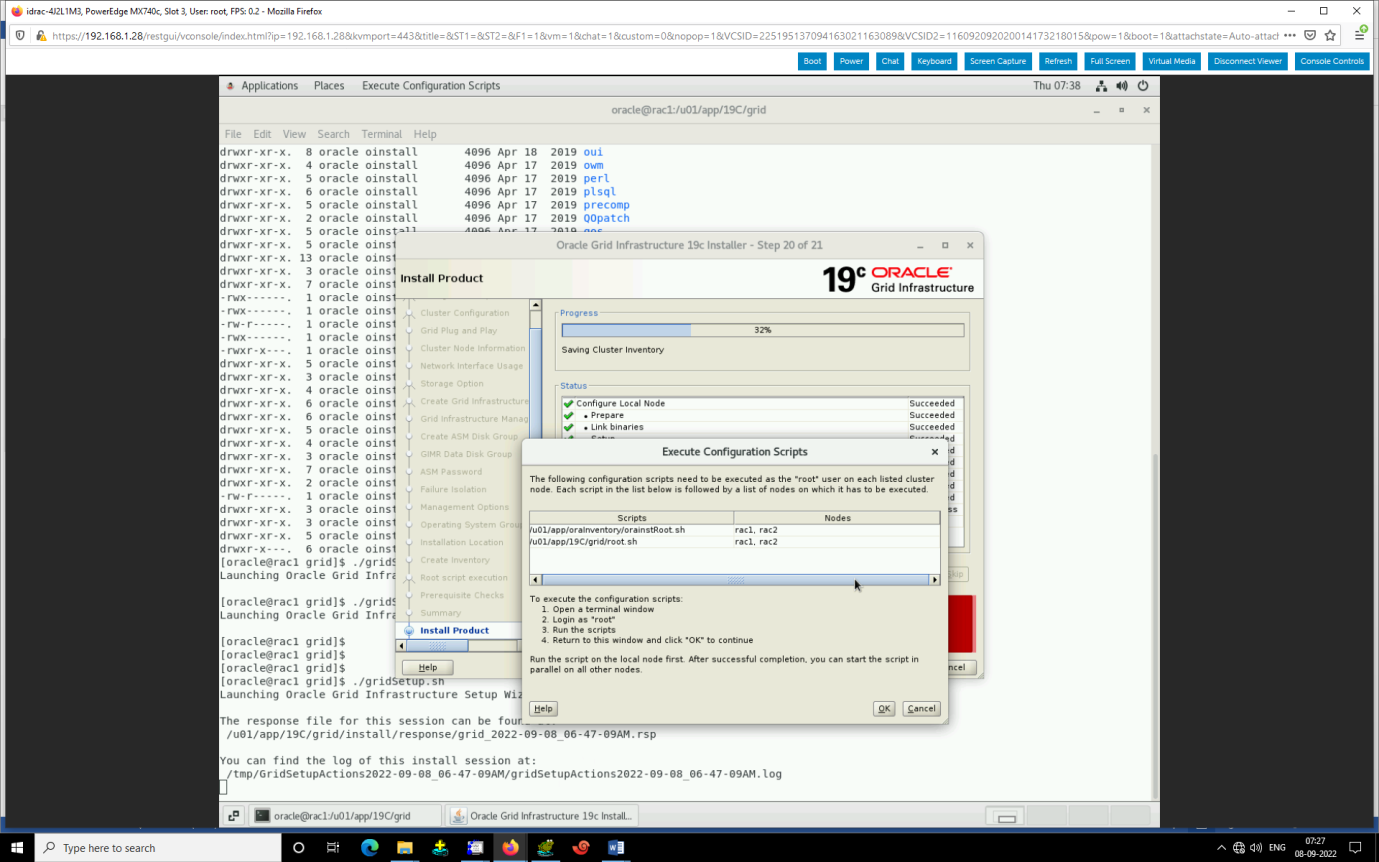
Creating /etc/oratab file…
Entries will be added to the /etc/oratab file as needed by
Database Configuration Assistant when a database is created
Finished running generic part of root script.
Now product-specific root actions will be performed.
Relinking oracle with rac_on option
Using configuration parameter file: /u01/app/19c/grid/crs/install/crsconfig_params
The log of current session can be found at:
/u01/app/oracle/crsdata/rac1/crsconfig/rootcrs_rac1_2022-09-18_11-30-46PM.log
2022/09/18 23:30:55 CLSRSC-594: Executing installation step 1 of 19: ‘SetupTFA’.
2022/09/18 23:30:55 CLSRSC-594: Executing installation step 2 of 19: ‘ValidateEnv’.
2022/09/18 23:30:55 CLSRSC-363: User ignored prerequisites during installation
2022/09/18 23:30:55 CLSRSC-594: Executing installation step 3 of 19: ‘CheckFirstNode’.
2022/09/18 23:30:57 CLSRSC-594: Executing installation step 4 of 19: ‘GenSiteGUIDs’.
2022/09/18 23:30:58 CLSRSC-594: Executing installation step 5 of 19: ‘SetupOSD’.
2022/09/18 23:30:58 CLSRSC-594: Executing installation step 6 of 19: ‘CheckCRSConfig’.
2022/09/18 23:30:58 CLSRSC-594: Executing installation step 7 of 19: ‘SetupLocalGPNP’.
2022/09/18 23:31:09 CLSRSC-594: Executing installation step 8 of 19: ‘CreateRootCert’.
2022/09/18 23:31:13 CLSRSC-594: Executing installation step 9 of 19: ‘ConfigOLR’.
2022/09/18 23:31:18 CLSRSC-4002: Successfully installed Oracle Trace File Analyzer (TFA) Collector.
2022/09/18 23:31:24 CLSRSC-594: Executing installation step 10 of 19: ‘ConfigCHMOS’.
2022/09/18 23:31:24 CLSRSC-594: Executing installation step 11 of 19: ‘CreateOHASD’.
2022/09/18 23:31:29 CLSRSC-594: Executing installation step 12 of 19: ‘ConfigOHASD’.
2022/09/18 23:31:30 CLSRSC-330: Adding Clusterware entries to file ‘oracle-ohasd.service’
2022/09/18 23:31:54 CLSRSC-594: Executing installation step 13 of 19: ‘InstallAFD’.
2022/09/18 23:32:00 CLSRSC-594: Executing installation step 14 of 19: ‘InstallACFS’.
2022/09/18 23:32:06 CLSRSC-594: Executing installation step 15 of 19: ‘InstallKA’.
2022/09/18 23:32:12 CLSRSC-594: Executing installation step 16 of 19: ‘InitConfig’.
ASM has been created and started successfully.
[DBT-30001] Disk groups created successfully. Check /u01/app/oracle/cfgtoollogs/asmca/asmca-220918PM113245.log for details.
2022/09/18 23:33:29 CLSRSC-482: Running command: ‘/u01/app/19c/grid/bin/ocrconfig -upgrade oracle oinstall’
CRS-4256: Updating the profile
Successful addition of voting disk 37d1cedae9874fd7bf74136bd722dcdb.
Successful addition of voting disk 2aeb78335c504f4abfaf8cbb2f610ac0.
Successful addition of voting disk e278c88189d94fb3bf97421b3cc0b63f.
Successful addition of voting disk 292299389cac4f48bf40917578f90e83.
Successful addition of voting disk dc1f6c0df03a4fc3bfad1fbe10c6b78f.
Successfully replaced voting disk group with +OCR_VOTE.
CRS-4256: Updating the profile
CRS-4266: Voting file(s) successfully replaced
## STATE File Universal Id File Name Disk group
— —– —————– ——— ———
1. ONLINE 37d1cedae9874fd7bf74136bd722dcdb (/dev/oracleasm/disks/OCR1) [OCR_VOTE]
2. ONLINE 2aeb78335c504f4abfaf8cbb2f610ac0 (/dev/oracleasm/disks/OCR2) [OCR_VOTE]
3. ONLINE e278c88189d94fb3bf97421b3cc0b63f (/dev/oracleasm/disks/OCR3) [OCR_VOTE]
4. ONLINE 292299389cac4f48bf40917578f90e83 (/dev/oracleasm/disks/OCR4) [OCR_VOTE]
5. ONLINE dc1f6c0df03a4fc3bfad1fbe10c6b78f (/dev/oracleasm/disks/OCR5) [OCR_VOTE]
Located 5 voting disk(s).
2022/09/18 23:35:03 CLSRSC-594: Executing installation step 17 of 19: ‘StartCluster’.
2022/09/18 23:36:04 CLSRSC-343: Successfully started Oracle Clusterware stack
2022/09/18 23:36:05 CLSRSC-594: Executing installation step 18 of 19: ‘ConfigNode’.
PRCC-1108 : Invalid VIP address 192.168.2.112 because the specified IP address is reachable
2022/09/18 23:36:28 CLSRSC-180: An error occurred while executing the command ‘/u01/app/19c/grid/bin/srvctl add nodeapps -n rac1 -A “rac1-vip.cao.local/255.255.255.0/p1p1” -clientdata /u01/app/oracle/crsdata/rac1/onswallet/ONS/cwallet.sso’
2022/09/18 23:36:29 CLSRSC-286: Failed to add Grid Infrastructure node applications
[root@rac1 network-scripts]# ifdown ifcfg-p1p1:0
[root@rac1 network-scripts]# /u01/app/19c/grid/root.sh
Performing root user operation.
The following environment variables are set as:
ORACLE_OWNER= oracle
ORACLE_HOME= /u01/app/19c/grid
Enter the full pathname of the local bin directory: [/usr/local/bin]:
The contents of “dbhome” have not changed. No need to overwrite.
The contents of “oraenv” have not changed. No need to overwrite.
The contents of “coraenv” have not changed. No need to overwrite.
Entries will be added to the /etc/oratab file as needed by
Database Configuration Assistant when a database is created
Finished running generic part of root script.
Now product-specific root actions will be performed.
Relinking oracle with rac_on option
Using configuration parameter file: /u01/app/19c/grid/crs/install/crsconfig_params
The log of current session can be found at:
/u01/app/oracle/crsdata/rac1/crsconfig/rootcrs_rac1_2022-09-18_11-38-03PM.log
2022/09/18 23:38:08 CLSRSC-594: Executing installation step 1 of 19: ‘SetupTFA’.
2022/09/18 23:38:08 CLSRSC-594: Executing installation step 2 of 19: ‘ValidateEnv’.
2022/09/18 23:38:08 CLSRSC-363: User ignored prerequisites during installation
2022/09/18 23:38:08 CLSRSC-594: Executing installation step 3 of 19: ‘CheckFirstNode’.
2022/09/18 23:38:08 CLSRSC-4002: Successfully installed Oracle Trace File Analyzer (TFA) Collector.
2022/09/18 23:38:10 CLSRSC-594: Executing installation step 4 of 19: ‘GenSiteGUIDs’.
2022/09/18 23:38:11 CLSRSC-594: Executing installation step 5 of 19: ‘SetupOSD’.
2022/09/18 23:38:11 CLSRSC-594: Executing installation step 6 of 19: ‘CheckCRSConfig’.
2022/09/18 23:38:12 CLSRSC-594: Executing installation step 7 of 19: ‘SetupLocalGPNP’.
2022/09/18 23:38:13 CLSRSC-594: Executing installation step 8 of 19: ‘CreateRootCert’.
2022/09/18 23:38:16 CLSRSC-594: Executing installation step 9 of 19: ‘ConfigOLR’.
2022/09/18 23:38:17 CLSRSC-594: Executing installation step 10 of 19: ‘ConfigCHMOS’.
2022/09/18 23:38:17 CLSRSC-594: Executing installation step 11 of 19: ‘CreateOHASD’.
2022/09/18 23:38:18 CLSRSC-594: Executing installation step 12 of 19: ‘ConfigOHASD’.
2022/09/18 23:38:21 CLSRSC-594: Executing installation step 13 of 19: ‘InstallAFD’.
2022/09/18 23:38:21 CLSRSC-594: Executing installation step 14 of 19: ‘InstallACFS’.
2022/09/18 23:38:23 CLSRSC-594: Executing installation step 15 of 19: ‘InstallKA’.
2022/09/18 23:38:26 CLSRSC-594: Executing installation step 16 of 19: ‘InitConfig’.
2022/09/18 23:38:51 CLSRSC-594: Executing installation step 17 of 19: ‘StartCluster’.
2022/09/18 23:39:49 CLSRSC-343: Successfully started Oracle Clusterware stack
2022/09/18 23:39:49 CLSRSC-594: Executing installation step 18 of 19: ‘ConfigNode’.
2022/09/18 23:41:07 CLSRSC-594: Executing installation step 19 of 19: ‘PostConfig’.
[INFO] [DBT-30001] Disk groups created successfully. Check /u01/app/oracle/cfgtoollogs/asmca/asmca-220918PM114111.log for details.
2022/09/18 23:41:48 CLSRSC-325: Configure Oracle Grid Infrastructure for a Cluster … succeeded
[root@rac1 network-scripts]#
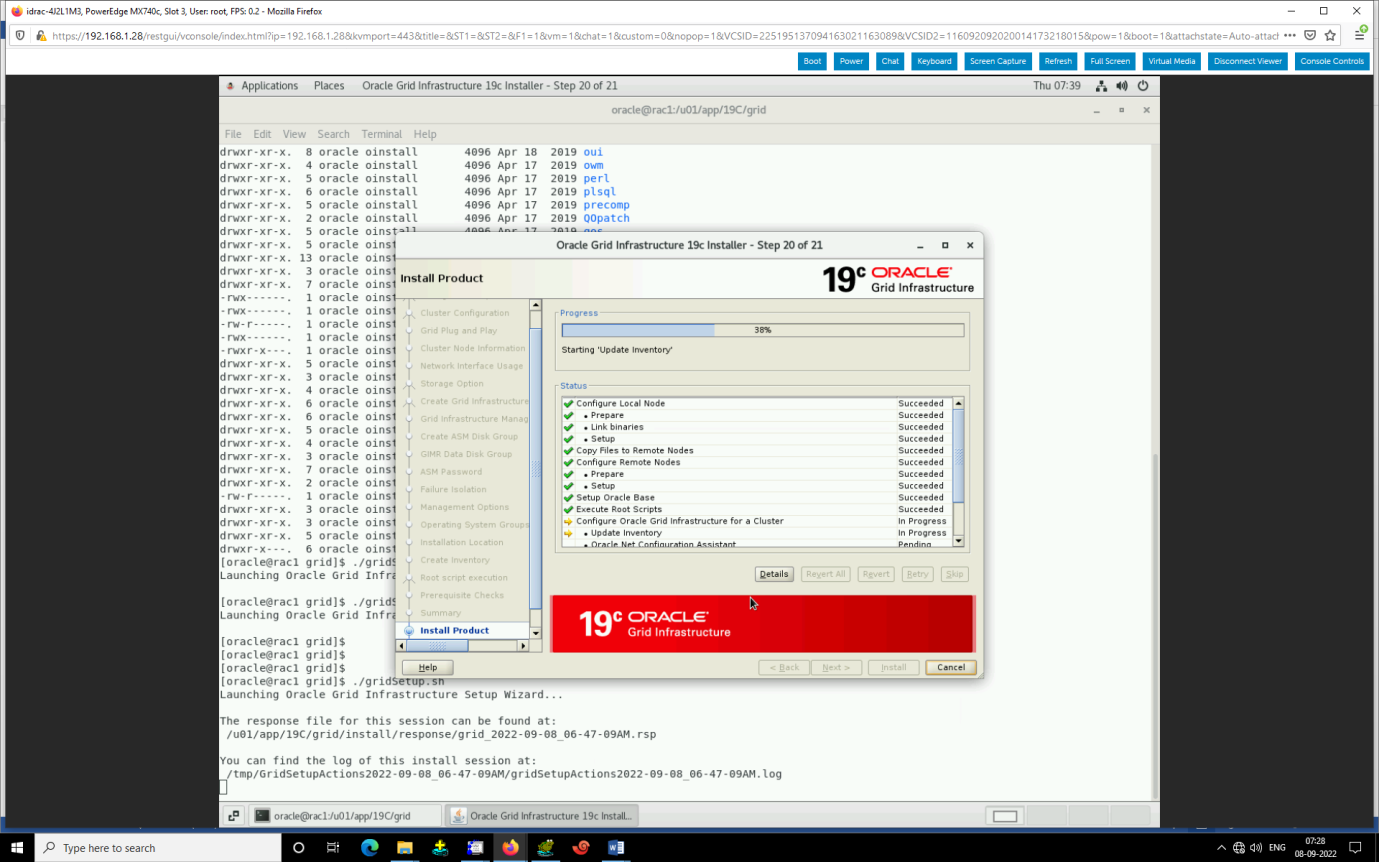
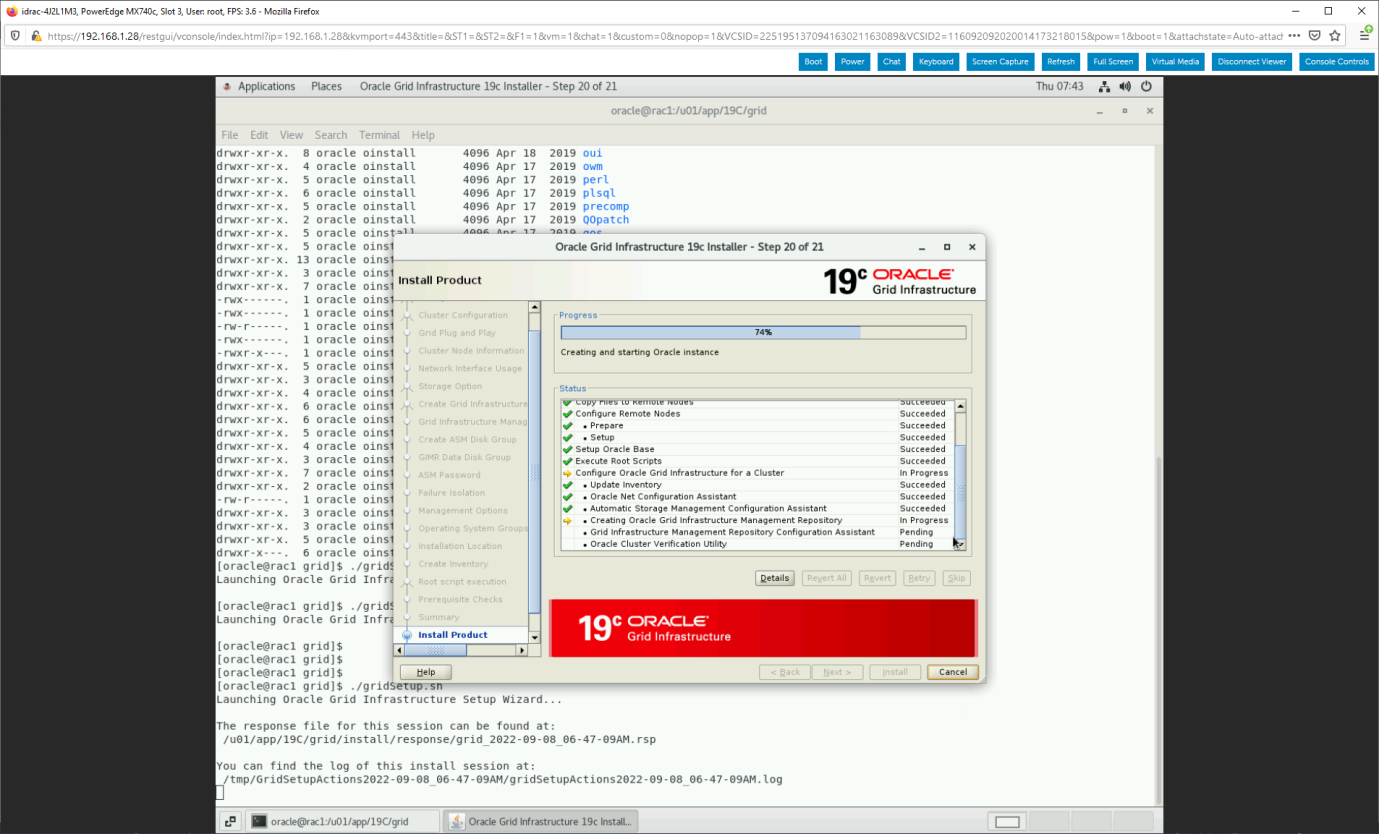
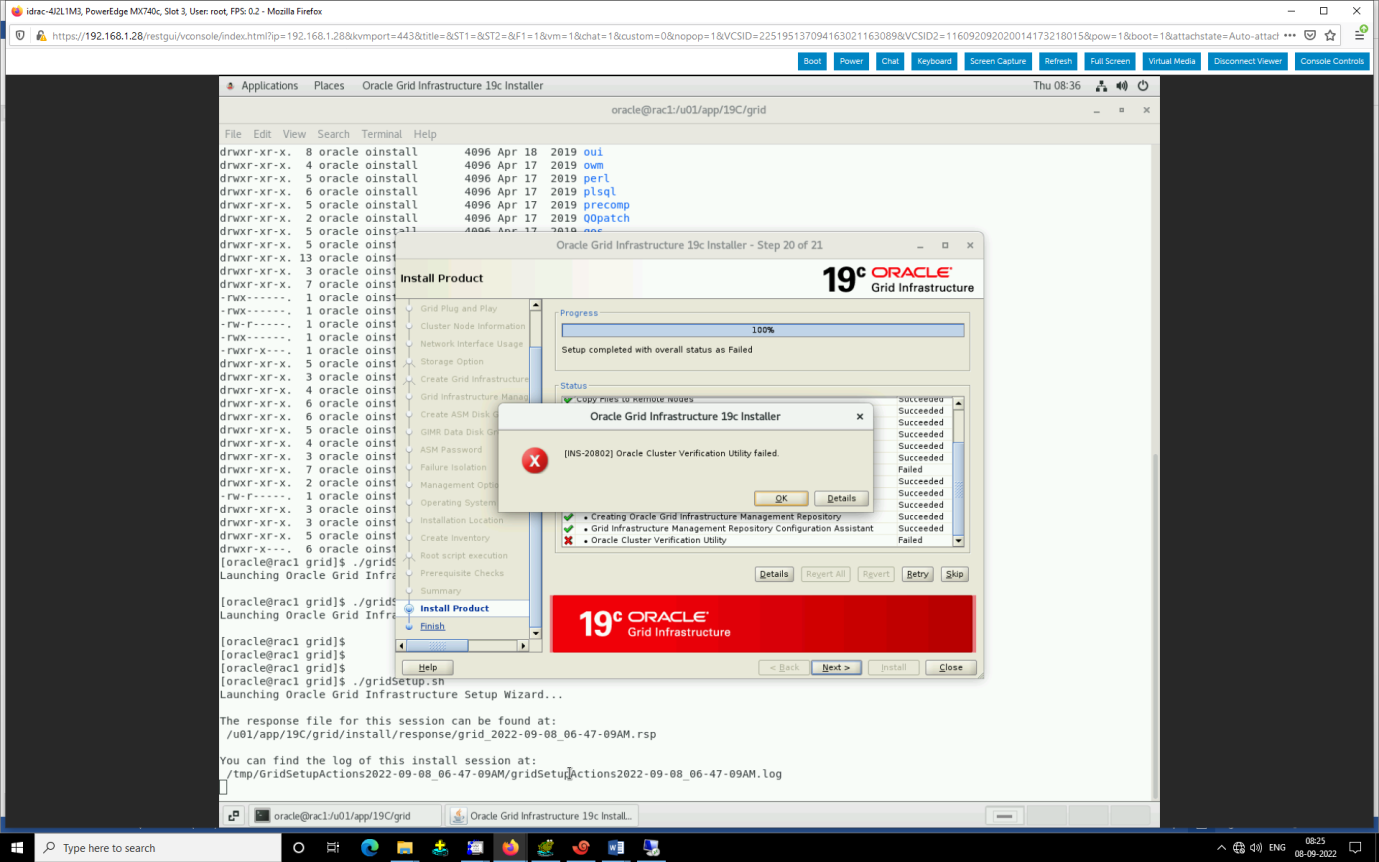
INFO: [Sep 8, 2022 8:24:02 AM] Failures were encountered during execution of CVU verification request “stage -post crsinst”.
INFO: [Sep 8, 2022 8:24:02 AM] Verifying Single Client Access Name (SCAN) …FAILED
INFO: [Sep 8, 2022 8:24:02 AM] PRVG-11372 : Number of SCAN IP addresses that SCAN “scanrac.cao.local” resolved
INFO: [Sep 8, 2022 8:24:02 AM] to did not match the number of SCAN VIP resources
INFO: [Sep 8, 2022 8:24:02 AM] Verifying DNS/NIS name service ‘scanrac.cao.local’ …FAILED
INFO: [Sep 8, 2022 8:24:02 AM] PRVG-1101 : SCAN name “scanrac.cao.local” failed to resolve
INFO: [Sep 8, 2022 8:24:02 AM] Verifying Clock Synchronization …FAILED
INFO: [Sep 8, 2022 8:24:02 AM] Verifying Network Time Protocol (NTP) …FAILED
INFO: [Sep 8, 2022 8:24:02 AM] Verifying NTP daemon is synchronized with at least one external time source
INFO: [Sep 8, 2022 8:24:02 AM] …FAILED
INFO: [Sep 8, 2022 8:24:02 AM] rac2: PRVG-13602 : NTP daemon is not synchronized with any external time
INFO: [Sep 8, 2022 8:24:02 AM] source on node “rac2”.
INFO: [Sep 8, 2022 8:24:02 AM] rac1: PRVG-13602 : NTP daemon is not synchronized with any external time
INFO: [Sep 8, 2022 8:24:02 AM] source on node “rac1”.
[root@rac1 etc]# service ntpd restart
Redirecting to /bin/systemctl restart ntpd.service
[root@rac1 etc]# ssh rac2
Last login: Thu Sep 8 07:48:18 2022
[root@rac2 ~]# service ntpd restart
Redirecting to /bin/systemctl restart ntpd.service
[root@rac2 ~]# date
Thu Sep 8 08:24:38 IST 2022
[root@rac2 ~]# logout
Connection to rac2 closed.
[root@rac1 etc]# date
Thu Sep 8 08:24:43 IST 2022
[root@rac1 etc]# ntpq -p
No association ID’s returned
Edit ntp.conf file
[root@rac1 etc]# vi /etc/ntp.conf
# For more information about this file, see the man pages
# ntp.conf(5), ntp_acc(5), ntp_auth(5), ntp_clock(5), ntp_misc(5), ntp_mon(5).
driftfile /var/lib/ntp/drift
# Permit time synchronization with our time source, but do not
# permit the source to query or modify the service on this system.
restrict default nomodify notrap nopeer noquery
# Permit all access over the loopback interface. This could
# be tightened as well, but to do so would effect some of
# the administrative functions.
restrict 127.0.0.1
restrict ::1
# Hosts on local network are less restricted.
#restrict 192.168.1.0 mask 255.255.255.0 nomodify notrap
# Use public servers from the pool.ntp.org project.
# Please consider joining the pool (http://www.pool.ntp.org/join.html).
#server 0.rhel.pool.ntp.org iburst
#server 1.rhel.pool.ntp.org iburst
#server 2.rhel.pool.ntp.org iburst
#server 3.rhel.pool.ntp.org iburst
server 192.168.2.47 iburst
Check the status again
[root@rac2 ~]# service ntpd restart
Redirecting to /bin/systemctl restart ntpd.service
[root@rac2 ~]# logout
Connection to rac2 closed.
[root@rac1 etc]# service ntpd restart
Redirecting to /bin/systemctl restart ntpd.service
[root@rac1 etc]# ntpq -p
remote refid st t when poll reach delay offset jitter
==============================================================================
*192.168.2.47 155.0.2.188 5 u 1 64 1 0.157 12.878 0.043
[root@rac1 etc]# ssh rac2
Last login: Thu Sep 8 08:37:42 2022 from rac1.cao.local
[root@rac2 ~]# ntpq -p
remote refid st t when poll reach delay offset jitter
==============================================================================
*192.168.2.47 155.0.2.188 5 u 20 64 1 0.137 9.248 0.042
[root@rac2 ~]#
Verifying Single Client Access Name (SCAN) …FAILED
Add entries of database scan details in dns server
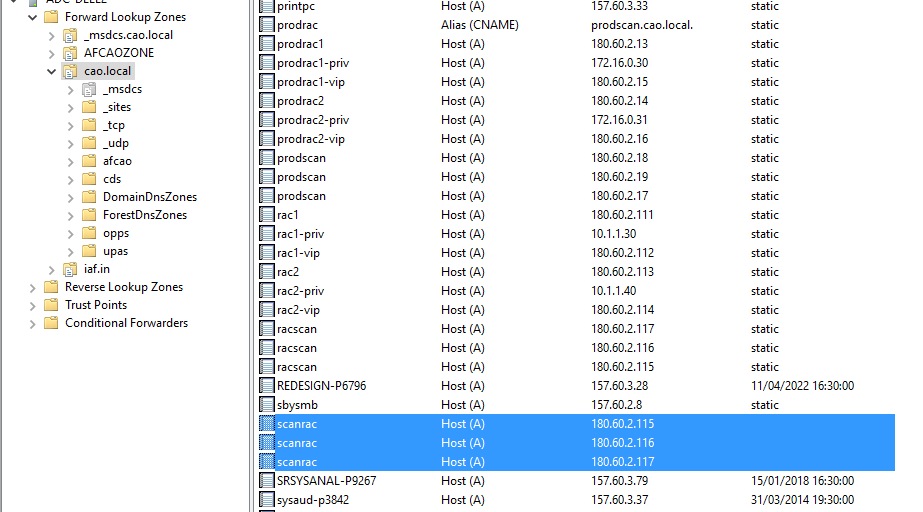
After rectifying the error
Click RETRY option to re –run
The error will resolve
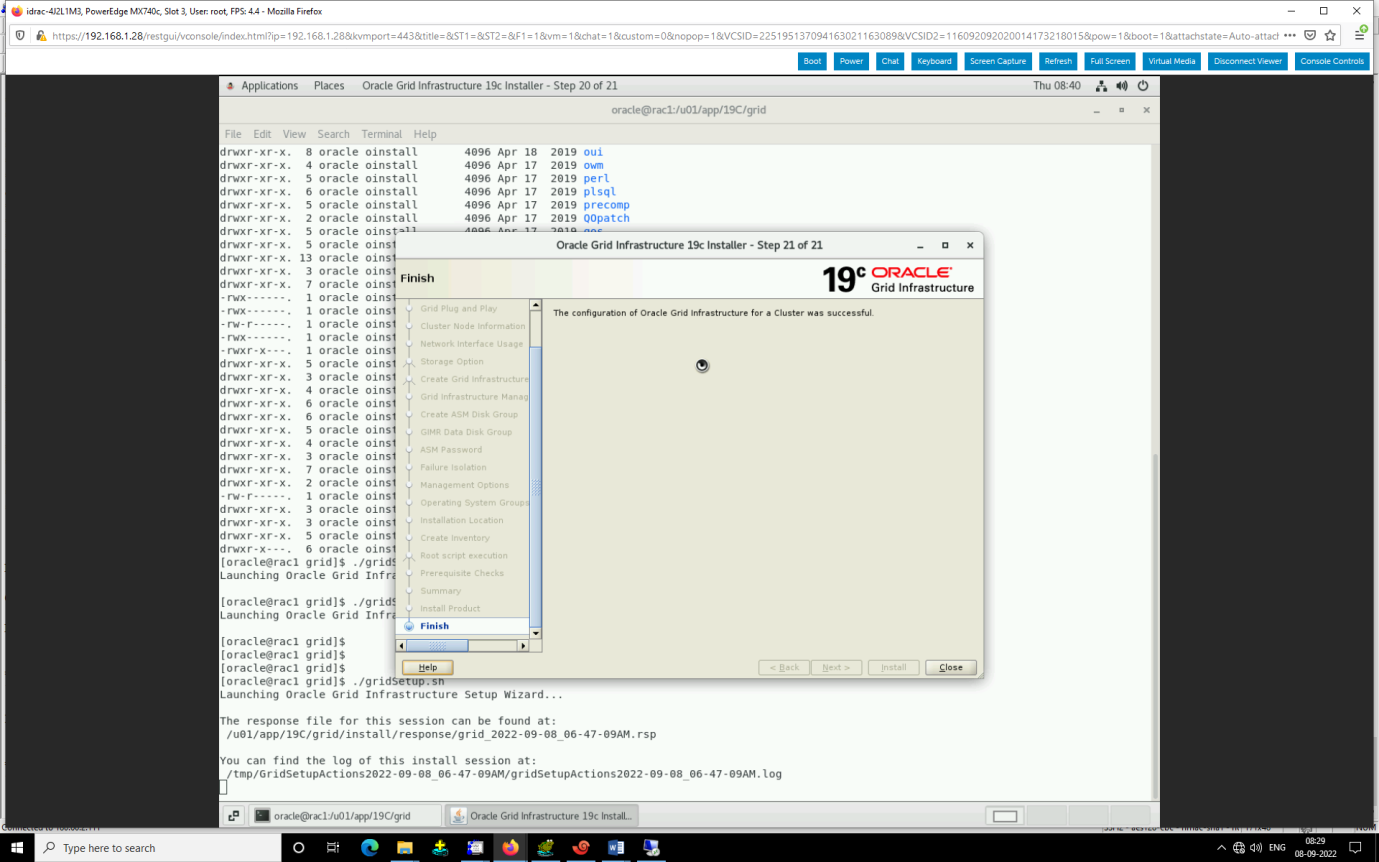
[root@rac1 ~]# cd /u01/app/19C/grid/bin/
[root@rac1 bin]# ./crsctl status resource -t
——————————————————————————–
Name Target State Server State details
——————————————————————————–
Local Resources
——————————————————————————–
ora.LISTENER.lsnr
ONLINE ONLINE rac1 STABLE
ONLINE ONLINE rac2 STABLE
ora.chad
ONLINE ONLINE rac1 STABLE
ONLINE ONLINE rac2 STABLE
ora.net1.network
ONLINE ONLINE rac1 STABLE
ONLINE ONLINE rac2 STABLE
ora.ons
ONLINE ONLINE rac1 STABLE
ONLINE ONLINE rac2 STABLE
——————————————————————————–
Cluster Resources
——————————————————————————–
ora.ASMNET1LSNR_ASM.lsnr(ora.asmgroup)
1 ONLINE ONLINE rac1 STABLE
2 ONLINE ONLINE rac2 STABLE
3 OFFLINE OFFLINE STABLE
ora.LISTENER_SCAN1.lsnr
1 ONLINE ONLINE rac2 STABLE
ora.LISTENER_SCAN2.lsnr
1 ONLINE ONLINE rac1 STABLE
ora.LISTENER_SCAN3.lsnr
1 ONLINE ONLINE rac1 STABLE
ora.MGMT.dg(ora.asmgroup)
1 ONLINE ONLINE rac1 STABLE
2 ONLINE ONLINE rac2 STABLE
3 OFFLINE OFFLINE STABLE
ora.MGMTLSNR
1 ONLINE ONLINE rac1 169.254.16.207 10.1.
1.30,STABLE
ora.OCR_VOTE.dg(ora.asmgroup)
1 ONLINE ONLINE rac1 STABLE
2 ONLINE ONLINE rac2 STABLE
3 OFFLINE OFFLINE STABLE
ora.asm(ora.asmgroup)
1 ONLINE ONLINE rac1 Started,STABLE
2 ONLINE ONLINE rac2 Started,STABLE
3 OFFLINE OFFLINE STABLE
ora.asmnet1.asmnetwork(ora.asmgroup)
1 ONLINE ONLINE rac1 STABLE
2 ONLINE ONLINE rac2 STABLE
3 OFFLINE OFFLINE STABLE
ora.cvu
1 ONLINE ONLINE rac1 STABLE
ora.mgmtdb
1 ONLINE ONLINE rac1 Open,STABLE
ora.qosmserver
1 ONLINE ONLINE rac1 STABLE
ora.rac1.vip
1 ONLINE ONLINE rac1 STABLE
ora.rac2.vip
1 ONLINE ONLINE rac2 STABLE
ora.scan1.vip
1 ONLINE ONLINE rac2 STABLE
ora.scan2.vip
1 ONLINE ONLINE rac1 STABLE
ora.scan3.vip
1 ONLINE ONLINE rac1 STABLE
——————————————————————————–
[root@rac1 bin]# crsctl check crs
bash: crsctl: command not found…
[root@rac1 bin]# ./crsctl check crs
CRS-4638: Oracle High Availability Services is online
CRS-4537: Cluster Ready Services is online
CRS-4529: Cluster Synchronization Services is online
CRS-4533: Event Manager is online
[root@rac1 bin]#
Install and configure oracle software
Activate bash profile in both nodes
. .bash_profile
Copy oracle software to $ORACLE_HOME
Unzip the oracle software
[root@rac1 db_1]# chown -R oracle.oinstall /u01/app/oracle/product/19C/db_1/
[root@rac1 db_1]# chmod -R 775 /u01/
[root@rac1 db_1]#
Cd /u01/app/oracle/product/19C/db_1/
./runInstaller

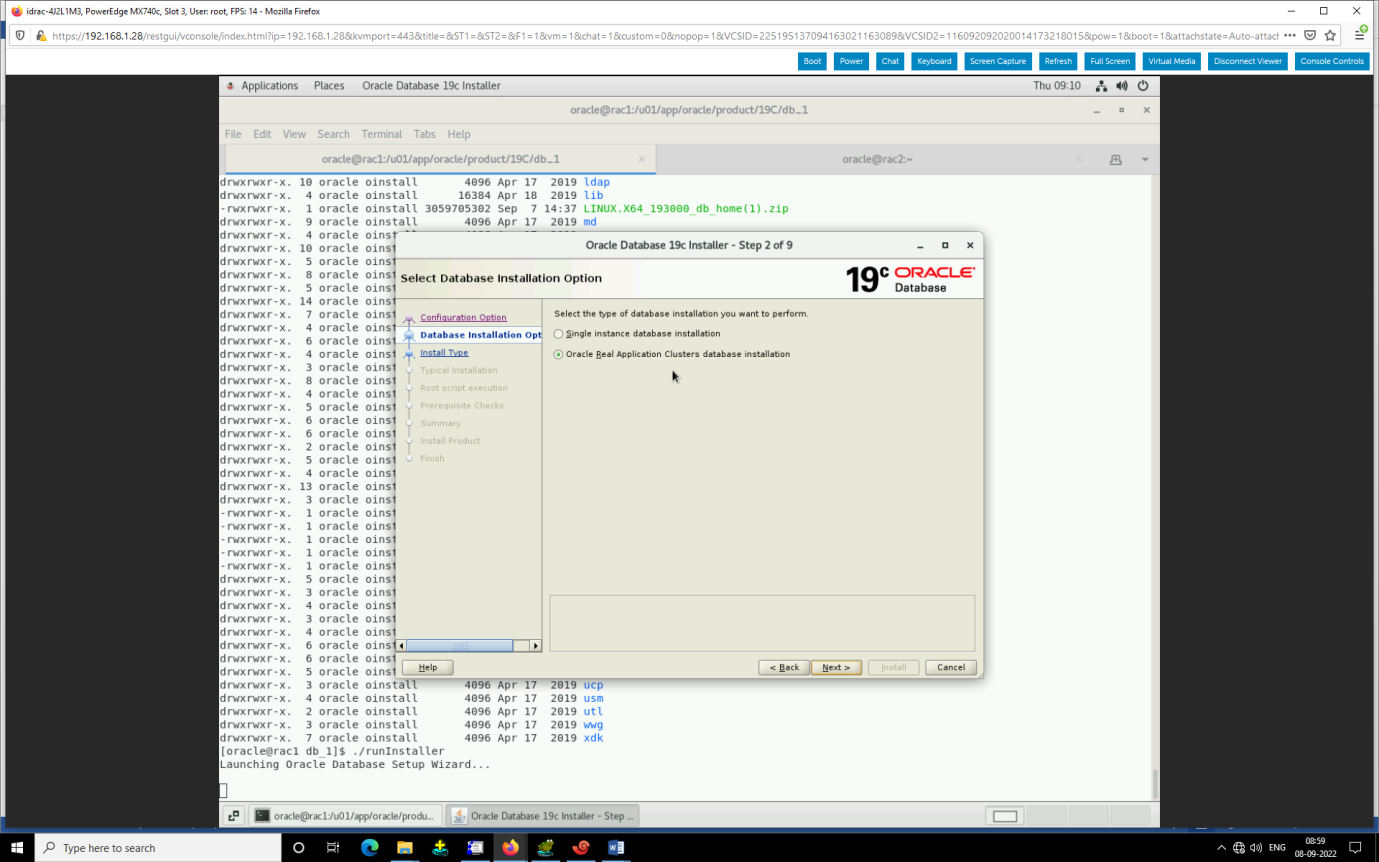
Select all
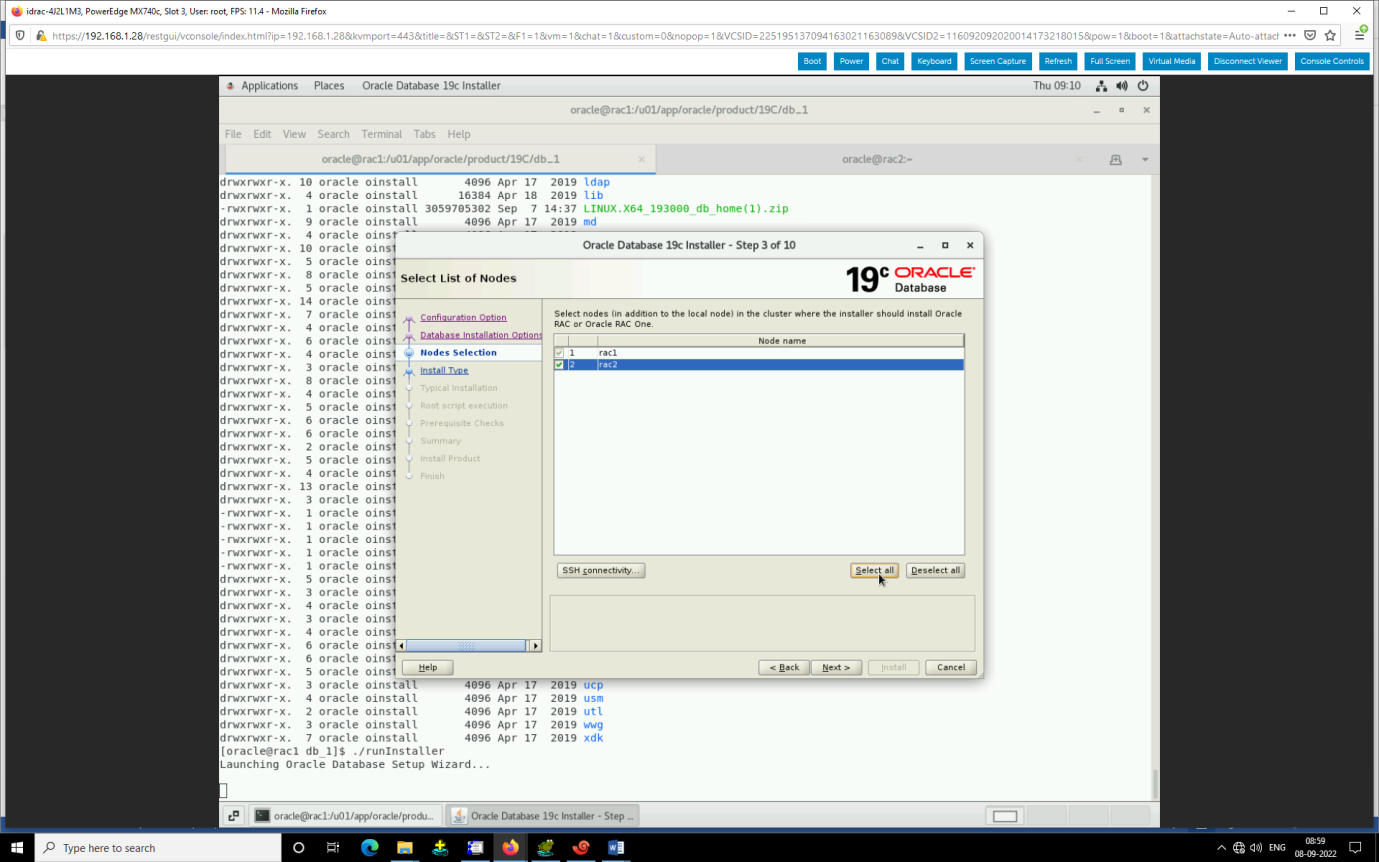
Check ssh connectivity
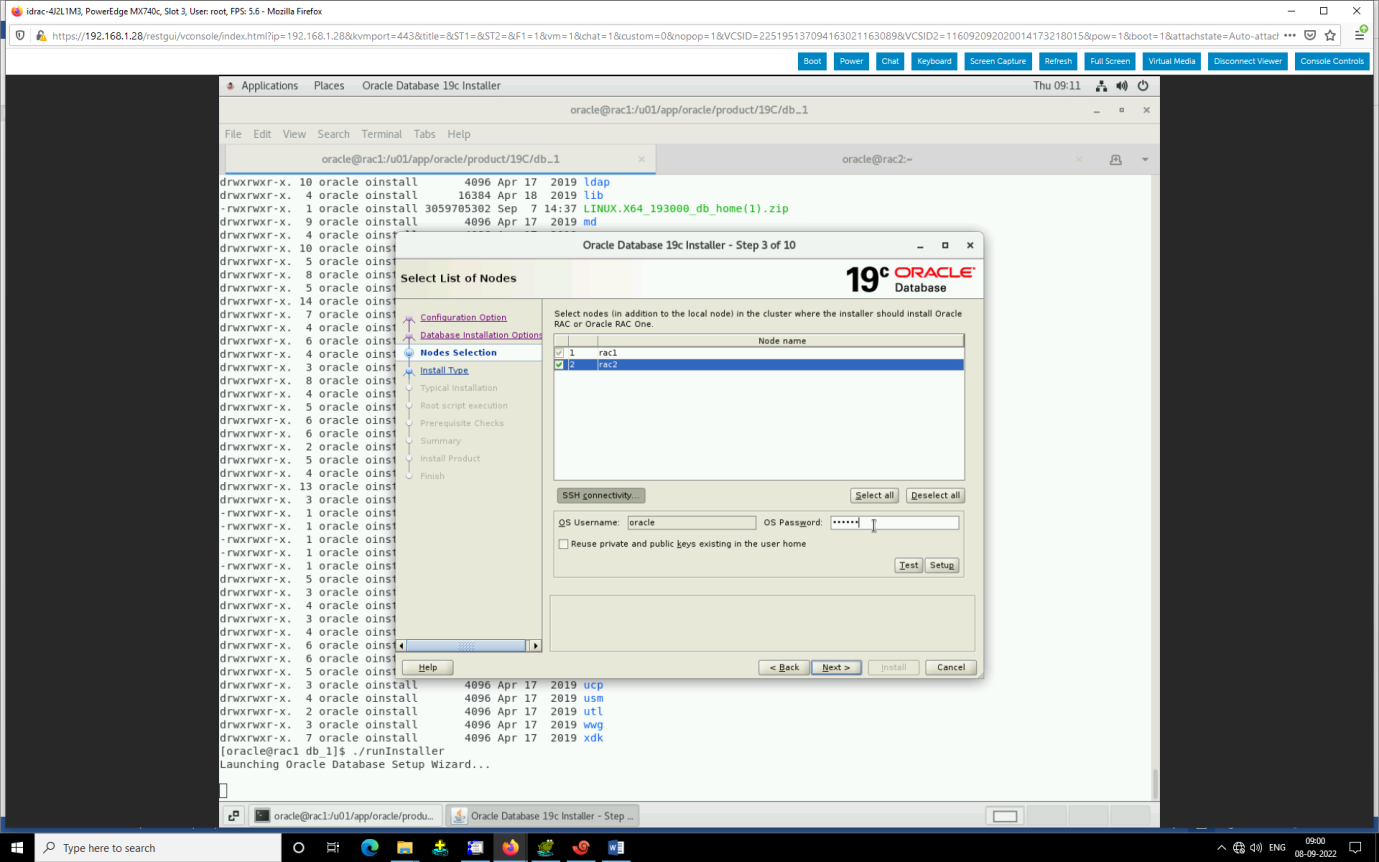
Wait
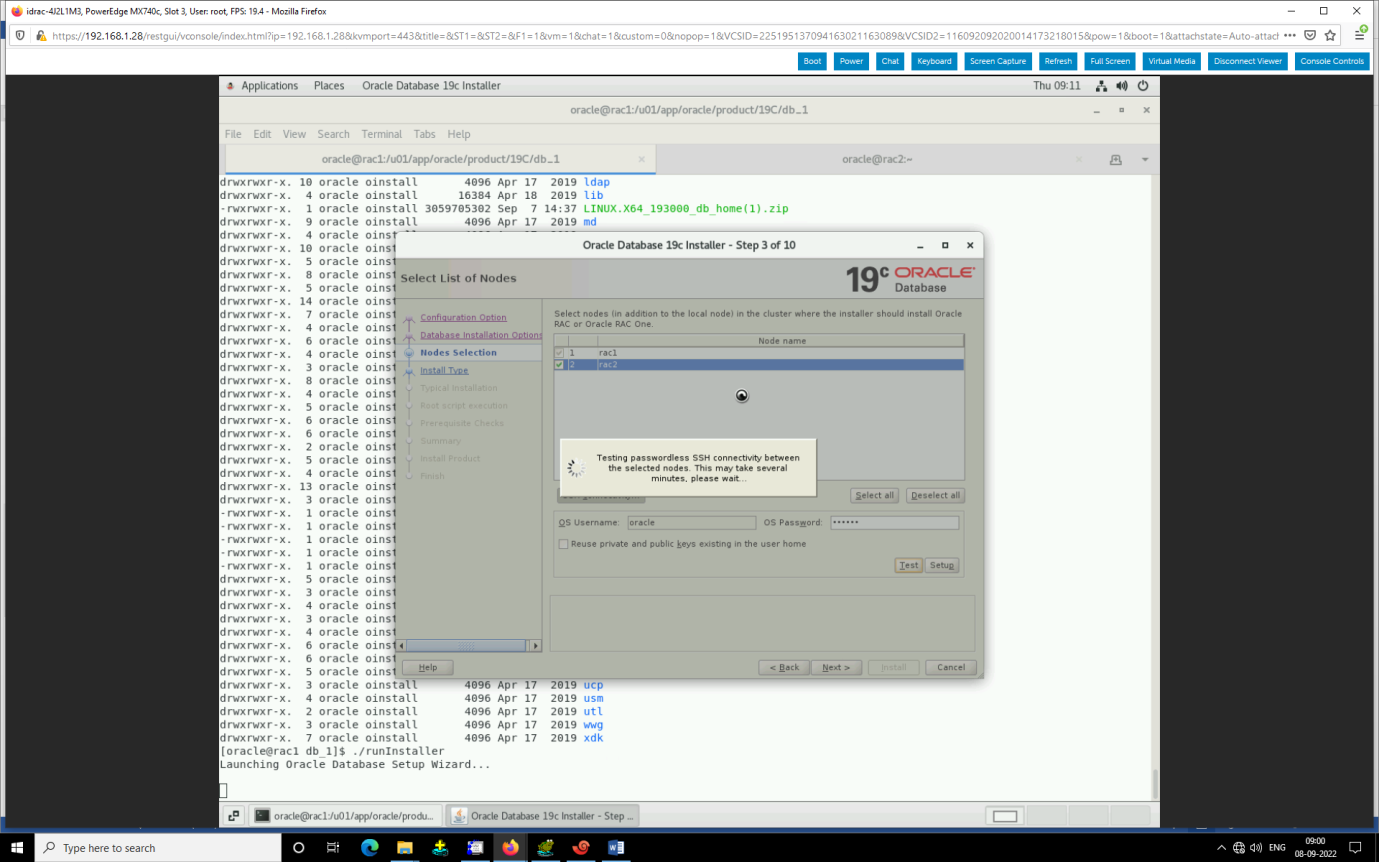
Connectivity established
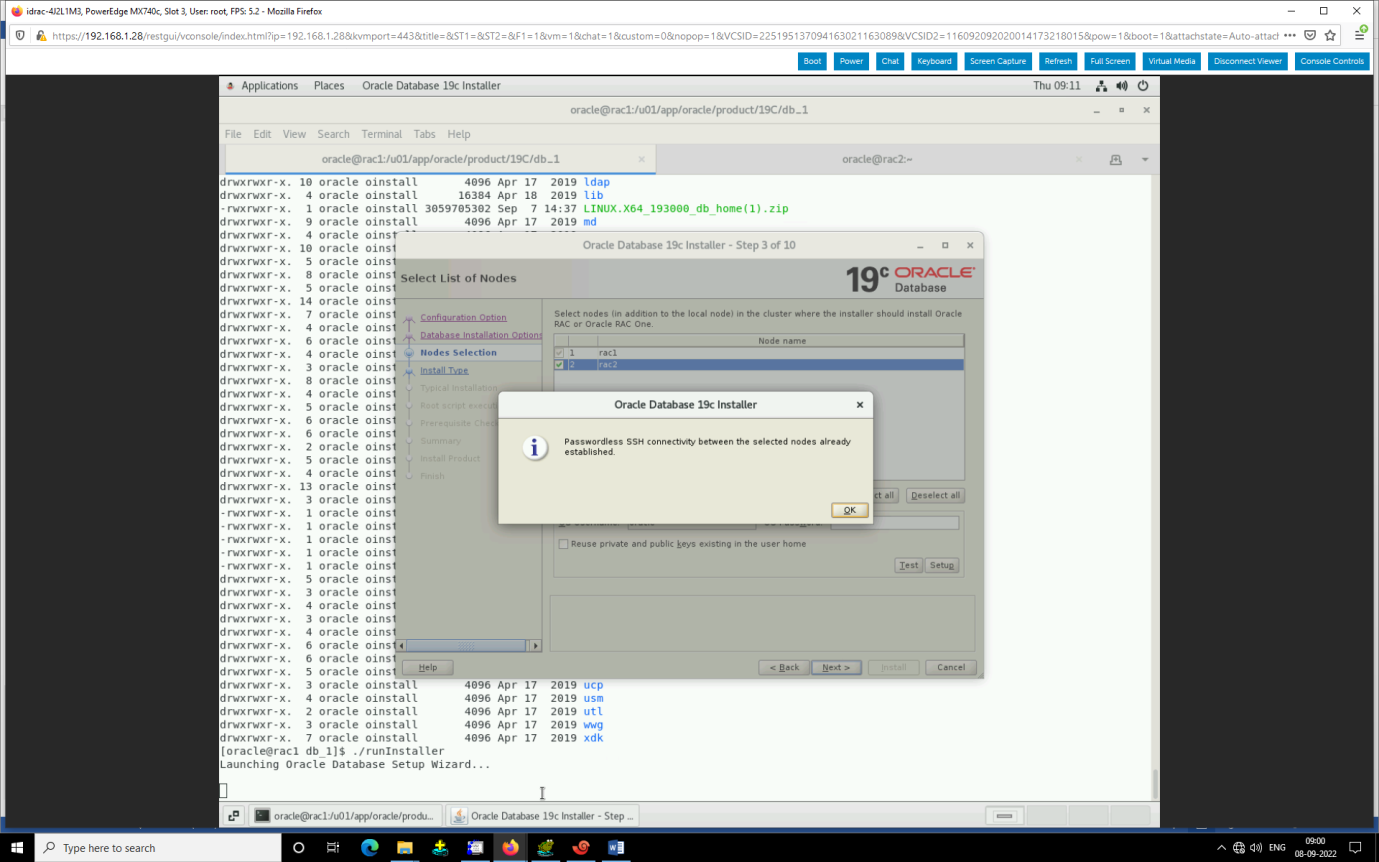
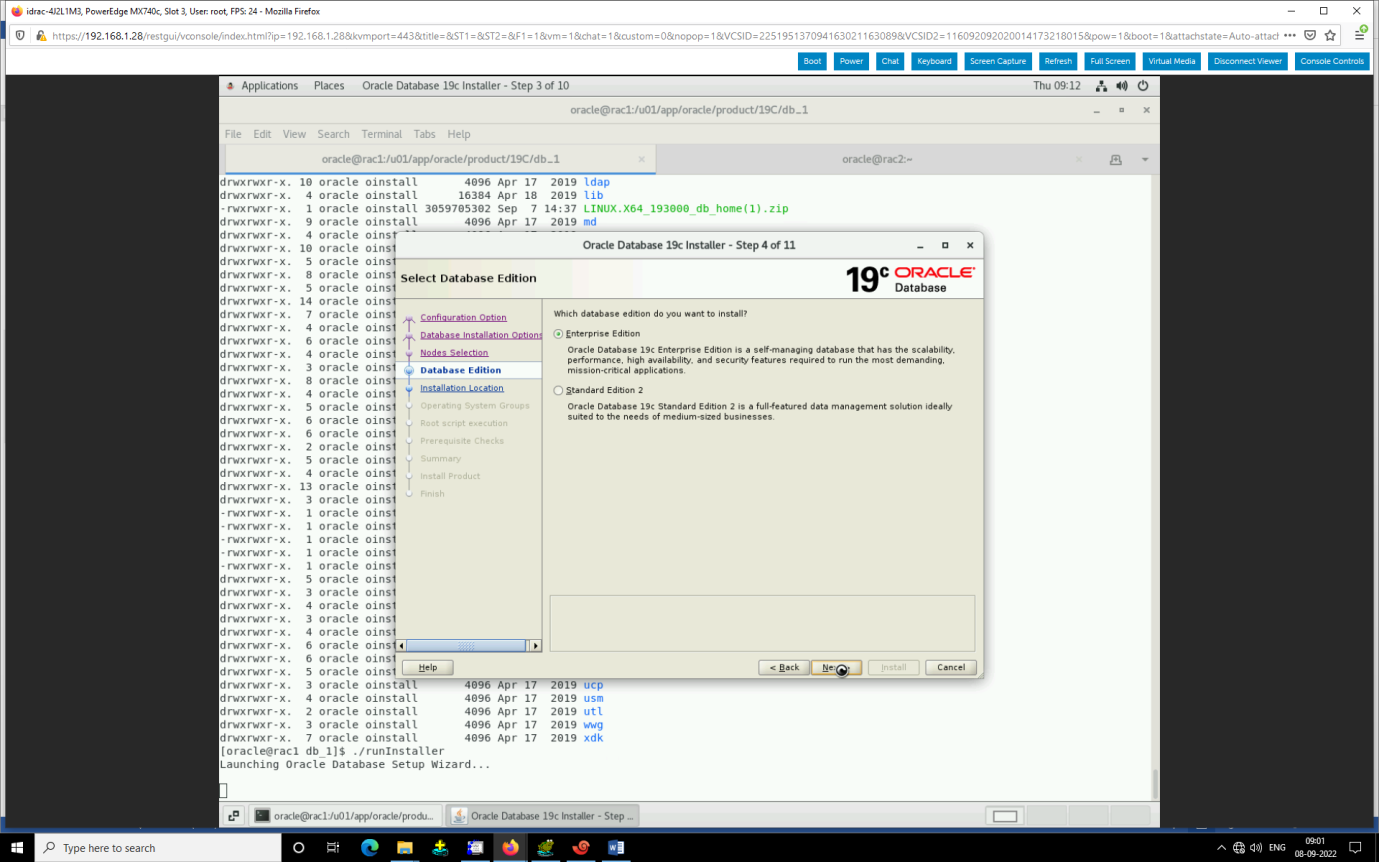
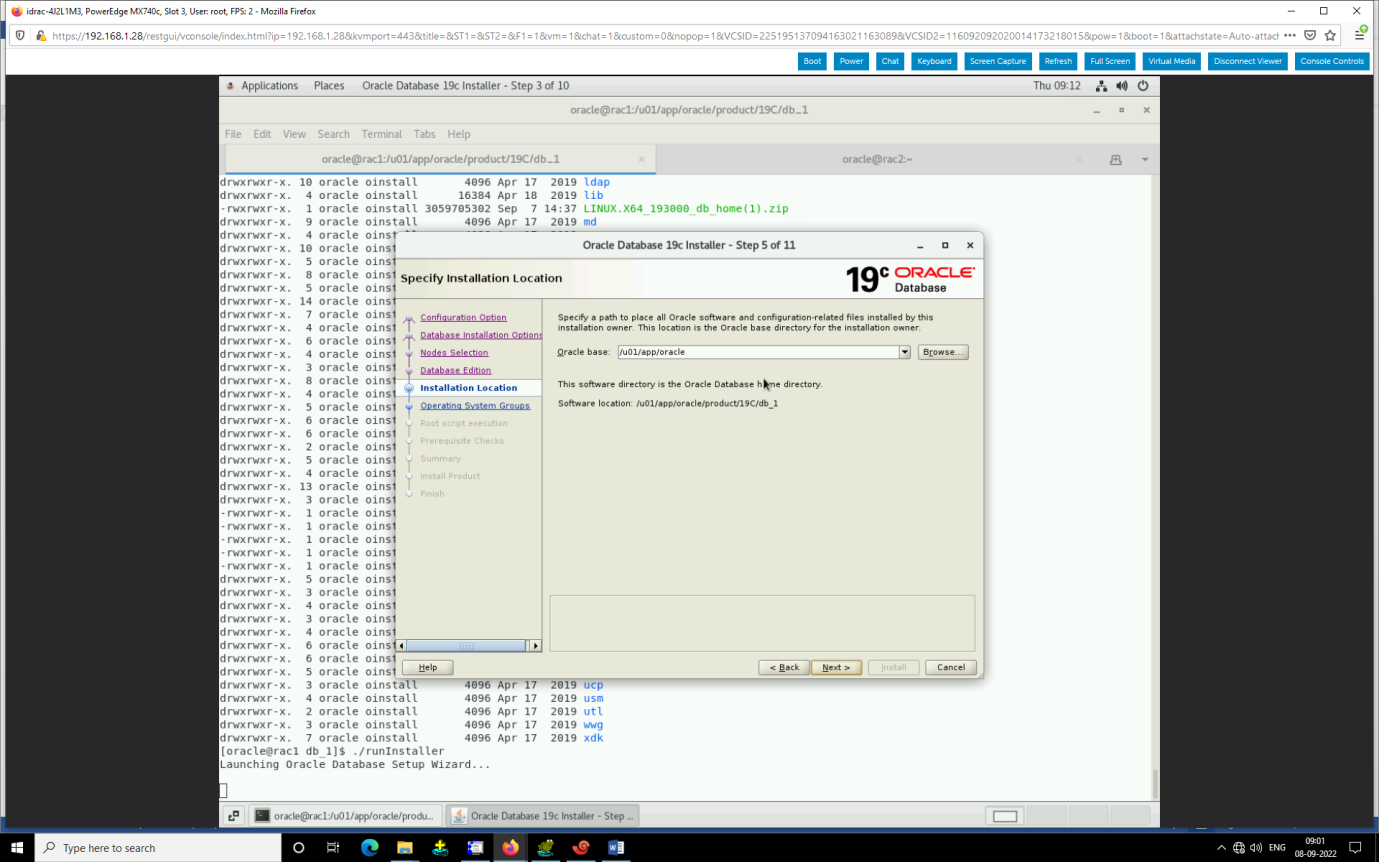
Set group
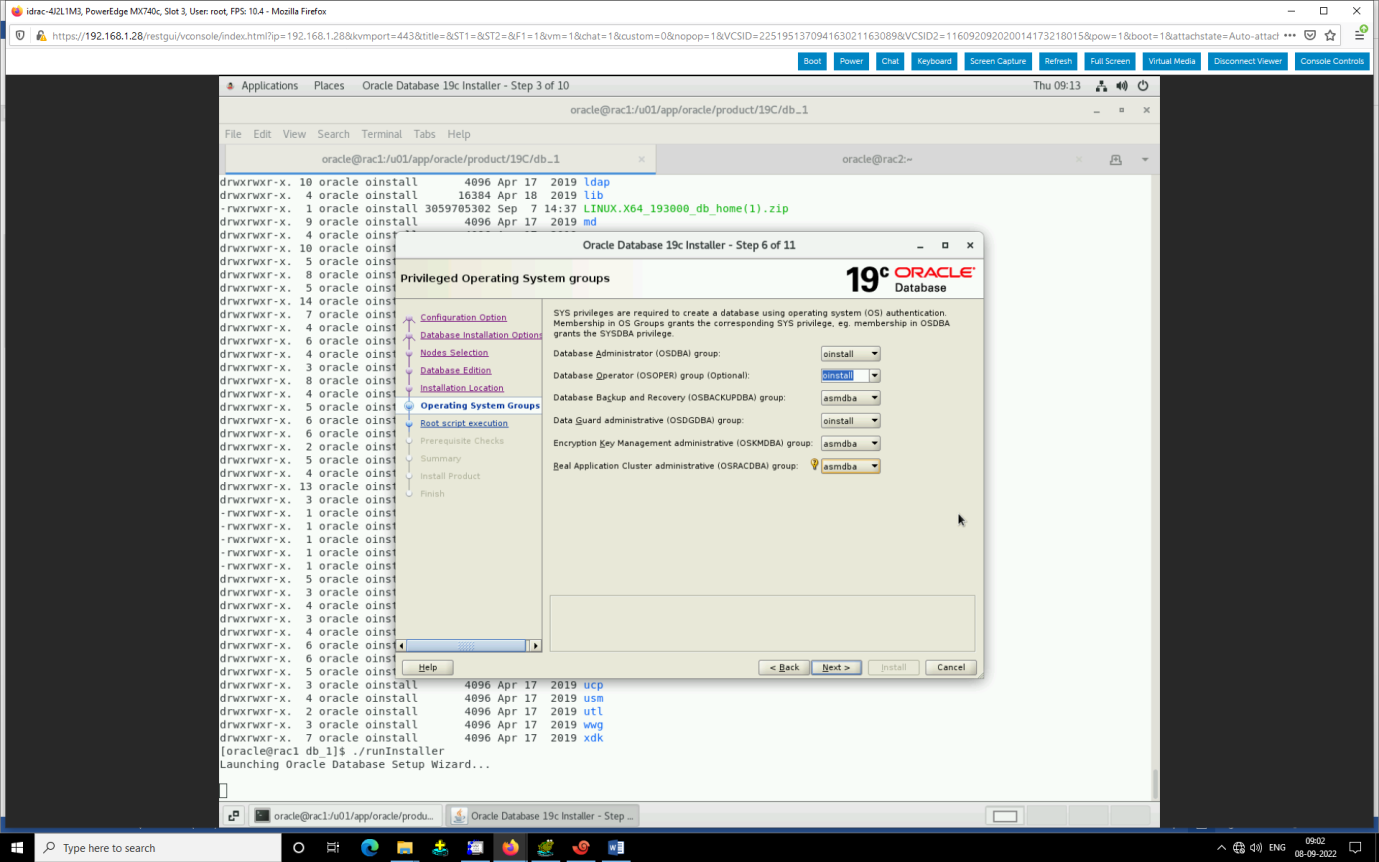
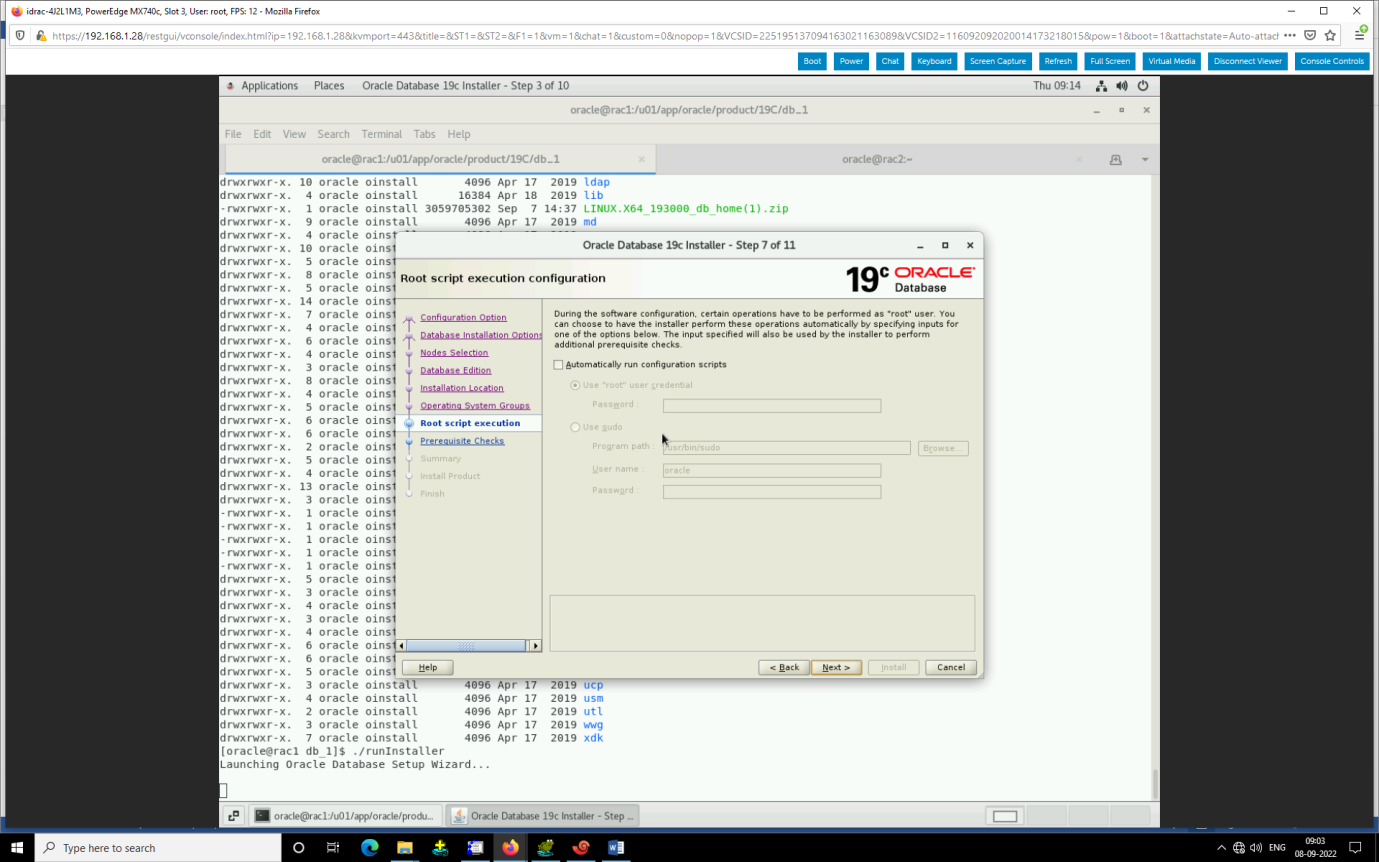
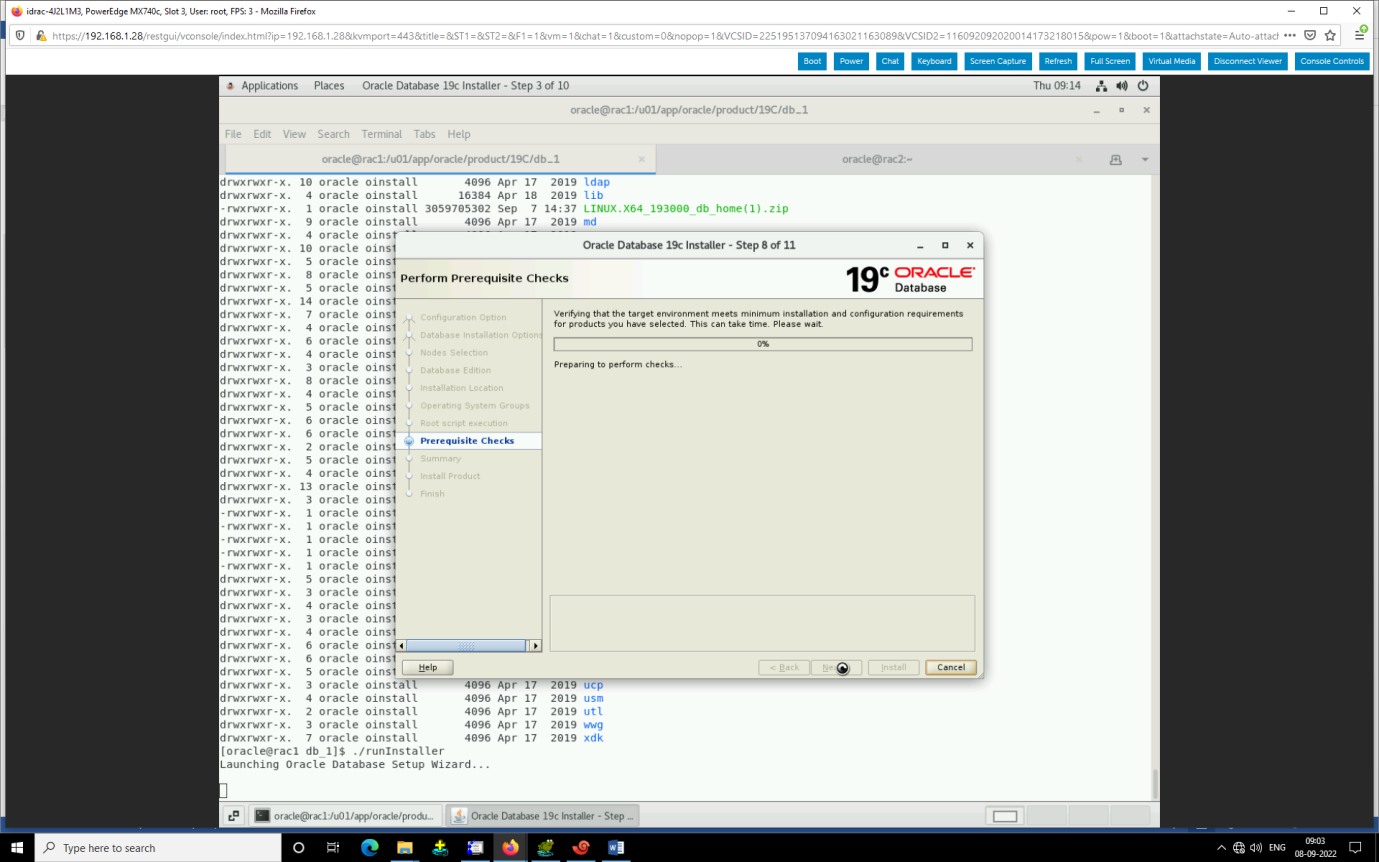
Ignore all and next
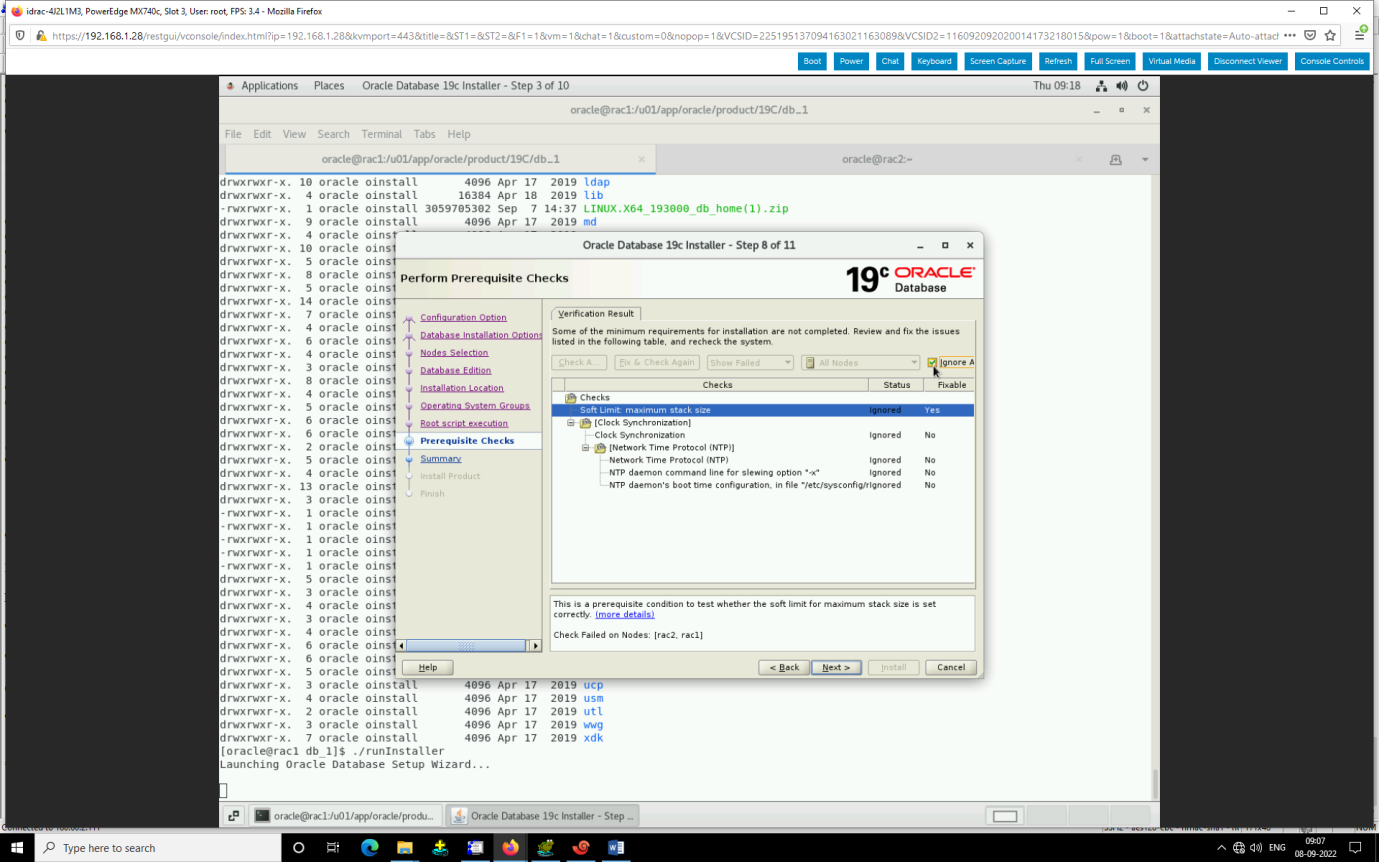
Yes
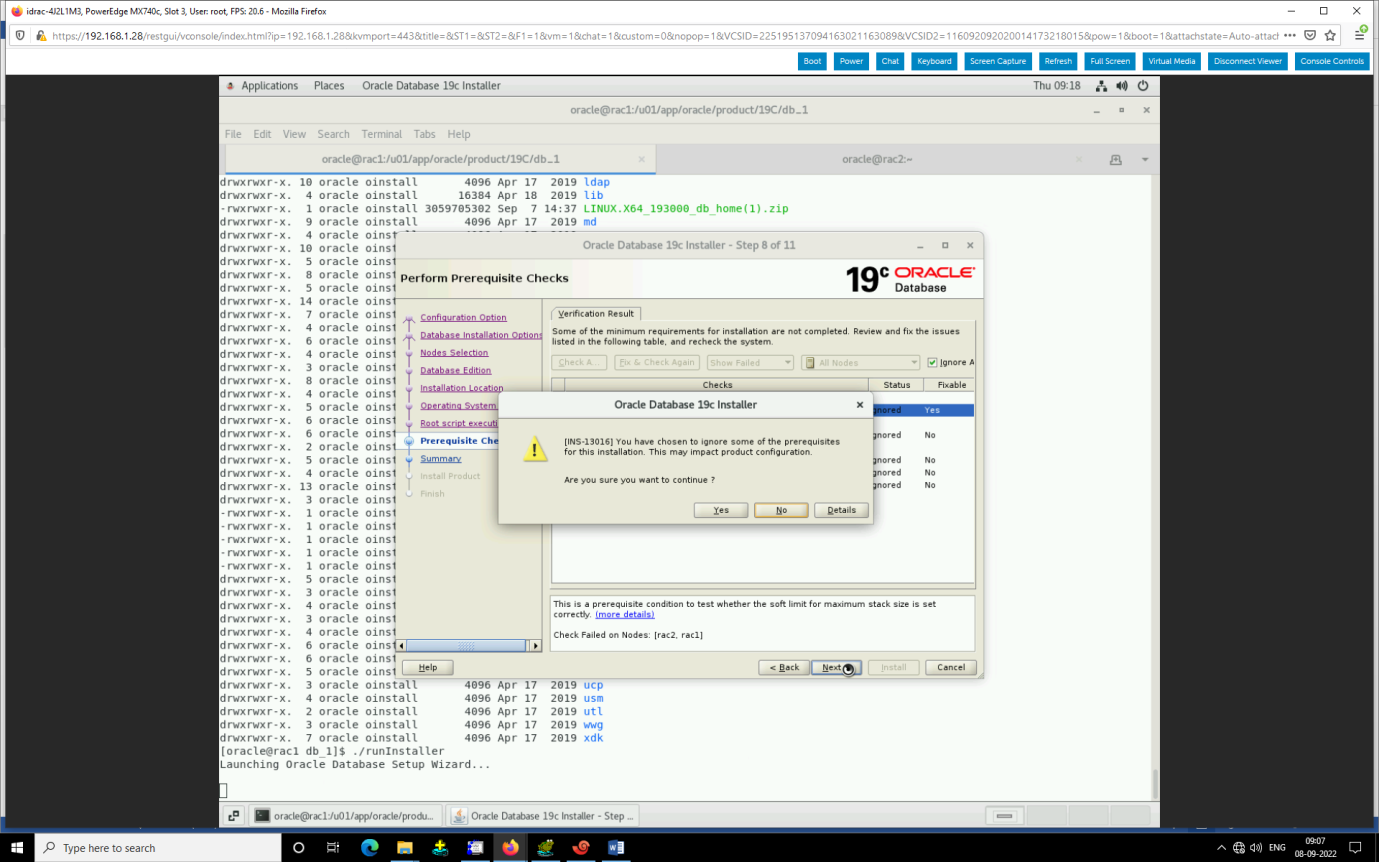
Install
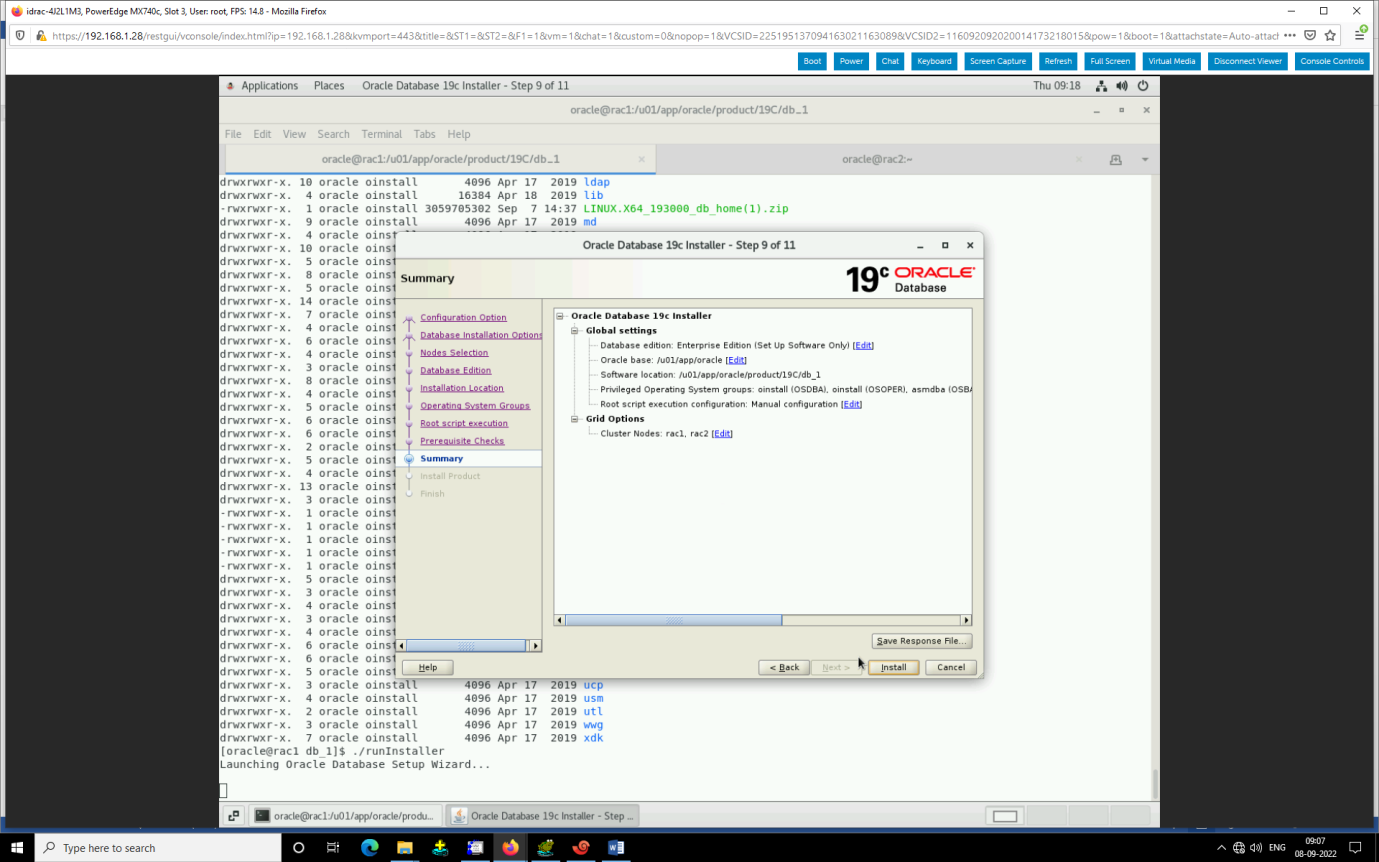
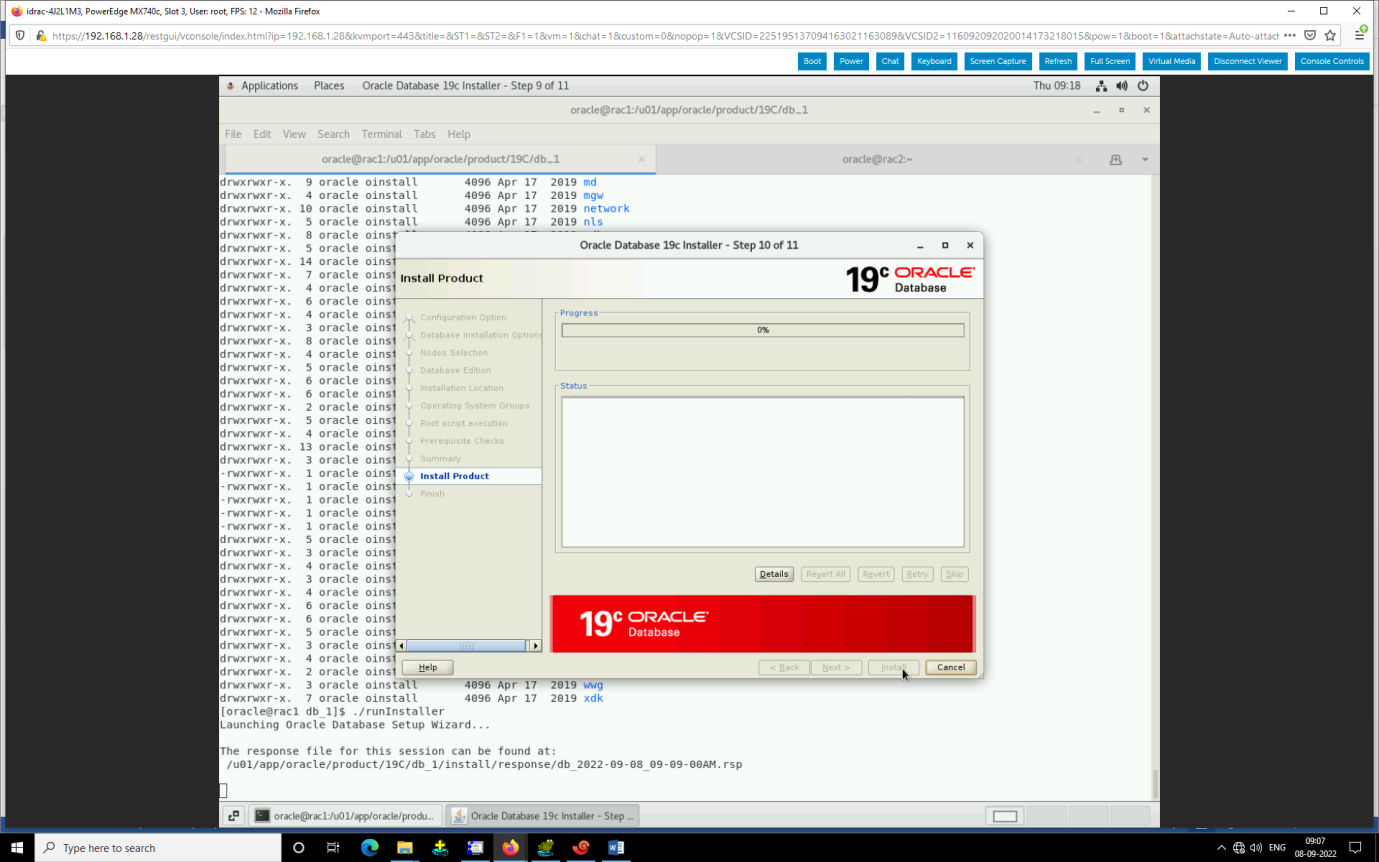
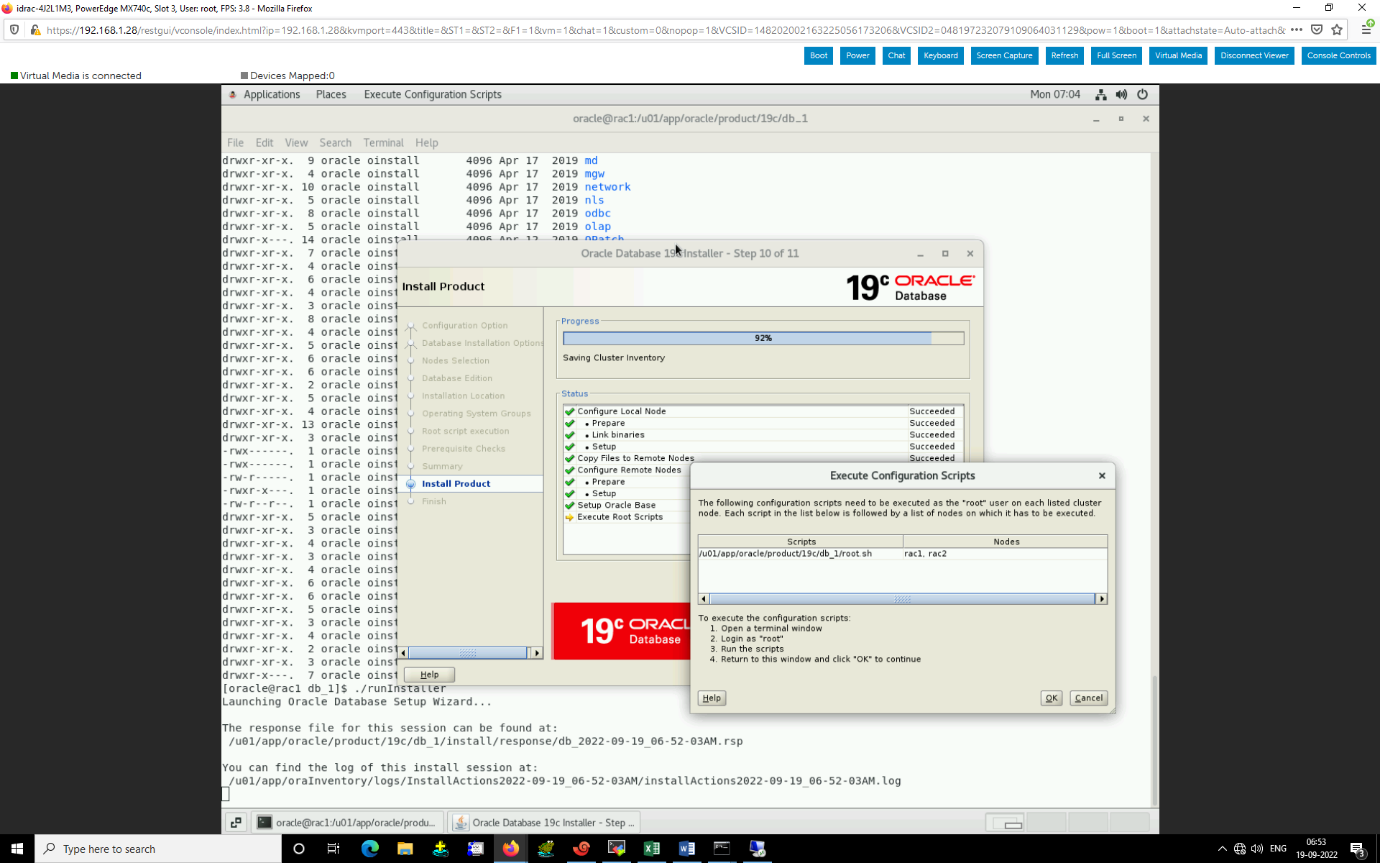
[root@rac1 ~]# /u01/app/oracle/product/19C/db_1/root.sh
Performing root user operation.
The following environment variables are set as:
ORACLE_OWNER= oracle
ORACLE_HOME= /u01/app/oracle/product/19C/db_1
Enter the full pathname of the local bin directory: [/usr/local/bin]:
Copying dbhome to /usr/local/bin …
Copying oraenv to /usr/local/bin …
Copying coraenv to /usr/local/bin …
Entries will be added to the /etc/oratab file as needed by
Database Configuration Assistant when a database is created
Finished running generic part of root script.
Now product-specific root actions will be performed.
[root@rac1 ~]# ssh rac2
Last login: Thu Sep 8 09:17:11 2022 from rac1.cao.local
[root@rac2 ~]# /u01/app/oracle/product/19C/db_1/root.sh
Performing root user operation.
The following environment variables are set as:
ORACLE_OWNER= oracle
ORACLE_HOME= /u01/app/oracle/product/19C/db_1
Enter the full pathname of the local bin directory: [/usr/local/bin]:
The contents of “dbhome” have not changed. No need to overwrite.
The contents of “oraenv” have not changed. No need to overwrite.
The contents of “coraenv” have not changed. No need to overwrite.
Entries will be added to the /etc/oratab file as needed by
Database Configuration Assistant when a database is created
Finished running generic part of root script.
Now product-specific root actions will be performed.
[root@rac2 ~]#
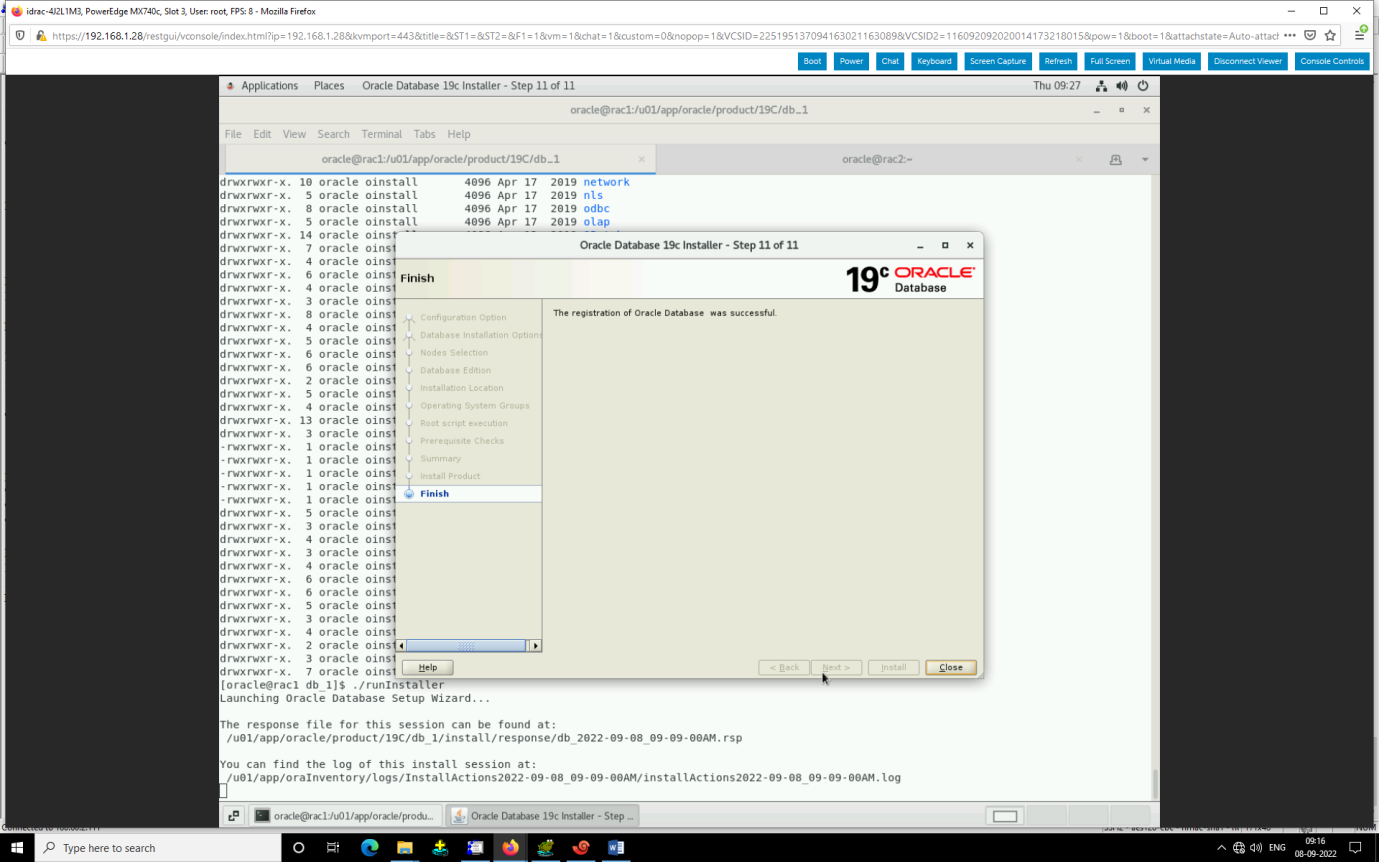
[oracle@rac1 ~]$ vi .bash_profile
# .bash_profile
# Get the aliases and functions
if [ -f ~/.bashrc ]; then
. ~/.bashrc
fi
# User specific environment and startup programs
PATH=$PATH:$HOME/.local/bin:$HOME/bin
export PATH
#ORACLE PARAMETERS
export TMP=/tmp
export TMPDIR=$TMP
export ORACLE_BASE=/u01/app/oracle
export ORACLE_HOME=$ORACLE_BASE/product/19C/db_1
export GRID_HOME=/u01/app/19C/grid
export ORACLE_SID=RAC1
export ORACLE_UNIQNAME=RACDB
export ORACLE_TERM=xterm
export BASE_PATH=/usr/sbin:$PATH
export PATH=$ORACLE_HOME/bin:$BASE_PATH
export LD_LIBRARY_PATH=$ORACLE_HOME/lib:/lib:/usr/lib
export CLASSPATH=$ORACLE_HOME/JRE:$ORACLE_HOME/jlib:$ORACLE_HOME/rdbms/jlib
alias grid=’./home/oracle/grid.env’
alias db=’./home/oracle/db.env’
create text file(grid.env) in /home/oracle
[oracle@rac1 ~]$ . grid.env
[oracle@rac1 ~]$ cat grid.env
export ORACLE_SID=+ASM1
export ORACLE_HOME=$GRID_HOME
export PATH=$ORACLE_HOME/bin:$BASE_PATH
export LD_LIBRARY_PATH=$ORACLE_HOME/lib:/lib:/usr/lib
export CLASSPATH=$ORACLE_HOME/JRE:$ORACLE_HOME/jlib:$ORACLE_HOME/rdbms/jlib
create text file(db.env) in /home/oracle
[oracle@rac1 ~]$ cat db.env
export ORACLE_SID=RAC1
export ORACLE_UNIQNAME=RACDB
export ORACLE_HOME=$DB_HOME
export PATH=$ORACLE_HOME/bin:$BASE_PATH
export LD_LIBRARY_PATH=$ORACLE_HOME/lib:/lib:/usr/lib
export CLASSPATH=$ORACLE_HOME/JRE:$ORACLE_HOME/jlib:$ORACLE_HOME/rdbms/jlib
Asm configuration
Activate grid home profile
. grid.env
Asmca
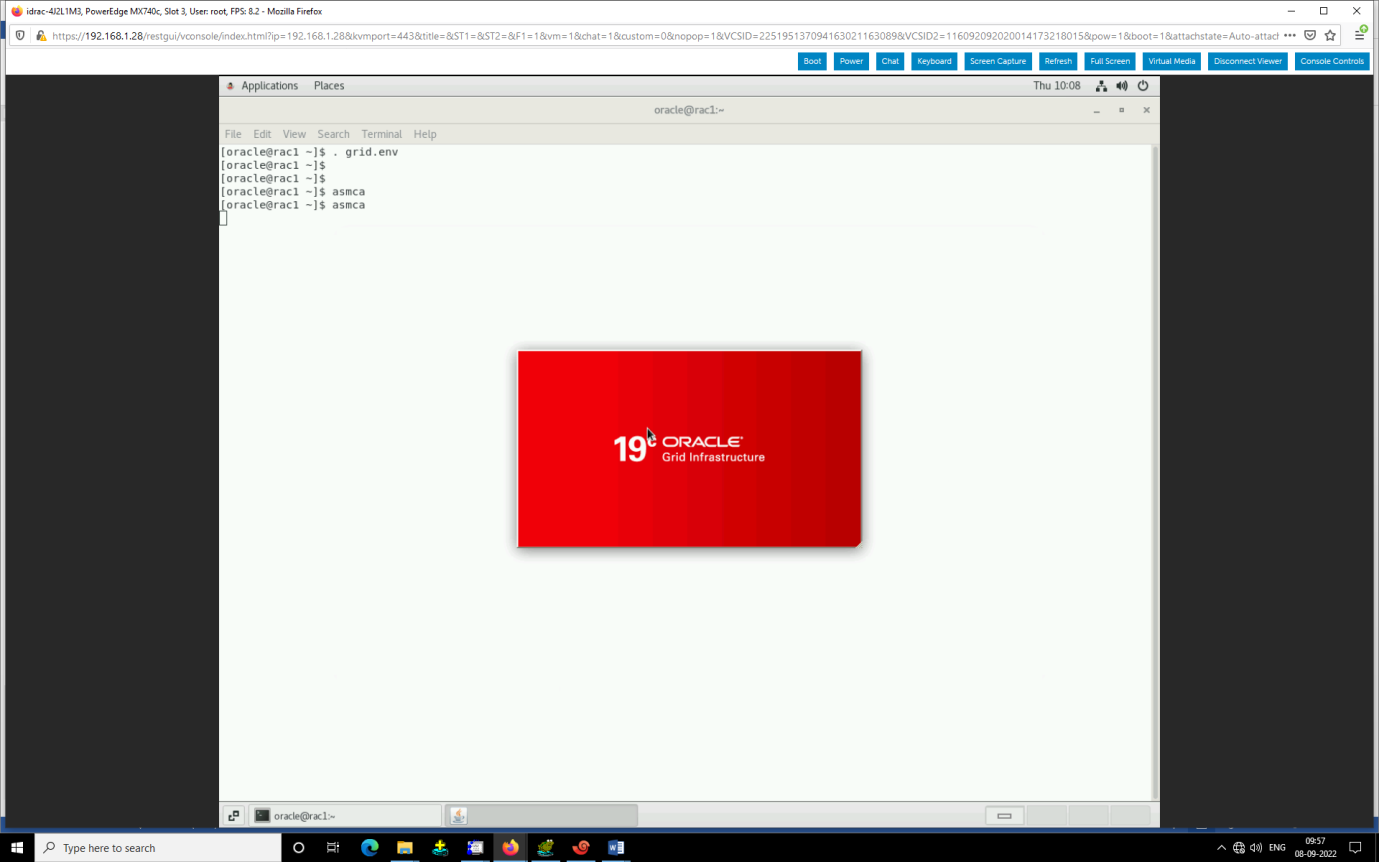
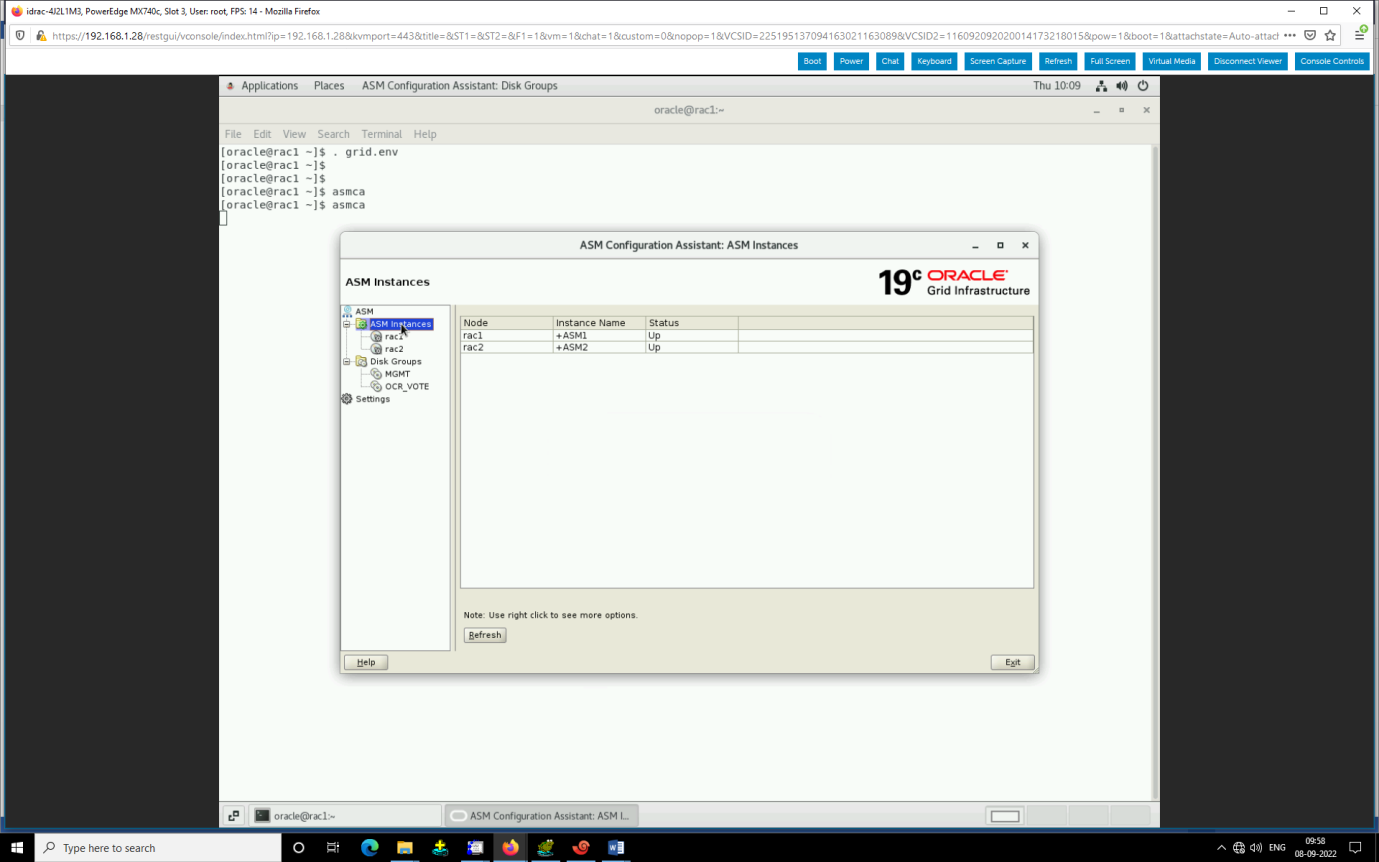
Select disk group and click on create

Disk group name DATA and select external and click on ok
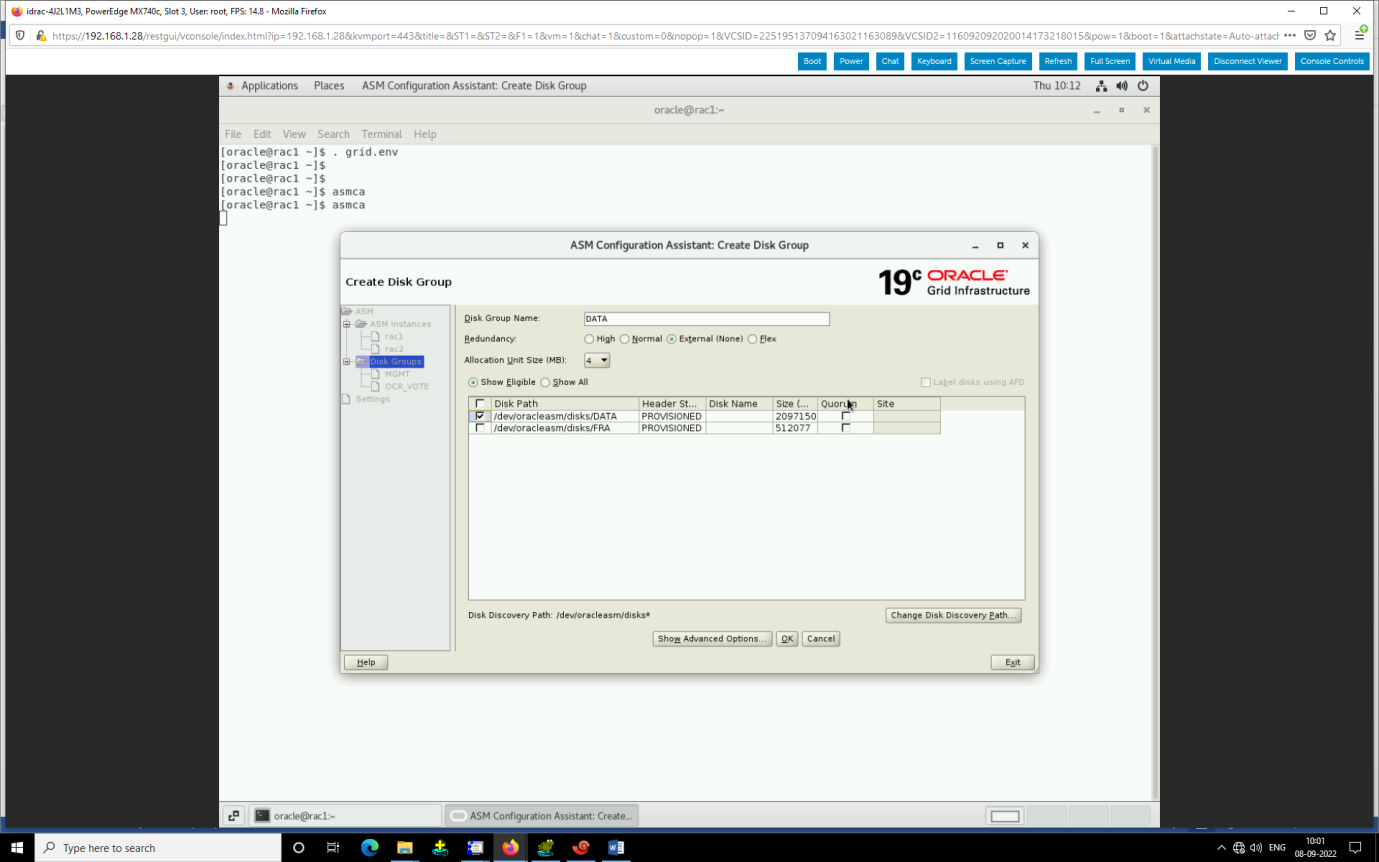
Again click on create
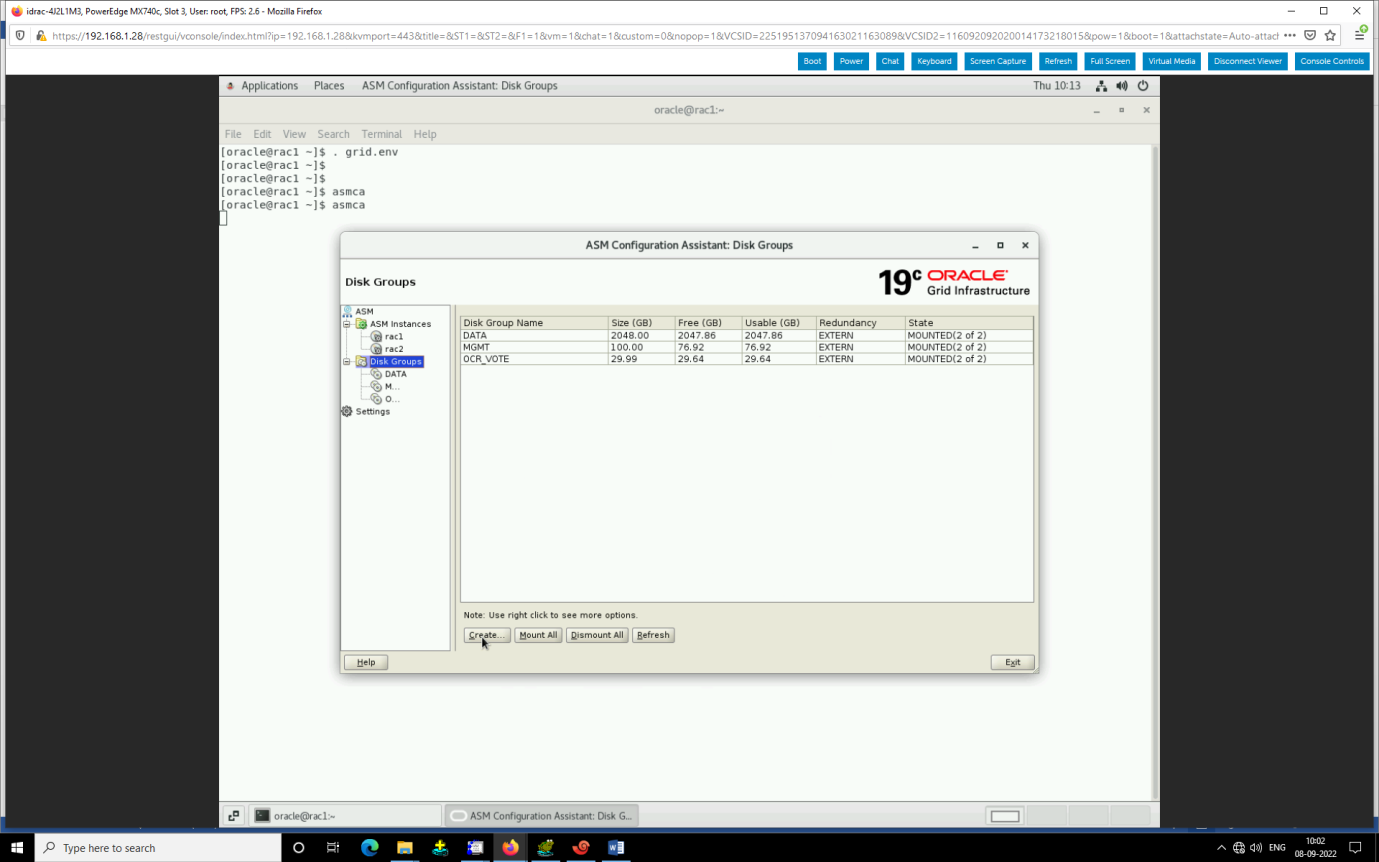
Edit disk group name FRA and select Disk FRA and OK
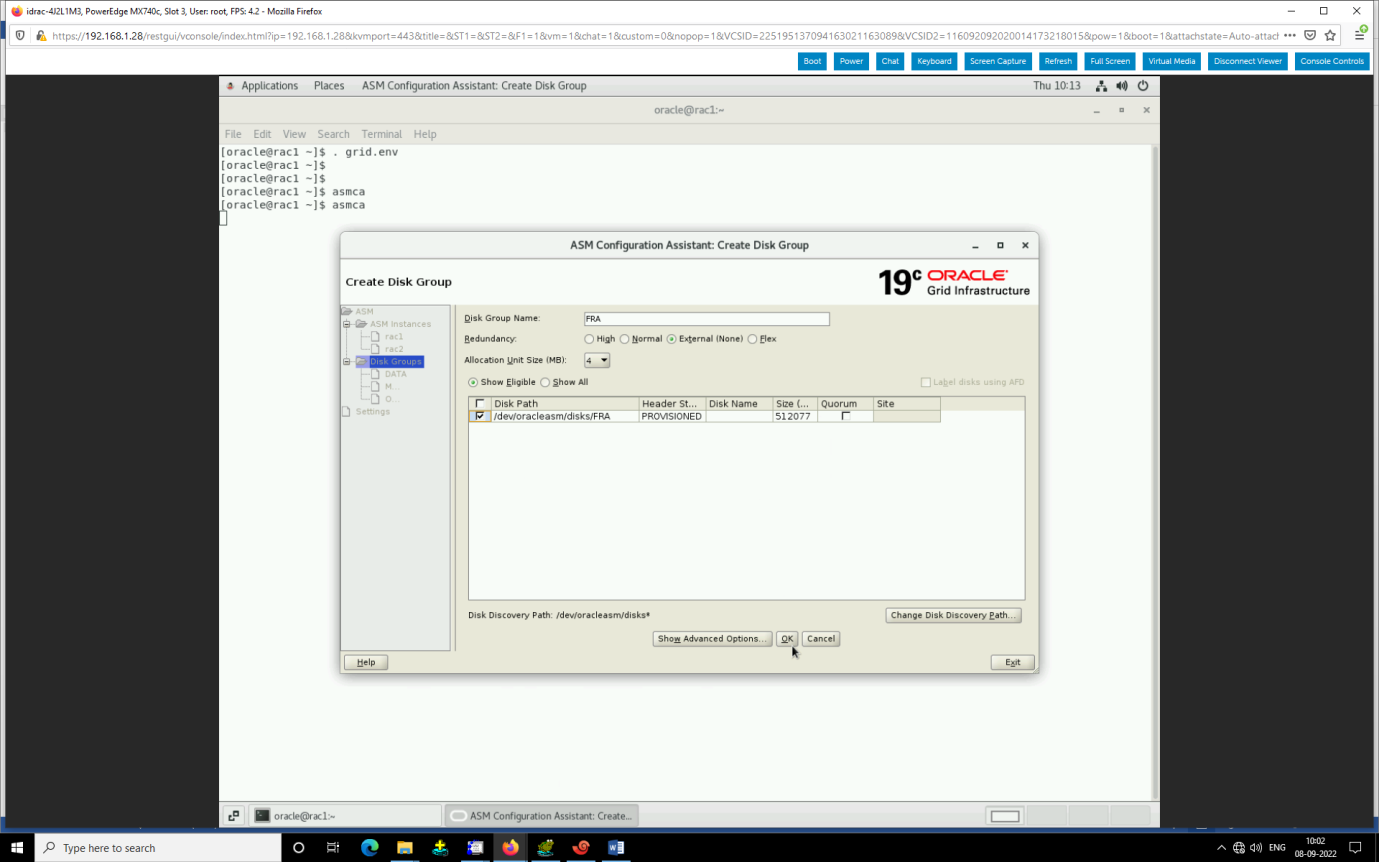
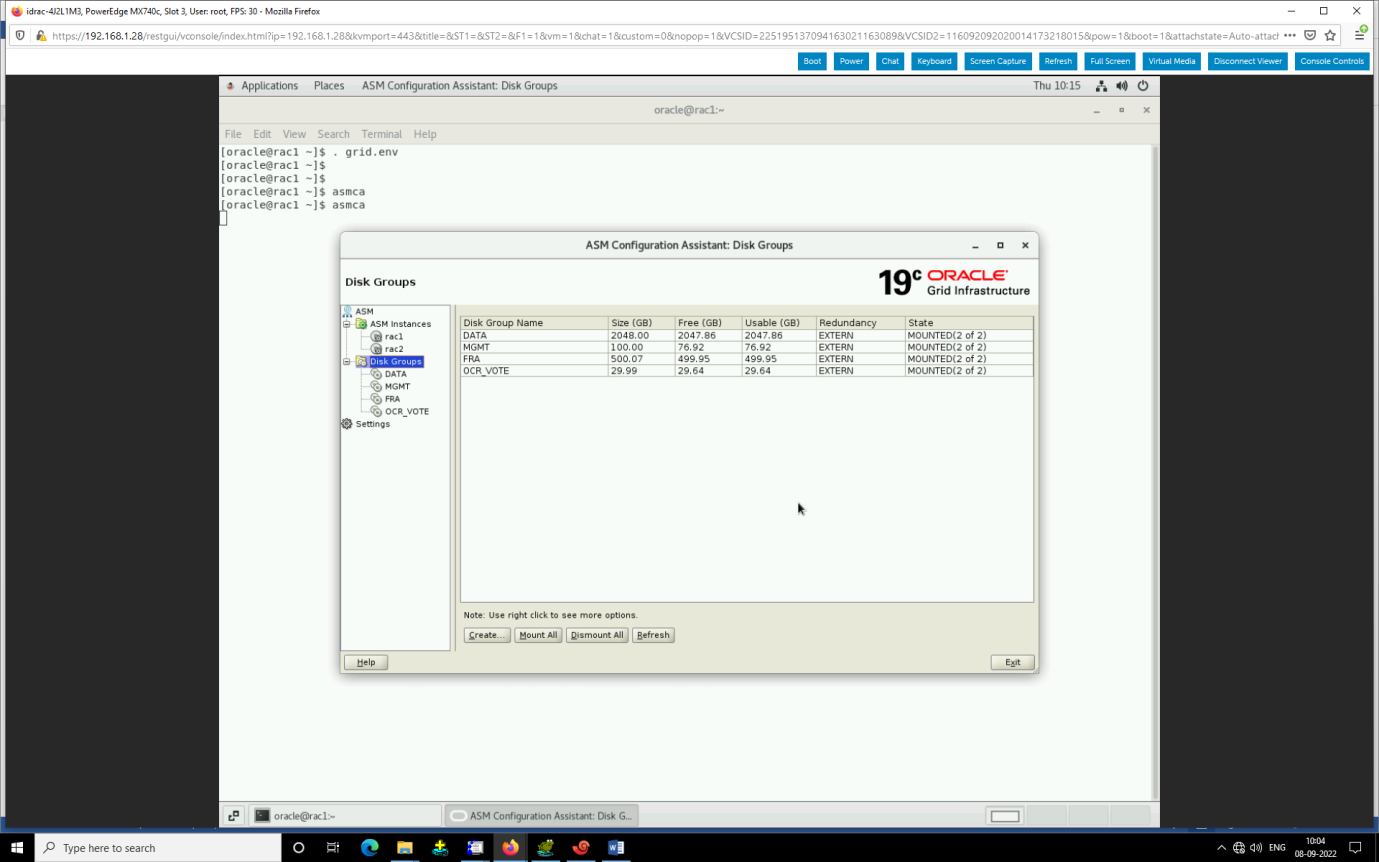
Click on exit and yes
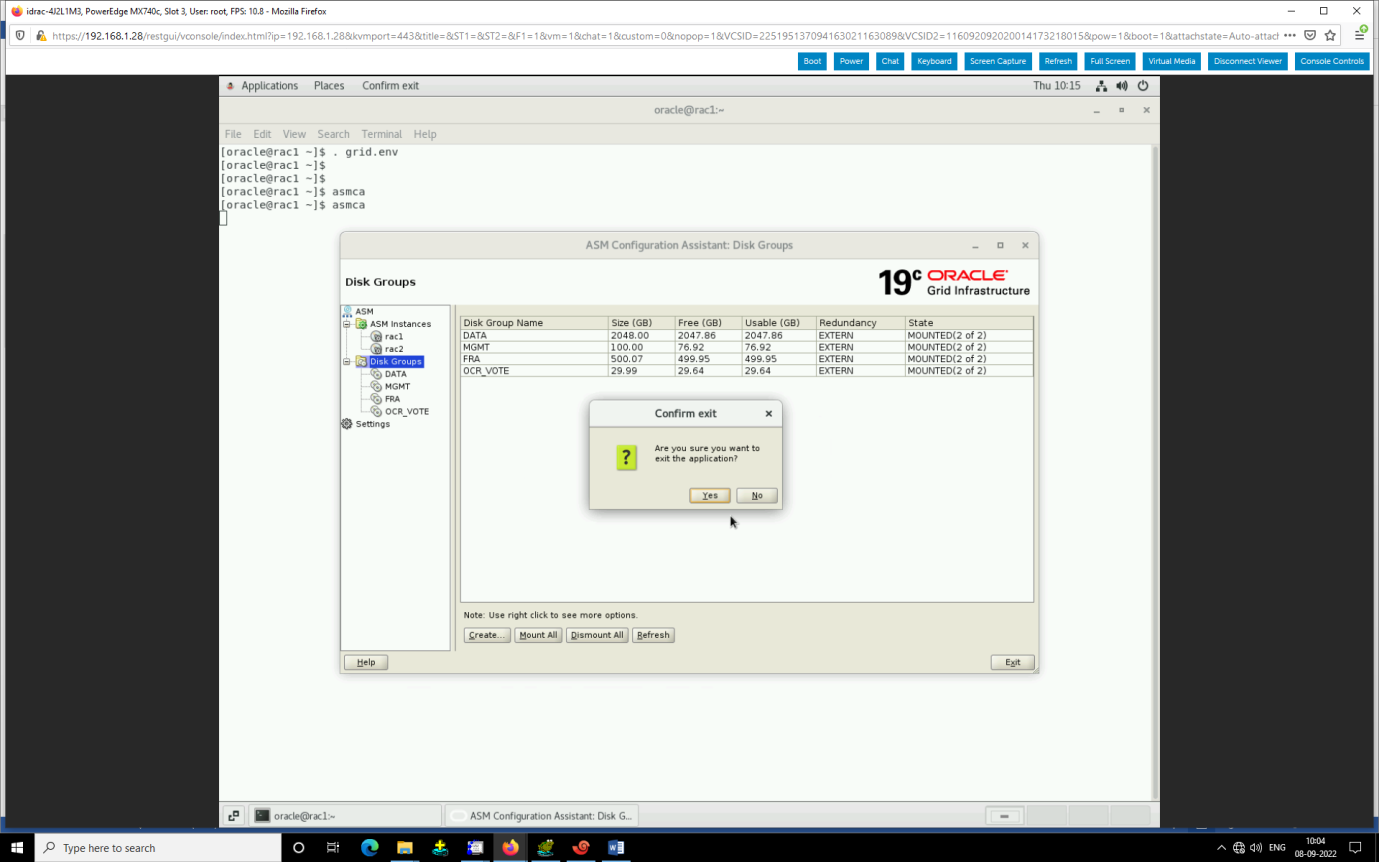
Database configuration
Login with oracle
Set environment
. db.env
. .bash_profile
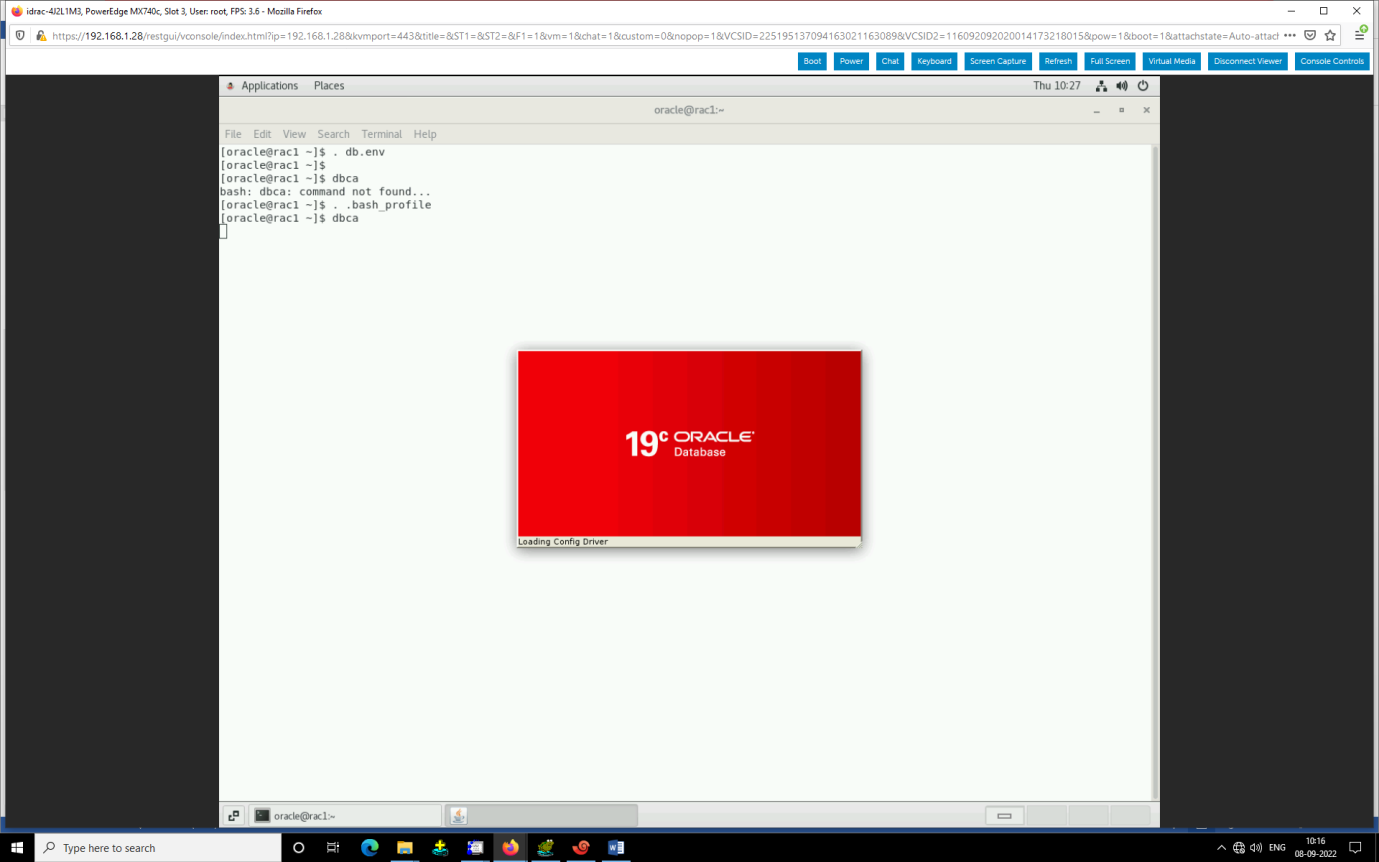
Create database
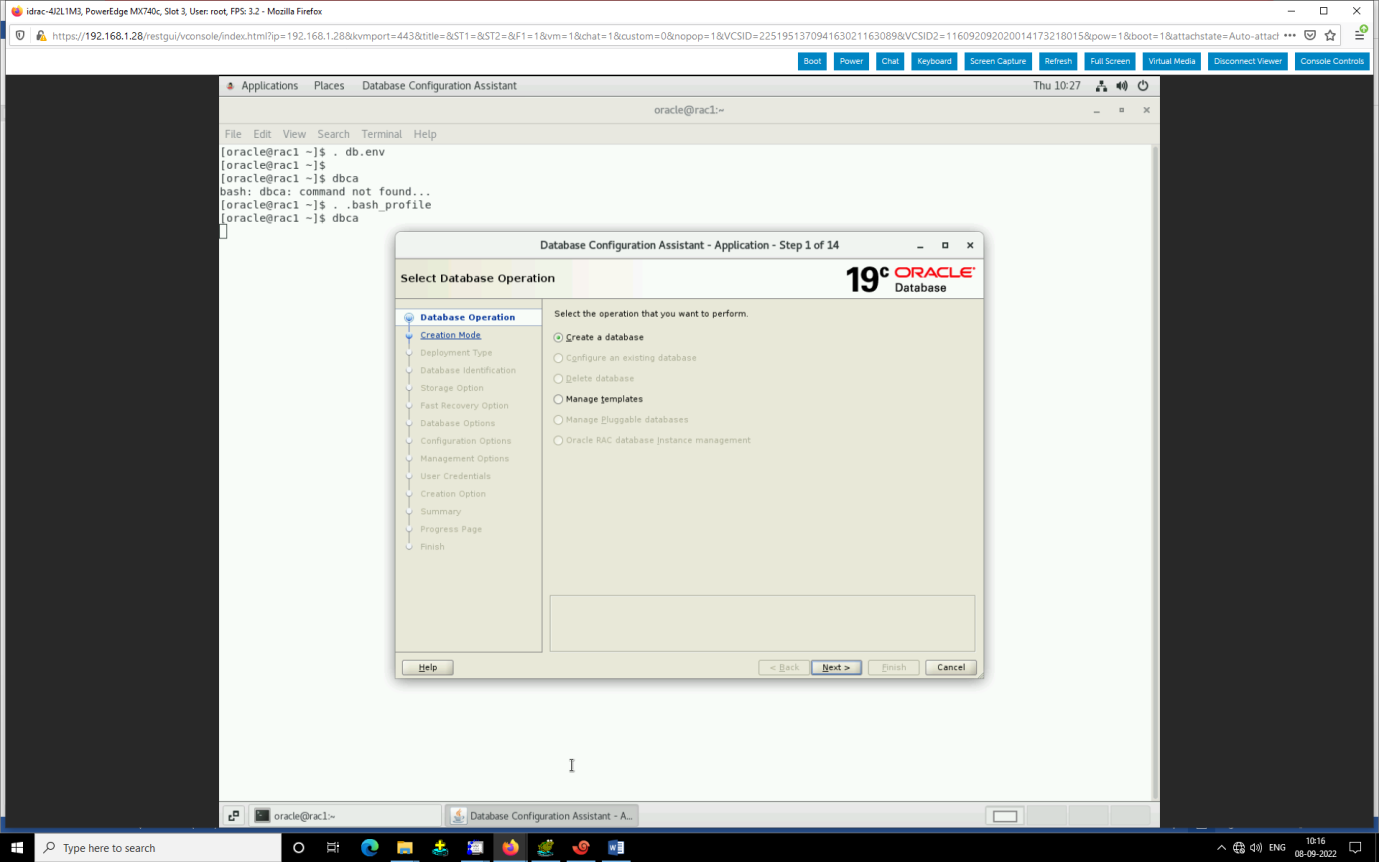
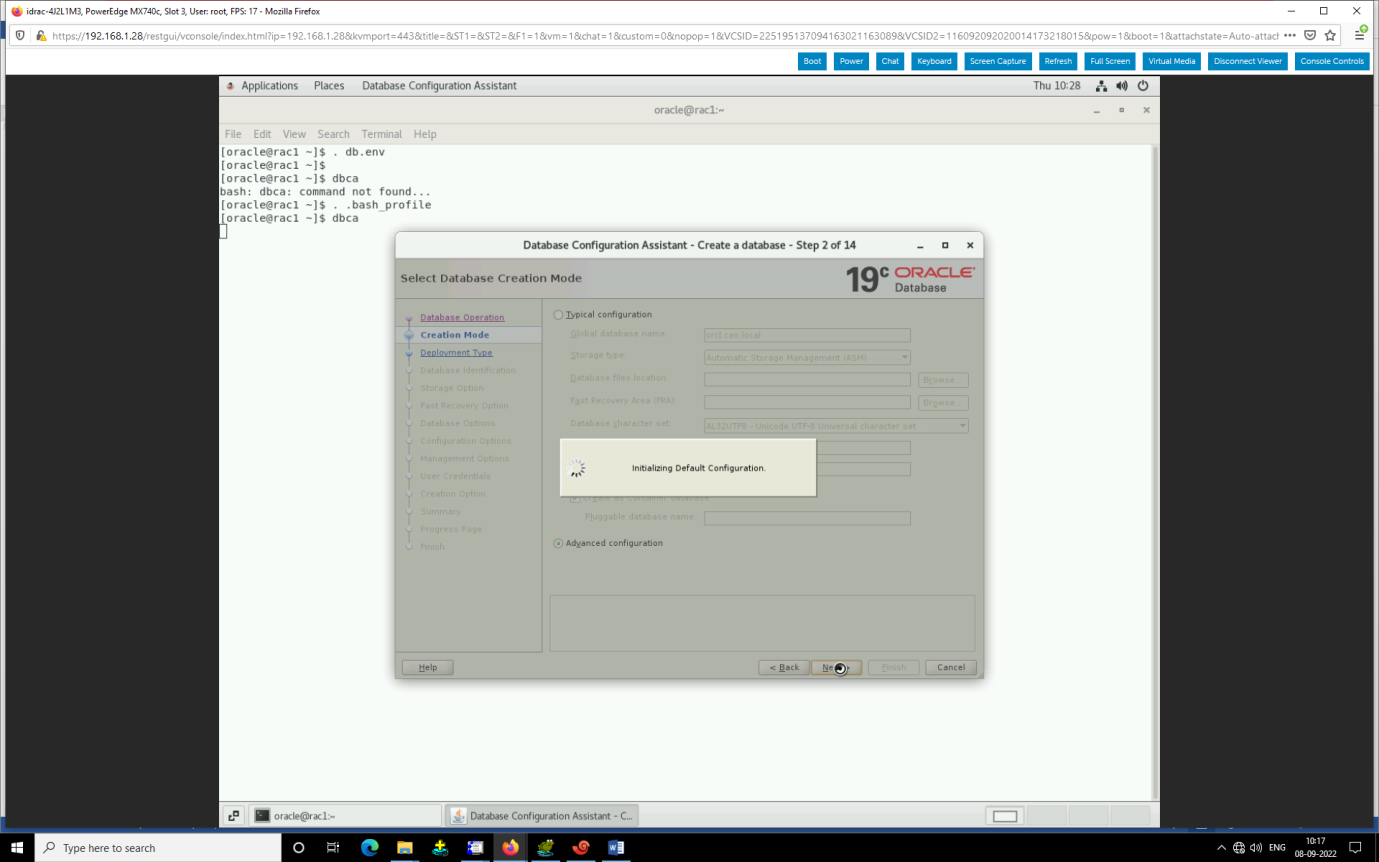
Advanced
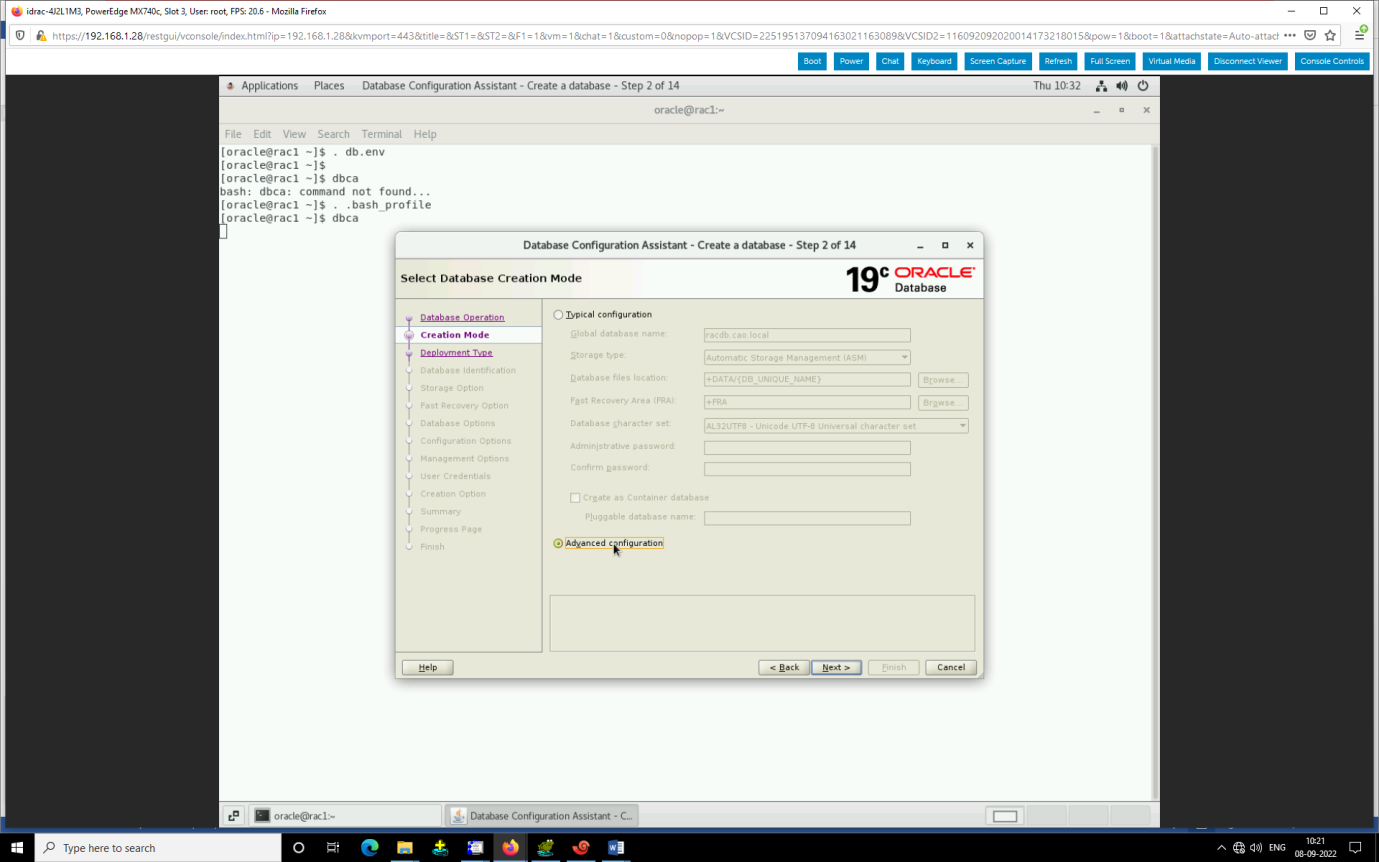
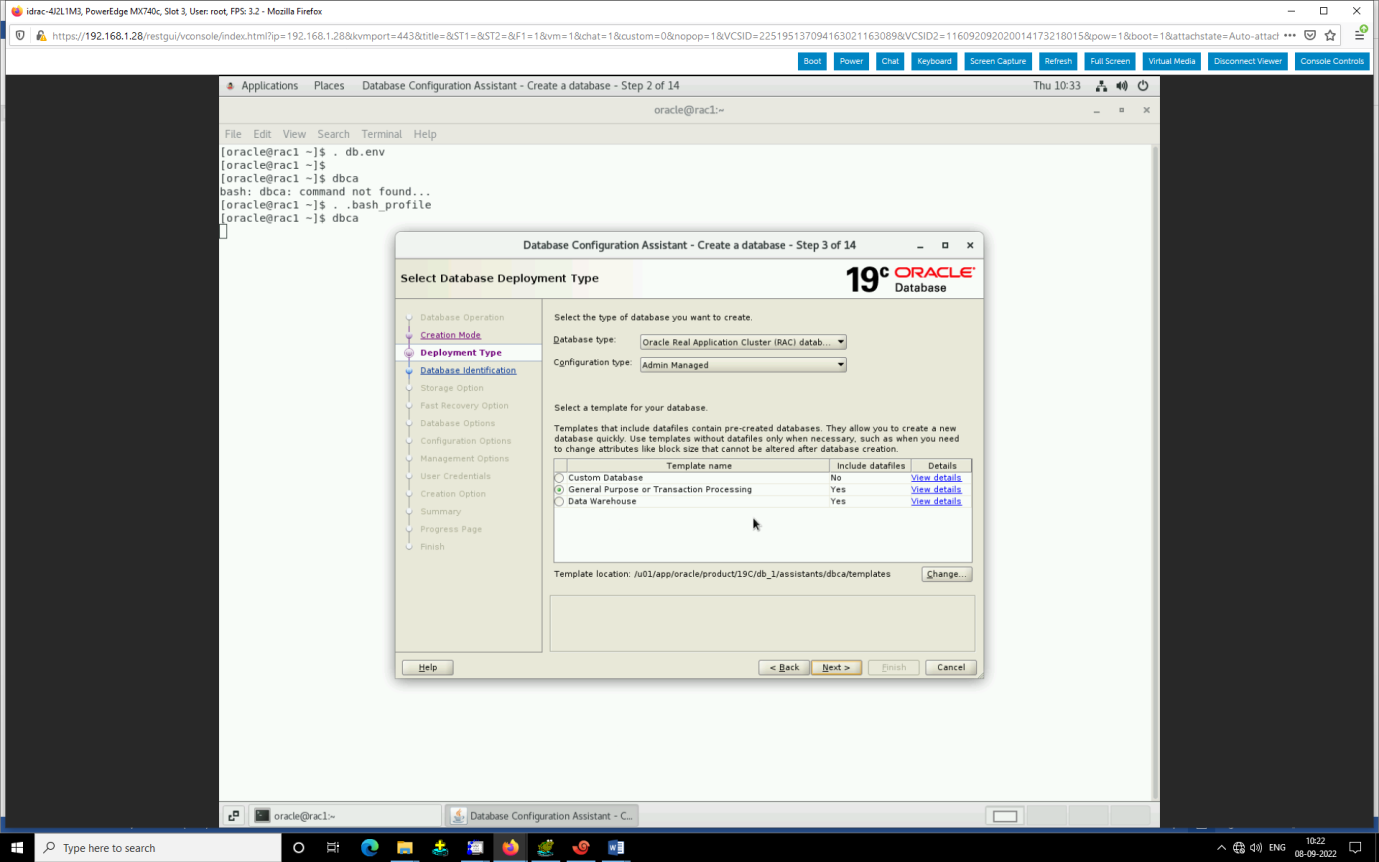
Select all
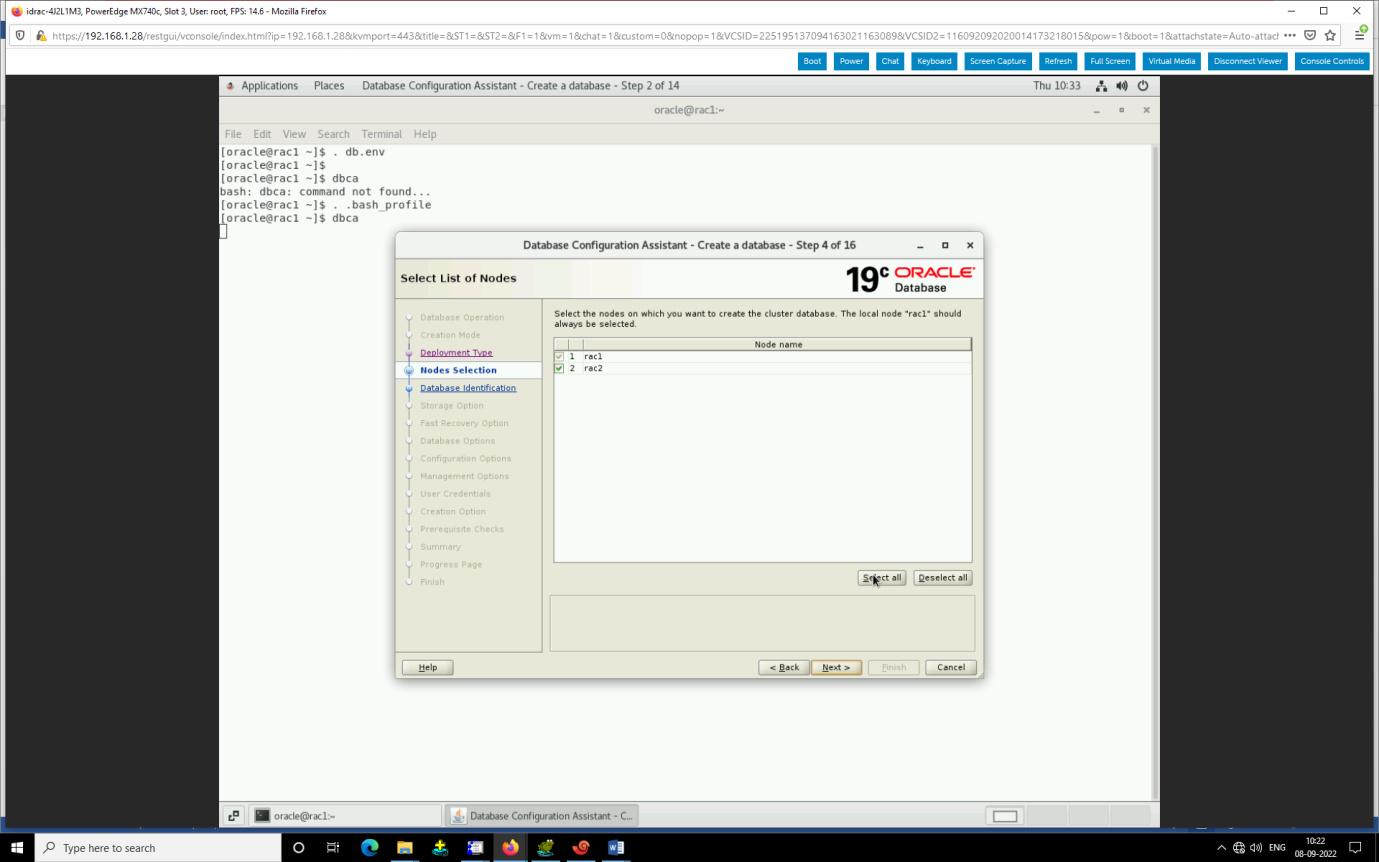
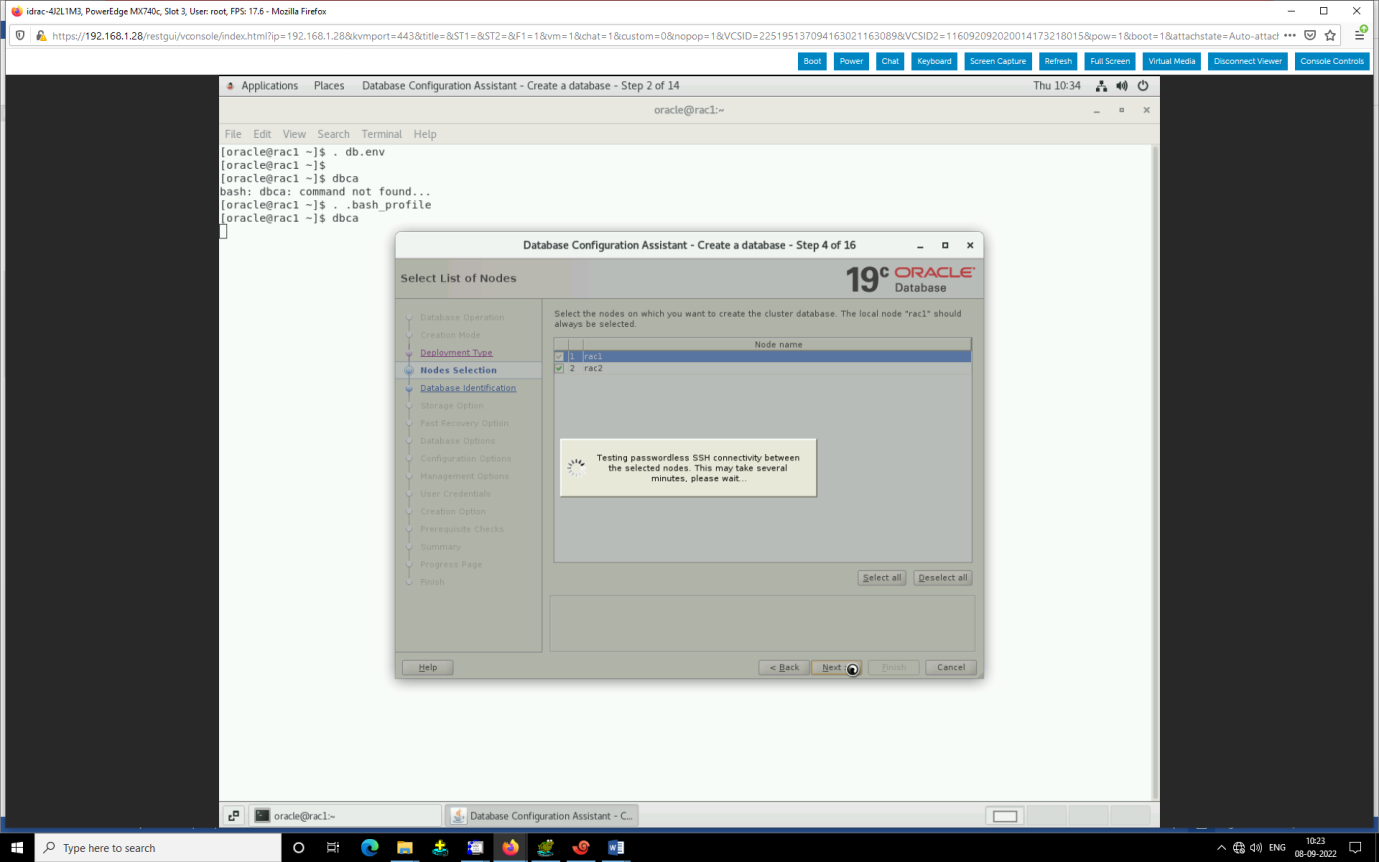
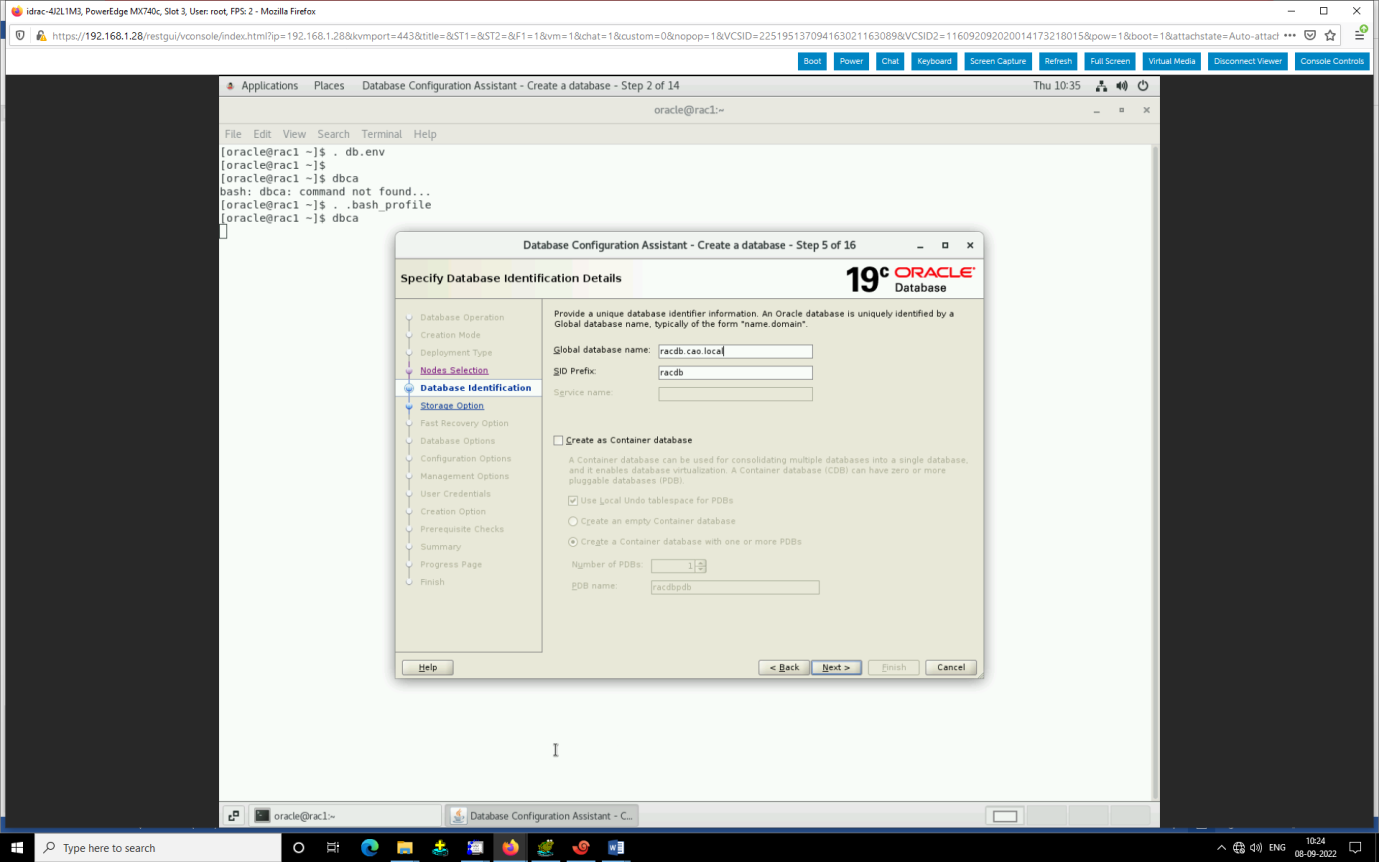
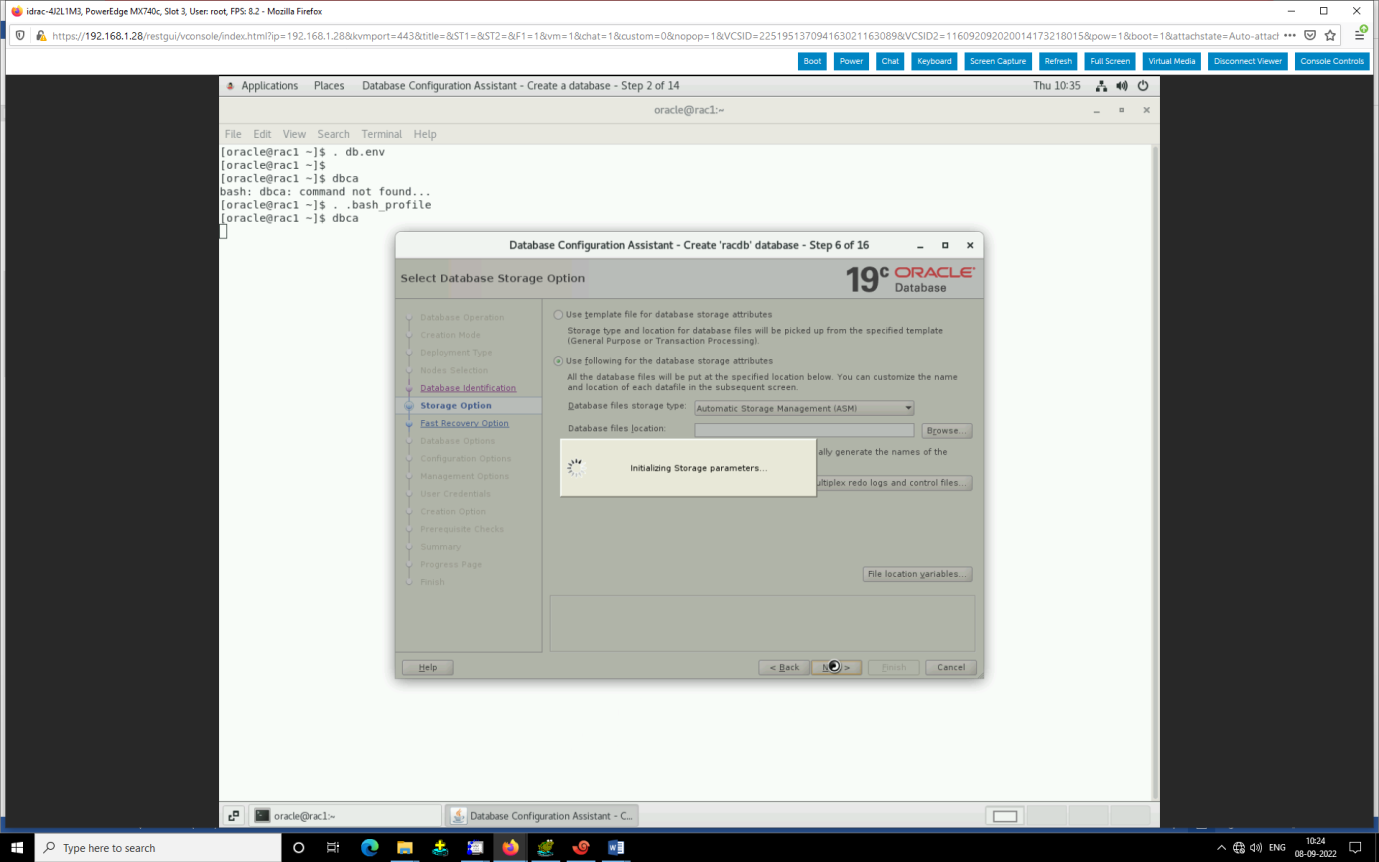
Data
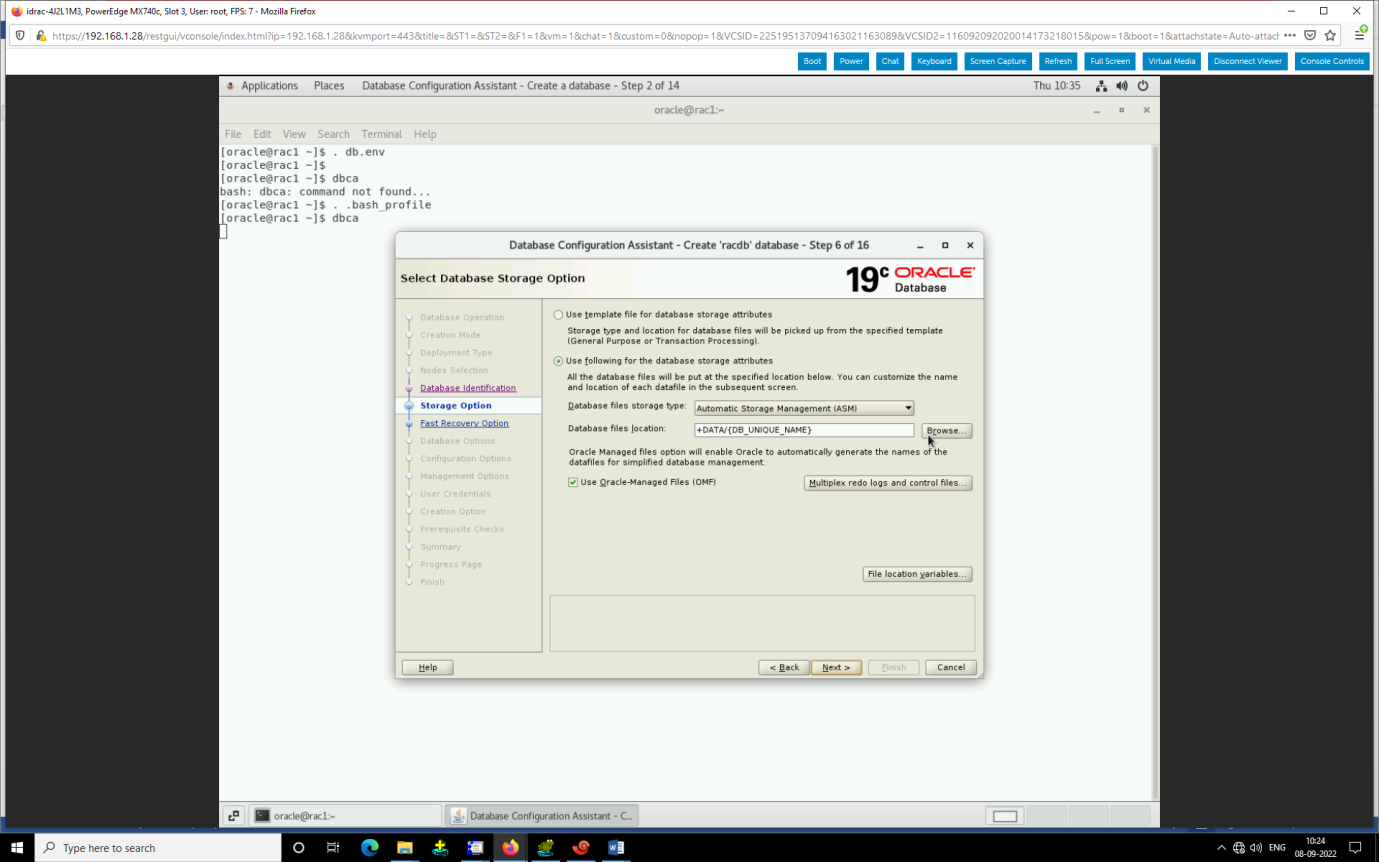
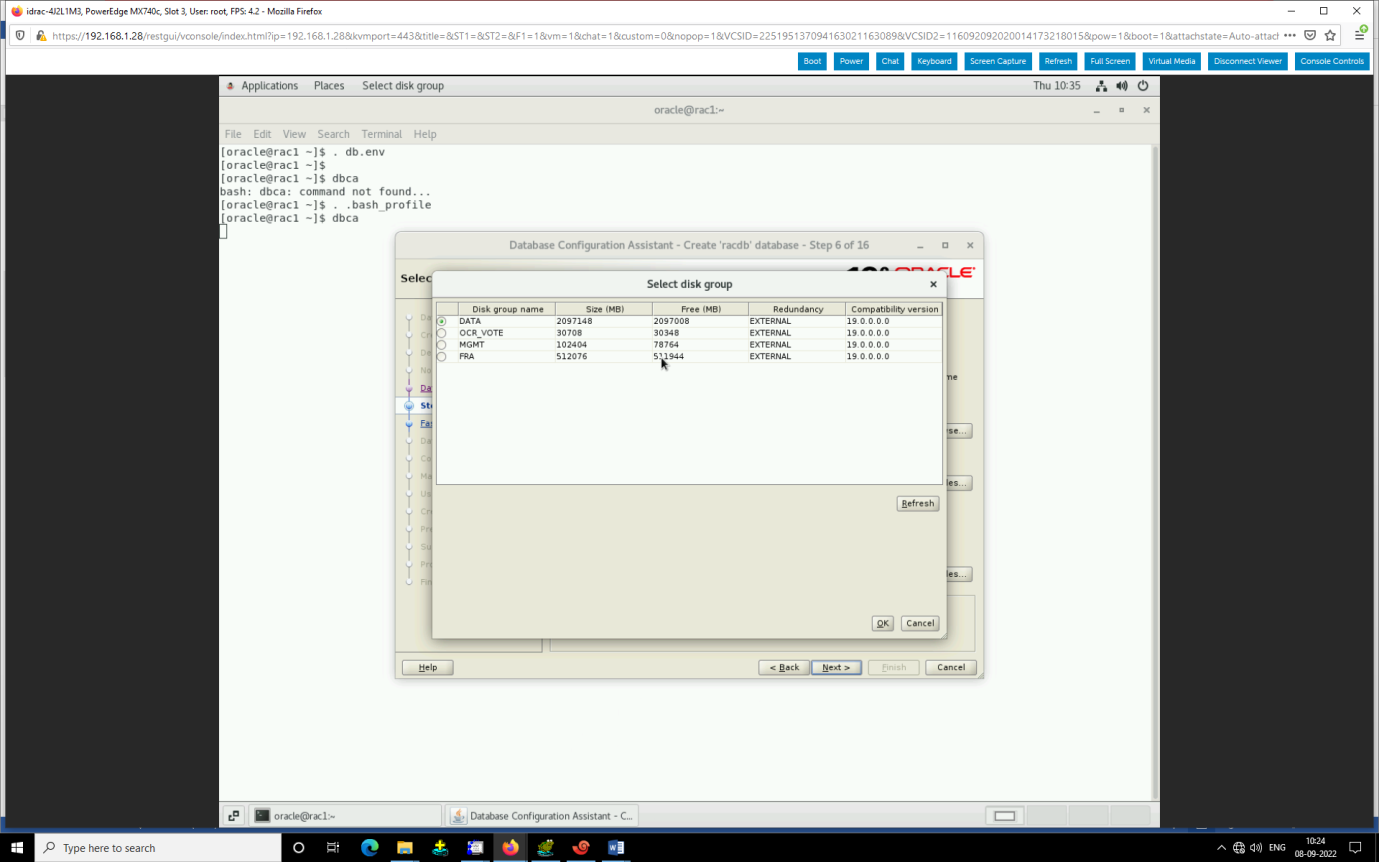
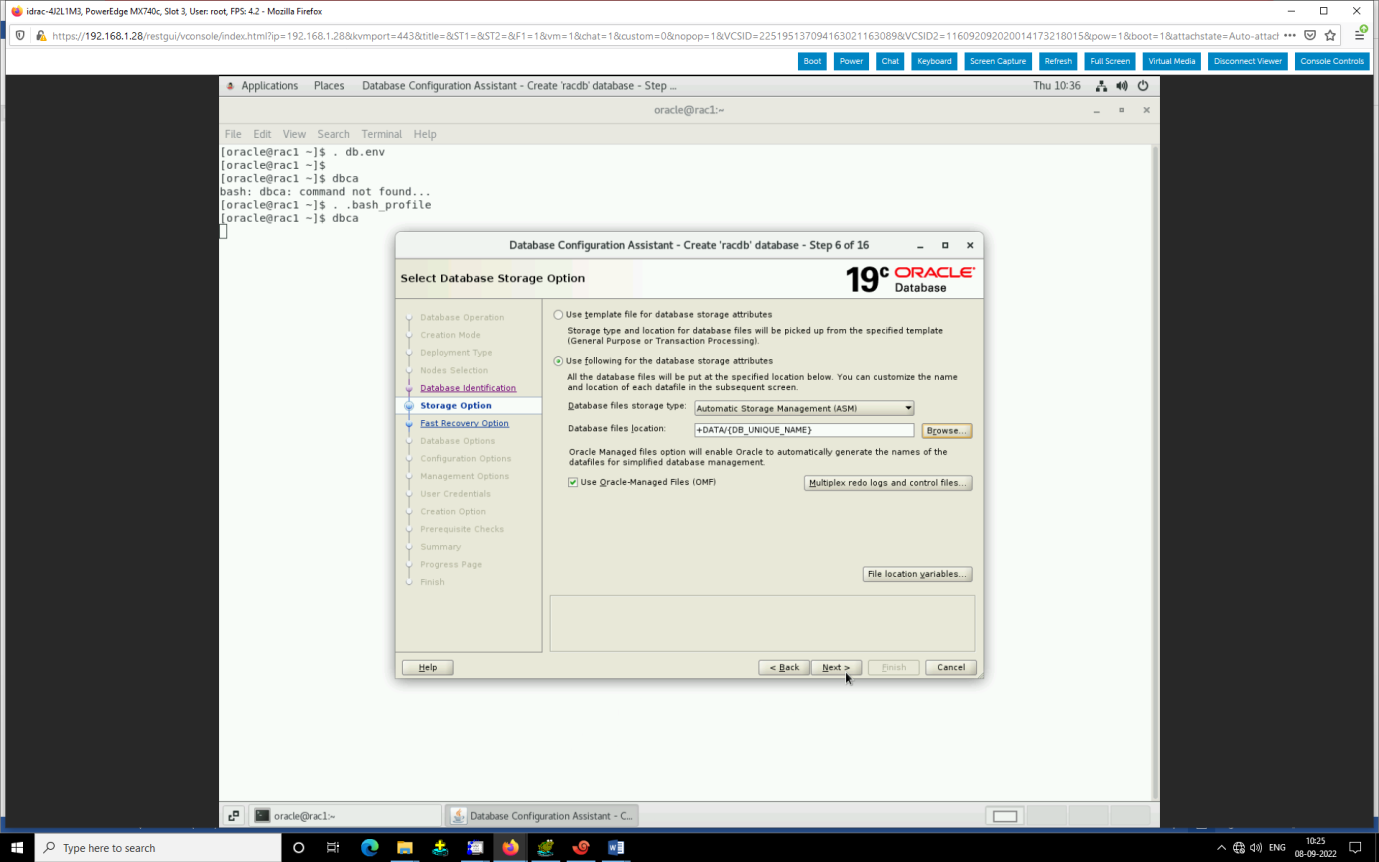
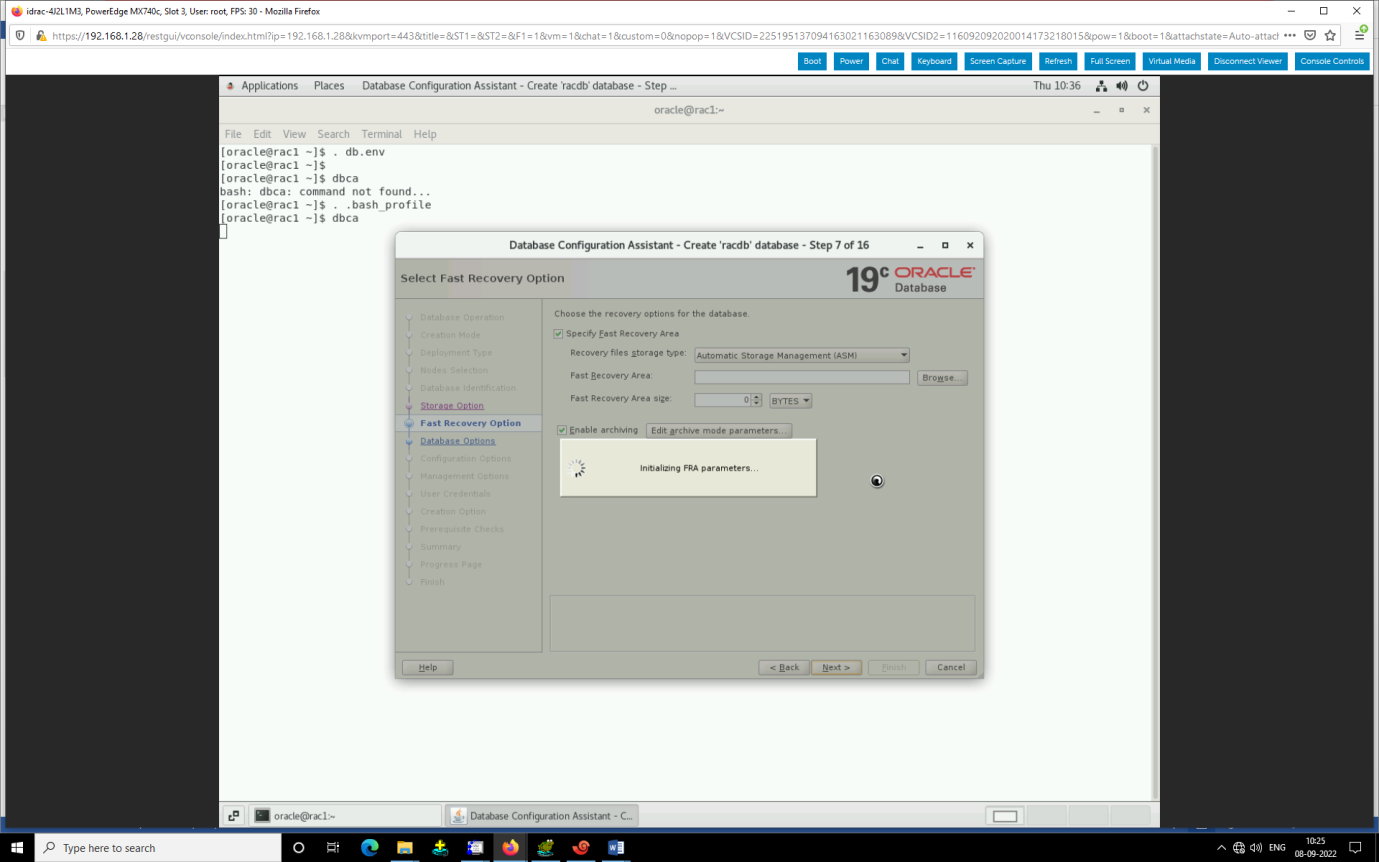
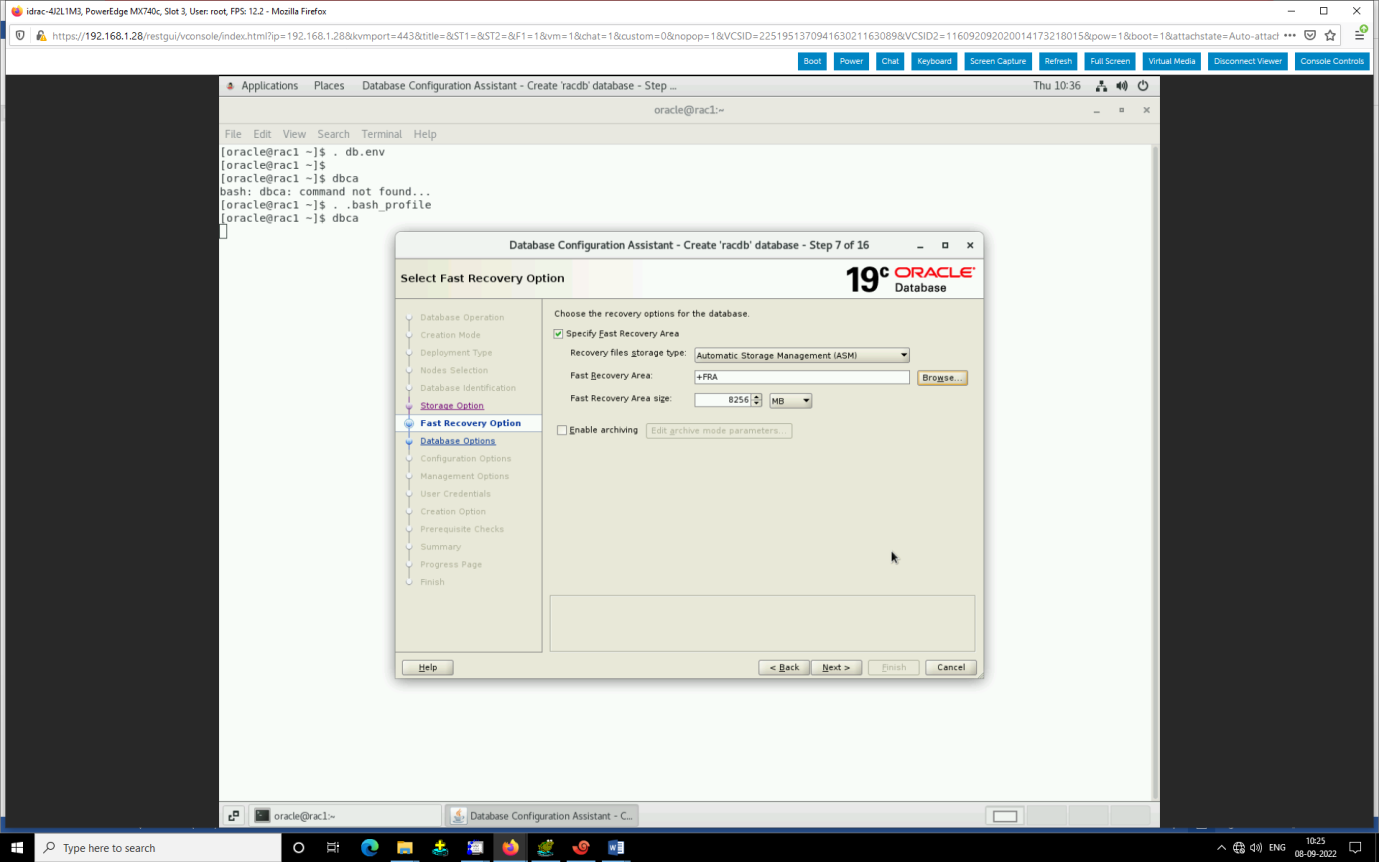
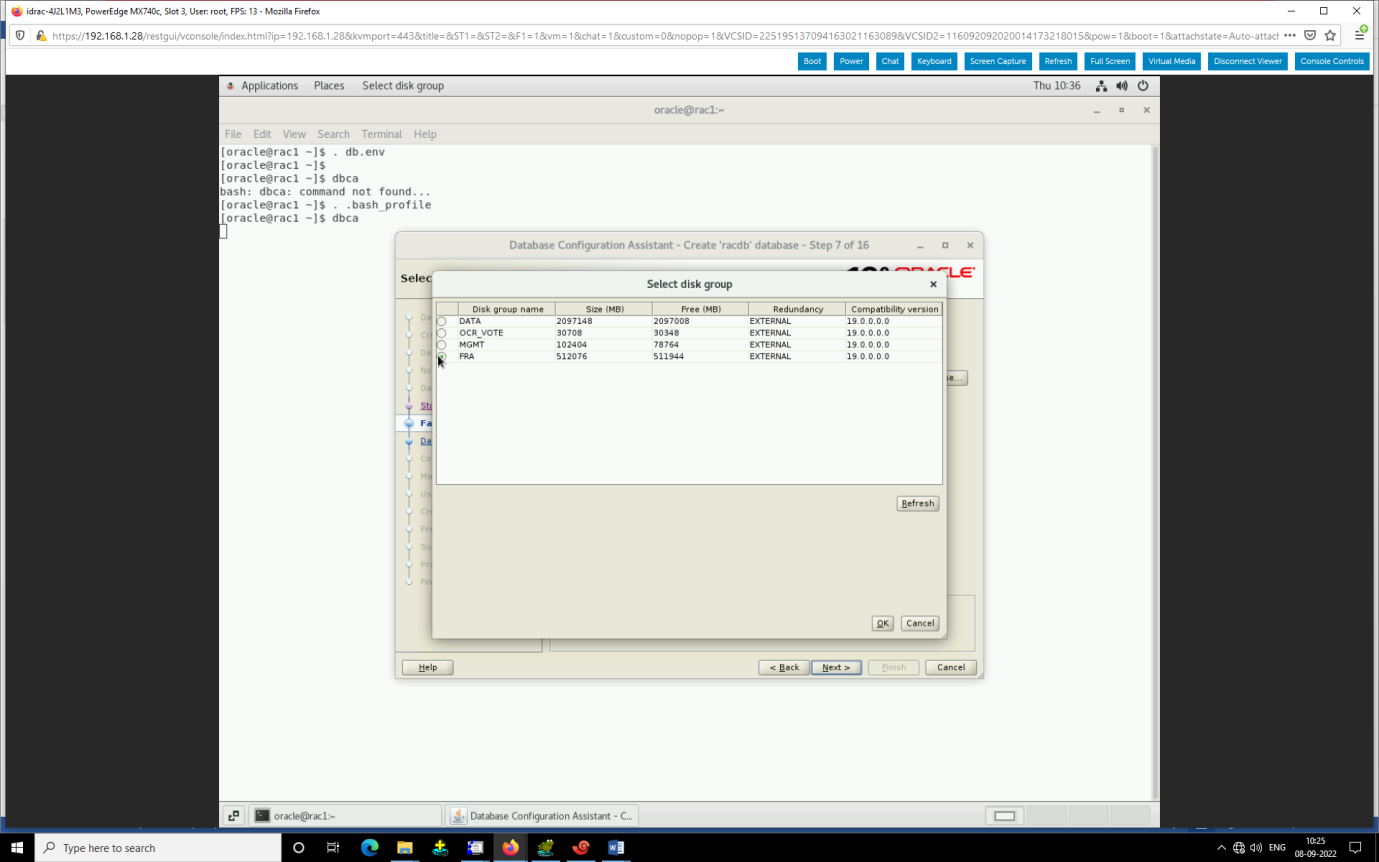
Set fra size as aallotted
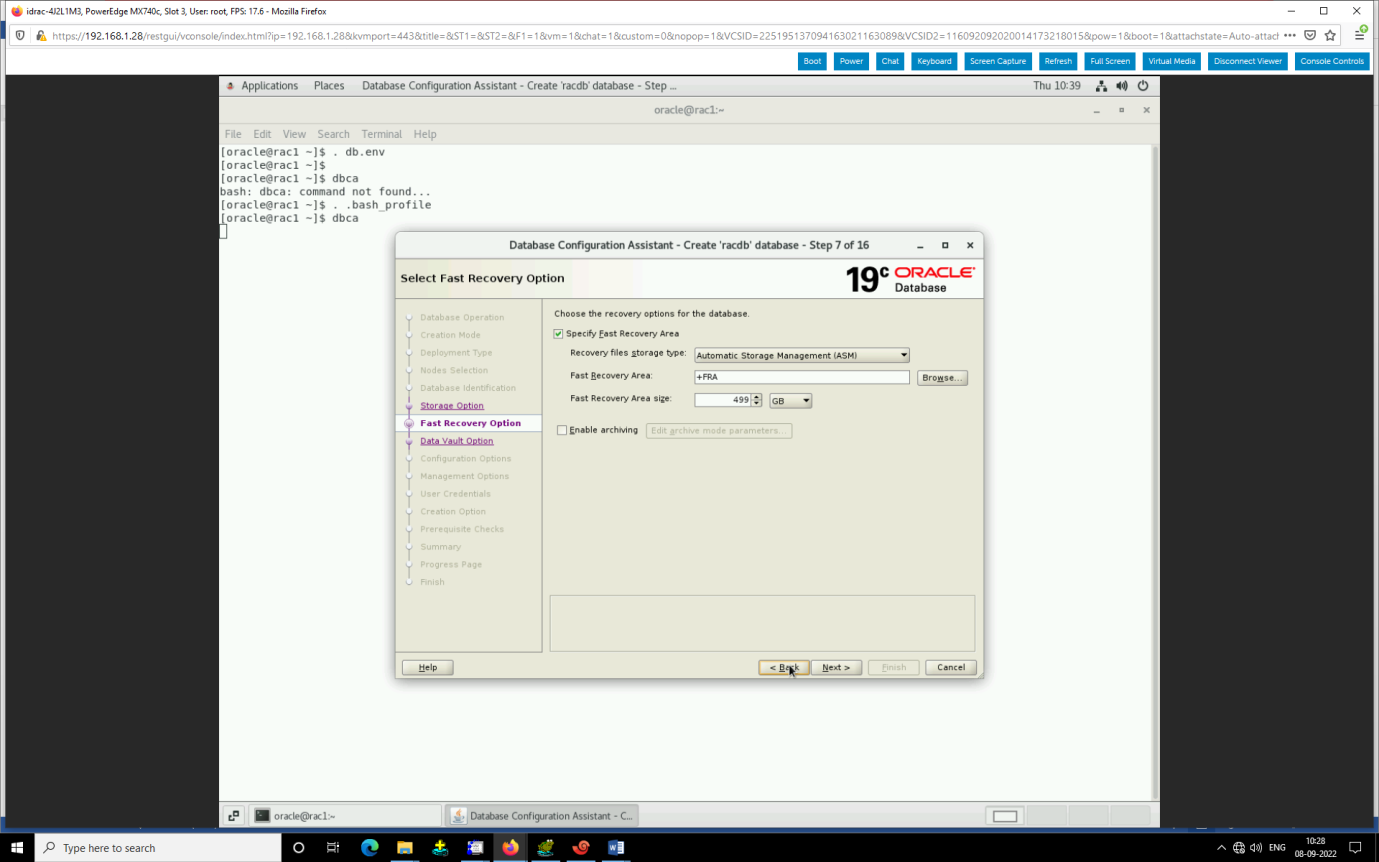
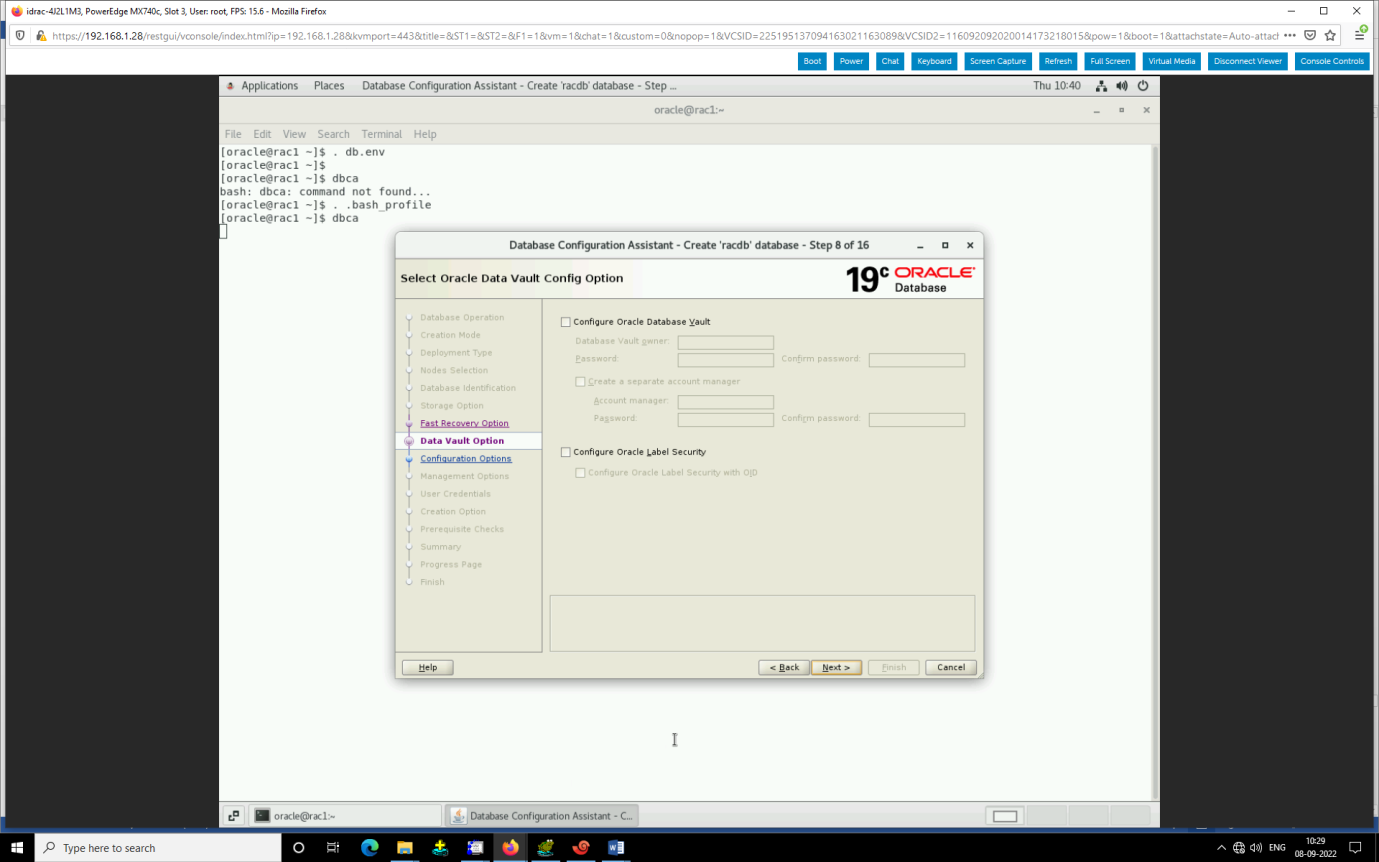
Allot sga size 75% of ram size
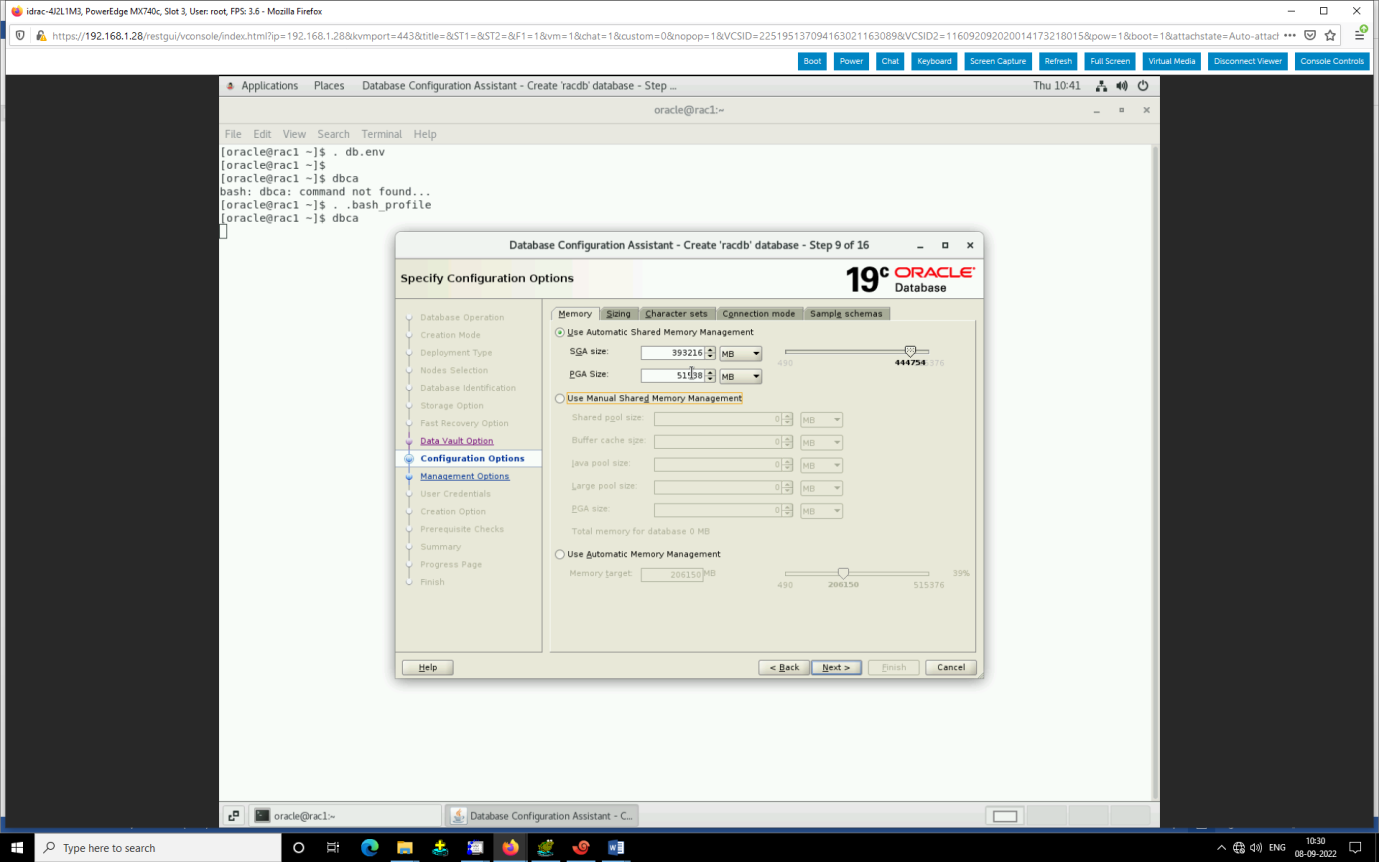
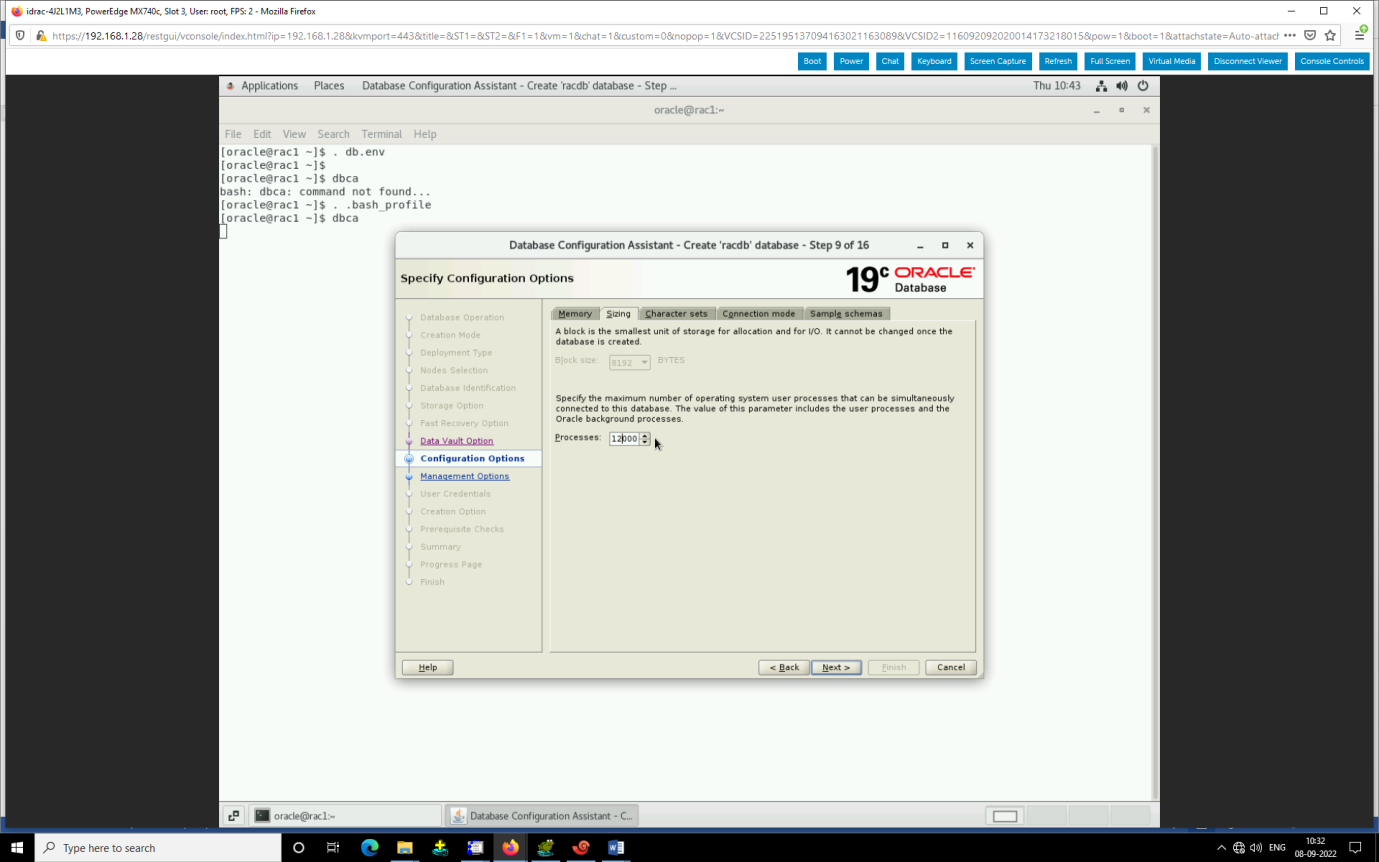
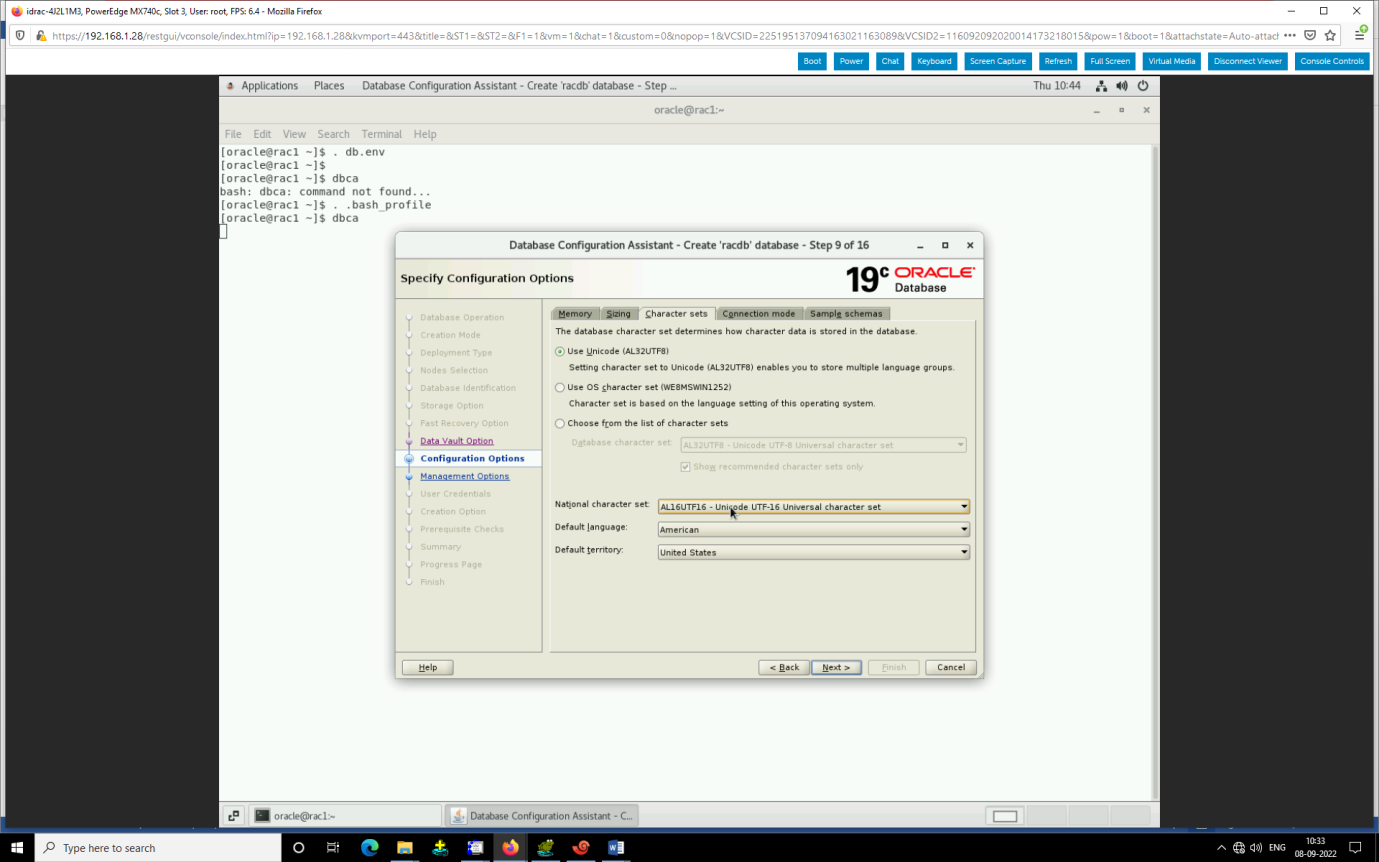
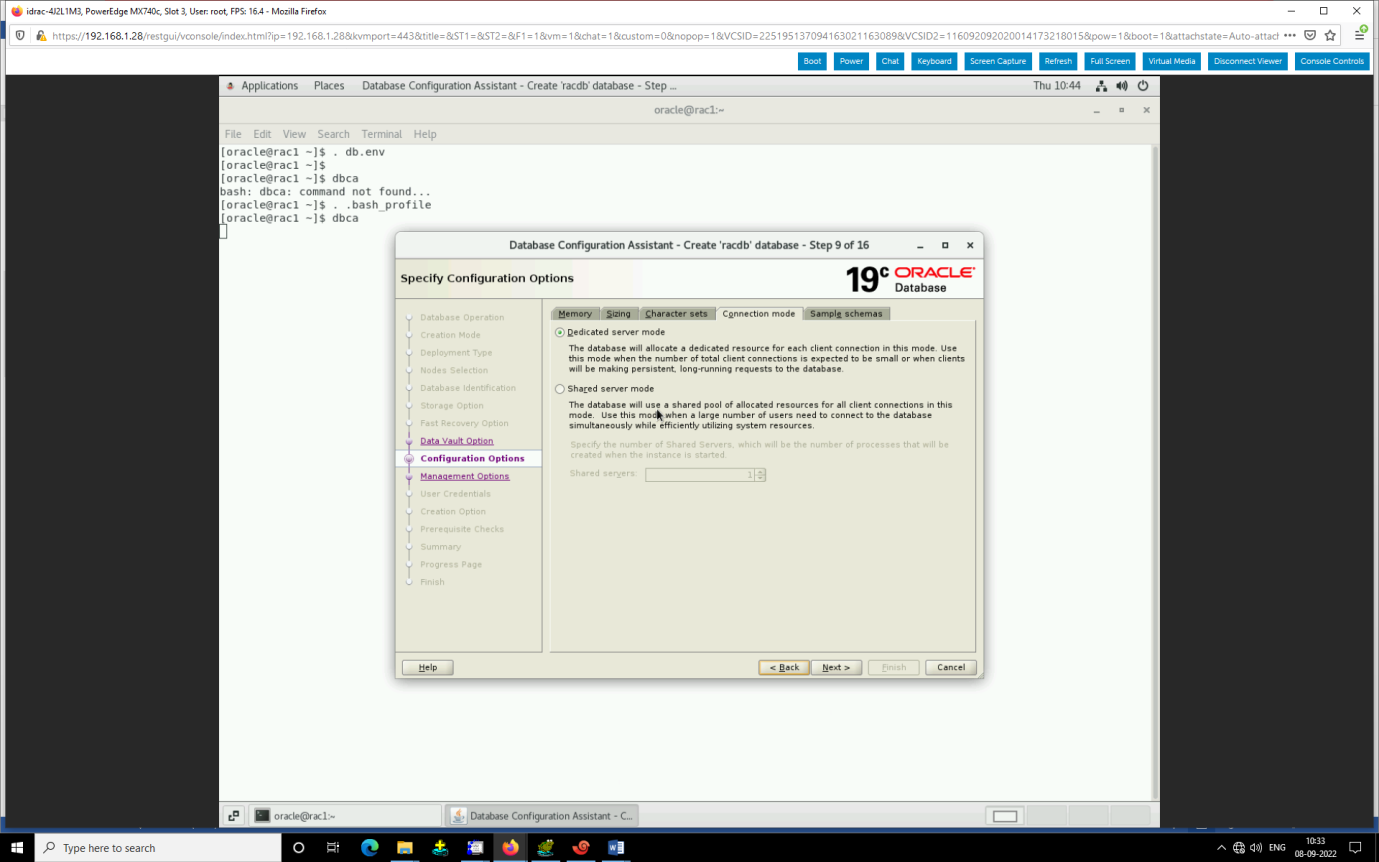
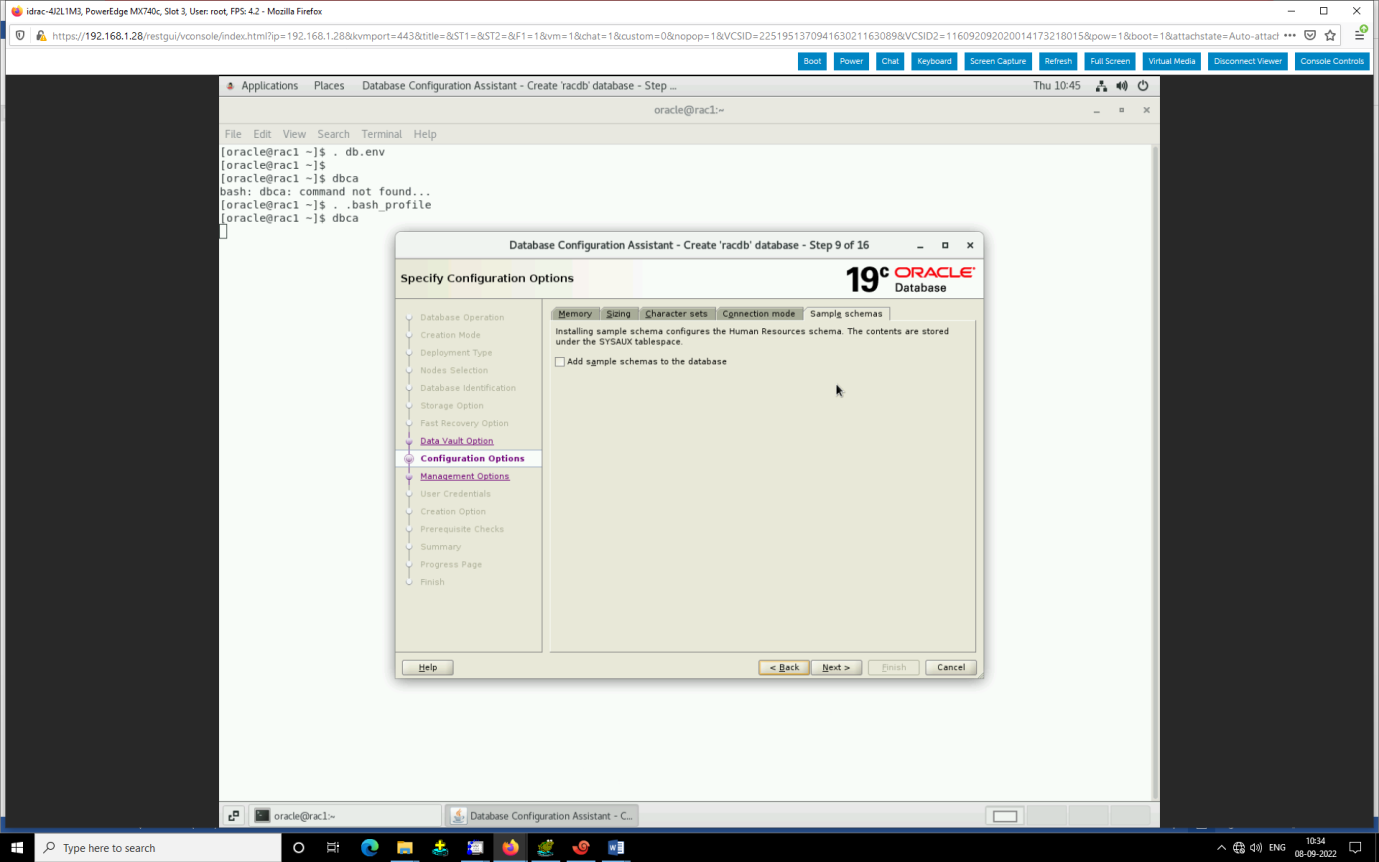
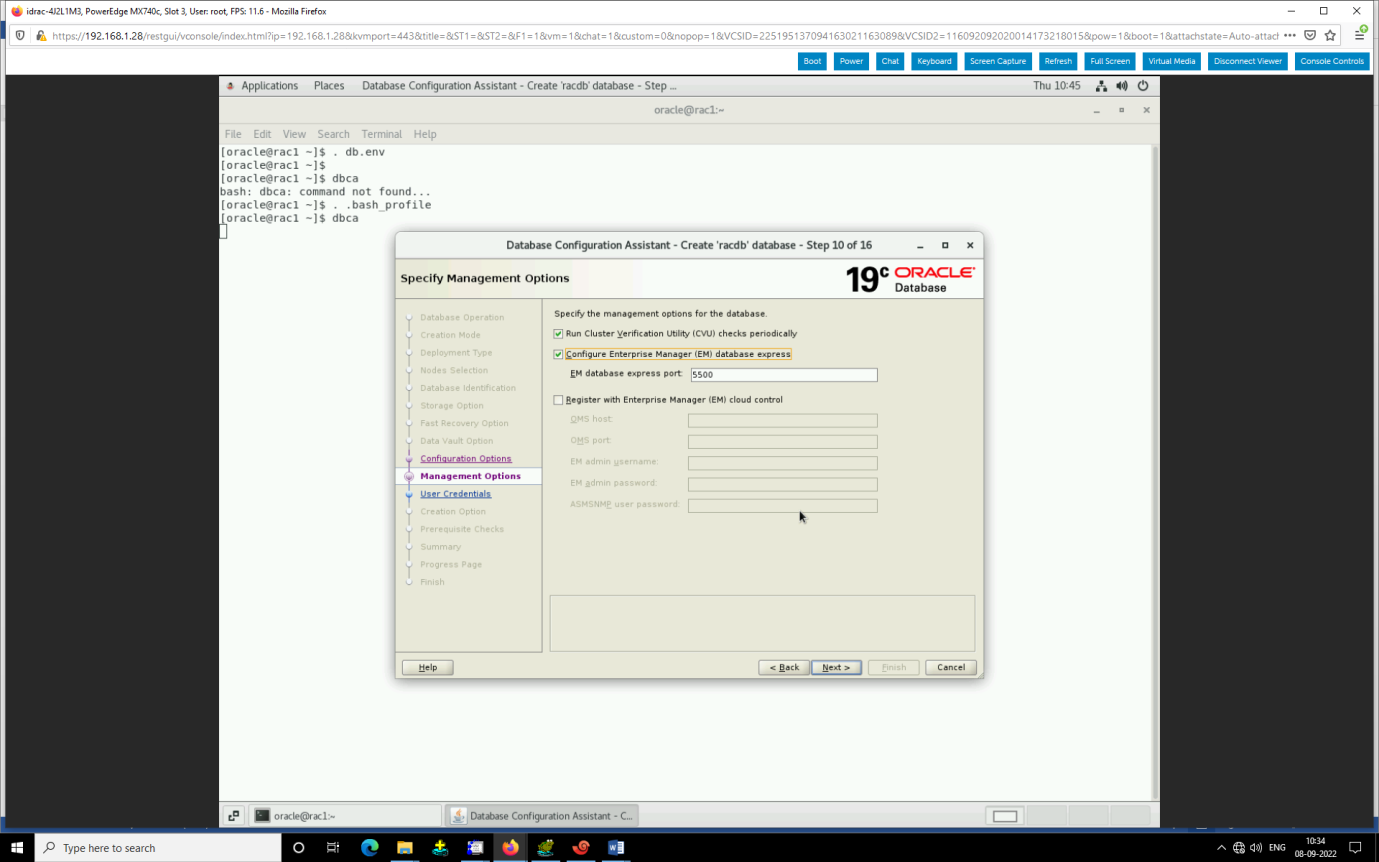
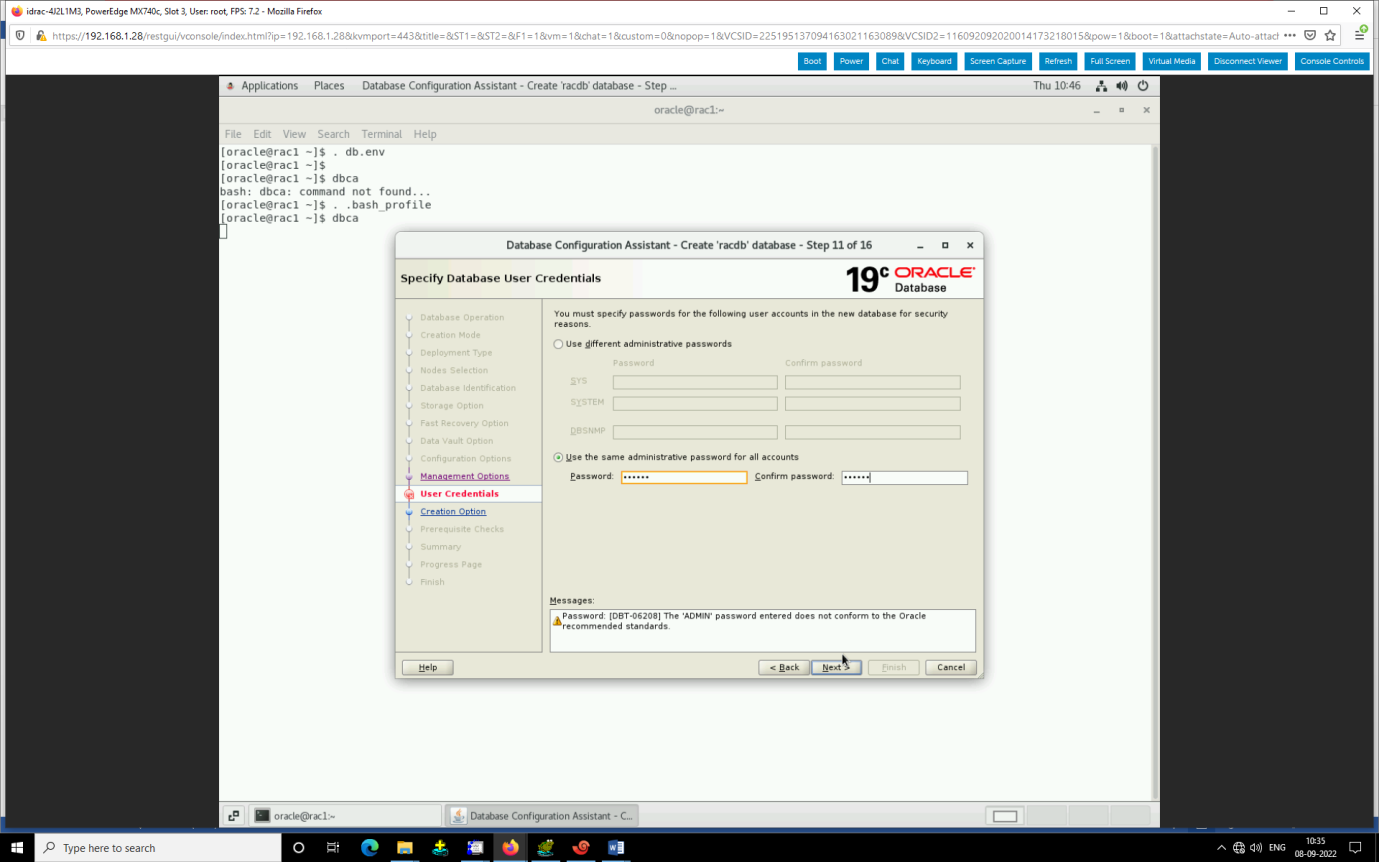
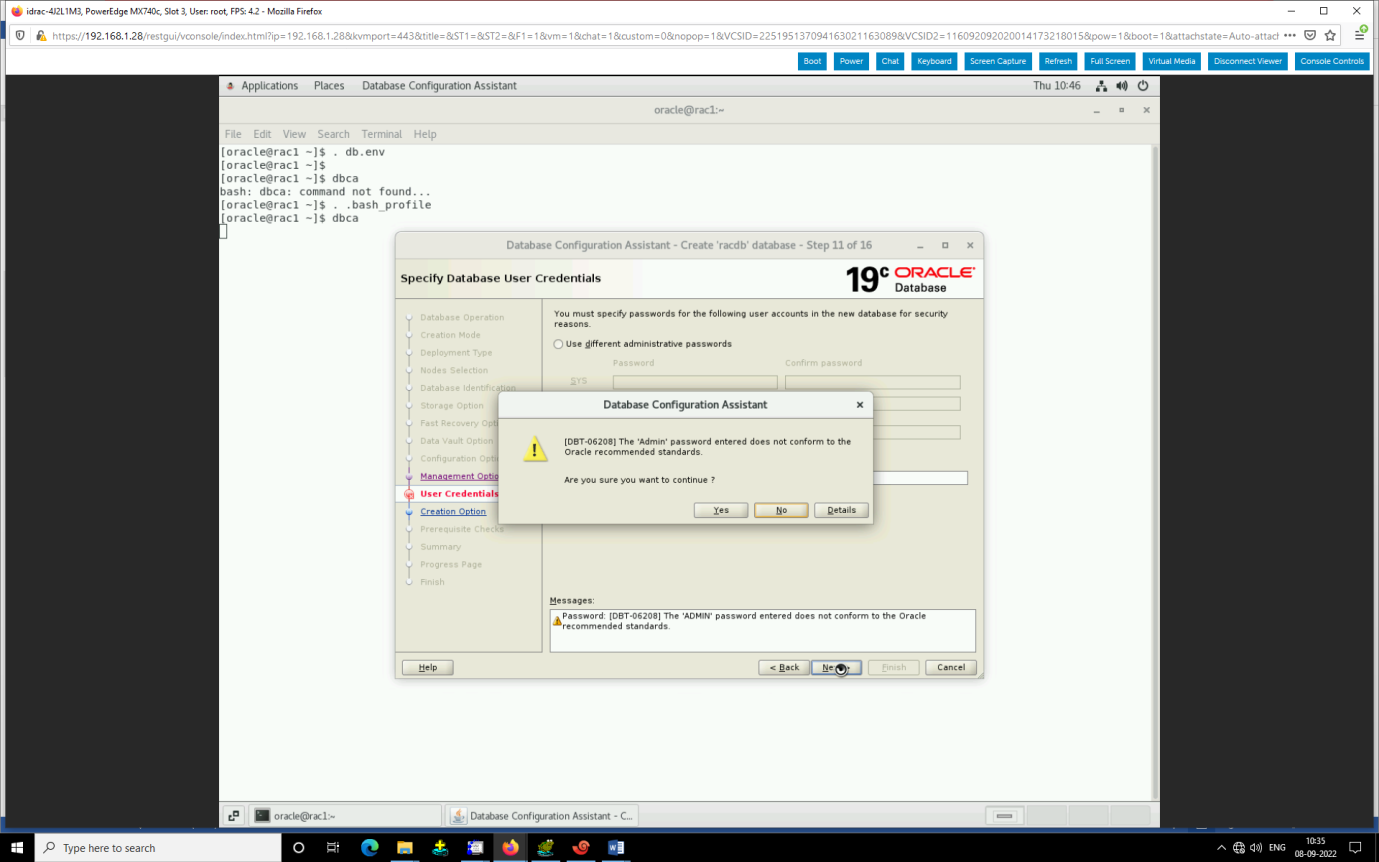
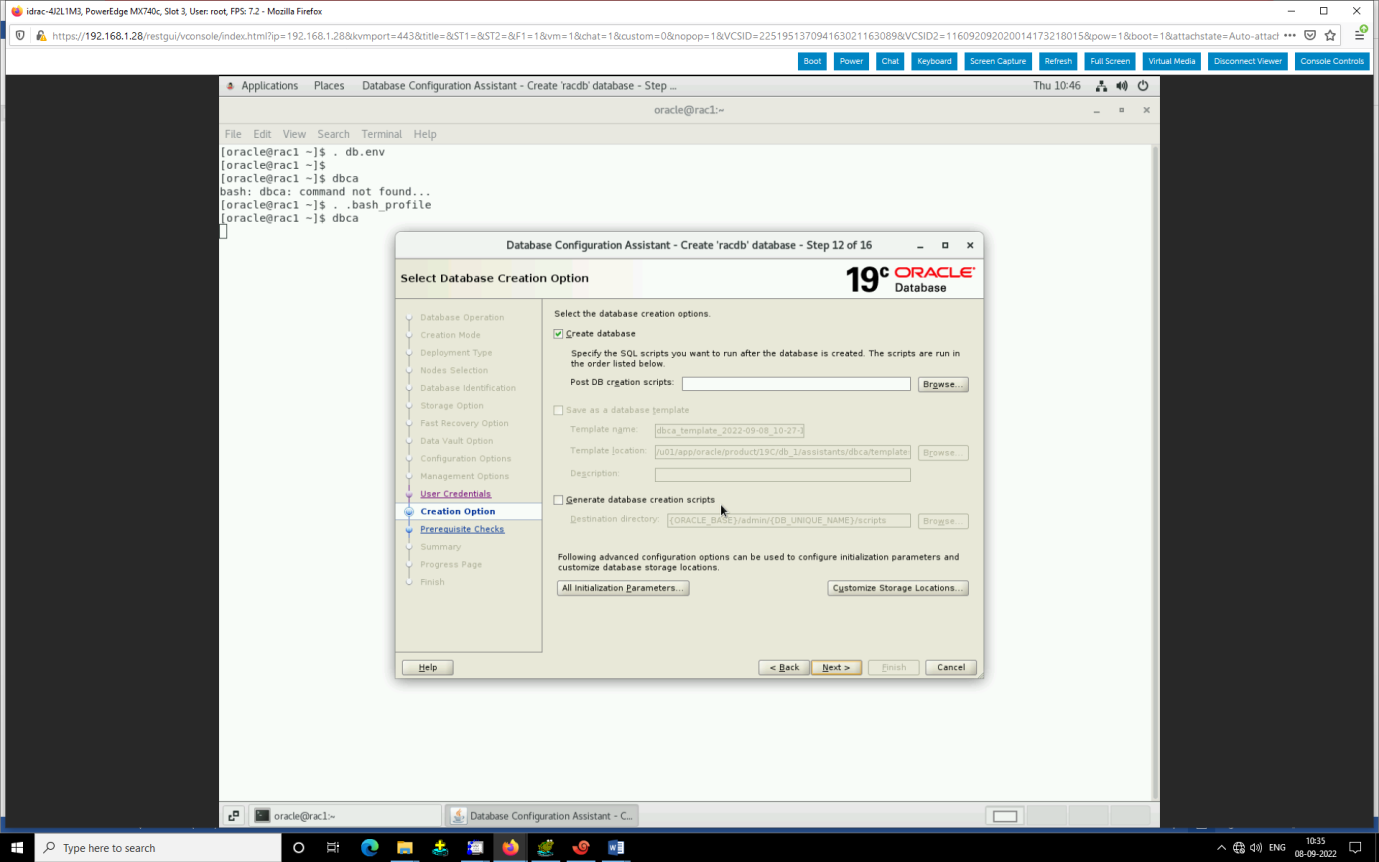
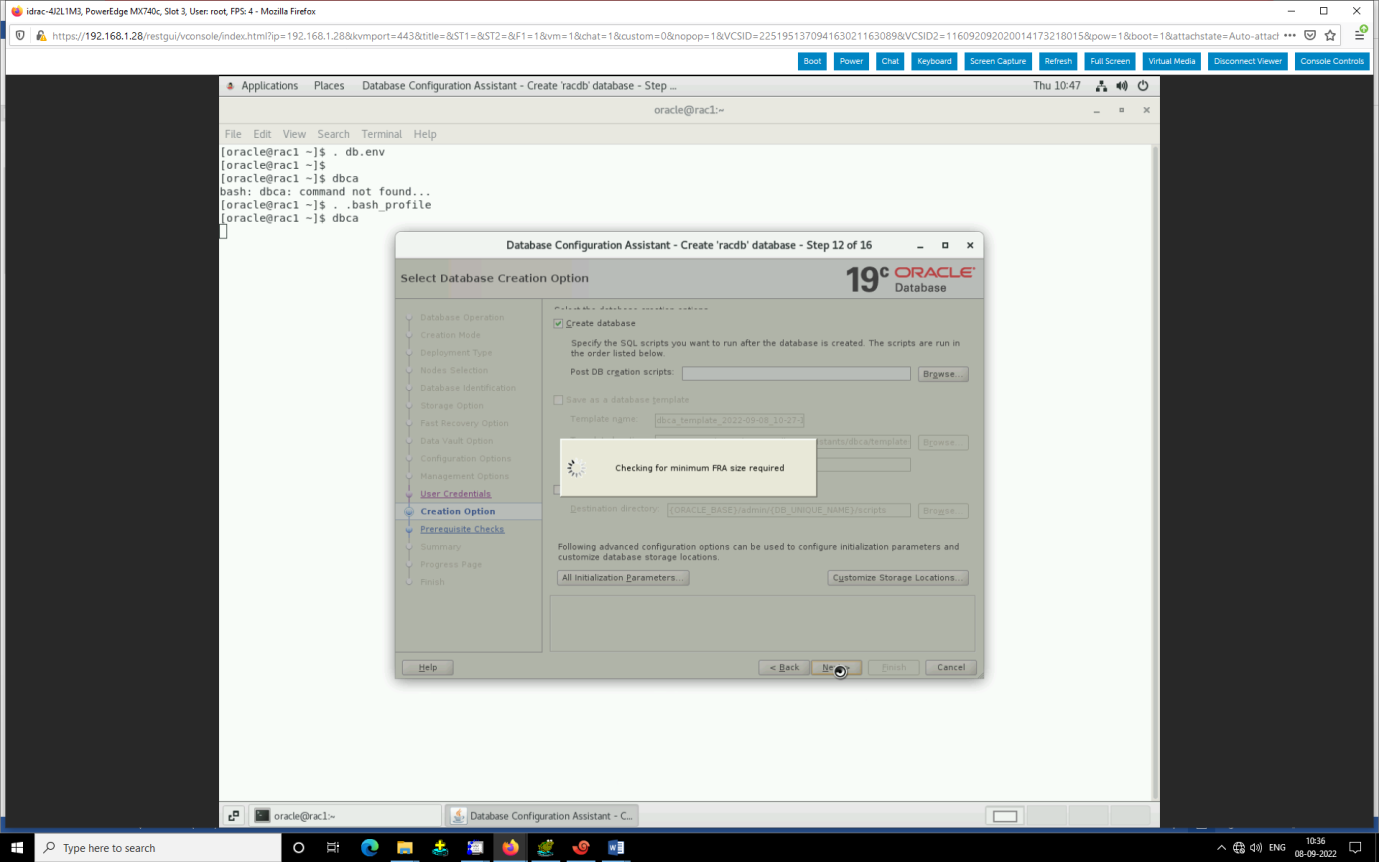
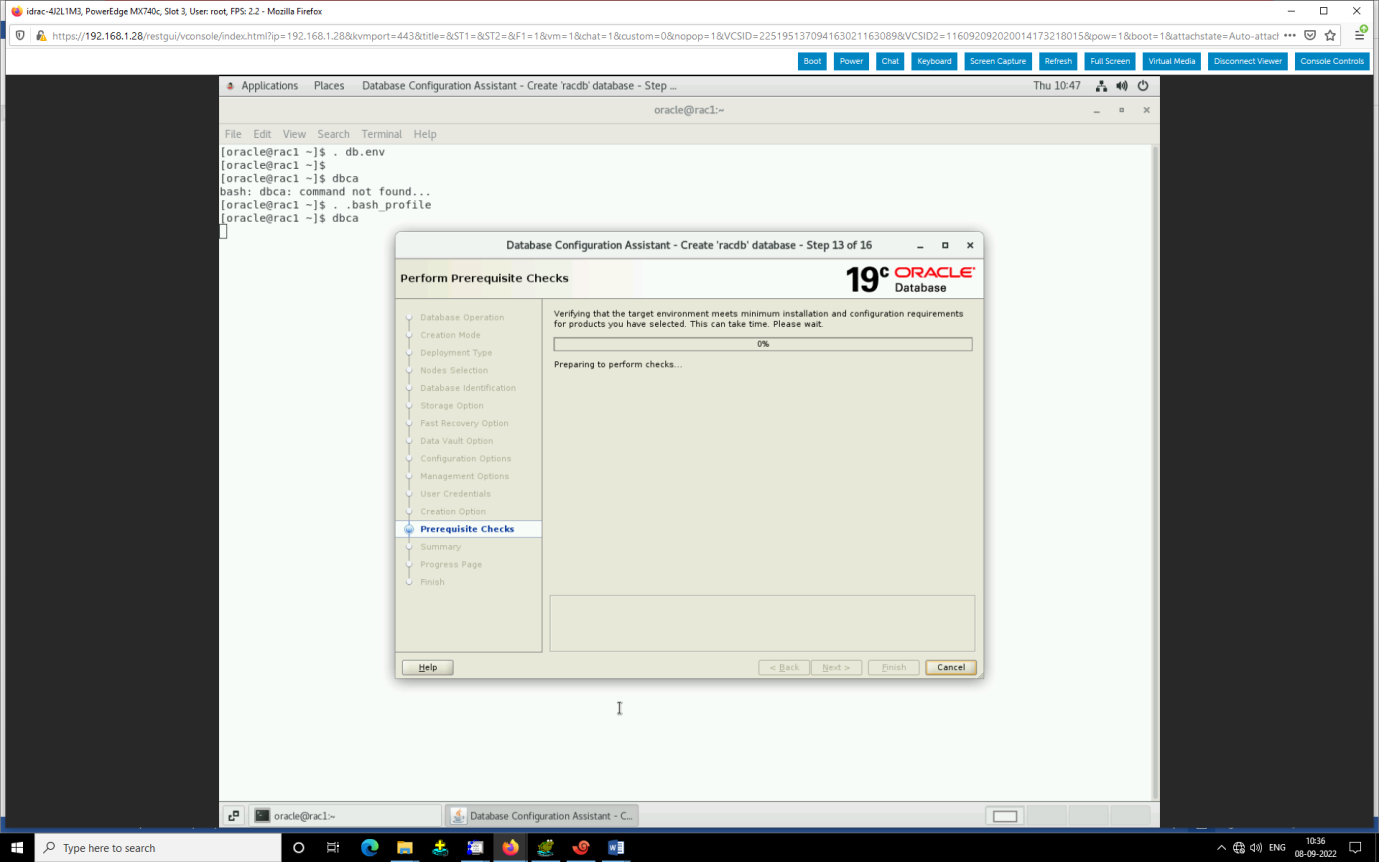
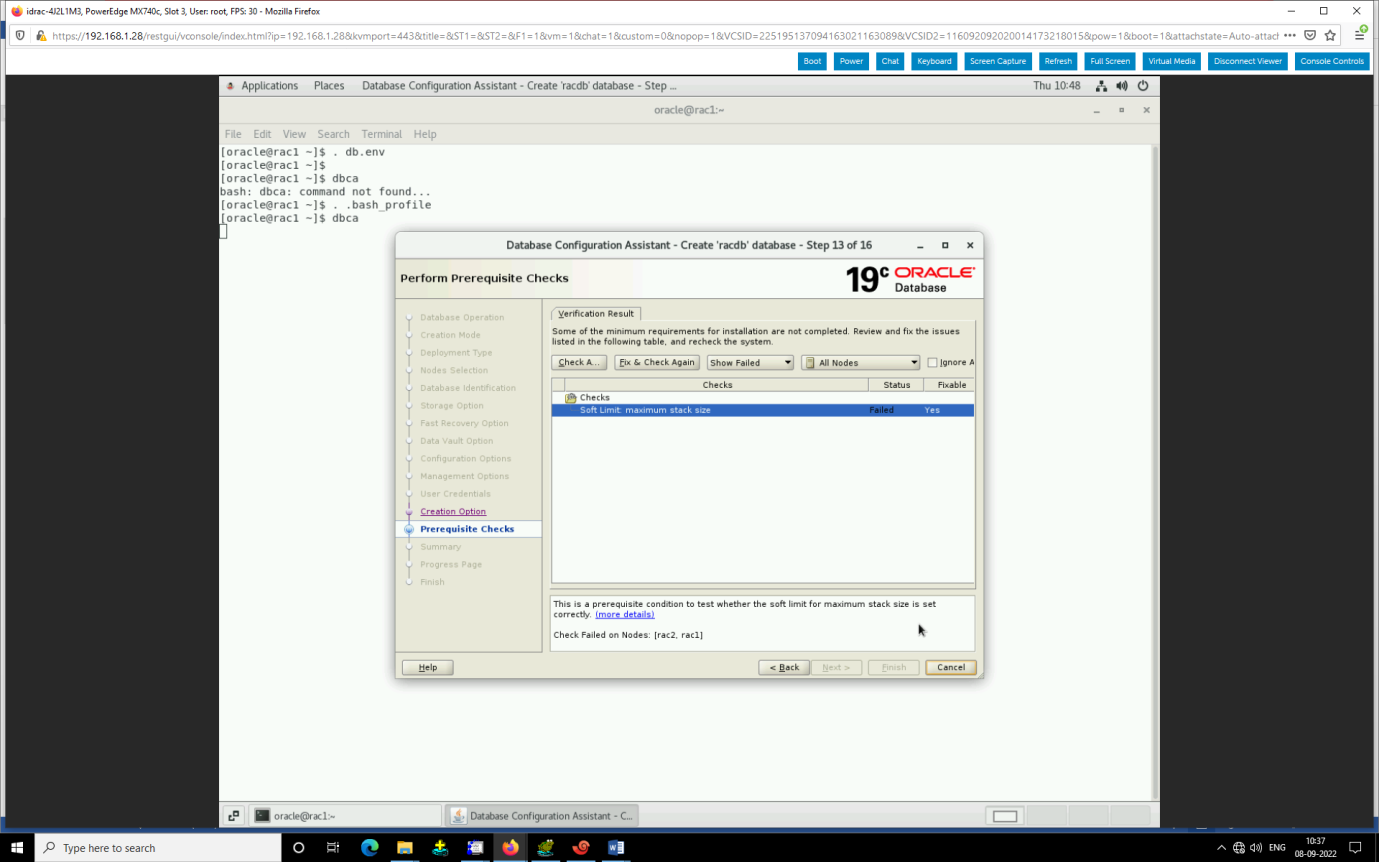
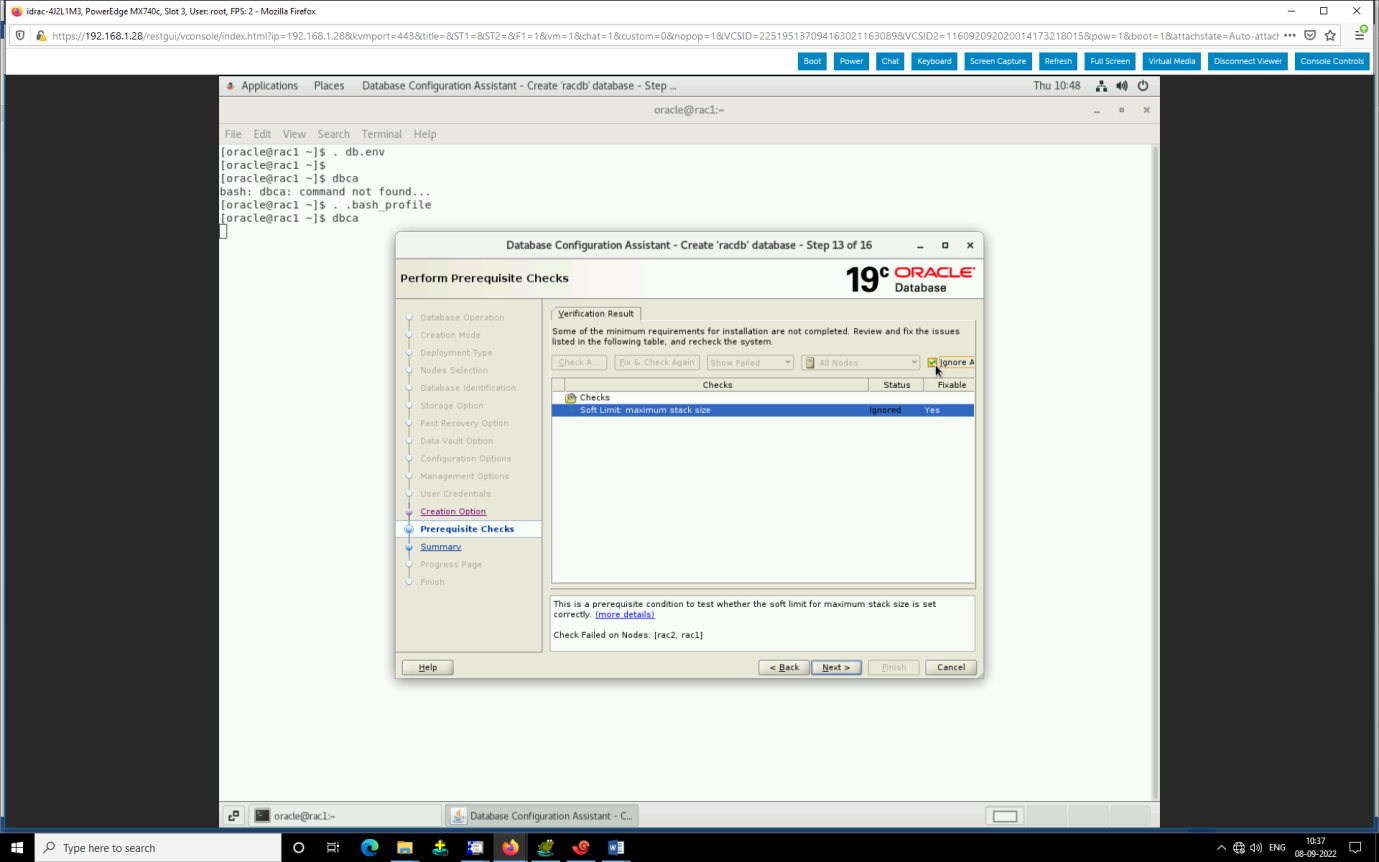
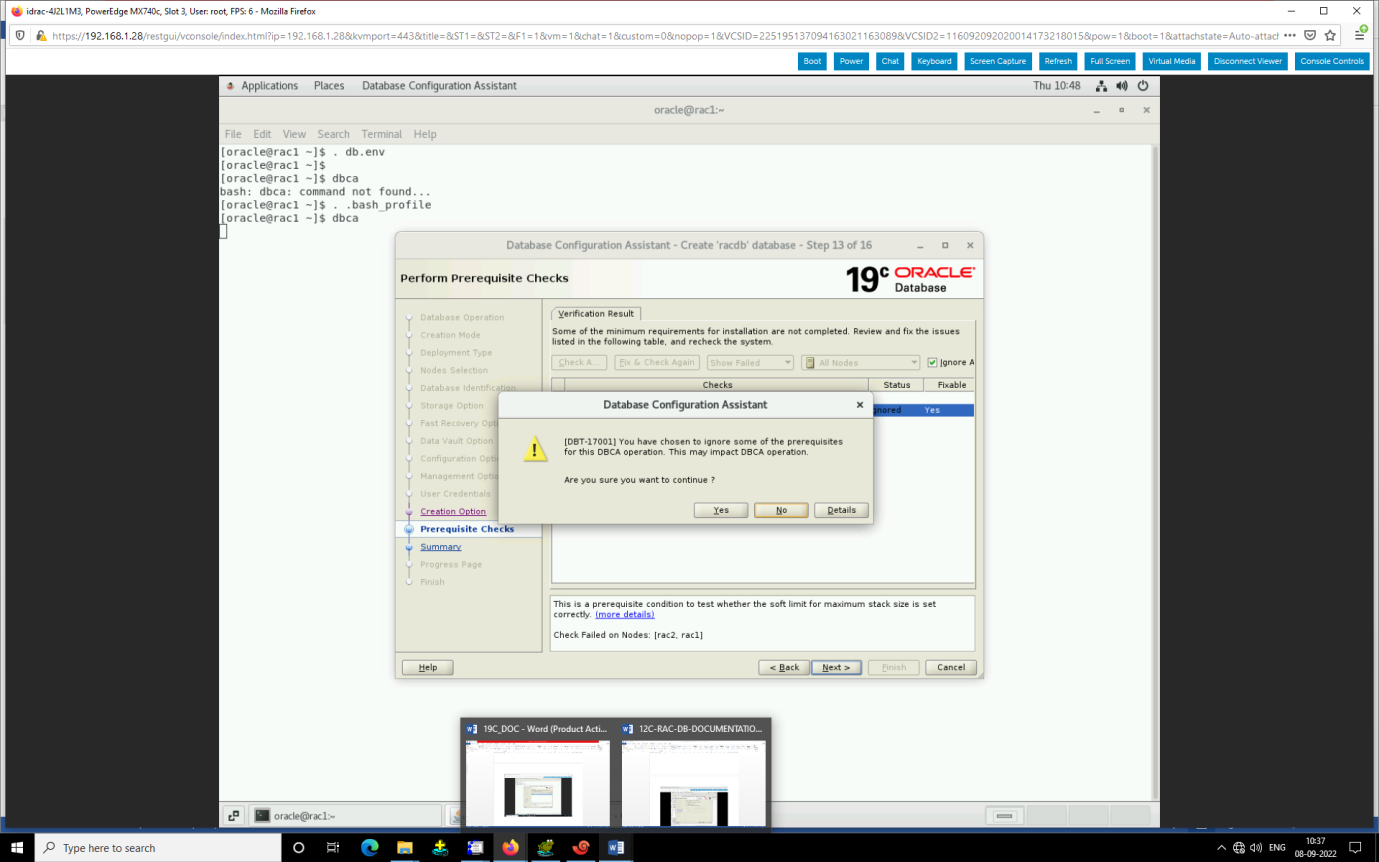
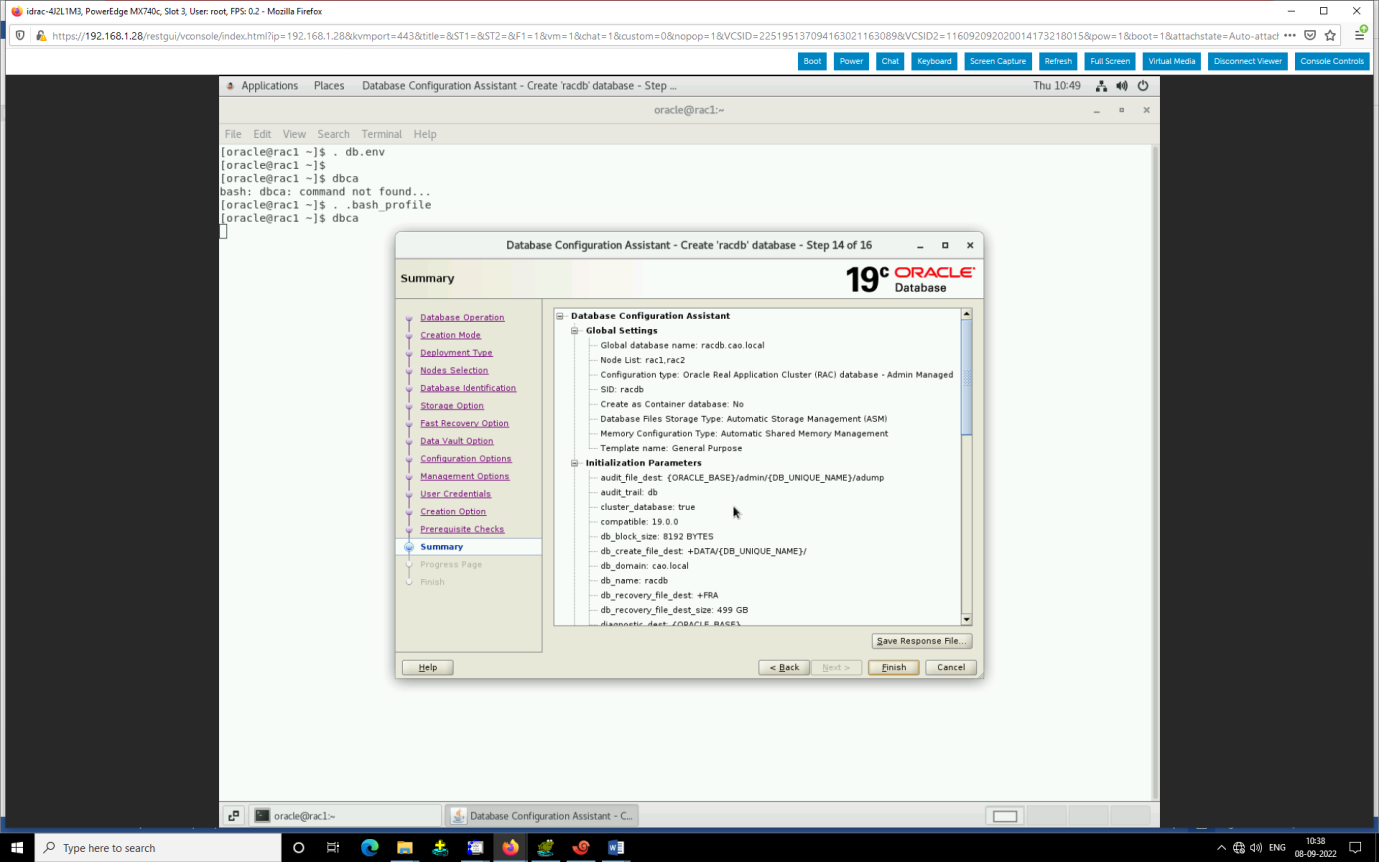
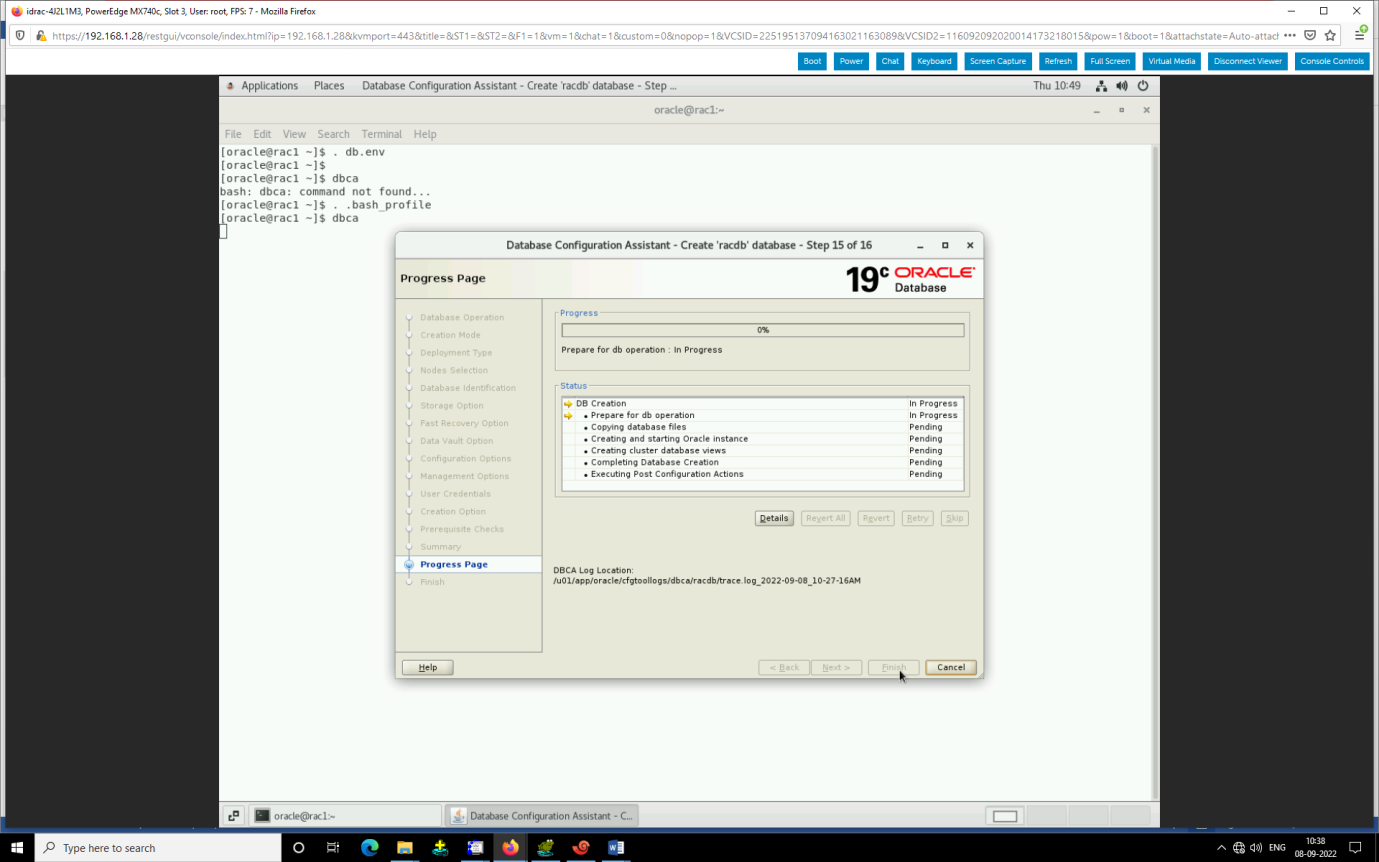
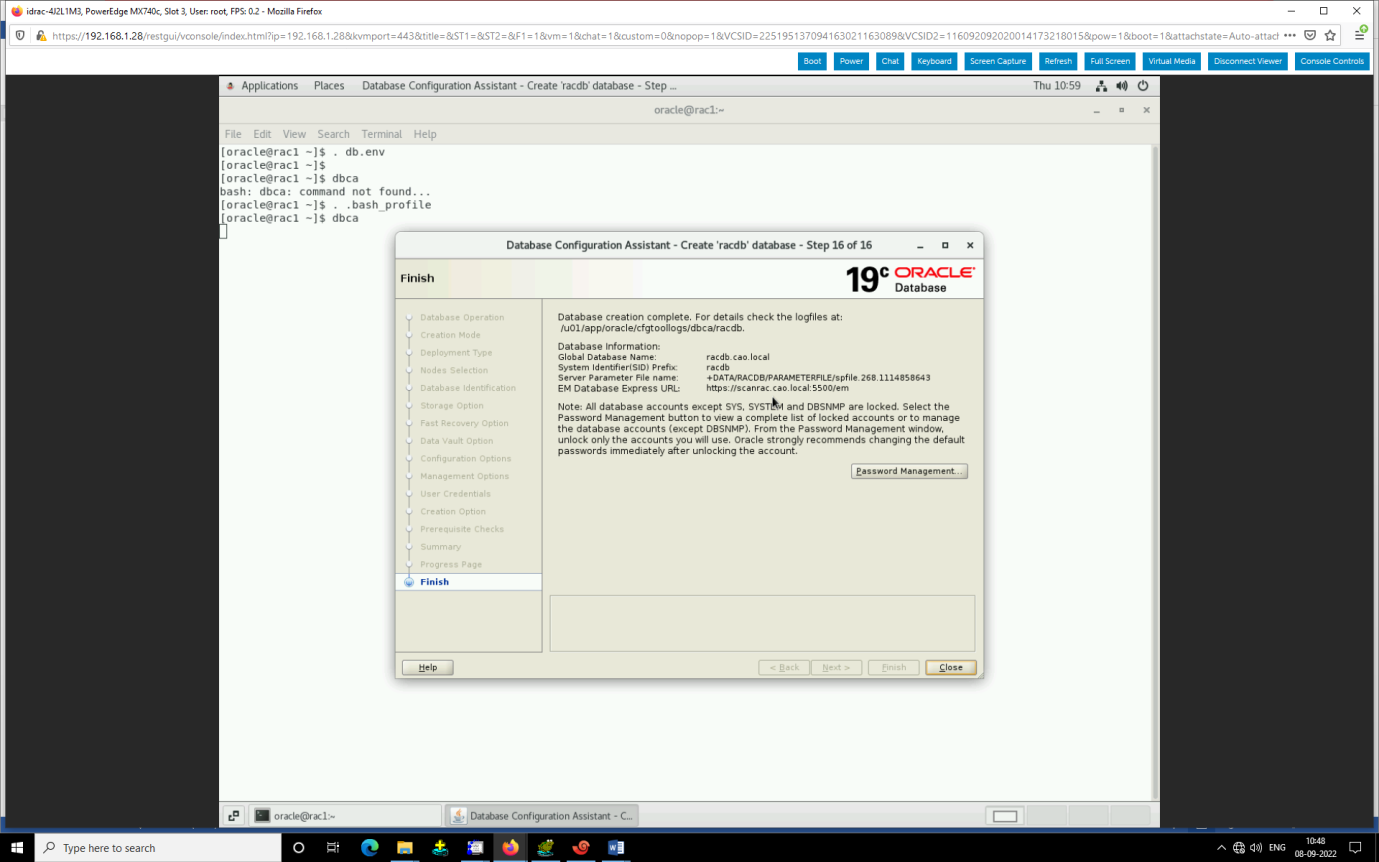
Close
Post check for RAC Setup
Check thes status of the RAC
[oracle@rac1 ~]$ . .bash_profile
[oracle@rac1 ~]$ srvctl config database -d racdb
Database unique name: racdb
Database name: racdb
Oracle home: /u01/app/oracle/product/19C/db_1
Oracle user: oracle
Spfile: +DATA/RACDB/PARAMETERFILE/spfile.268.1114858643
Password file: +DATA/RACDB/PASSWORD/pwdracdb.256.1114858195
Domain: cao.local
Start options: open
Stop options: immediate
Database role: PRIMARY
Management policy: AUTOMATIC
Server pools:
Disk Groups: FRA,DATA
Mount point paths:
Services:
Type: RAC
Start concurrency:
Stop concurrency:
OSDBA group: oinstall
OSOPER group: oinstall
Database instances: racdb1,racdb2
Configured nodes: rac1,rac2
CSS critical: no
CPU count: 0
Memory target: 0
Maximum memory: 0
Default network number for database services:
Database is administrator managed
Database level
[oracle@rac1 ~]$
[oracle@rac1 ~]$
[oracle@rac1 ~]$
[oracle@rac1 ~]$ sqlplus / as sysdba
SQL*Plus: Release 19.0.0.0.0 – Production on Thu Sep 8 11:03:48 2022
Version 19.3.0.0.0
Copyright (c) 1982, 2019, Oracle. All rights reserved.
Connected to an idle instance.
SQL> exit
Disconnected
[oracle@rac1 ~]$ sqlplus / as sysdba
SQL*Plus: Release 19.0.0.0.0 – Production on Thu Sep 8 11:06:41 2022
Version 19.3.0.0.0
Copyright (c) 1982, 2019, Oracle. All rights reserved.
Connected to an idle instance.
SQL> select open_mode from v$database;
select open_mode from v$database
*
ERROR at line 1:
ORA-01034: ORACLE not available
Process ID: 0
Session ID: 0 Serial number: 0
SQL>
[root@rac1 ~]# cd /u01/app/19C/grid/bin/
[root@rac1 bin]# ./crsctl check crs
CRS-4638: Oracle High Availability Services is online
CRS-4537: Cluster Ready Services is online
CRS-4529: Cluster Synchronization Services is online
CRS-4533: Event Manager is online
[root@rac1 bin]# ./crsctl status resource -t
——————————————————————————–
Name Target State Server State details
——————————————————————————–
Local Resources
——————————————————————————–
ora.LISTENER.lsnr
ONLINE ONLINE rac1 STABLE
ONLINE ONLINE rac2 STABLE
ora.chad
ONLINE ONLINE rac1 STABLE
ONLINE ONLINE rac2 STABLE
ora.net1.network
ONLINE ONLINE rac1 STABLE
ONLINE ONLINE rac2 STABLE
ora.ons
ONLINE ONLINE rac1 STABLE
ONLINE ONLINE rac2 STABLE
——————————————————————————–
Cluster Resources
——————————————————————————–
ora.ASMNET1LSNR_ASM.lsnr(ora.asmgroup)
1 ONLINE ONLINE rac1 STABLE
2 ONLINE ONLINE rac2 STABLE
3 OFFLINE OFFLINE STABLE
ora.DATA.dg(ora.asmgroup)
1 ONLINE ONLINE rac1 STABLE
2 ONLINE ONLINE rac2 STABLE
3 ONLINE OFFLINE STABLE
ora.FRA.dg(ora.asmgroup)
1 ONLINE ONLINE rac1 STABLE
2 ONLINE ONLINE rac2 STABLE
3 ONLINE OFFLINE STABLE
ora.LISTENER_SCAN1.lsnr
1 ONLINE ONLINE rac2 STABLE
ora.LISTENER_SCAN2.lsnr
1 ONLINE ONLINE rac1 STABLE
ora.LISTENER_SCAN3.lsnr
1 ONLINE ONLINE rac1 STABLE
ora.MGMT.dg(ora.asmgroup)
1 ONLINE ONLINE rac1 STABLE
2 ONLINE ONLINE rac2 STABLE
3 OFFLINE OFFLINE STABLE
ora.MGMTLSNR
1 ONLINE ONLINE rac1 169.254.16.207 10.1.
1.30,STABLE
ora.OCR_VOTE.dg(ora.asmgroup)
1 ONLINE ONLINE rac1 STABLE
2 ONLINE ONLINE rac2 STABLE
3 OFFLINE OFFLINE STABLE
ora.asm(ora.asmgroup)
1 ONLINE ONLINE rac1 Started,STABLE
2 ONLINE ONLINE rac2 Started,STABLE
3 OFFLINE OFFLINE STABLE
ora.asmnet1.asmnetwork(ora.asmgroup)
1 ONLINE ONLINE rac1 STABLE
2 ONLINE ONLINE rac2 STABLE
3 OFFLINE OFFLINE STABLE
ora.cvu
1 ONLINE ONLINE rac1 STABLE
ora.mgmtdb
1 ONLINE ONLINE rac1 Open,STABLE
ora.qosmserver
1 ONLINE ONLINE rac1 STABLE
ora.rac1.vip
1 ONLINE ONLINE rac1 STABLE
ora.rac2.vip
1 ONLINE ONLINE rac2 STABLE
ora.racdb.db
1 ONLINE ONLINE rac1 Open,HOME=/u01/app/o
racle/product/19C/db
_1,STABLE
2 ONLINE ONLINE rac2 Open,HOME=/u01/app/o
racle/product/19C/db
_1,STABLE
ora.scan1.vip
1 ONLINE ONLINE rac2 STABLE
ora.scan2.vip
1 ONLINE ONLINE rac1 STABLE
ora.scan3.vip
1 ONLINE ONLINE rac1 STABLE
——————————————————————————–
[root@rac1 bin]#
Shutdown procedure
[oracle@rac1 ~]$ cd /u01/app/19C/grid/bin/
[oracle@rac1 bin]$ ./srvctl stop database -d racdb
[oracle@rac1 bin]$
[root@rac1 ~]#
[root@rac1 ~]#
[root@rac1 ~]# cd /u01/app/19C/grid/bin/
[root@rac1 bin]# ./crsctl stop crs
CRS-2791: Starting shutdown of Oracle High Availability Services-managed resources on ‘rac1’
CRS-2673: Attempting to stop ‘ora.crsd’ on ‘rac1’
CRS-2790: Starting shutdown of Cluster Ready Services-managed resources on server ‘rac1’
CRS-2673: Attempting to stop ‘ora.LISTENER_SCAN3.lsnr’ on ‘rac1’
CRS-2673: Attempting to stop ‘ora.cvu’ on ‘rac1’
CRS-2673: Attempting to stop ‘ora.LISTENER.lsnr’ on ‘rac1’
CRS-2673: Attempting to stop ‘ora.mgmtdb’ on ‘rac1’
CRS-2673: Attempting to stop ‘ora.chad’ on ‘rac1’
CRS-2673: Attempting to stop ‘ora.LISTENER_SCAN2.lsnr’ on ‘rac1’
CRS-2673: Attempting to stop ‘ora.qosmserver’ on ‘rac1’
CRS-33673: Attempting to stop resource group ‘ora.asmgroup’ on server ‘rac1’
CRS-2673: Attempting to stop ‘ora.OCR_VOTE.dg’ on ‘rac1’
CRS-2673: Attempting to stop ‘ora.DATA.dg’ on ‘rac1’
CRS-2673: Attempting to stop ‘ora.FRA.dg’ on ‘rac1’
CRS-2673: Attempting to stop ‘ora.MGMT.dg’ on ‘rac1’
CRS-2677: Stop of ‘ora.OCR_VOTE.dg’ on ‘rac1’ succeeded
CRS-2677: Stop of ‘ora.FRA.dg’ on ‘rac1’ succeeded
CRS-2677: Stop of ‘ora.DATA.dg’ on ‘rac1’ succeeded
CRS-2677: Stop of ‘ora.MGMT.dg’ on ‘rac1’ succeeded
CRS-2673: Attempting to stop ‘ora.asm’ on ‘rac1’
CRS-2677: Stop of ‘ora.LISTENER_SCAN3.lsnr’ on ‘rac1’ succeeded
CRS-2673: Attempting to stop ‘ora.scan3.vip’ on ‘rac1’
CRS-2677: Stop of ‘ora.LISTENER.lsnr’ on ‘rac1’ succeeded
CRS-2677: Stop of ‘ora.LISTENER_SCAN2.lsnr’ on ‘rac1’ succeeded
CRS-2673: Attempting to stop ‘ora.scan2.vip’ on ‘rac1’
CRS-2677: Stop of ‘ora.cvu’ on ‘rac1’ succeeded
CRS-2677: Stop of ‘ora.scan3.vip’ on ‘rac1’ succeeded
CRS-2677: Stop of ‘ora.scan2.vip’ on ‘rac1’ succeeded
CRS-2677: Stop of ‘ora.asm’ on ‘rac1’ succeeded
CRS-2673: Attempting to stop ‘ora.ASMNET1LSNR_ASM.lsnr’ on ‘rac1’
CRS-2677: Stop of ‘ora.qosmserver’ on ‘rac1’ succeeded
CRS-2677: Stop of ‘ora.chad’ on ‘rac1’ succeeded
CRS-2677: Stop of ‘ora.ASMNET1LSNR_ASM.lsnr’ on ‘rac1’ succeeded
CRS-2673: Attempting to stop ‘ora.asmnet1.asmnetwork’ on ‘rac1’
CRS-2677: Stop of ‘ora.asmnet1.asmnetwork’ on ‘rac1’ succeeded
CRS-33677: Stop of resource group ‘ora.asmgroup’ on server ‘rac1’ succeeded.
CRS-2677: Stop of ‘ora.mgmtdb’ on ‘rac1’ succeeded
CRS-2673: Attempting to stop ‘ora.MGMTLSNR’ on ‘rac1’
CRS-2677: Stop of ‘ora.MGMTLSNR’ on ‘rac1’ succeeded
CRS-2673: Attempting to stop ‘ora.rac1.vip’ on ‘rac1’
CRS-2672: Attempting to start ‘ora.MGMTLSNR’ on ‘rac2’
CRS-2677: Stop of ‘ora.rac1.vip’ on ‘rac1’ succeeded
CRS-2676: Start of ‘ora.MGMTLSNR’ on ‘rac2’ succeeded
CRS-2672: Attempting to start ‘ora.mgmtdb’ on ‘rac2’
CRS-2676: Start of ‘ora.mgmtdb’ on ‘rac2’ succeeded
CRS-2672: Attempting to start ‘ora.qosmserver’ on ‘rac2’
CRS-2672: Attempting to start ‘ora.scan2.vip’ on ‘rac2’
CRS-2672: Attempting to start ‘ora.scan3.vip’ on ‘rac2’
CRS-2672: Attempting to start ‘ora.cvu’ on ‘rac2’
CRS-2672: Attempting to start ‘ora.rac1.vip’ on ‘rac2’
CRS-2676: Start of ‘ora.cvu’ on ‘rac2’ succeeded
CRS-2676: Start of ‘ora.rac1.vip’ on ‘rac2’ succeeded
CRS-2676: Start of ‘ora.scan2.vip’ on ‘rac2’ succeeded
CRS-2672: Attempting to start ‘ora.LISTENER_SCAN2.lsnr’ on ‘rac2’
CRS-2676: Start of ‘ora.scan3.vip’ on ‘rac2’ succeeded
CRS-2672: Attempting to start ‘ora.LISTENER_SCAN3.lsnr’ on ‘rac2’
CRS-2676: Start of ‘ora.LISTENER_SCAN2.lsnr’ on ‘rac2’ succeeded
CRS-2676: Start of ‘ora.qosmserver’ on ‘rac2’ succeeded
CRS-2676: Start of ‘ora.LISTENER_SCAN3.lsnr’ on ‘rac2’ succeeded
CRS-2673: Attempting to stop ‘ora.ons’ on ‘rac1’
CRS-2677: Stop of ‘ora.ons’ on ‘rac1’ succeeded
CRS-2673: Attempting to stop ‘ora.net1.network’ on ‘rac1’
CRS-2677: Stop of ‘ora.net1.network’ on ‘rac1’ succeeded
CRS-2792: Shutdown of Cluster Ready Services-managed resources on ‘rac1’ has completed
CRS-2677: Stop of ‘ora.crsd’ on ‘rac1’ succeeded
CRS-2673: Attempting to stop ‘ora.asm’ on ‘rac1’
CRS-2673: Attempting to stop ‘ora.crf’ on ‘rac1’
CRS-2673: Attempting to stop ‘ora.mdnsd’ on ‘rac1’
CRS-2677: Stop of ‘ora.crf’ on ‘rac1’ succeeded
CRS-2677: Stop of ‘ora.mdnsd’ on ‘rac1’ succeeded
CRS-2677: Stop of ‘ora.asm’ on ‘rac1’ succeeded
CRS-2673: Attempting to stop ‘ora.cluster_interconnect.haip’ on ‘rac1’
CRS-2677: Stop of ‘ora.cluster_interconnect.haip’ on ‘rac1’ succeeded
CRS-2673: Attempting to stop ‘ora.ctssd’ on ‘rac1’
CRS-2673: Attempting to stop ‘ora.evmd’ on ‘rac1’
CRS-2677: Stop of ‘ora.ctssd’ on ‘rac1’ succeeded
CRS-2677: Stop of ‘ora.evmd’ on ‘rac1’ succeeded
CRS-2673: Attempting to stop ‘ora.cssd’ on ‘rac1’
CRS-2677: Stop of ‘ora.cssd’ on ‘rac1’ succeeded
CRS-2673: Attempting to stop ‘ora.gipcd’ on ‘rac1’
CRS-2673: Attempting to stop ‘ora.gpnpd’ on ‘rac1’
CRS-2677: Stop of ‘ora.gpnpd’ on ‘rac1’ succeeded
CRS-2677: Stop of ‘ora.gipcd’ on ‘rac1’ succeeded
CRS-2793: Shutdown of Oracle High Availability Services-managed resources on ‘rac1’ has completed
CRS-4133: Oracle High Availability Services has been stopped.
[root@rac1 bin]# ssh rac2
Last login: Thu Sep 8 11:25:34 2022 from rac1.cao.local
[root@rac2 ~]# cd /u01/app/19C/grid/bin/
[root@rac2 bin]# ./crsctl stop crs
CRS-2791: Starting shutdown of Oracle High Availability Services-managed resources on ‘rac2’
CRS-2673: Attempting to stop ‘ora.crsd’ on ‘rac2’
CRS-2790: Starting shutdown of Cluster Ready Services-managed resources on server ‘rac2’
CRS-2673: Attempting to stop ‘ora.LISTENER_SCAN3.lsnr’ on ‘rac2’
CRS-2673: Attempting to stop ‘ora.cvu’ on ‘rac2’
CRS-2673: Attempting to stop ‘ora.LISTENER_SCAN2.lsnr’ on ‘rac2’
CRS-2673: Attempting to stop ‘ora.mgmtdb’ on ‘rac2’
CRS-2673: Attempting to stop ‘ora.qosmserver’ on ‘rac2’
CRS-2673: Attempting to stop ‘ora.chad’ on ‘rac2’
CRS-2673: Attempting to stop ‘ora.LISTENER_SCAN1.lsnr’ on ‘rac2’
CRS-2673: Attempting to stop ‘ora.rac1.vip’ on ‘rac2’
CRS-2673: Attempting to stop ‘ora.LISTENER.lsnr’ on ‘rac2’
CRS-2677: Stop of ‘ora.rac1.vip’ on ‘rac2’ succeeded
CRS-2677: Stop of ‘ora.LISTENER_SCAN3.lsnr’ on ‘rac2’ succeeded
CRS-2673: Attempting to stop ‘ora.scan3.vip’ on ‘rac2’
CRS-2677: Stop of ‘ora.LISTENER_SCAN2.lsnr’ on ‘rac2’ succeeded
CRS-2673: Attempting to stop ‘ora.scan2.vip’ on ‘rac2’
CRS-2677: Stop of ‘ora.LISTENER.lsnr’ on ‘rac2’ succeeded
CRS-2677: Stop of ‘ora.LISTENER_SCAN1.lsnr’ on ‘rac2’ succeeded
CRS-2673: Attempting to stop ‘ora.scan1.vip’ on ‘rac2’
CRS-2677: Stop of ‘ora.scan3.vip’ on ‘rac2’ succeeded
CRS-2677: Stop of ‘ora.scan2.vip’ on ‘rac2’ succeeded
CRS-2677: Stop of ‘ora.scan1.vip’ on ‘rac2’ succeeded
CRS-2677: Stop of ‘ora.cvu’ on ‘rac2’ succeeded
CRS-2677: Stop of ‘ora.qosmserver’ on ‘rac2’ succeeded
CRS-2677: Stop of ‘ora.mgmtdb’ on ‘rac2’ succeeded
CRS-2673: Attempting to stop ‘ora.MGMTLSNR’ on ‘rac2’
CRS-33673: Attempting to stop resource group ‘ora.asmgroup’ on server ‘rac2’
CRS-2673: Attempting to stop ‘ora.OCR_VOTE.dg’ on ‘rac2’
CRS-2673: Attempting to stop ‘ora.MGMT.dg’ on ‘rac2’
CRS-2673: Attempting to stop ‘ora.DATA.dg’ on ‘rac2’
CRS-2673: Attempting to stop ‘ora.FRA.dg’ on ‘rac2’
CRS-2677: Stop of ‘ora.OCR_VOTE.dg’ on ‘rac2’ succeeded
CRS-2677: Stop of ‘ora.FRA.dg’ on ‘rac2’ succeeded
CRS-2677: Stop of ‘ora.MGMT.dg’ on ‘rac2’ succeeded
CRS-2677: Stop of ‘ora.DATA.dg’ on ‘rac2’ succeeded
CRS-2673: Attempting to stop ‘ora.asm’ on ‘rac2’
CRS-2677: Stop of ‘ora.asm’ on ‘rac2’ succeeded
CRS-2673: Attempting to stop ‘ora.ASMNET1LSNR_ASM.lsnr’ on ‘rac2’
CRS-2677: Stop of ‘ora.ASMNET1LSNR_ASM.lsnr’ on ‘rac2’ succeeded
CRS-2673: Attempting to stop ‘ora.asmnet1.asmnetwork’ on ‘rac2’
CRS-2677: Stop of ‘ora.asmnet1.asmnetwork’ on ‘rac2’ succeeded
CRS-33677: Stop of resource group ‘ora.asmgroup’ on server ‘rac2’ succeeded.
CRS-2677: Stop of ‘ora.MGMTLSNR’ on ‘rac2’ succeeded
CRS-2673: Attempting to stop ‘ora.rac2.vip’ on ‘rac2’
CRS-2677: Stop of ‘ora.rac2.vip’ on ‘rac2’ succeeded
CRS-2675: Stop of ‘ora.chad’ on ‘rac2’ failed
CRS-2679: Attempting to clean ‘ora.chad’ on ‘rac2’
CRS-2681: Clean of ‘ora.chad’ on ‘rac2’ succeeded
CRS-2673: Attempting to stop ‘ora.ons’ on ‘rac2’
CRS-2677: Stop of ‘ora.ons’ on ‘rac2’ succeeded
CRS-2673: Attempting to stop ‘ora.net1.network’ on ‘rac2’
CRS-2677: Stop of ‘ora.net1.network’ on ‘rac2’ succeeded
CRS-2792: Shutdown of Cluster Ready Services-managed resources on ‘rac2’ has completed
CRS-2677: Stop of ‘ora.crsd’ on ‘rac2’ succeeded
CRS-2673: Attempting to stop ‘ora.asm’ on ‘rac2’
CRS-2673: Attempting to stop ‘ora.crf’ on ‘rac2’
CRS-2673: Attempting to stop ‘ora.mdnsd’ on ‘rac2’
CRS-2677: Stop of ‘ora.crf’ on ‘rac2’ succeeded
CRS-2677: Stop of ‘ora.mdnsd’ on ‘rac2’ succeeded
CRS-2677: Stop of ‘ora.asm’ on ‘rac2’ succeeded
CRS-2673: Attempting to stop ‘ora.cluster_interconnect.haip’ on ‘rac2’
CRS-2677: Stop of ‘ora.cluster_interconnect.haip’ on ‘rac2’ succeeded
CRS-2673: Attempting to stop ‘ora.ctssd’ on ‘rac2’
CRS-2673: Attempting to stop ‘ora.evmd’ on ‘rac2’
CRS-2677: Stop of ‘ora.ctssd’ on ‘rac2’ succeeded
CRS-2677: Stop of ‘ora.evmd’ on ‘rac2’ succeeded
CRS-2673: Attempting to stop ‘ora.cssd’ on ‘rac2’
CRS-2677: Stop of ‘ora.cssd’ on ‘rac2’ succeeded
CRS-2673: Attempting to stop ‘ora.gipcd’ on ‘rac2’
CRS-2673: Attempting to stop ‘ora.gpnpd’ on ‘rac2’
CRS-2677: Stop of ‘ora.gpnpd’ on ‘rac2’ succeeded
CRS-2677: Stop of ‘ora.gipcd’ on ‘rac2’ succeeded
CRS-2793: Shutdown of Oracle High Availability Services-managed resources on ‘rac2’ has completed
CRS-4133: Oracle High Availability Services has been stopped.
To start
[root@rac2 ~]# cd /u01/app/19C/grid/bin/
[root@rac2 bin]# ./srvctl start database –d racdb (your db name)

If any doubt and need clarification at any stage feel free to revert me back support@mydbasolutions